Can someone make TELLYVISUALS work on a mac so as VDJ comes out with New builds we can continue doing business. One of the things that I loved about VDJ was everything was built into one program we didn't have to buy or go to a exterior programs like mix emergency or IWall. Don't get me wrong I lake change when we ADD-TO to make it better. it is when we take essential working tools away to add one or two new ones. We will once again have to go back to an early build or remap my controller.
Posté Mon 16 Jul 18 @ 10:39 pm
TellyVisuals and TellyMedia are pc only plugins
Posté Mon 16 Jul 18 @ 11:15 pm
tonys party time wrote :
Can someone make TELLYVISUALS work on a mac so as VDJ comes out with New builds we can continue doing business. One of the things that I loved about VDJ was everything was built into one program we didn't have to buy or go to a exterior programs like mix emergency or IWall. Don't get me wrong I lake change when we ADD-TO to make it better. it is when we take essential working tools away to add one or two new ones. We will once again have to go back to an early build or remap my controller.
That's probably why I started the conversation with Can somebody make tellyVisual for a Mac
Posté Mon 16 Jul 18 @ 11:20 pm
We can no longer use TEXT on a Single deck only on master output
We can only use shader on master output not on a fx on a single deck
Where We could use a camera on a fx button to blend with a video on the fly I will now need to remap or put on a pad where it will not blend it will be one or the other
Sorry for the rant i will stop and just go back to a older build until I can find a new work around or someone can add it back
We can only use shader on master output not on a fx on a single deck
Where We could use a camera on a fx button to blend with a video on the fly I will now need to remap or put on a pad where it will not blend it will be one or the other
Sorry for the rant i will stop and just go back to a older build until I can find a new work around or someone can add it back
Posté Mon 16 Jul 18 @ 11:29 pm
You can't use a shader/text on deck? Is it not there under fx > video fx?
Posté Tue 17 Jul 18 @ 3:55 am
Only shows up when the song ends or when I turn on camera
Posté Tue 17 Jul 18 @ 4:47 am
I have read all that I can find and nowhere does it say you can not use the effects section for video. This is the way I have used this since I have a upgraded to the Roland Dj 808 It is also the way I used a pioneer before this upgrade . I am now Using the Roland Dj 808 And a Mac on build 4459. I have on my FX ( #1 I have a web camera to show the dance floor ) (#2 I have it set for Shader to add a fax over an appropriate video ) ( #3 I have the text box set to add text over video ) I have been working with the pads and effects and I must have or something has changed that now when I push the affects button on my controller it does not light up and two and three FX will not work unless Number one is pushed. I love the fact that you guys are constantly upgrading but I think some of the simple stuff that we enjoy And rely on get left out when the new builds come out can we get this back
ROLAND - DJ-808 - LAYOUT
EFFECT CONTROLS
Each one of the left/right FX unit offers Effect controls for the Left and Right assigned decks or TR Sampler and can operate in 2 modes. The Single Effects mode offers one effect slot but more parameters controls per effect. The Multi Effects mode offers 3 effect slots (to trigger more than 1 effect at the same time – chained effects). The selection between those 2 modes is done by pressing the TAP (51) button while SHIFT is held.
SINGLE FX MODE
Hold SHIFT down and then use the TAP (51) button to select the Single FX mode in the default GUI. The Single FX mode is selected by default on first launch
Single FX mode - 2 Decks Default skin
Single FX mode - 4 Decks Default skin
In this mode a single Effect is controlled with up to 6 Parameters and 3 Effect buttons. Only the first 2 Parameters are visible on the GUI. More Parameters and Effect buttons can be viewed in the FX GUI (opened from the + button on the GUI or using SHIFT+FX1 ON from the DJ-808)
FX1 ON. Press this button to enable/disable the selected effect to the Left/Right selected deck.
Hold SHIFT down and then use this button, to open/close the FX GUI of the selected Effect.
FX2 ON. Press this button to select the previous effect from VirtualDJ Effects list. Hold SHIFT down and then use this button, to enable/disable the 1st effect button of the selected effect (if available).
FX3 ON. Press this button to select the next effect from VirtualDJ Effects list.
Hold SHIFT down and then use this button, to enable/disable the 2nd effect button of the selected effect (if available).
FX1 knob. Controls the 1st effect parameter of the selected effect.
Hold SHIFT down to control the 4th effect parameter of the selected effect (if available).
FX2 knob. Controls the 2nd effect parameter of the selected effect.
Hold SHIFT down to control the 5th effect parameter of the selected effect (if available).
FX3 knob. Controls the 3rd effect parameter of the selected effect.
Hold SHIFT down to control the 6th effect parameter of the selected effect (if available).
MULTI FX MODE
Hold SHIFT down and then use the TAP (51) button to select the Multi FX mode in the default GUI.
Multi FX mode - 2 Decks Default skin
Multi FX mode - 4 Decks Default skin
In this mode 3 different Effects can be applied and controlled with up to 2 Parameters for each FX slot. Only the first Parameter is visible on the GUI (and the 2nd Parameter while SHIFT is held on the DJ-808). More Parameters and Effect buttons can be viewed in the FX GUI (opened from the + button on the GUI)
FX1 ON. Press this button to enable/disable the selected effect of FX slot 1.
FX2 ON. Press this button to enable/disable the selected effect of FX slot 2.
FX3 ON. Press this button to enable/disable the selected effect of FX slot 3.
FX1 knob. Controls the 1st parameter of the selected effect of FX slot 1.
Hold SHIFT to control the 2nd parameter of the selected effect of slot 1.
FX2knob. Controls the 1st parameter of the selected effect of FX slot 2.
Hold SHIFT to control the 2nd parameter of the selected effect of slot 2
FX3 knob. Controls the 1st parameter of the selected effect of FX slot 3.
Hold SHIFT to control the 2nd parameter of the selected effect of slot 3.
ROLAND - DJ-808 - LAYOUT
EFFECT CONTROLS
Each one of the left/right FX unit offers Effect controls for the Left and Right assigned decks or TR Sampler and can operate in 2 modes. The Single Effects mode offers one effect slot but more parameters controls per effect. The Multi Effects mode offers 3 effect slots (to trigger more than 1 effect at the same time – chained effects). The selection between those 2 modes is done by pressing the TAP (51) button while SHIFT is held.
SINGLE FX MODE
Hold SHIFT down and then use the TAP (51) button to select the Single FX mode in the default GUI. The Single FX mode is selected by default on first launch
Single FX mode - 2 Decks Default skin
Single FX mode - 4 Decks Default skin
In this mode a single Effect is controlled with up to 6 Parameters and 3 Effect buttons. Only the first 2 Parameters are visible on the GUI. More Parameters and Effect buttons can be viewed in the FX GUI (opened from the + button on the GUI or using SHIFT+FX1 ON from the DJ-808)
FX1 ON. Press this button to enable/disable the selected effect to the Left/Right selected deck.
Hold SHIFT down and then use this button, to open/close the FX GUI of the selected Effect.
FX2 ON. Press this button to select the previous effect from VirtualDJ Effects list. Hold SHIFT down and then use this button, to enable/disable the 1st effect button of the selected effect (if available).
FX3 ON. Press this button to select the next effect from VirtualDJ Effects list.
Hold SHIFT down and then use this button, to enable/disable the 2nd effect button of the selected effect (if available).
FX1 knob. Controls the 1st effect parameter of the selected effect.
Hold SHIFT down to control the 4th effect parameter of the selected effect (if available).
FX2 knob. Controls the 2nd effect parameter of the selected effect.
Hold SHIFT down to control the 5th effect parameter of the selected effect (if available).
FX3 knob. Controls the 3rd effect parameter of the selected effect.
Hold SHIFT down to control the 6th effect parameter of the selected effect (if available).
MULTI FX MODE
Hold SHIFT down and then use the TAP (51) button to select the Multi FX mode in the default GUI.
Multi FX mode - 2 Decks Default skin
Multi FX mode - 4 Decks Default skin
In this mode 3 different Effects can be applied and controlled with up to 2 Parameters for each FX slot. Only the first Parameter is visible on the GUI (and the 2nd Parameter while SHIFT is held on the DJ-808). More Parameters and Effect buttons can be viewed in the FX GUI (opened from the + button on the GUI)
FX1 ON. Press this button to enable/disable the selected effect of FX slot 1.
FX2 ON. Press this button to enable/disable the selected effect of FX slot 2.
FX3 ON. Press this button to enable/disable the selected effect of FX slot 3.
FX1 knob. Controls the 1st parameter of the selected effect of FX slot 1.
Hold SHIFT to control the 2nd parameter of the selected effect of slot 1.
FX2knob. Controls the 1st parameter of the selected effect of FX slot 2.
Hold SHIFT to control the 2nd parameter of the selected effect of slot 2
FX3 knob. Controls the 1st parameter of the selected effect of FX slot 3.
Hold SHIFT to control the 2nd parameter of the selected effect of slot 3.
Posté Tue 17 Jul 18 @ 4:49 am
Please help if you can
Posté Tue 17 Jul 18 @ 4:56 am
Shift + tap doesn't put you back into multifx mode?
Posté Tue 17 Jul 18 @ 5:42 am
All three of them are up it just doesn't work anymore something changed on the new update
Posté Tue 17 Jul 18 @ 6:39 am
[quote=tonys party time]I have read all that I can find and nowhere does it say you can not use the effects section for video. This is the way I have used this since I have a upgraded to the Roland Dj 808 It is also the way I used a pioneer before this upgrade . I am now Using the Roland Dj 808 And a Mac on build 4459. I have on my FX ( #1 I have a web camera to show the dance floor ) (#2 I have it set for Shader to add a fax over an appropriate video ) ( #3 I have the text box set to add text over video ) I have been working with the pads and effects and I must have or something has changed that now when I push the affects button on my controller it does not light up and two and three FX will not work unless Number one is pushed. I love the fact that you guys are constantly upgrading but I think some of the simple stuff that we enjoy And rely on get left out when the new builds come out can we get this back
Posté Tue 17 Jul 18 @ 6:43 am
It will no longer play over top of video you have to wait for the video to end on that deck or push it through the main output That just does not work for me I want to be able to use the three effects buttons and knobs Like the controller is meant to be used
Posté Tue 17 Jul 18 @ 6:45 am
Just tried, but if I load a video to deck 1, and activate Text overlay from the deck 1 effect section it shows on top of the video.
Posté Tue 17 Jul 18 @ 8:55 am
Do not know why yours is working if you look at the forum there are several people asking for the same issue I'm not the only one I can just tell you this if the video is playing on deck one and then you activate text it does not show On the video Once the video stops or you pause the video text shows up
Posté Tue 17 Jul 18 @ 1:04 pm
So it’s there when the video is playing and disappears when you pause or stop the track on deck 1?
Posté Tue 17 Jul 18 @ 3:20 pm
Just the opposite if you are playing a video text disappears When it stop playing text well show
Posté Tue 17 Jul 18 @ 5:11 pm
I put in a ticket And have been on A chat session with George. They are going to test on a mac and get back to me hopefully we can figure it out
Posté Tue 17 Jul 18 @ 5:16 pm
do we know if anyone is testing this
Posté Fri 20 Jul 18 @ 4:14 am
i do not know if this helps but if you put the cam on one of the three effects buttons and engage it first and then the text it will show up over the video as sone as you turn off the cam it stops showing up maybe this will help someone come up with a fix I do not want to go back to a earlier build
Posté Fri 20 Jul 18 @ 4:19 am
Will you change the title of this thread. It is mostly about getting some simple text working and not TellyVisuals.
For me if I use one of the vob or mpg videos that had and still have problems then the text is smeared across the video when video is loaded. If I play the video or seek into the video then the text clears up.
I used anoha_0.mpg and dolby_aurora.vob to test. I believe I sent you both. anoha is worse I think in that any seek when not playing causes the smear then when the seek code finishes it clears up.Maybe seek is just faster with dolby_aurora. When not playing and you seek to start the smear is there for both the files. Here just Hello scrolling across screen. May be related to OPs problem.
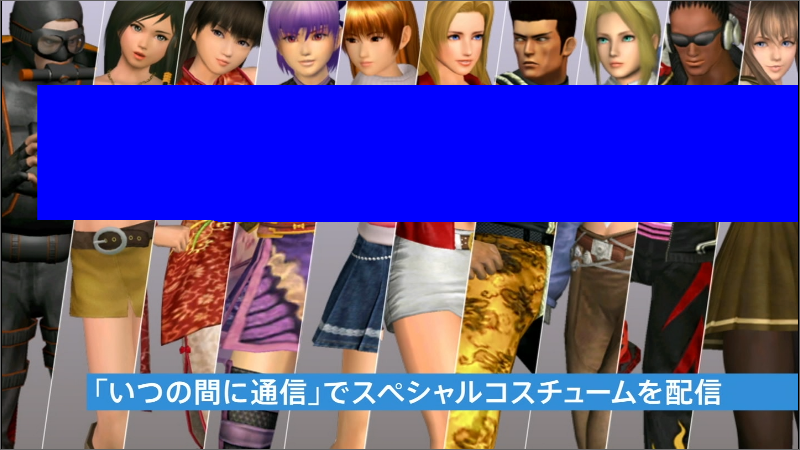
For me if I use one of the vob or mpg videos that had and still have problems then the text is smeared across the video when video is loaded. If I play the video or seek into the video then the text clears up.
I used anoha_0.mpg and dolby_aurora.vob to test. I believe I sent you both. anoha is worse I think in that any seek when not playing causes the smear then when the seek code finishes it clears up.Maybe seek is just faster with dolby_aurora. When not playing and you seek to start the smear is there for both the files. Here just Hello scrolling across screen. May be related to OPs problem.
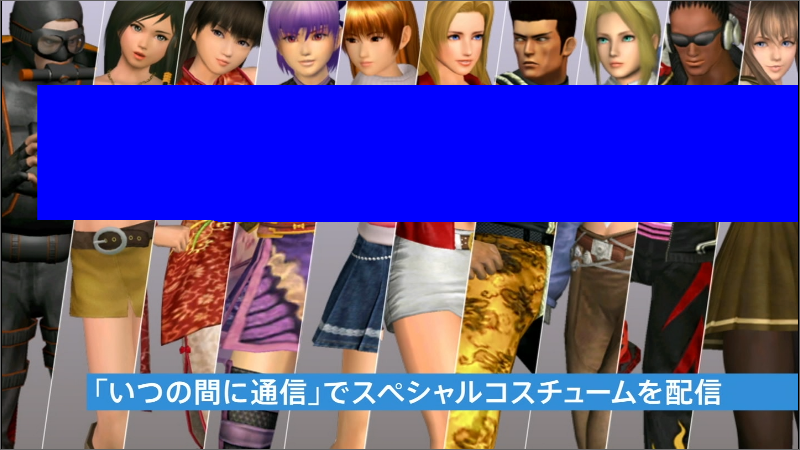
Posté Fri 20 Jul 18 @ 9:08 am










