Hi, I am trying to map my pad selection so that when I press "Hot Cues", "Sampler" "Loop Roll" etc on my controller it will change on the screen to correspond to that section. Can someone please help me out with this
Posté Thu 02 Aug 18 @ 3:36 am
simplyjorge wrote :
Hi, I am trying to map my pad selection so that when I press "Hot Cues", "Sampler" "Loop Roll" etc on my controller it will change on the screen to correspond to that section. Can someone please help me out with this
You dont have to customize/edit anything. Gemini G2V natively supports Pads and Pad pages.
You are probably using a Custom mapping that has been created before the default mapping got pads support. So just select the "factory default" from the Controllers tab for the Gemini and see if it works as expected.
As for your Custom edits you had in your previous Custom mapping, it's easier to start from the factory default (which has pads support) and edit the few keys you may want different , by copying their actions from the Custom to your new Custom mapping.
Note. In order your Pad mode selections from your controller to reflect on the skin, the Custom skin needs to support Pad pages too. As far as i can see from your screenshot, it does, but just to be sure ;
If you want different pad pages than the ones the factory default mapping offers, follow this Wiki page http://www.virtualdj.com/wiki/Controllers%20.html
Posté Fri 03 Aug 18 @ 1:45 am[ selected best answer by djdad on Fri 03 Aug 18 @ 1:50 am ]
What controller do you have
Posté Thu 02 Aug 18 @ 4:00 am
Sorry, I guess I should've added that... Its a Gemini G2V Controller
Posté Thu 02 Aug 18 @ 2:46 pm
sorry i will not be able to help with that one i have 6 different controllers and i followed the video video tutorial (I will leave a link) but with not having that unit i do not want to lead you wrong https://youtu.be/vKm0vdj7xxk
Posté Thu 02 Aug 18 @ 3:11 pm
If you go into the mapping section and press one of these buttons does vdj register the key press?
Posté Thu 02 Aug 18 @ 6:01 pm
Thanks Tony Part Time, but I tried following that video and I guess I just don't know the wording that I have to use to get it to work.
Posté Thu 02 Aug 18 @ 6:05 pm
locodog wrote :
If you go into the mapping section and press one of these buttons does vdj register the key press?
Hey LocoDog, yes when I press the buttons VDJ does register the button but I don't know the wording that I need to add in order to make it work. This is what I get...
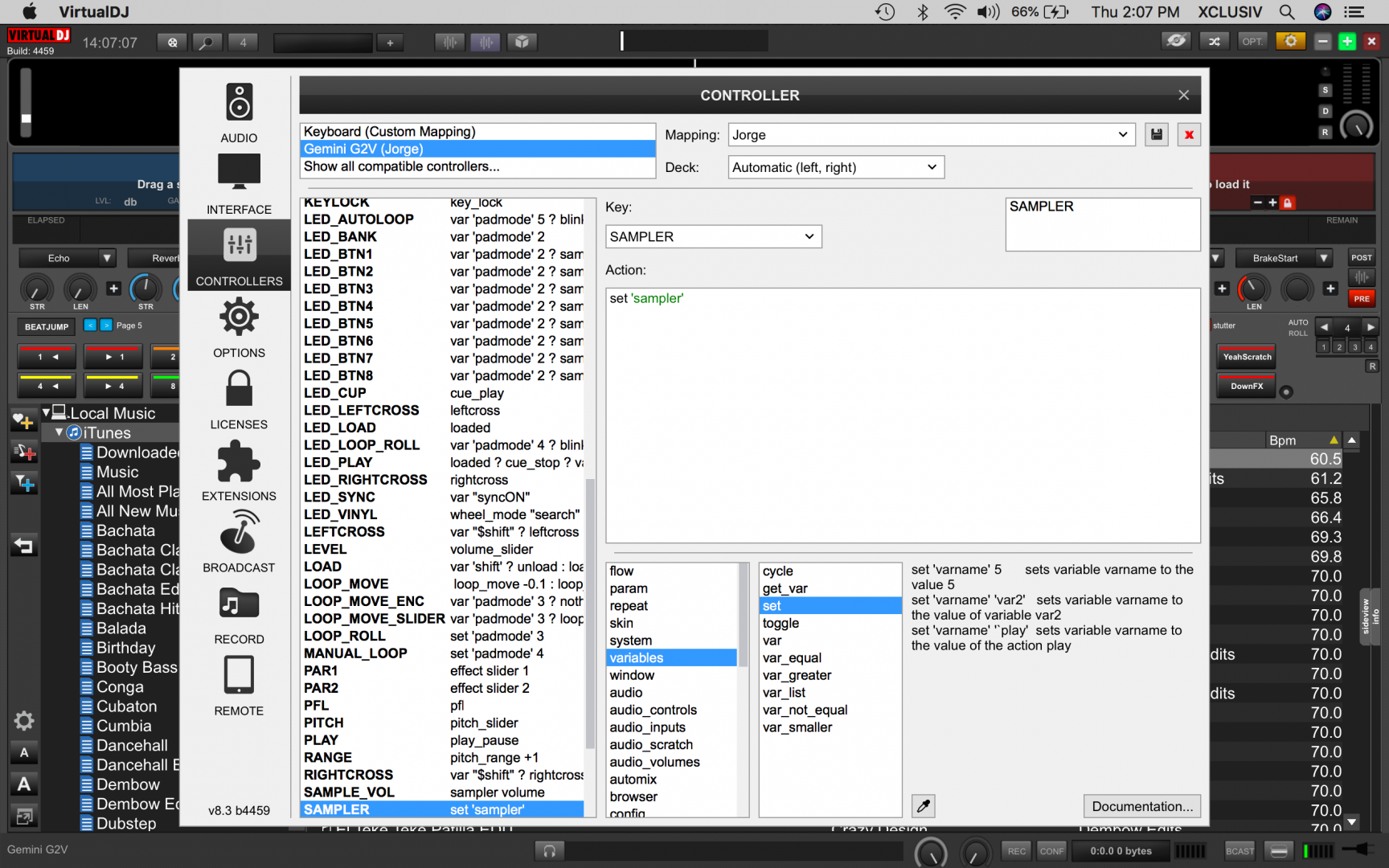
Posté Thu 02 Aug 18 @ 6:08 pm
simplyjorge wrote :
Hi, I am trying to map my pad selection so that when I press "Hot Cues", "Sampler" "Loop Roll" etc on my controller it will change on the screen to correspond to that section. Can someone please help me out with this
You dont have to customize/edit anything. Gemini G2V natively supports Pads and Pad pages.
You are probably using a Custom mapping that has been created before the default mapping got pads support. So just select the "factory default" from the Controllers tab for the Gemini and see if it works as expected.
As for your Custom edits you had in your previous Custom mapping, it's easier to start from the factory default (which has pads support) and edit the few keys you may want different , by copying their actions from the Custom to your new Custom mapping.
Note. In order your Pad mode selections from your controller to reflect on the skin, the Custom skin needs to support Pad pages too. As far as i can see from your screenshot, it does, but just to be sure ;
If you want different pad pages than the ones the factory default mapping offers, follow this Wiki page http://www.virtualdj.com/wiki/Controllers%20.html
Selected as best answer Posté Fri 03 Aug 18 @ 1:45 am
djdad wrote :
You dont have to customize/edit anything. Gemini G2V natively supports Pads and Pad pages.
You are probably using a Custom mapping that has been created before the default mapping got pads support. So just select the "factory default" from the Controllers tab for the Gemini and see if it works as expected.
As for your Custom edits you had in your previous Custom mapping, it's easier to start from the factory default (which has pads support) and edit the few keys you may want different , by copying their actions from the Custom to your new Custom mapping.
Note. In order your Pad mode selections from your controller to reflect on the skin, the Custom skin needs to support Pad pages too. As far as i can see from your screenshot, it does, but just to be sure ;
If you want different pad pages than the ones the factory default mapping offers, follow this Wiki page http://www.virtualdj.com/wiki/Controllers%20.html
simplyjorge wrote :
Hi, I am trying to map my pad selection so that when I press "Hot Cues", "Sampler" "Loop Roll" etc on my controller it will change on the screen to correspond to that section. Can someone please help me out with this
You dont have to customize/edit anything. Gemini G2V natively supports Pads and Pad pages.
You are probably using a Custom mapping that has been created before the default mapping got pads support. So just select the "factory default" from the Controllers tab for the Gemini and see if it works as expected.
As for your Custom edits you had in your previous Custom mapping, it's easier to start from the factory default (which has pads support) and edit the few keys you may want different , by copying their actions from the Custom to your new Custom mapping.
Note. In order your Pad mode selections from your controller to reflect on the skin, the Custom skin needs to support Pad pages too. As far as i can see from your screenshot, it does, but just to be sure ;
If you want different pad pages than the ones the factory default mapping offers, follow this Wiki page http://www.virtualdj.com/wiki/Controllers%20.html
Thank you DjDad.. you were 100%. I selected the factory default and they work now. Thanks again to everyone for their help!
Posté Fri 03 Aug 18 @ 10:44 pm








