I have been broadcasting to FB without any issues for a few months but now it will not work. I've:
- deleted my anti-virus software
- turned off Windows defender while troubleshooting this
- reboots of controller and computer
- looked at the host file but did not see any line referencing Virtual DJ
- reduced Quality to low in Broadcast tab
- one error message in the broadcast tab in VirtualDJ 8 says: Video Broadcast started. BUT in FB I get an error message:
Facebook has not received a video signal from the video source for some time. Check that the connectivity between the video source and Facebook is sufficient for the source resolution and bitrate. Check your video encoder logs for details. If problems persist, consider improving connection quality or reducing the bitrate of your video source.
p.s. i also re-installed virtualdj but the issue is still there.
Any help is greatly appreciated
- deleted my anti-virus software
- turned off Windows defender while troubleshooting this
- reboots of controller and computer
- looked at the host file but did not see any line referencing Virtual DJ
- reduced Quality to low in Broadcast tab
- one error message in the broadcast tab in VirtualDJ 8 says: Video Broadcast started. BUT in FB I get an error message:
Facebook has not received a video signal from the video source for some time. Check that the connectivity between the video source and Facebook is sufficient for the source resolution and bitrate. Check your video encoder logs for details. If problems persist, consider improving connection quality or reducing the bitrate of your video source.
p.s. i also re-installed virtualdj but the issue is still there.
Any help is greatly appreciated
Posté Tue 07 May 19 @ 3:23 am
I'm having the same issue and posted this just a couple of days ago
https://www.virtualdj.com/forums/228915/VirtualDJ_Technical_Support/Unable_to_livestream_on_Facebook.html
https://www.virtualdj.com/forums/228915/VirtualDJ_Technical_Support/Unable_to_livestream_on_Facebook.html
Posté Tue 07 May 19 @ 11:10 am
i have the same issues since 2 updates ago .. i got my firewall settings ( inbound & outband rules) on win 10 and on my router tripple checked. but it seems it doesn't connect with the api
Posté Tue 07 May 19 @ 11:49 am
Facebook has recently changed something that broke live streaming using rtmp/rtmps. We are looking at it, and we will soon provide a fix.
Posté Tue 07 May 19 @ 5:05 pm
glad to hear it is being looked at and i wasn't going crazy. I was trying everything. I did get a message about products FB supports (xsplit? being one of them). Any ETA when a fix may be implemented? week? month? few months?
Posté Thu 09 May 19 @ 8:57 pm
Is there any ETA for a fix for this? I'm looking for a fix as I don't want to abandon Virtual DJ but...
Posté Sun 02 Jun 19 @ 6:00 pm
It was fixed some time ago. Grab the latest update.
Posté Sun 02 Jun 19 @ 7:09 pm
grabbed the latest update, mine is still just sitting there displaying "starting broadcast..." i'm spending more time trying to tech this out than doing what i want.
Posté Mon 03 Jun 19 @ 12:20 am
You will need the latest Early Access* Build 5002 to broadcast to FB.
* to get this, enable the EarlyAccessUpdates setting from VirtualDJ Settings and restart VirtualDJ
* to get this, enable the EarlyAccessUpdates setting from VirtualDJ Settings and restart VirtualDJ
Posté Mon 03 Jun 19 @ 2:59 pm
I did your recommendation and I still can't go Live. It lets me connect my camera just not Virtual Dj. Is this something to do with my audio card blocking applications? Do I need to turn off this feature. 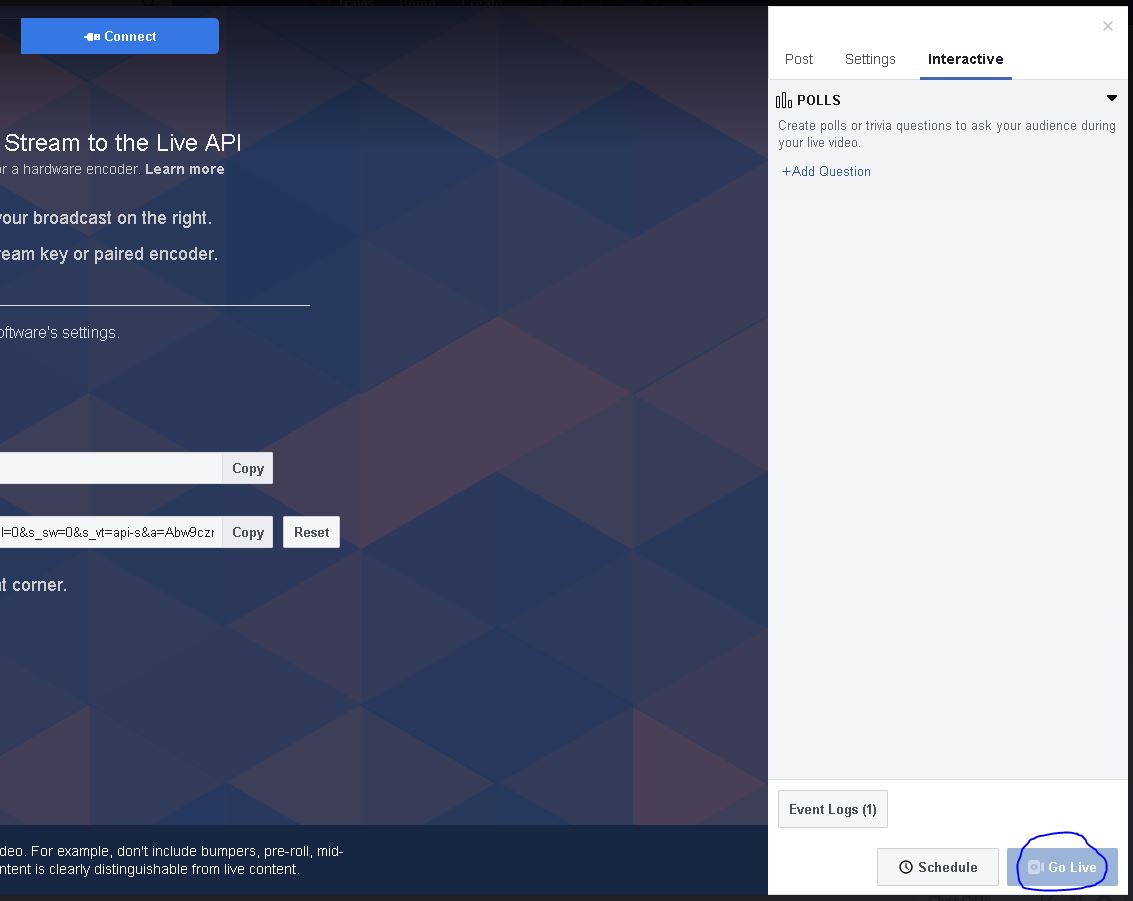
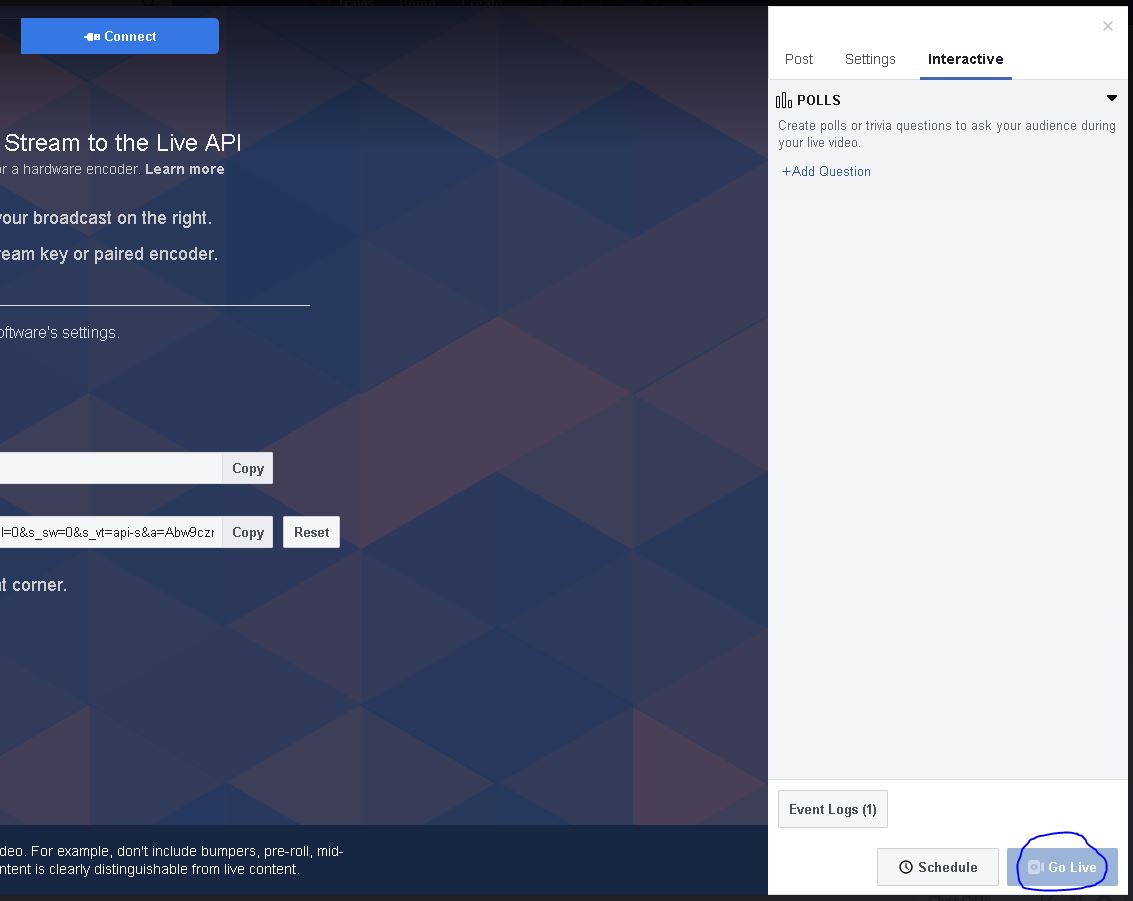
Posté Tue 11 Jun 19 @ 12:59 am
I've turned off the audio card exclusive access feature and still nothing. What is the preferred method of getting this to work if you have done all the instructions presented in this fourm?
Posté Wed 12 Jun 19 @ 1:18 am
Mod Locked thread as duplicate. For further discussion go here
http://www.virtualdj.com/forums/228915/VirtualDJ_Technical_Support/Unable_to_livestream_on_Facebook.html
http://www.virtualdj.com/forums/228915/VirtualDJ_Technical_Support/Unable_to_livestream_on_Facebook.html
Posté Wed 12 Jun 19 @ 3:06 am











