I'm certain I've asked this before (maybe in a dream) , is there a way to have a 'Waveform Only Mode' in these plugins?, no title, no artist - just the waveform?
Posté Sat 03 Aug 19 @ 12:14 pm
How about if you use the hide feature?
Posté Sat 03 Aug 19 @ 1:42 pm
lincol2 wrote :
How about if you use the hide feature?
it works just if you want to hide the song info but the current song and the words hidden are still on view as are the lines, i just want the waveform only
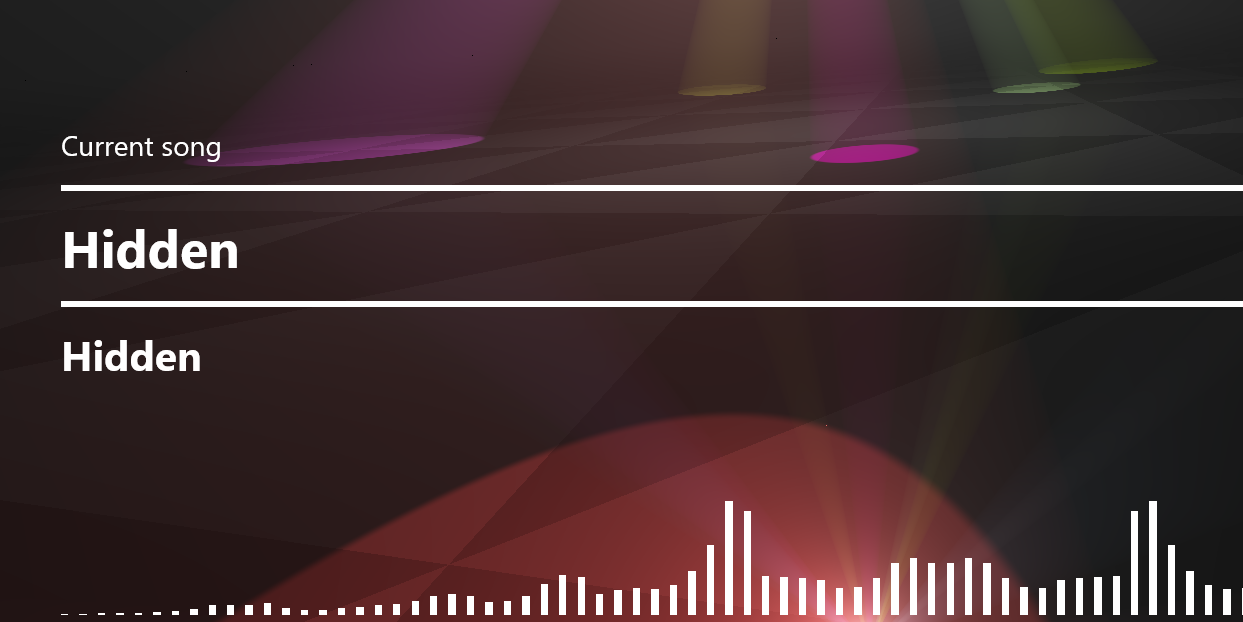
Posté Sat 03 Aug 19 @ 2:44 pm
As far as I'm aware, the only way is to edit the videoskin (you can 'comment out' the unwanted code).
It would be nice if the videoskins could have a hidden or disguised button to switch stuff on/off like standard skins.
It would be nice if the videoskins could have a hidden or disguised button to switch stuff on/off like standard skins.
Posté Sat 03 Aug 19 @ 3:48 pm
It is possible to add a visibility parameter field to unwanted panels related to a global variable and a custom button/pad to control it
Posté Sat 03 Aug 19 @ 4:04 pm
Example please.
Posté Sat 03 Aug 19 @ 4:32 pm
groovindj wrote :
Example please.
yes, example please, I'm no skin wizard and 95% of what @Nicotux said went over my head
Posté Sat 03 Aug 19 @ 4:35 pm
in A Horisontal Titler demo [wallpaper example].xml :
line ~=14
<group name="text" x="80" y="580">
<panel visibility="get_var $disable_songtitle">
<textzone group="horizontal" align="left" deck="master">
.....
line ~= 40
</textzone>
</panel>
<equalizer type="bar" nb="96" color="#ffffff" deck="master" width="0.4" slow="true" bass="middle" mirror="false" >
....
and the button :
toggle $disable_songtitle"
line ~=14
<group name="text" x="80" y="580">
<panel visibility="get_var $disable_songtitle">
<textzone group="horizontal" align="left" deck="master">
.....
line ~= 40
</textzone>
</panel>
<equalizer type="bar" nb="96" color="#ffffff" deck="master" width="0.4" slow="true" bass="middle" mirror="false" >
....
and the button :
toggle $disable_songtitle"
Posté Sat 03 Aug 19 @ 4:59 pm
I just had a look at UX1 (Titler White Transparent) and you'd need to remove or comment out lines 13 to 38 - basically everything after the 'video' and 'visual' section, to before the 'equalizer' section at the bottom.
You can comment out by using <!-- before the section and --> after it.
You can comment out by using <!-- before the section and --> after it.
Posté Sat 03 Aug 19 @ 5:04 pm
groovindj wrote :
I just had a look at UX1 (Titler White Transparent) and you'd need to remove or comment out lines 13 to 38 - basically everything after the 'video' and 'visual' section, to before the 'equalizer' section at the bottom.
You can comment out by using <!-- before the section and --> after it.
You can comment out by using <!-- before the section and --> after it.
Thanks Groovindj, I've not done this yet but will do soon
Posté Fri 30 Aug 19 @ 4:10 pm
groovindj wrote :
I just had a look at UX1 (Titler White Transparent) and you'd need to remove or comment out lines 13 to 38 - basically everything after the 'video' and 'visual' section, to before the 'equalizer' section at the bottom.
You can comment out by using <!-- before the section and --> after it.
You can comment out by using <!-- before the section and --> after it.
UPDATE: Just tried it out and it works perfectly on Minimalist 2 Circle titler white (transparent)
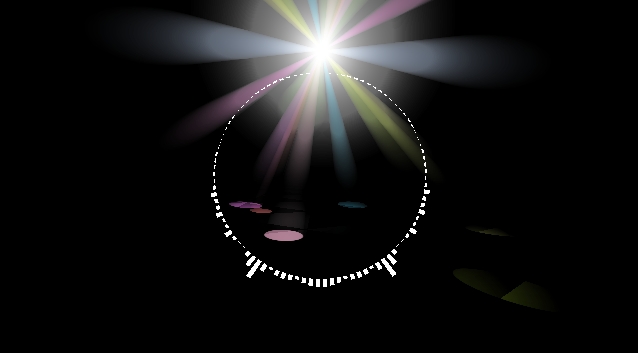
and Horizontal Titler White (transparent
)

Posté Fri 30 Aug 19 @ 5:19 pm
Well done!
Posté Fri 30 Aug 19 @ 5:32 pm









