Hi all
Newbie here and having just discovered the ease at which I can use this software for karaoke (instead of Winamp!).
So I’ve installed the software on my laptop and have tagged my tracks that are stored on my external hard drive. Everything works great and I note that when in karaoke mode that all tracks run on Deck A ( to be honest deck B is surplus to my needs).
I’ve just tried to connect to my Yamaha powered mixer EMX512SC but now I can’t hear any sound? I changed the setting to “headphones” so that the sound will be transmitted through my RCA leads which are plugged into my line in (L&R) on channel 5/6 . I saw that another setting said “master” so I changed that to deck 1 via internal sound card but that still is not producing any sound? Am I doing something wrong? There’s an option for external mixer and I realise that this is so you can pass sounds from 2 decks to a mixer (assume I would have to use a splitter and plug separate RCA cables into two different inputs on my mixer - but as I only ever want it for karaoke an d only ever the 1 deck is used surely there’s a simple way to get this to work?
I’m really new to all of this so forgive my ignorance. I don’t need separate sound cards or whatever else....I just want the sound to output from deck A to go out of my headphone output socket (and disengage internal laptop speakers) and into my mixer so I can hear the sound and let me sing over the sound via my microphone which is in input 1.
Thanks very much
Paul
Newbie here and having just discovered the ease at which I can use this software for karaoke (instead of Winamp!).
So I’ve installed the software on my laptop and have tagged my tracks that are stored on my external hard drive. Everything works great and I note that when in karaoke mode that all tracks run on Deck A ( to be honest deck B is surplus to my needs).
I’ve just tried to connect to my Yamaha powered mixer EMX512SC but now I can’t hear any sound? I changed the setting to “headphones” so that the sound will be transmitted through my RCA leads which are plugged into my line in (L&R) on channel 5/6 . I saw that another setting said “master” so I changed that to deck 1 via internal sound card but that still is not producing any sound? Am I doing something wrong? There’s an option for external mixer and I realise that this is so you can pass sounds from 2 decks to a mixer (assume I would have to use a splitter and plug separate RCA cables into two different inputs on my mixer - but as I only ever want it for karaoke an d only ever the 1 deck is used surely there’s a simple way to get this to work?
I’m really new to all of this so forgive my ignorance. I don’t need separate sound cards or whatever else....I just want the sound to output from deck A to go out of my headphone output socket (and disengage internal laptop speakers) and into my mixer so I can hear the sound and let me sing over the sound via my microphone which is in input 1.
Thanks very much
Paul
Posté Sat 10 Aug 19 @ 8:51 pm
Try setting Master to the audio driver for your systems sound card. When you pug in the headphone adapter it should silence your laptops external speakers. If you doing this professionally I strongly recommend getting an external sound card or a mixer with USB interface. I highly recommend and use the Yamaha MG10XU mixer.
Posté Sat 10 Aug 19 @ 10:26 pm
Try setting Master to the audio driver for your systems sound card. When you pug in the headphone adapter it should silence your laptops external speakers. If you doing this professionally I strongly recommend getting an external sound card or a mixer with USB interface. I highly recommend and use the Yamaha MG10XU mixer.
Thanks, I’ve tried that . It does silence laptop speakers but I still can’t hear the sound when I connect my RCA lead from the headphone output into the input on mixer? The mixer is not usb , it’s traditional inputs for my groups mics, instruments etc. I connect my iPod to the mixer using the rca leads into one of the l/r input available and normally just connect my laptop in same way to another available input.
Thanks, I’ve tried that . It does silence laptop speakers but I still can’t hear the sound when I connect my RCA lead from the headphone output into the input on mixer? The mixer is not usb , it’s traditional inputs for my groups mics, instruments etc. I connect my iPod to the mixer using the rca leads into one of the l/r input available and normally just connect my laptop in same way to another available input.
Posté Sun 11 Aug 19 @ 10:56 am
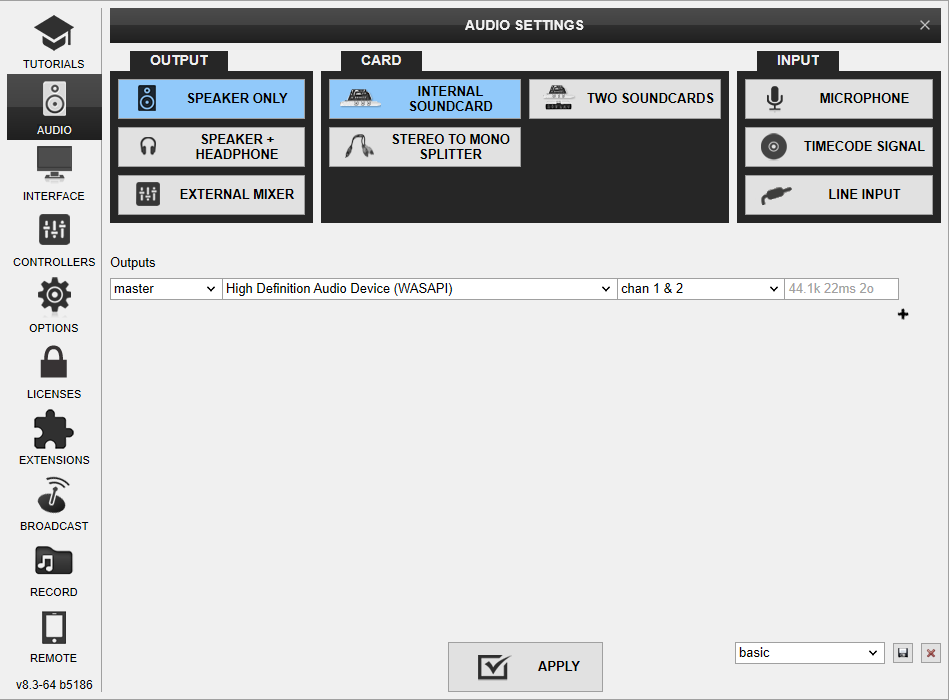
Set your audio as so
Posté Sun 11 Aug 19 @ 12:18 pm
Set your audio as so
Hi that’s exactly how I have it. Still no sound from either A or B deck once I connect my RCA cable from laptop audio out jack into the mixer L/R input on any of my mixers channels. If I disconnect the cable then the sound can be heard through my laptop speakers. Is it because I’m connecting to the mixer? Although I don’t understand how the signal coming out of the audio jack would be altered by simply connecting it into my mixer inputs? Do I have to purchase a pro licence? If I do need to what would the settings be? Would I change the outputs to Deck 1, select the laptops SoundCard and select channel 1&2? Or does the channel have to match the input channel I’m using on my mixer (normally 5/6)? Sorry if these real simple questions, but normally I just plug and play on my old Winamp program! Cheers
Posté Sun 11 Aug 19 @ 1:13 pm
If you're earning with vdj from karaoke gigs then you need a pro licence, but since you aren't getting sound yet you don't just yet.
Right vdj makes noise, you've proved your rca cable, you've proved your powered mixer.
Try prove the audio jack of machine with vlc, winamp, whatever.
You say that's how your audio is set, well forgive me but I've been on wild goose chases before with that pharse, can you upload a picture to tinypic or whatever and link here.
Right vdj makes noise, you've proved your rca cable, you've proved your powered mixer.
Try prove the audio jack of machine with vlc, winamp, whatever.
You say that's how your audio is set, well forgive me but I've been on wild goose chases before with that pharse, can you upload a picture to tinypic or whatever and link here.
Posté Sun 11 Aug 19 @ 1:34 pm







