locodog wrote :
This variation hasn't had many shots published
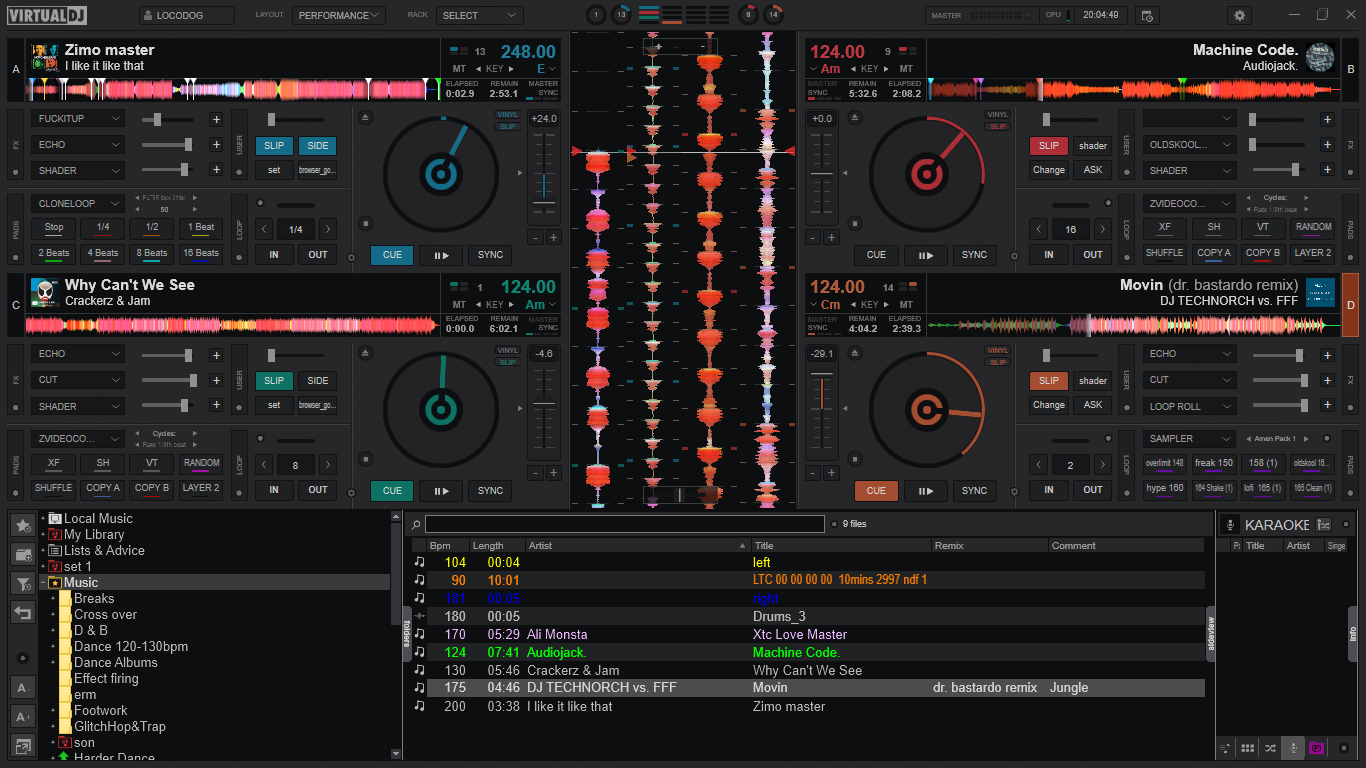
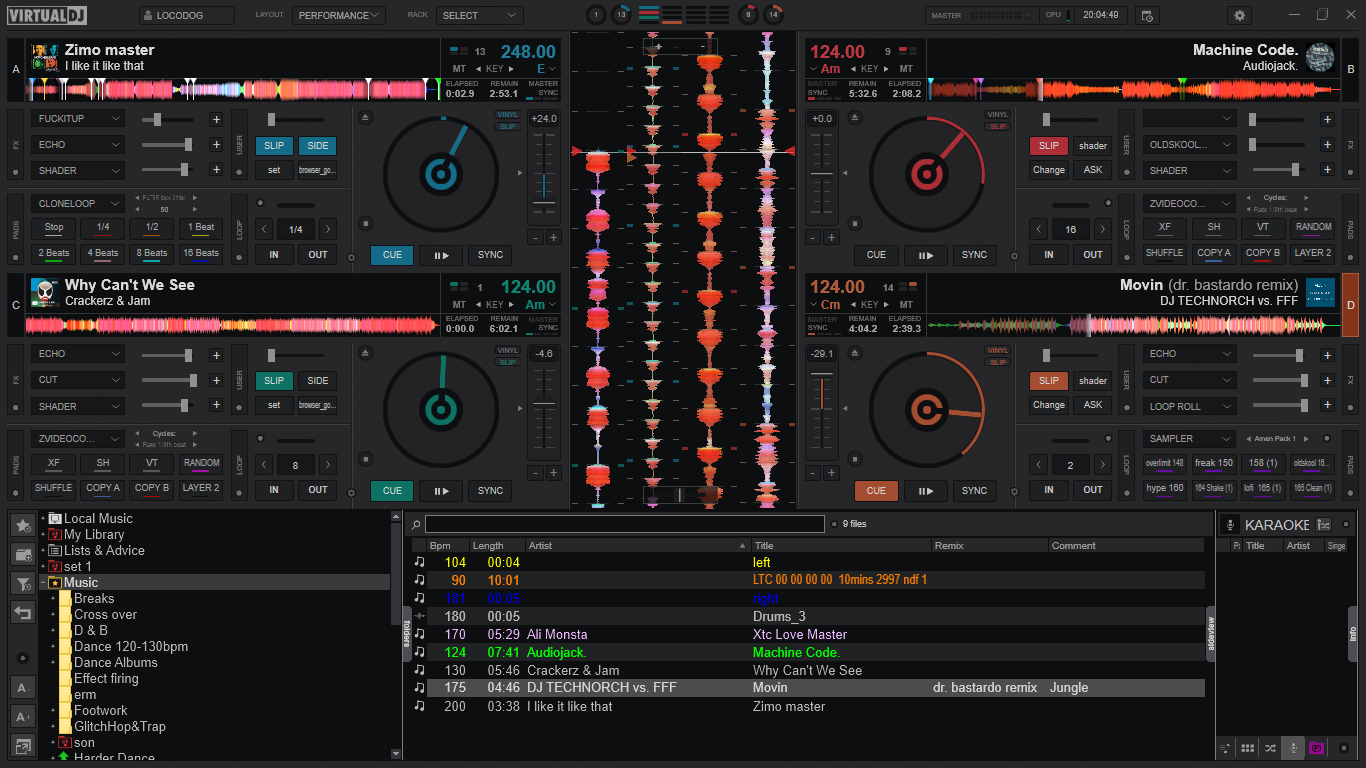
Hi Loco, can you help & teach me how to make the decks font bigger? Thank you in advance.
Posté Mon 23 Sep 19 @ 12:57 pm
I just wanted to give some feedback since I love VirtualDJ 2018 so much. After playing around with 2020 for a while I realized what I miss about 2018 enough to make me go back to before the update and choosing Old would have been better if the fonts were as they were also.
I miss having 4 Full Decks visible without having to press a button to swap decks, and without having to go into Performance mode which changes the waveforms, although could be useful in some situations.
I miss 2018 Colors which were more vibrant and easier to see at night or in dark booths.
I miss having Clone Decks, Beatlock, Mute Reverse, and all 4 Scratch Waveforms are visible at the same time without having to swap decks.
I disliked the new Font Size a lot and making them smaller than small doesn't look as pleasing as 2018 and still gives the extra unwanted space in between them.
The Beat Counter Circles and Bars were bigger, brighter and more pleasing to me than the ones in 2020. Clicking on them now Sync instead of -goto like before.
Although the waveforms in 2018 were smaller, it was easier to see since they're not so tall and the colors were vibrant. I miss the classic colors also.
I prefer 2018's mixer style by a lot because the knobs look realistic instead of like an Ableton Live 10 theme, the meters were bigger, and faders had a longer throw.
2018's old Mixer was easier to see and pops out more (the smaller waveforms saved a lot of valuable space)
2018's Pause/Stop button layout was better and right-clicking to unload a deck's much faster than clicking a dedicated button in the skin.
The meters including the Master meters were bigger and easier to see/read and the CPU meter also
I prefer my email address not being visible in 2018
2018's Skin/Theme's better on my eyes, the browser also, the fonts/size. I never felt the need to lean close to the screen to see what I needed to view.
The Limiter indicator was bigger and easier to see.
I miss having both 4 deck and 6 deck options at a single click from a drop-down menu saving time.
The Beat Grid Blocks/Markers look much better in 2018 due to their color vibrancy and how they stack without any space inbetween them and that's important for me.
Things I like about 2020
The waveforms seem to move smoother
The decks and Jogwheels look better and the extra options are nice
The sampler has a fader in between the other channels and visible on the mixer
The sync meters on each decks are nice and the decks are more pleasing to the eye and the extra panels
I like the unload button being visible, but right-clicking no longer works (probably for safety reasons)
The new Fader Caps on the Channels and Cross-Fader look professional and pleasing to the eye
Most of the new buttons such as the HotCues look more attractive
Key Matching seems like a cool idea
The Deck Select buttons cool
2020's Virtual Folders, Filters, Favorites, and Playlist Icons look pleasing to the eye and very visible
The Performance Layout's very cool and the Rack Select Options also, but missing a 6 deck Option and a smaller Master Waveform Option to make room for it
64-Bit's awesome for video performance and VSTs
Overall 2020 seemed like it ran smoother and looked better on my Nvida GTX 1060 6.0GB graphics card
I hope VDJ2020 can be updated to address these minor issues, but very important for me. I also hope we can have 4 Full Decks (at the expense of not being to see a lot of the browser when needed) and a 6 Full Decks option would be very useful especially if we could see all six waveforms at least somewhere in the layout.
The good news is VDJ has given us many options to choose from. I'm happy the developers worked on giving us something new and I'm aware it's a work in progress situation. For the time being, I'm not going to update my 32-Bit Version and I'm going to keep the 64-Bit Version updated for a while longer, but I might consider going back to the original 64-Bit layout if it's still possible. I can't seem to find the previous beta builds anymore.
I'm not being super picky, 2018's easier to use and see without a day mode. I hope the default layout can be customized in a manner that would allow the user to choose which parts from 2018 stay the same in 2020, but I'm not sure that'll be possible without a custom skin.
I miss having 4 Full Decks visible without having to press a button to swap decks, and without having to go into Performance mode which changes the waveforms, although could be useful in some situations.
I miss 2018 Colors which were more vibrant and easier to see at night or in dark booths.
I miss having Clone Decks, Beatlock, Mute Reverse, and all 4 Scratch Waveforms are visible at the same time without having to swap decks.
I disliked the new Font Size a lot and making them smaller than small doesn't look as pleasing as 2018 and still gives the extra unwanted space in between them.
The Beat Counter Circles and Bars were bigger, brighter and more pleasing to me than the ones in 2020. Clicking on them now Sync instead of -goto like before.
Although the waveforms in 2018 were smaller, it was easier to see since they're not so tall and the colors were vibrant. I miss the classic colors also.
I prefer 2018's mixer style by a lot because the knobs look realistic instead of like an Ableton Live 10 theme, the meters were bigger, and faders had a longer throw.
2018's old Mixer was easier to see and pops out more (the smaller waveforms saved a lot of valuable space)
2018's Pause/Stop button layout was better and right-clicking to unload a deck's much faster than clicking a dedicated button in the skin.
The meters including the Master meters were bigger and easier to see/read and the CPU meter also
I prefer my email address not being visible in 2018
2018's Skin/Theme's better on my eyes, the browser also, the fonts/size. I never felt the need to lean close to the screen to see what I needed to view.
The Limiter indicator was bigger and easier to see.
I miss having both 4 deck and 6 deck options at a single click from a drop-down menu saving time.
The Beat Grid Blocks/Markers look much better in 2018 due to their color vibrancy and how they stack without any space inbetween them and that's important for me.
Things I like about 2020
The waveforms seem to move smoother
The decks and Jogwheels look better and the extra options are nice
The sampler has a fader in between the other channels and visible on the mixer
The sync meters on each decks are nice and the decks are more pleasing to the eye and the extra panels
I like the unload button being visible, but right-clicking no longer works (probably for safety reasons)
The new Fader Caps on the Channels and Cross-Fader look professional and pleasing to the eye
Most of the new buttons such as the HotCues look more attractive
Key Matching seems like a cool idea
The Deck Select buttons cool
2020's Virtual Folders, Filters, Favorites, and Playlist Icons look pleasing to the eye and very visible
The Performance Layout's very cool and the Rack Select Options also, but missing a 6 deck Option and a smaller Master Waveform Option to make room for it
64-Bit's awesome for video performance and VSTs
Overall 2020 seemed like it ran smoother and looked better on my Nvida GTX 1060 6.0GB graphics card
I hope VDJ2020 can be updated to address these minor issues, but very important for me. I also hope we can have 4 Full Decks (at the expense of not being to see a lot of the browser when needed) and a 6 Full Decks option would be very useful especially if we could see all six waveforms at least somewhere in the layout.
The good news is VDJ has given us many options to choose from. I'm happy the developers worked on giving us something new and I'm aware it's a work in progress situation. For the time being, I'm not going to update my 32-Bit Version and I'm going to keep the 64-Bit Version updated for a while longer, but I might consider going back to the original 64-Bit layout if it's still possible. I can't seem to find the previous beta builds anymore.
I'm not being super picky, 2018's easier to use and see without a day mode. I hope the default layout can be customized in a manner that would allow the user to choose which parts from 2018 stay the same in 2020, but I'm not sure that'll be possible without a custom skin.
Posté Mon 23 Sep 19 @ 1:14 pm
2020 it's beautiful. Big thanks to the Atomix Team.
Posté Mon 23 Sep 19 @ 1:43 pm
SAO TÔI KO AUTO SYNC NHƯ PHIEN BẢN VDJ 8.0
Posté Mon 23 Sep 19 @ 2:02 pm
Отличная работа ребята! Хорошее обновление vdj 2020. Мне нравиться гибкость настроек.
Great job guys! Good update to vdj 2020. I like the flexibility of the settings.
Great job guys! Good update to vdj 2020. I like the flexibility of the settings.
Posté Mon 23 Sep 19 @ 3:25 pm
Love my VDJ for life keep giving us those wonderful updates for free. thanks
Posté Mon 23 Sep 19 @ 3:26 pm
groovindj wrote :
There's nothing stopping you!
Well for starters, I work a 50 hour a week job, I’m always meeting clients and booking weddings, private parties, etc, etc, I have 5 kids which all play sports, and then I haven’t even got started with the music prep!! I could go on and on.
Point is, there’s a lot stopping people from learning this stuff, I for one don’t have the time like I used to and the script isn’t the easiest thing to learn.
Stop assuming so much Groovin 🤷🏾♂️
Posté Mon 23 Sep 19 @ 4:02 pm
groovindj wrote :
Have you not tried using the 'layout' menu?
where can i get the new version 8.4?
Posté Mon 23 Sep 19 @ 5:14 pm
please someone help me to get the new version, thanks
Posté Mon 23 Sep 19 @ 5:16 pm
Download it from the download page (if for some reason your existing program is not updating itself).
Posté Mon 23 Sep 19 @ 5:18 pm
rodrigo uc wrote :
please someone help me to get the new version, thanks
https://virtualdj.com/download/virtualdj8/pc64
https://virtualdj.com/download/virtualdj8/pc32
Download it directly from the internet...Enjoy.!!!
Posté Mon 23 Sep 19 @ 5:20 pm
Just started 2020 for the first time. There's a lot of "Renaming" going on. Just wondered what it is renaming as part of the upgrade.
.png)
Cheers,
Roy
.png)
Cheers,
Roy
Posté Mon 23 Sep 19 @ 6:34 pm
As my home folder is in Dropbox, I've now just received this message. Obviously to do with the renaming process that has been going on.
.png)
Cheers,
Roy
.png)
Cheers,
Roy
Posté Mon 23 Sep 19 @ 6:46 pm
Rune (dj-in-norway) wrote :
Can turn on browserFontSizeButtons in settings
BootyMover wrote :
Working now with the newly updated Virtual DJ 2020 Version. I do like it, but I noticed that the font size in the browser has only two choices,
Can turn on browserFontSizeButtons in settings
Thank you very much for your help!!
Posté Mon 23 Sep 19 @ 8:06 pm
GadgetMan wrote :
Just started 2020 for the first time. There's a lot of "Renaming" going on. Just wondered what it is renaming as part of the upgrade.
Two hours later and it's still doing it... The taskbar icon's background (as a progress indicator) has gone all the way across, but the software is still flashing "Renaming"
Posté Mon 23 Sep 19 @ 8:09 pm
GadgetMan wrote :
Two hours later and it's still doing it... The taskbar icon's background (as a progress indicator) has gone all the way across, but the software is still flashing "Renaming"
I was told it’s due to playlists being moved around or virtual folders.
Posté Mon 23 Sep 19 @ 9:04 pm
Me too, and I'm sure that is what is meant to be happening. However, the process appears to be stuck recurring the same folder.
I watching it. The same files are getting recreated over and over.
I open the file in Notepad++, wait a minute and then get the message, "The file has changed. Re-open?".
So I re-open but it's identical. The three files in this folder, disappear, re-appear, change file size and of course the time/date stamp keeps getting updated.
This has been going on for over 3 hours now.
Tried a chat with support, but they weren't interested in actually helping, just great excuses as to why it would do what it was doing without actually asking anything of importance to see if there was actually problem to diagnose.
I've worked out where the issue is happening, but not what to do about it.
Thanks for your help Jimmy @ tech support...
I watching it. The same files are getting recreated over and over.
I open the file in Notepad++, wait a minute and then get the message, "The file has changed. Re-open?".
So I re-open but it's identical. The three files in this folder, disappear, re-appear, change file size and of course the time/date stamp keeps getting updated.
This has been going on for over 3 hours now.
Tried a chat with support, but they weren't interested in actually helping, just great excuses as to why it would do what it was doing without actually asking anything of importance to see if there was actually problem to diagnose.
I've worked out where the issue is happening, but not what to do about it.
Thanks for your help Jimmy @ tech support...
Posté Mon 23 Sep 19 @ 9:16 pm
Renaming in status occurs when VirtualDJ finds "dead links" on your playlists and Virtual Folders that they are actually tracks that have been moved.
The program updates your playlists/VF's with the new file location.
This feature is not new, nor connected to VirtualDJ 2020
Finally, if you hover your mouse above the "renaming" text the tooltip should show you which file is being fixed.
PS: You can always exit VirtualDJ to "stop" the renaming function
The program updates your playlists/VF's with the new file location.
This feature is not new, nor connected to VirtualDJ 2020
Finally, if you hover your mouse above the "renaming" text the tooltip should show you which file is being fixed.
PS: You can always exit VirtualDJ to "stop" the renaming function
Posté Mon 23 Sep 19 @ 10:22 pm
Cheers Phantom - long time no speak.
Got Adoin looking at this with me. We've narrowed it down but getting some impossible circumstances.
I'm going to restore the database backup I took prior to installing 2020 and will try it again tomorrow.
Cheers,
Roy
Got Adoin looking at this with me. We've narrowed it down but getting some impossible circumstances.
I'm going to restore the database backup I took prior to installing 2020 and will try it again tomorrow.
Cheers,
Roy
Posté Mon 23 Sep 19 @ 10:52 pm
Great job, excellent as always.
Posté Tue 24 Sep 19 @ 12:47 am

















