Hi guys hope you all are keeping well
I’m making some small tweaks to the default Pro skin. I’ve added the EQ kill on the EQ knobs on the pro layout .
I was wondering how do I go about changing the background colour Jobwheel want to change them to white . Found four entries.
Define Colour=“ Jogwheel background” value
What do I need to do to make these turn white as change the colour code and they stay black is there something I’m missing is there any graphics that also needs to be changed didn’t think there was . If anyone could supply me with line numbers on the changes that I need to make would be great
Also the text zones
I’m making some small tweaks to the default Pro skin. I’ve added the EQ kill on the EQ knobs on the pro layout .
I was wondering how do I go about changing the background colour Jobwheel want to change them to white . Found four entries.
Define Colour=“ Jogwheel background” value
What do I need to do to make these turn white as change the colour code and they stay black is there something I’m missing is there any graphics that also needs to be changed didn’t think there was . If anyone could supply me with line numbers on the changes that I need to make would be great
Also the text zones
Posté Thu 24 Oct 19 @ 4:37 pm
There's a thread here somewhere that contains details - locodog did it on his copy of the default skin.
There's more than one defininition for the jog centres, and the one you changed is probably the "other one".
I'll try to find the thread...
Here we go http://www.virtualdj.com/forums/230877/VirtualDJ_Skins/My_poke_around_the_default_skin.html (last post)
There's more than one defininition for the jog centres, and the one you changed is probably the "other one".
I'll try to find the thread...
Here we go http://www.virtualdj.com/forums/230877/VirtualDJ_Skins/My_poke_around_the_default_skin.html (last post)
Posté Thu 24 Oct 19 @ 4:47 pm
if I recall it's not jogwheelbackground that needs changing, I think it's "dark" that does the colour on jogs and changing "dark"s define is problematic as it's used in other places I changed the jogwheel define, Give me a minute to find the lines as the skin's changed since then.
Ah I tell a lie; jogwheelbackground is the colour used for jogwheel type A [no text]
type a 1098
type b 1157
type c 1215
just a heads up you might want to change the text colours for type b & c [the bpm & time info etc on platter] but it's easy to see where.
I used black as it was the easiest when dealing with the inverted scheme
Ah I tell a lie; jogwheelbackground is the colour used for jogwheel type A [no text]
type a 1098
type b 1157
type c 1215
just a heads up you might want to change the text colours for type b & c [the bpm & time info etc on platter] but it's easy to see where.
I used black as it was the easiest when dealing with the inverted scheme
Posté Thu 24 Oct 19 @ 5:03 pm
When I run into issues like a definition being used for other things, what I do is create a new one (copy and paste from the original), change the colour and call it something similar, like 'dark2', then change the part of the skin that calls 'dark' to call 'dark2' instead.
Posté Thu 24 Oct 19 @ 5:21 pm
Yeah that's the proper way, but for this purpose it's not needed as the "white" is already defined.
Posté Thu 24 Oct 19 @ 5:25 pm
So do I use hex code or do I just type the name of the colour ? where it says dark ?
Old school Skinner so still getting used to the new skin engine and everything being done mainly with code .
Old school Skinner so still getting used to the new skin engine and everything being done mainly with code .
Posté Thu 24 Oct 19 @ 7:09 pm
"white" will do it , I think hex will work too,
yep replacing "dark"
yep replacing "dark"
Posté Thu 24 Oct 19 @ 7:36 pm
I am so happy that we have guys like you around thank you so much . To both of you as you’ve both been extremely helpful over the week .
Now I’m going to be stupid and ask about the text owns . Ask if you guys could also supply me with line numbers for them I am learning by the way so appreciate all of the time you both give .
I want to change everything to black
Do I do this in the class
Now I’m going to be stupid and ask about the text owns . Ask if you guys could also supply me with line numbers for them I am learning by the way so appreciate all of the time you both give .
I want to change everything to black
Do I do this in the class
Posté Thu 24 Oct 19 @ 7:56 pm
Okay I think I’ve worked some of it out
I have to use the define colour =textdark1
And change the name of the define so copied it created a new one So above is what I’ve called it .
then go to the elements text zone and change it there to .Otherwise if I use the same define it will mess up other areas that The same info on a black background Correct. ?
There’s just one I can’t find see red arrow in image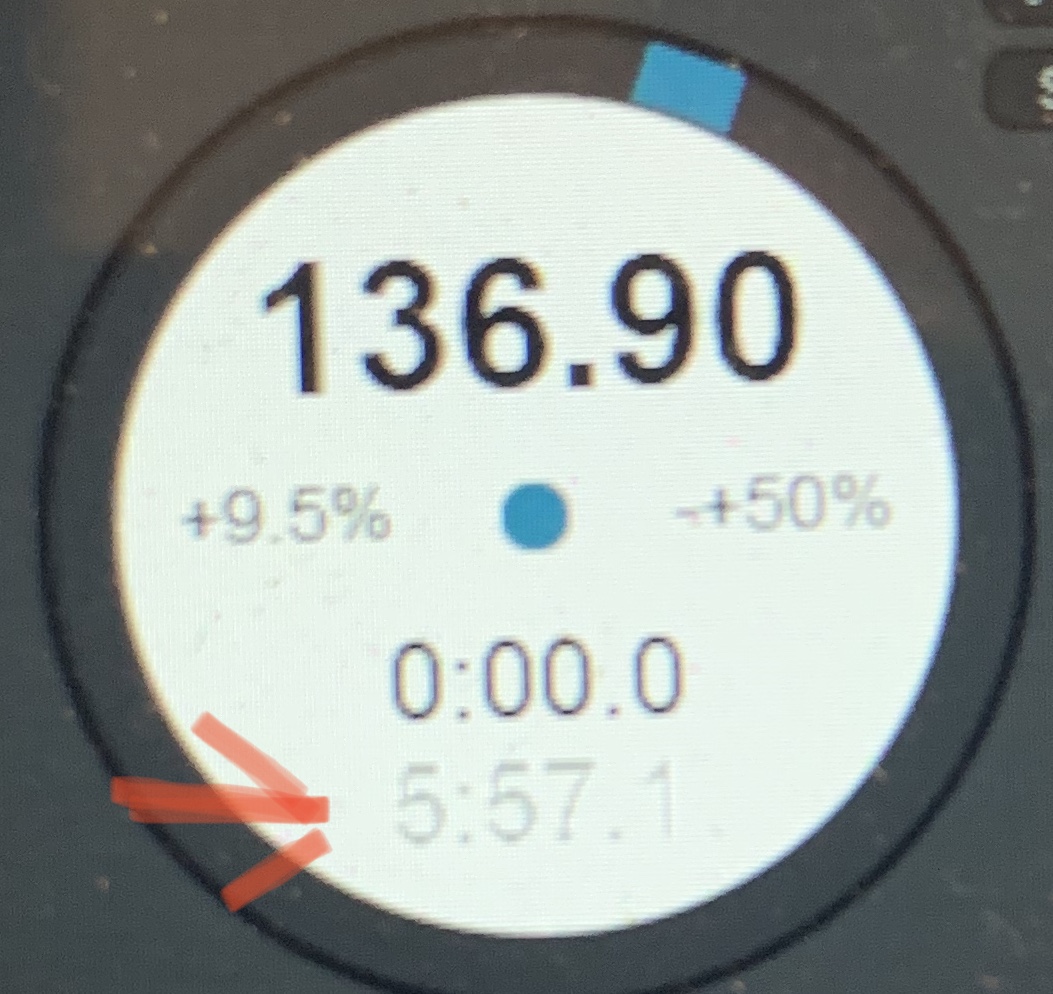
I have to use the define colour =textdark1
And change the name of the define so copied it created a new one So above is what I’ve called it .
then go to the elements text zone and change it there to .Otherwise if I use the same define it will mess up other areas that The same info on a black background Correct. ?
There’s just one I can’t find see red arrow in image
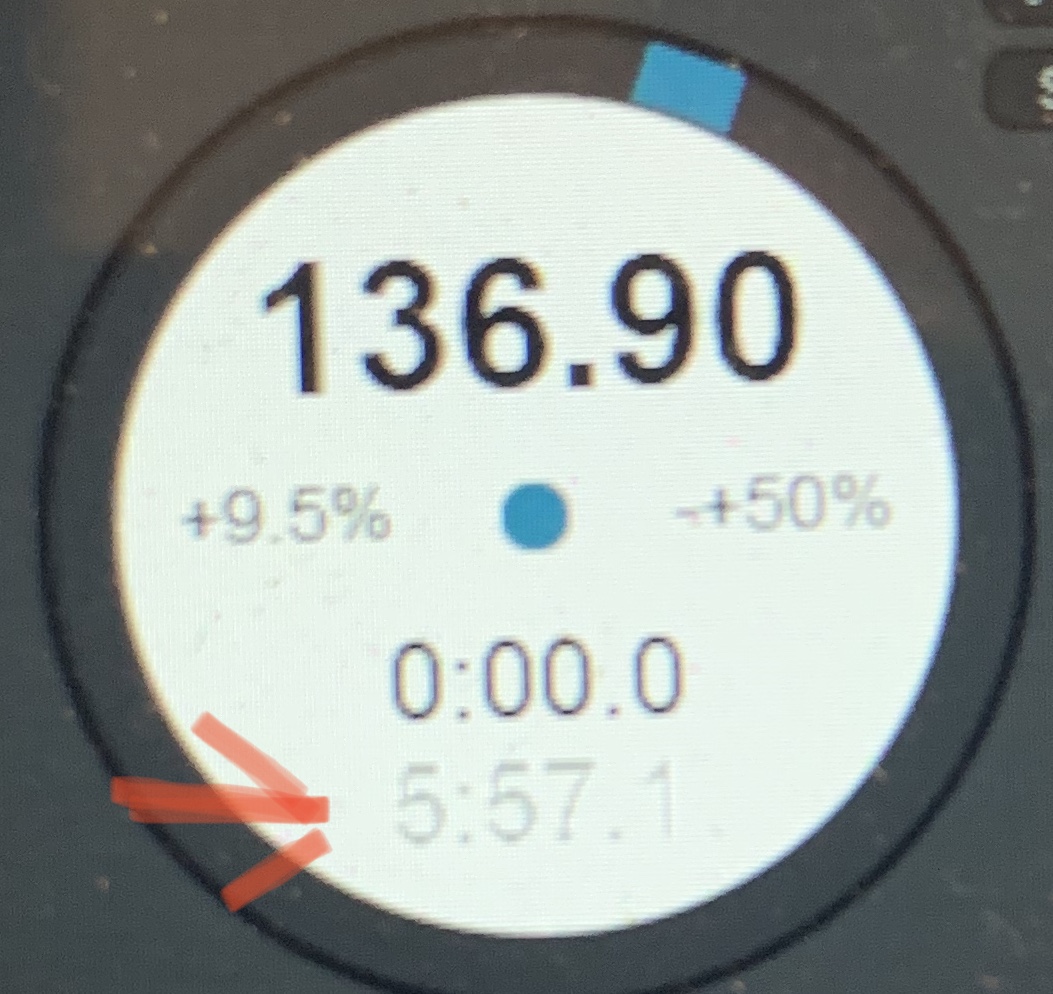
Posté Thu 24 Oct 19 @ 8:35 pm
I could give you 5 minutes and you'd find it, but what are you looking at? [think a second] remaining time. looks like [b type] 1191 to me [action="get_time 'remain' is the hint].
A hint perhaps you being old school [I'm no skinner just a bodge artist with time], skins don't need to be zipped any more, and you can make a change, save and then reload the skin [by selecting it from the drop down]
the poke it and see way of doing things is much easier these days, because it's poke the xml, save, alt+tab into vdj, refresh the skin [can be done with script] and you can see what happened.
*edit 1255 for c type jog [needle + text] for remain
*edit edit* may as well do these too, if bold clarity is the goal
format="-+%Ppitchrange%"
format="%Ppitch%"
A hint perhaps you being old school [I'm no skinner just a bodge artist with time], skins don't need to be zipped any more, and you can make a change, save and then reload the skin [by selecting it from the drop down]
the poke it and see way of doing things is much easier these days, because it's poke the xml, save, alt+tab into vdj, refresh the skin [can be done with script] and you can see what happened.
*edit 1255 for c type jog [needle + text] for remain
*edit edit* may as well do these too, if bold clarity is the goal
format="-+%Ppitchrange%"
format="%Ppitch%"
Posté Thu 24 Oct 19 @ 8:49 pm
You lost me there . I was the graphics guy behind skins are used to have a friend help me with the code unfortunately we are no longer friends so had to start learning bits on my own however I have dyslexia so understanding is the problem. I’m starting to learn the new elements so much less code needed these days but so much for me to learn my brain is fried . Yes its remaining time I need to change . But what I said above does make sense . I did the right thing I just created a new one and called it something different .
Was starting to get into it a few months ago when I started the new mix lab skin . But then my mum passed away and I lost all world to learn.
Just takes me a bit longer than everyone else to learn . But don’t let a disability hold me back even it if it takes me double the time . And I have no choice now as it looks like the future of skins is not going to involve a lot of graphics.
My next project which frightens the life out of me is working out how I can create a drop-down to switch the rhythm panel off . As I don’t need it as I am an old school DJ and use my ear for everything even turn off all the auto functions it’s just a hobby for me now and give me a bit of a purpose and having people round like yourself makes things so much easier for me and I appreciate it .
Was starting to get into it a few months ago when I started the new mix lab skin . But then my mum passed away and I lost all world to learn.
Just takes me a bit longer than everyone else to learn . But don’t let a disability hold me back even it if it takes me double the time . And I have no choice now as it looks like the future of skins is not going to involve a lot of graphics.
My next project which frightens the life out of me is working out how I can create a drop-down to switch the rhythm panel off . As I don’t need it as I am an old school DJ and use my ear for everything even turn off all the auto functions it’s just a hobby for me now and give me a bit of a purpose and having people round like yourself makes things so much easier for me and I appreciate it .
Posté Thu 24 Oct 19 @ 8:58 pm
locodog wrote :
*edit 1255 for c type jog [needle + text] for remain
*edit edit* may as well do these too, if bold clarity is the goal
format="-+%Ppitchrange%"
format="%Ppitch%"
*edit 1255 for c type jog [needle + text] for remain
*edit edit* may as well do these too, if bold clarity is the goal
format="-+%Ppitchrange%"
format="%Ppitch%"
The number you gave 1255 what size
So on my end it was 1256 so change that to but didn’t see a change . However when I switch to needle plus text realise I will need to do all of them text zonea as well ?
Posté Thu 24 Oct 19 @ 9:12 pm
dyslexia with motivation is no handicap, might take a long warm up, but the time trying to teach it to yourself, [poke and figure] you start seeing between the lines.
[ I can't code for shit now & my second ever plugin has had top spot for audiofx for 3+ years]
About the text, you're right, there's 3 types of jogwheel in the pro skin
a type [not called a type but it's the no text variation]
b type [just text]
c type [text & needle]
change any b&c type textzones color to black,
the lines I've given you is there abouts where to look
"black" & "white" are defined for each colour scheme [for daylight "black" is defined as #FFFFFF (white), "white' is #000000 (black) ]
keep poking, ask questions. Folk who try stuff are to be encouraged.
[ I can't code for shit now & my second ever plugin has had top spot for audiofx for 3+ years]
About the text, you're right, there's 3 types of jogwheel in the pro skin
a type [not called a type but it's the no text variation]
b type [just text]
c type [text & needle]
change any b&c type textzones color to black,
the lines I've given you is there abouts where to look
"black" & "white" are defined for each colour scheme [for daylight "black" is defined as #FFFFFF (white), "white' is #000000 (black) ]
keep poking, ask questions. Folk who try stuff are to be encouraged.
Posté Thu 24 Oct 19 @ 10:39 pm
Okay guys I managed to sort it all out and got the downs working out they need to be again thank you so much for your help .
I want to learn the new skin engine as I want to stay involved with the software and the community . And maybe one day to the level that I can help people like yourself
So onto the next question I will use this topic for all of my questions and things I want to change maybe people can also use this for reference.
Hope my dictation is working well and you can understand everything that is being written as I use my iPhone to dictate in this forum.
Okay I have managed to insert turn off into the rhythm waveform panel Okay I have managed to insert turn off into the rhythm waveform panel. Drop down box . I would like to be able to turn this off We currently have three options . And when I drop the box down now I see the three options and also turn off what would be the code to make this happen if possible . I’ve been experimenting with no success . As don’t really understand the new panel system at this .100% I know how to make panels but not make them disappear . I would still like the option to have it but also the option to turn it off . So so far this is what I have .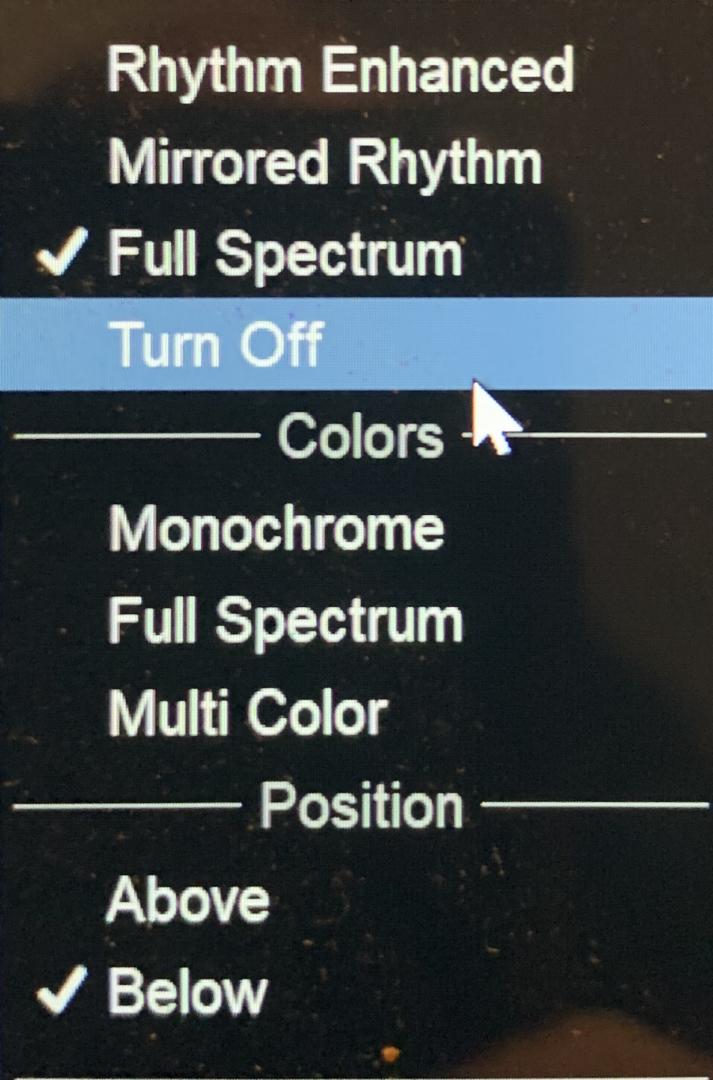
Obviously at the moment it’s just a piece of text in the drop-down with all the other options . What would I need to do to actually make this turn off if possible or am I wasting my time . If anyone can help would be very much appreciated .
I want to learn the new skin engine as I want to stay involved with the software and the community . And maybe one day to the level that I can help people like yourself
So onto the next question I will use this topic for all of my questions and things I want to change maybe people can also use this for reference.
Hope my dictation is working well and you can understand everything that is being written as I use my iPhone to dictate in this forum.
Okay I have managed to insert turn off into the rhythm waveform panel Okay I have managed to insert turn off into the rhythm waveform panel. Drop down box . I would like to be able to turn this off We currently have three options . And when I drop the box down now I see the three options and also turn off what would be the code to make this happen if possible . I’ve been experimenting with no success . As don’t really understand the new panel system at this .100% I know how to make panels but not make them disappear . I would still like the option to have it but also the option to turn it off . So so far this is what I have .
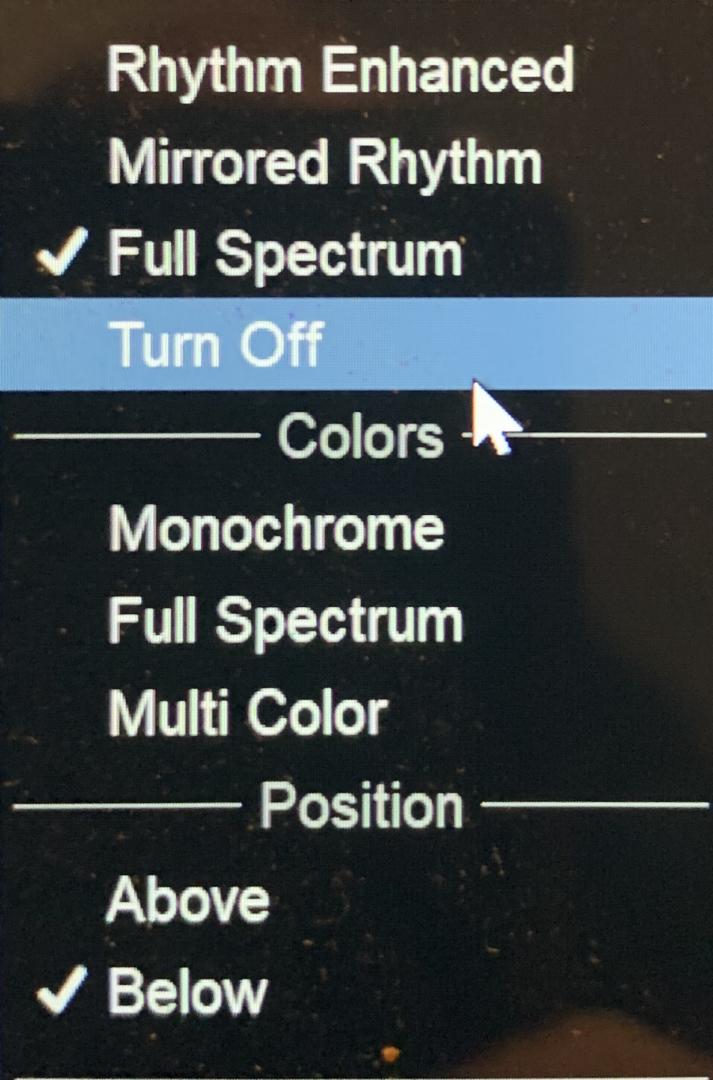
Obviously at the moment it’s just a piece of text in the drop-down with all the other options . What would I need to do to actually make this turn off if possible or am I wasting my time . If anyone can help would be very much appreciated .
Posté Fri 25 Oct 19 @ 1:13 am
A few sections to this, hopefully someone who is proficient with skinning will reply but I'll start the ball rolling
Not sure this is the best way so, maybe hang fire
first you've added your wave option into
1474 <submenu text="Waveform Display" localize="true">
it might be easier to treat it as a waveposition instead [as wave display is a setting, waveposition is based on a variable]
1482 <separator text="Position" localize="true"/>
add this just under, [sets var '@$waveformpos' to 2, as this var is used for panel position logic]
<item text="Off" localize="true" action="set '@$waveformpos' 2 & load_skin" check="var_equal '@$waveformpos' 2"/>
right then when the waves are positioned below, the decks, mixer are in the right place, the wave needs removing and the browser needs to be resized and repositioned.
first we need to tell the decks where to be with this new variable value
left deck first [around line 1850 <define class="deckleft" ]
so we have this at line
1852 <pos x="0" y="+43" condition="var_equal '@$waveformpos' 1"/>
change to
<pos x="0" y="+43" condition="var_not_equal '@$waveformpos' 0"/>
same thing needed for right deck [ 2722 <define class="deckright" ]
at
2723 <pos x="1920-799" y="+43" condition="var_equal '@$waveformpos' 1"/>
change to
<pos x="1920-799" y="+43" condition="var_not_equal '@$waveformpos' 0"/>
right I think that's the decks happy, next is the wave [called topwave panel]
at this line, it starts the code for the wave, and we only need this if the var is not set to 2
4216 <panel name="topwave">
change to
<panel name="topwave" condition="var_not_equal '@$waveformpos' 2">
that's the waves done !
mixer next, around 4677 you have the positioning
<panel name="mixer" width="1920-799-799" height="341">
<pos x="799" y="44+173" condition="var_not_equal '@$waveformpos' 1"/>
<pos x="799" y="43" condition="var_equal '@$waveformpos' 1" />
change to
<panel name="mixer" width="1920-799-799" height="341">
<pos x="799" y="44+173" condition="var_equal '@$waveformpos' 0"/>
<pos x="799" y="43" condition="var_not_equal '@$waveformpos' 0" />
That should be the mixer happy, finally the browser around 5808, but I wait on that as just looking at it makes me want a coffee.
*edit, just tested, so I removed the part about the waves where I doubted myself as it works
Not sure this is the best way so, maybe hang fire
first you've added your wave option into
1474 <submenu text="Waveform Display" localize="true">
it might be easier to treat it as a waveposition instead [as wave display is a setting, waveposition is based on a variable]
1482 <separator text="Position" localize="true"/>
add this just under, [sets var '@$waveformpos' to 2, as this var is used for panel position logic]
<item text="Off" localize="true" action="set '@$waveformpos' 2 & load_skin" check="var_equal '@$waveformpos' 2"/>
right then when the waves are positioned below, the decks, mixer are in the right place, the wave needs removing and the browser needs to be resized and repositioned.
first we need to tell the decks where to be with this new variable value
left deck first [around line 1850 <define class="deckleft" ]
so we have this at line
1852 <pos x="0" y="+43" condition="var_equal '@$waveformpos' 1"/>
change to
<pos x="0" y="+43" condition="var_not_equal '@$waveformpos' 0"/>
same thing needed for right deck [ 2722 <define class="deckright" ]
at
2723 <pos x="1920-799" y="+43" condition="var_equal '@$waveformpos' 1"/>
change to
<pos x="1920-799" y="+43" condition="var_not_equal '@$waveformpos' 0"/>
right I think that's the decks happy, next is the wave [called topwave panel]
at this line, it starts the code for the wave, and we only need this if the var is not set to 2
4216 <panel name="topwave">
change to
<panel name="topwave" condition="var_not_equal '@$waveformpos' 2">
that's the waves done !
mixer next, around 4677 you have the positioning
<panel name="mixer" width="1920-799-799" height="341">
<pos x="799" y="44+173" condition="var_not_equal '@$waveformpos' 1"/>
<pos x="799" y="43" condition="var_equal '@$waveformpos' 1" />
change to
<panel name="mixer" width="1920-799-799" height="341">
<pos x="799" y="44+173" condition="var_equal '@$waveformpos' 0"/>
<pos x="799" y="43" condition="var_not_equal '@$waveformpos' 0" />
That should be the mixer happy, finally the browser around 5808, but I wait on that as just looking at it makes me want a coffee.
*edit, just tested, so I removed the part about the waves where I doubted myself as it works
Posté Fri 25 Oct 19 @ 10:28 am
oh right I missed the swap decks when dealing with the 2+2 mixer I'll be back on that later.
Posté Fri 25 Oct 19 @ 11:37 am
browser, I'll copy the stock code in here to save me bouncing round windows.
first for 2 decks, there really might be neater ways to do this, as you'll see I've just grouped the size & pos of the browser and added a condition
<group condition="var_equal '@$4decks' 0">
<group condition="var_not_equal '@$waveformpos' 2">
<browser class="browser">
<pos x="10" y="1080-512-10"/>
<size width="1920-20" height="512"/>
<zoomed x="10" y="43+120+5" width="1920-20" height="1080-43-120-5-10"/>
</browser>
</group>
<group condition="var_equal '@$waveformpos' 2">
<browser class="browser">
<pos x="10" y="1080-512-10-173"/>
<size width="1920-20" height="512+173"/>
<zoomed x="10" y="43+120+5" width="1920-20" height="1080-43-120-5-10"/>
</browser>
</group>
next is 4 decks, pretty much the same thing with the browser but you also have some skin lines to deal with
<group condition="var_not_equal '@$4decks' 0">
<group condition="var_not_equal '@$waveformpos' 2">
<line name="skin_divider" color="darker" x="+0" y="1080-512-10-1" width="1920" height="1" visibility="var_not_equal '@$4mixer' 0"/>
<group visibility="var_equal '@$waveformpos' 0">
<line name="skin_divider" color="darker" x="+0" y="1080-512-10-1" width="799" height="1" visibility="var_equal '@$4mixer' 0"/>
<line name="skin_divider" color="darker" x="+799+322" y="1080-512-10-1" width="799" height="1" visibility="var_equal '@$4mixer' 0"/>
</group>
</group>
<group condition="var_equal '@$waveformpos' 2">
<line name="skin_divider" color="darker" x="+0" y="1080-512-10-1-173" width="1920" height="1" visibility="var_not_equal '@$4mixer' 0"/>
</group>
<group condition="var_not_equal '@$waveformpos' 2">
<browser class="browser">
<pos x="10" y="1080-512-10+120"/>
<size width="1920-20" height="512-120"/>
<zoomed x="10" y="43+120+5" width="1920-20" height="1080-43-120-5-10"/>
</browser>
</group>
<group condition="var_equal '@$waveformpos' 2">
<browser class="browser">
<pos x="10" y="1080-512-10+120-173"/>
<size width="1920-20" height="512-120+173"/>
<zoomed x="10" y="43+120+5" width="1920-20" height="1080-43-120-5-10"/>
</browser>
</group>
</group>
*edit, tested and had to make changes browser can't have groups for position, so had to shuffle, the whole browser element into a group
<group condition="var_equal '@$4decks' 0">
<browser class="browser">
<pos x="10" y="1080-512-10"/>
<size width="1920-20" height="512"/>
<zoomed x="10" y="43+120+5" width="1920-20" height="1080-43-120-5-10"/>
</browser>
</group>
<group condition="var_not_equal '@$4decks' 0">
<line name="skin_divider" color="darker" x="+0" y="1080-512-10-1" width="1920" height="1" visibility="var_not_equal '@$4mixer' 0"/>
<group visibility="var_equal '@$waveformpos' 0">
<line name="skin_divider" color="darker" x="+0" y="1080-512-10-1" width="799" height="1" visibility="var_equal '@$4mixer' 0"/>
<line name="skin_divider" color="darker" x="+799+322" y="1080-512-10-1" width="799" height="1" visibility="var_equal '@$4mixer' 0"/>
</group>
<browser class="browser">
<pos x="10" y="1080-512-10+120"/>
<size width="1920-20" height="512-120"/>
<zoomed x="10" y="43+120+5" width="1920-20" height="1080-43-120-5-10"/>
</browser>
</group>
first for 2 decks, there really might be neater ways to do this, as you'll see I've just grouped the size & pos of the browser and added a condition
<group condition="var_equal '@$4decks' 0">
<group condition="var_not_equal '@$waveformpos' 2">
<browser class="browser">
<pos x="10" y="1080-512-10"/>
<size width="1920-20" height="512"/>
<zoomed x="10" y="43+120+5" width="1920-20" height="1080-43-120-5-10"/>
</browser>
</group>
<group condition="var_equal '@$waveformpos' 2">
<browser class="browser">
<pos x="10" y="1080-512-10-173"/>
<size width="1920-20" height="512+173"/>
<zoomed x="10" y="43+120+5" width="1920-20" height="1080-43-120-5-10"/>
</browser>
</group>
next is 4 decks, pretty much the same thing with the browser but you also have some skin lines to deal with
<group condition="var_not_equal '@$4decks' 0">
<group condition="var_not_equal '@$waveformpos' 2">
<line name="skin_divider" color="darker" x="+0" y="1080-512-10-1" width="1920" height="1" visibility="var_not_equal '@$4mixer' 0"/>
<group visibility="var_equal '@$waveformpos' 0">
<line name="skin_divider" color="darker" x="+0" y="1080-512-10-1" width="799" height="1" visibility="var_equal '@$4mixer' 0"/>
<line name="skin_divider" color="darker" x="+799+322" y="1080-512-10-1" width="799" height="1" visibility="var_equal '@$4mixer' 0"/>
</group>
</group>
<group condition="var_equal '@$waveformpos' 2">
<line name="skin_divider" color="darker" x="+0" y="1080-512-10-1-173" width="1920" height="1" visibility="var_not_equal '@$4mixer' 0"/>
</group>
<group condition="var_not_equal '@$waveformpos' 2">
<browser class="browser">
<pos x="10" y="1080-512-10+120"/>
<size width="1920-20" height="512-120"/>
<zoomed x="10" y="43+120+5" width="1920-20" height="1080-43-120-5-10"/>
</browser>
</group>
<group condition="var_equal '@$waveformpos' 2">
<browser class="browser">
<pos x="10" y="1080-512-10+120-173"/>
<size width="1920-20" height="512-120+173"/>
<zoomed x="10" y="43+120+5" width="1920-20" height="1080-43-120-5-10"/>
</browser>
</group>
</group>
*edit, tested and had to make changes browser can't have groups for position, so had to shuffle, the whole browser element into a group
Posté Fri 25 Oct 19 @ 11:40 am
Right the swap decks when dealing with the 2+2 mixer, hands up time I can't remember how I did it, and I reckon you can figure it out.
you'll be looking for anything involving "'@$4mixer'" and you'll have to figure if it applies.
Edit, I needed a break from the touch typing I've been practising so I had a look
in the 4645 region [mini decks], you need to add some more conditional positions
<panel x="0" condition="var_not_equal '@$4decks' 0">
<pos x="0" y="1080-512-10+1" condition="var_not_equal '@$4mixer' 0 && var_not_equal '@$waveformpos' 2"/>
<pos x="0" y="1080-512-10+1" condition="var_equal '@$4mixer' 0 && var_equal '@$waveformpos' 0"/>
<pos x="0" y="1080-512-10+1-170-10" condition="var_equal '@$waveformpos' 1 && var_equal '@$4mixer' 0"/>
<pos x="0" y="1080-512-10+1-173" condition="var_equal '@$waveformpos' 2"/>
you'll be looking for anything involving "'@$4mixer'" and you'll have to figure if it applies.
Edit, I needed a break from the touch typing I've been practising so I had a look
in the 4645 region [mini decks], you need to add some more conditional positions
<panel x="0" condition="var_not_equal '@$4decks' 0">
<pos x="0" y="1080-512-10+1" condition="var_not_equal '@$4mixer' 0 && var_not_equal '@$waveformpos' 2"/>
<pos x="0" y="1080-512-10+1" condition="var_equal '@$4mixer' 0 && var_equal '@$waveformpos' 0"/>
<pos x="0" y="1080-512-10+1-170-10" condition="var_equal '@$waveformpos' 1 && var_equal '@$4mixer' 0"/>
<pos x="0" y="1080-512-10+1-173" condition="var_equal '@$waveformpos' 2"/>
Posté Fri 25 Oct 19 @ 12:30 pm
I think it's a pain in the butt dealing with all these conditions when the skin has lots of options...
To simplify things, the individual skins within the 2020 zip file could be separated out and stripped of any code not required. i.e. if you're never going to want a rhythmwave, just do away with the lot and have a fixed deck/mixer area and a single browser.
It would nice if the browser was a bit smarter and you didn't have to list every slight repositioning of it when using racks or whatever. The number of <browser>s in djdad's Blocks skin is truly scary!
To simplify things, the individual skins within the 2020 zip file could be separated out and stripped of any code not required. i.e. if you're never going to want a rhythmwave, just do away with the lot and have a fixed deck/mixer area and a single browser.
It would nice if the browser was a bit smarter and you didn't have to list every slight repositioning of it when using racks or whatever. The number of <browser>s in djdad's Blocks skin is truly scary!
Posté Fri 25 Oct 19 @ 4:57 pm








