Is there away I can create a side list option to make a dynamic compatible list of tracks according to the master track playing using parameters I choose?
Posté Sun 10 Nov 19 @ 7:25 am
It seems not. You can add a shortcut of the Compatible Songs folder to the sidelist, but it doesn't update when you load different tracks.
I suppose that's only to be expected. The sidelist is just a list of tracks, not a filtering system.
On the other hand, if you've chosen a filter folder as a shortcut source, then it really should display exactly what the filter folder does.
I suppose that's only to be expected. The sidelist is just a list of tracks, not a filtering system.
On the other hand, if you've chosen a filter folder as a shortcut source, then it really should display exactly what the filter folder does.
Posté Sun 10 Nov 19 @ 8:32 am
That works here, sort of, It seems picky when it updates. a single track on a single deck works but that's not realistic.
Posté Sun 10 Nov 19 @ 9:12 am
Hello
I think you can only create the filter compatible with the music playing on the deck
you can put the numbering you want
but it does not fake that there is a big gap
of bmp and key
Examples
bpmdiff <= 4 and keydiff =0
bpmdiff <= 0 and keydiff =0
bpmdiff <= 2 and keydiff =0
bpmdiff <= 5 and keydiff =1
bpmdiff <= 5 and keydiff =0
bpmdiff <= 4 and keydiff =4
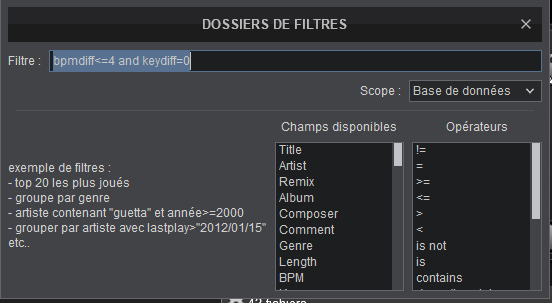
I think you can only create the filter compatible with the music playing on the deck
you can put the numbering you want
but it does not fake that there is a big gap
of bmp and key
Examples
bpmdiff <= 4 and keydiff =0
bpmdiff <= 0 and keydiff =0
bpmdiff <= 2 and keydiff =0
bpmdiff <= 5 and keydiff =1
bpmdiff <= 5 and keydiff =0
bpmdiff <= 4 and keydiff =4
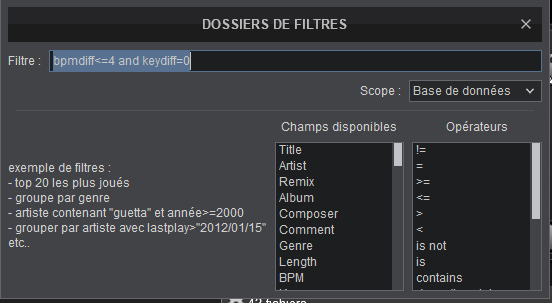
Posté Sun 10 Nov 19 @ 9:42 am
Djratedxxx919 wrote :
Is there away I can create a side list option to make a dynamic compatible list of tracks according to the master track playing using parameters I choose?
Sure can. Just drag and drop the Compatible filter folder to sideview
(and if making your own, any filter folder containing filter with bpmdiff or keydiff will dynamically update in sideview)
Posté Sun 10 Nov 19 @ 10:47 am
It doesn't seem to work properly here. As I said earlier, the contents don't update (in the same way as they do when directly viewing the filter folder).
The filter folder shows only the compatible keys, but when it's viewed in the sidelist, ALL the keys are shown.
[later] Oh hang on a sec. It only updates if you unselect/reselect it (i.e. click on the sampler then go back to the list).
The filter folder shows only the compatible keys, but when it's viewed in the sidelist, ALL the keys are shown.
[later] Oh hang on a sec. It only updates if you unselect/reselect it (i.e. click on the sampler then go back to the list).
Posté Sun 10 Nov 19 @ 10:58 am
groovindj wrote :
It doesn't seem to work properly here. As I said earlier, the contents don't update
it will update ;-) just let the song play for a little bit.
(update intervals are not instant, and based on current song playing)
Posté Sun 10 Nov 19 @ 11:10 am
Ah, so it does! Why the delay? It gives the impression that it doesn't work.
Posté Sun 10 Nov 19 @ 11:15 am
It's based on the mark as played delay, so that you don't get recommendations for just checking out songs to play next.
Posté Sun 10 Nov 19 @ 11:17 am
I'm finding this very interesting and have been testing.
Using this idea with the 'dynamically compatible filter folder' it's selecting songs within the local database after the time delay set for the 'writeHistory (default 45)' in settings. Plus you can change the compatibility dynamics. I don't normally use the compatible filter folder, but, with this, I can use the centre browser panel as normal and have the dynamically compatible filter showing songs in the right-hand panel.
I look forward to trying this out at my next gig. :-)
Using this idea with the 'dynamically compatible filter folder' it's selecting songs within the local database after the time delay set for the 'writeHistory (default 45)' in settings. Plus you can change the compatibility dynamics. I don't normally use the compatible filter folder, but, with this, I can use the centre browser panel as normal and have the dynamically compatible filter showing songs in the right-hand panel.
I look forward to trying this out at my next gig. :-)
Posté Sun 10 Nov 19 @ 9:39 pm
Adion wrote :
It's based on the mark as played delay, so that you don't get recommendations for just checking out songs to play next.
It's a bit hit and miss though, [might just be me with my Zero history delay] {A}mark as played counter is started when a song goes live, {B}auto masterdeck however selects the loudest.
if A happens before B is on the correct deck, as could happen with any fade mix, then the list isn't updated.
Maybe a list refresh when masterdeck switches would solve that.
Posté Sun 10 Nov 19 @ 10:15 pm
Yall know talk lost me right?....lol...
So if anyone figures it out let me know..lol
Also I'm trying to use grouping labels as 1 of the parameters.
So if anyone figures it out let me know..lol
Also I'm trying to use grouping labels as 1 of the parameters.
Posté Mon 11 Nov 19 @ 4:40 am
create the filter of your choice, then click the add shortcut button in the very bottom right.
Posté Mon 11 Nov 19 @ 5:19 am
locodog wrote :
create the filter of your choice, then click the add shortcut button in the very bottom right.
How would that the of filter be written?
To match grouping of master track plus the bpm and key. Like I have a compatible folder for each of my groups but just wanted it to be automated in the side list. I actually get the idea from Mixvibes but even that fell short because of the lack of parameters. But it was a great idea.
Posté Tue 12 Nov 19 @ 4:29 pm
I think the only fields that compare to masterdeck are keydiff and bpmdiff.
You'd have to pick out any other fields yourself.
Vdj's filters are envied by other SW users... but with all the ninja stuff that we can do with script, pulling any bit of track data, filters feel like they could be much more dynamic, with far fewer filter folders, if filters could get masterdeck info
So... yeah, xml database but to filter/compare like a database should, against masterdeck, it's pretty low tech
*edit*, I was thinking my accord pad page could be tweaked but that would list the tracks in songs and not sidelist, even then to get reliable results comparing against key bpm & then a string field the script needed would be ridiculous.
*edit edit* 5 more seconds of thought; it could be done, but I've only got a clunky idea so far, too clunky to be useful.
basic compatible filter
bpmdiff<=4 and keydiff <=2 and exists = 1
You'd have to pick out any other fields yourself.
Vdj's filters are envied by other SW users... but with all the ninja stuff that we can do with script, pulling any bit of track data, filters feel like they could be much more dynamic, with far fewer filter folders, if filters could get masterdeck info
So... yeah, xml database but to filter/compare like a database should, against masterdeck, it's pretty low tech
*edit*, I was thinking my accord pad page could be tweaked but that would list the tracks in songs and not sidelist, even then to get reliable results comparing against key bpm & then a string field the script needed would be ridiculous.
*edit edit* 5 more seconds of thought; it could be done, but I've only got a clunky idea so far, too clunky to be useful.
basic compatible filter
bpmdiff<=4 and keydiff <=2 and exists = 1
Posté Tue 12 Nov 19 @ 5:38 pm
locodog wrote :
basic compatible filter
bpmdiff<=4 and keydiff <=2 and exists = 1
basic compatible filter
bpmdiff<=4 and keydiff <=2 and exists = 1
my translatation: bpm difference less than 4, key difference less than 2.
What is exits =1 (does/mean in the script)
Posté Wed 13 Nov 19 @ 2:21 am
exists is just a confirm for that track is available right now and not say, in the database but not on a not connected external or something
Posté Wed 13 Nov 19 @ 6:10 am
locodog wrote :
I think the only fields that compare to masterdeck are keydiff and bpmdiff.
You'd have to pick out any other fields yourself.
Vdj's filters are envied by other SW users... but with all the ninja stuff that we can do with script, pulling any bit of track data, filters feel like they could be much more dynamic, with far fewer filter folders, if filters could get masterdeck info
So... yeah, xml database but to filter/compare like a database should, against masterdeck, it's pretty low tech
*edit*, I was thinking my accord pad page could be tweaked but that would list the tracks in songs and not sidelist, even then to get reliable results comparing against key bpm & then a string field the script needed would be ridiculous.
*edit edit* 5 more seconds of thought; it could be done, but I've only got a clunky idea so far, too clunky to be useful.
basic compatible filter
bpmdiff<=4 and keydiff <=2 and exists = 1
You'd have to pick out any other fields yourself.
Vdj's filters are envied by other SW users... but with all the ninja stuff that we can do with script, pulling any bit of track data, filters feel like they could be much more dynamic, with far fewer filter folders, if filters could get masterdeck info
So... yeah, xml database but to filter/compare like a database should, against masterdeck, it's pretty low tech
*edit*, I was thinking my accord pad page could be tweaked but that would list the tracks in songs and not sidelist, even then to get reliable results comparing against key bpm & then a string field the script needed would be ridiculous.
*edit edit* 5 more seconds of thought; it could be done, but I've only got a clunky idea so far, too clunky to be useful.
basic compatible filter
bpmdiff<=4 and keydiff <=2 and exists = 1
So you can't do " grouping is equal"
Posté Thu 14 Nov 19 @ 9:11 pm
As far as I've found no it needs a string to be equal to. I'm willing to be corrected.
However after a day of not thinking about it I've an idea. [I wish I understood how my brain works that way (ツ) ]
How are you grouping? [what strings are you using, how many]
However after a day of not thinking about it I've an idea. [I wish I understood how my brain works that way (ツ) ]
How are you grouping? [what strings are you using, how many]
Posté Thu 14 Nov 19 @ 9:32 pm
Djratedxxx919 wrote :
So you can't do " grouping is equal"
Of course you can.
Grouping is "my grouping string"
Also you can use contains:
Grouping contains "part of my grouping string"
However this cannot be dynamic. The string is fixed (and not something you could grab with VDJ script)
Posté Fri 15 Nov 19 @ 1:07 am













