I need some help getting my controller working the way that I want. I have mucked around but can't seem to the language doing what I want.
as seen here
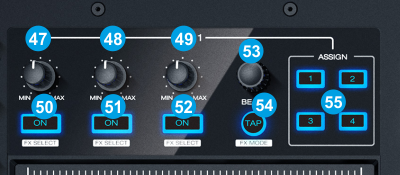
I have enough knobs to control multiple effect params.
What I want to do is have it so that when I select an effect slot by pressing (ideally) [buttons 55] Assign 1,2 or 3, the three effect knobs are set to params 1, 2 or 3 for that effect slot. Assign 4 should bring everything back to the default setup.
Alternatively (because I don't think the software/controller views the 4 assigns as separate programmable buttons), Shift + 50, 51 or 52 should do the same thing (as in assign the knobs to the selected effect slots params.
Help please.
as seen here
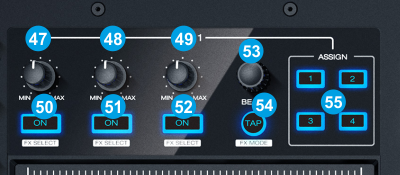
I have enough knobs to control multiple effect params.
What I want to do is have it so that when I select an effect slot by pressing (ideally) [buttons 55] Assign 1,2 or 3, the three effect knobs are set to params 1, 2 or 3 for that effect slot. Assign 4 should bring everything back to the default setup.
Alternatively (because I don't think the software/controller views the 4 assigns as separate programmable buttons), Shift + 50, 51 or 52 should do the same thing (as in assign the knobs to the selected effect slots params.
Help please.
Posté Mon 02 Dec 19 @ 11:26 am
In order to give you the best approach, which controller is the one you are using ?
Posté Mon 02 Dec 19 @ 11:42 am
If its the MC7000 (as per account stats), then you can try the following mapping...
both FX1 ASSIGN and FX2_ASSIGN
both LED_FX1 ASSIGN and LED_FX2_ASSIGN
FX1_PARAM
FX2_PARAM
FX3_PARAM
both FX1 ASSIGN and FX2_ASSIGN
action_deck 4 ? set '$fxslotassign' 0 : action_deck 3 ? set '$fxslotassign' 3 : action_deck 2 ? set '$fxslotassign' 2 : set '$fxslotassign' 1
both LED_FX1 ASSIGN and LED_FX2_ASSIGN
action_deck 4 ? var '$fxslotassign' 0 : action_deck 3 ? var '$fxslotassign' 3 : action_deck 2 ? var '$fxslotassign' 2 : var '$fxslotassign' 1
FX1_PARAM
var '$fxslotassign' 3 ? effect_slider 3 1 : var '$fxslotassign' 2 ? effect_slider 2 1 : effect_slider 1
FX2_PARAM
var '$fxslotassign' 3 ? effect_slider 3 2 : var '$fxslotassign' 2 ? effect_slider 2 2 : var '$fxslotassign' 1 ? effect_slider 2 : effect_3slots_layout ? effect_slider 2 1 : effect_slider 2
FX3_PARAM
var '$fxslotassign' 3 ? effect_slider 3 3 : var '$fxslotassign' 2 ? effect_slider 2 3 : var '$fxslotassign' 1 ? effect_slider 3 : effect_3slots_layout ? effect_slider 3 1 : effect_slider 3
Posté Mon 02 Dec 19 @ 12:03 pm
My god you're a brilliant Dad. :)
Thanks muchly!
Thanks muchly!
Posté Tue 03 Dec 19 @ 7:54 am
Nice. I didn't think that was possible due to the very different nature of those buttons, 55 but now i see we just need to put a longer command in 55.
Posté Tue 03 Dec 19 @ 10:09 am
This scripting is a complete gamechanger in terms of how fx are used and almost completely negates the need for a separate controller (such as a Behringer CMD DV-1) to control multiple fx simultaneously for layering.
To be best of my knowledge, this is something which would be difficult to do without at least 3 knobs and selector buttons to assign to the task, but in the case of the Denon there's plenty of knobs to spare.
The great thing is that this way I can layer echo (and control the band filter for it) and flange at the same time. Very fun.
To be best of my knowledge, this is something which would be difficult to do without at least 3 knobs and selector buttons to assign to the task, but in the case of the Denon there's plenty of knobs to spare.
The great thing is that this way I can layer echo (and control the band filter for it) and flange at the same time. Very fun.
Posté Sun 17 May 20 @ 3:33 am
How would I go about setting this up on the XDJ XZ.
And is it possible to setup a 4 band EQ? Perhaps by freeing up each channel's colour fx nob. The colour FX nobs would fit quite nicely in the MIC area.
And is it possible to setup a 4 band EQ? Perhaps by freeing up each channel's colour fx nob. The colour FX nobs would fit quite nicely in the MIC area.
Posté Wed 18 Nov 20 @ 9:11 am
It's all there above just your HW dial might have different names.
4 band eq, well you'd need a 4 band eq vst & your device would have to be a master/headphones type of set up
4 band eq, well you'd need a 4 band eq vst & your device would have to be a master/headphones type of set up
Posté Wed 18 Nov 20 @ 11:37 am









