Hi,
I have received my Pioneer DDJ-400 controller, did setup as suggested, but for some reason the sound (all decks) goes only to the CUE/headphones and not to the Master port - which is muted.
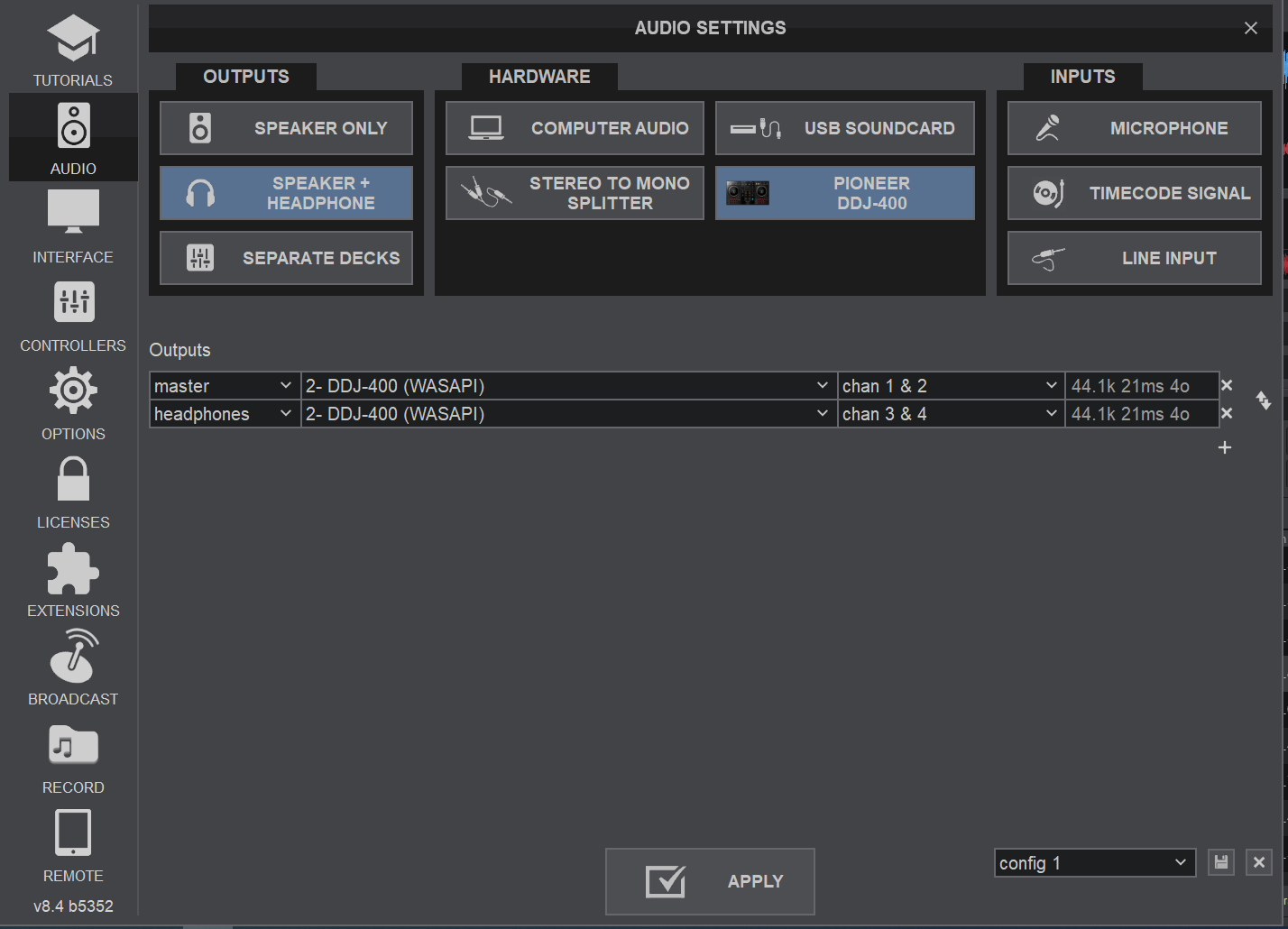
I played with the VDJ setup and managed to hear sound from the speaker, but then it disappeared for some reason and became mute again. Not sure what is was.
Any suggestion? Probably something stupid with the setup.
Thanks!
[IMAGE2]
I have received my Pioneer DDJ-400 controller, did setup as suggested, but for some reason the sound (all decks) goes only to the CUE/headphones and not to the Master port - which is muted.
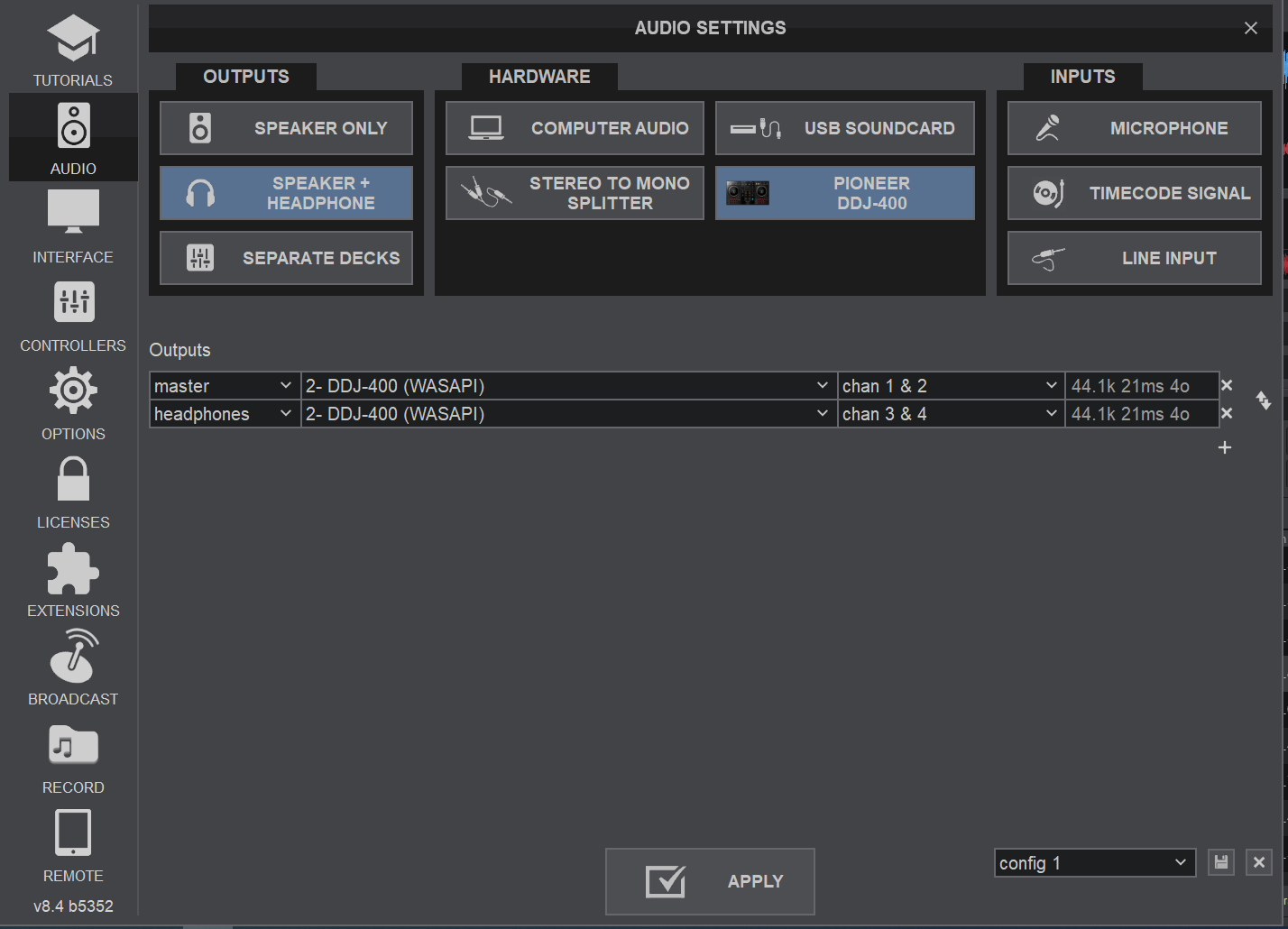
I played with the VDJ setup and managed to hear sound from the speaker, but then it disappeared for some reason and became mute again. Not sure what is was.
Any suggestion? Probably something stupid with the setup.
Thanks!
[IMAGE2]
Posté Sun 22 Dec 19 @ 7:51 pm
Tried to upload here a photo of the controller as well, but didn't manage to.
Posté Sun 22 Dec 19 @ 7:56 pm
Try to set exclusiveAudio VirtualDJ setting to Yes, or try from Windows Sound panel to set in quadrophonic (4 speakers) mode
Posté Sun 22 Dec 19 @ 8:48 pm
I did set exclusiveAudioAccess to Yes, didn't help.
Didn't find how to set to windows sound to quadraphonic with this device.
The strange thing is that the controller receives the song the plays in in the headphones, but not to the master (nor when switching headphones mixing to master).
Previously I used tracktor sound card with the same laptop and software, no issues.
Regards,
Roy.
Didn't find how to set to windows sound to quadraphonic with this device.
The strange thing is that the controller receives the song the plays in in the headphones, but not to the master (nor when switching headphones mixing to master).
Previously I used tracktor sound card with the same laptop and software, no issues.
Regards,
Roy.
Posté Mon 23 Dec 19 @ 10:27 am
In your Windows Search, type "Sound Settings" and open that.
Then at the right side of that window, click on "Sound Control Panel"
When the "Sound" window opens, select the DDJ-400, click on the "configure" button and set it to 4 speakers
BTW, just to be sure, you have your speakers connected to the Master Output (rear panel) of the DDJ-400, right ?
Then at the right side of that window, click on "Sound Control Panel"
When the "Sound" window opens, select the DDJ-400, click on the "configure" button and set it to 4 speakers
BTW, just to be sure, you have your speakers connected to the Master Output (rear panel) of the DDJ-400, right ?
Posté Mon 23 Dec 19 @ 1:20 pm






