Discussion about Detune
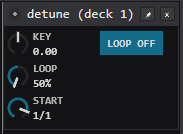
A little bit keyloop, a little bit shrink loop. This will call a loop and whatever the start loop size it will change the key and loop size every time the initial loop size is passed.
Dial 3 lets you pick if the fx calls a loop on start or waits [WAIT] for you to manually call a loop.
The "loop off" button lets you choose if turning the fx off also turns the loop off.
Can be used as a subtle mixing tool or as a "let's get weird" kind of thing.
x64 only.
x86 users, we'll have to some agreement.
Mac users who can xcode, give me a message, I'll share the sauce code.
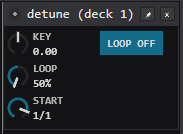
A little bit keyloop, a little bit shrink loop. This will call a loop and whatever the start loop size it will change the key and loop size every time the initial loop size is passed.
Dial 3 lets you pick if the fx calls a loop on start or waits [WAIT] for you to manually call a loop.
The "loop off" button lets you choose if turning the fx off also turns the loop off.
Can be used as a subtle mixing tool or as a "let's get weird" kind of thing.
x64 only.
x86 users, we'll have to some agreement.
Mac users who can xcode, give me a message, I'll share the sauce code.
Posté Mon 24 Feb 20 @ 1:50 pm
This is a fun effect!
I've made a quick video about how I've been playing with using it
I've made a quick video about how I've been playing with using it
Posté Fri 06 Mar 20 @ 12:23 am
Thanks for the video, one I've found quite nice is with more techno ish tracks mix out
with in coming track established
first I have this 'band pass' filter on the custom slider that I apply to the out going track
param_multiply 0.66 & effect_slider "filter hp" 1 & nothing & param_invert & effect_slider 'filter lp' 1 & param_equal 0.34 ? repeat_start 'rsiBPreset' 50ms 33 & effect_slider "filter hp" 1 -2% & effect_slider "filter lp" 1 -1% : param_equal 1 ? repeat_start 'rsiBPreset' 50ms 33 & effect_slider "filter lp" 1 -3.33% : effect_active 'filter hp' 1 & effect_active 'filter lp'1
I put my out going track into a short percussive loop
I then call detune on & off with these settings
effect_active 'detune' & effect_slider 'detune' 1 35% & effect_slider 'detune' 2 50% effect_slider 'detune' 3 0% & effect_button 'detune' 1 0
with in coming track established
first I have this 'band pass' filter on the custom slider that I apply to the out going track
param_multiply 0.66 & effect_slider "filter hp" 1 & nothing & param_invert & effect_slider 'filter lp' 1 & param_equal 0.34 ? repeat_start 'rsiBPreset' 50ms 33 & effect_slider "filter hp" 1 -2% & effect_slider "filter lp" 1 -1% : param_equal 1 ? repeat_start 'rsiBPreset' 50ms 33 & effect_slider "filter lp" 1 -3.33% : effect_active 'filter hp' 1 & effect_active 'filter lp'1
I put my out going track into a short percussive loop
I then call detune on & off with these settings
effect_active 'detune' & effect_slider 'detune' 1 35% & effect_slider 'detune' 2 50% effect_slider 'detune' 3 0% & effect_button 'detune' 1 0
Posté Fri 06 Mar 20 @ 5:06 am









