Denny DennYo wrote :
Coming soon 4 DECK vertical.


Congrats. 4 Decks Vertical is the right way to GO. Can't wait to give it a SPIN.!!!
Posté Fri 02 Sep 22 @ 5:46 pm
Hi DennYo,
unfortunately by installing the latest update I cannot see the Scratchwave anymore (see screenshot). I can only see the Classicwave type. I tried different skins (also the original one) and there it works. Is there anything I can do to solve this problem?
Or is it possible to go back to an older version of your skin without losing my custom buttons?
INFO: I am using the skin "Controller 2020 by DennYo", Version 3.2.9 from 2022/08/17 on Virtual DJ Pro v8.5-64 b7123 (Windows 10 64bit).
Thanks in advance!

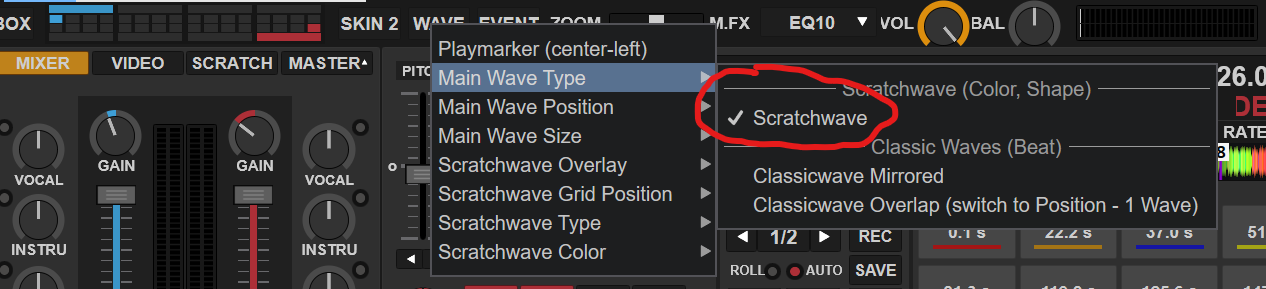

unfortunately by installing the latest update I cannot see the Scratchwave anymore (see screenshot). I can only see the Classicwave type. I tried different skins (also the original one) and there it works. Is there anything I can do to solve this problem?
Or is it possible to go back to an older version of your skin without losing my custom buttons?
INFO: I am using the skin "Controller 2020 by DennYo", Version 3.2.9 from 2022/08/17 on Virtual DJ Pro v8.5-64 b7123 (Windows 10 64bit).
Thanks in advance!

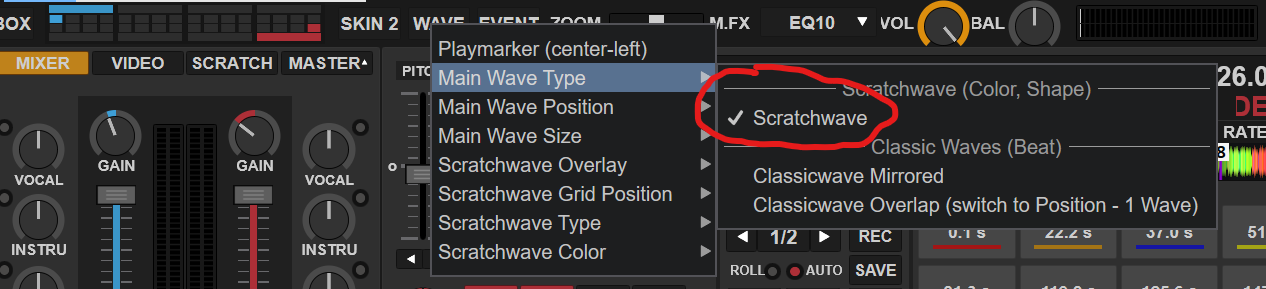

Posté Mon 05 Sep 22 @ 4:53 pm
Double check that the selection of Waves is set to the correct ON or OFF Position.

Posté Mon 05 Sep 22 @ 5:42 pm
Please post a Screenshot from the Variable Support Page.
I think the Problem is the Variable wave20 (the last) in the past it goes to "4". Now, only 0, 1 & 2. Cycle this Variable to 0 or to this what you want..
--------------------------------------------------------------------------------
'@$wave20' 0 -> Scratchwave Backgroundshadow 1
'@$wave20' 1 -> Scratchwave Backgroundshadow 2
'@$wave20' 2 -> Scratchwave Backgroundshadow off
--------------------------------------------------------------------------------
I think the Problem is the Variable wave20 (the last) in the past it goes to "4". Now, only 0, 1 & 2. Cycle this Variable to 0 or to this what you want..
--------------------------------------------------------------------------------
'@$wave20' 0 -> Scratchwave Backgroundshadow 1
'@$wave20' 1 -> Scratchwave Backgroundshadow 2
'@$wave20' 2 -> Scratchwave Backgroundshadow off
--------------------------------------------------------------------------------
Posté Mon 05 Sep 22 @ 6:57 pm
Denny DennYo wrote :
Please post a Screenshot from the Variable Support Page.
I think the Problem is the Variable wave20 (the last) in the past it goes to "4". Now, only 0, 1 & 2. Cycle this Variable to 0 or to this what you want..
--------------------------------------------------------------------------------
'@$wave20' 0 -> Scratchwave Backgroundshadow 1
'@$wave20' 1 -> Scratchwave Backgroundshadow 2
'@$wave20' 2 -> Scratchwave Backgroundshadow off
--------------------------------------------------------------------------------
I think the Problem is the Variable wave20 (the last) in the past it goes to "4". Now, only 0, 1 & 2. Cycle this Variable to 0 or to this what you want..
--------------------------------------------------------------------------------
'@$wave20' 0 -> Scratchwave Backgroundshadow 1
'@$wave20' 1 -> Scratchwave Backgroundshadow 2
'@$wave20' 2 -> Scratchwave Backgroundshadow off
--------------------------------------------------------------------------------
I tried what both of you said, but still no Scratchwave there. Here is the screenshot you asked for:
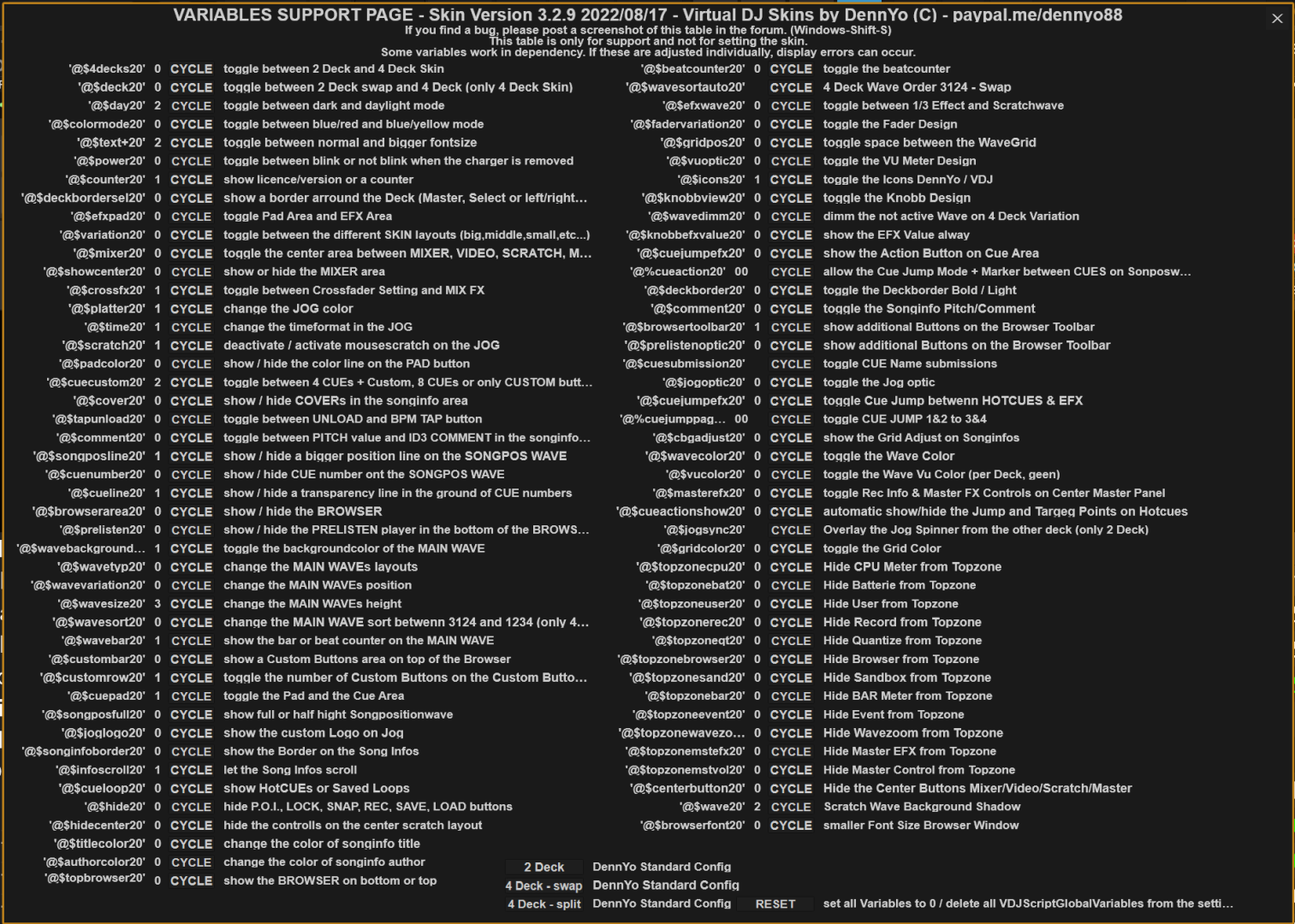
Posté Mon 05 Sep 22 @ 7:48 pm
I found the Bug. It comes from the extra large Font size.
The good news: The Skin Update 3.3.0 is online and the bug is fixed.
I spended so much time for this update. I forgot that this Bug was there.
The good news: The Skin Update 3.3.0 is online and the bug is fixed.
I spended so much time for this update. I forgot that this Bug was there.
Posté Mon 05 Sep 22 @ 10:23 pm
Version History 3.3.0 - 2022/09/05
Bugfix - the Visual for smart_play wasn't visible on the round Multimenu Button, Variation Big - dark grey - blue/red
Bugfix - the Cue Numbers on the Song Position Wave couldn't be hide
Bugfix - on Text Font Size "bigger Font" the Playmarker on the "extra Big Main Wave" wasn't visible
Bugfix - on Text Font Size "extra Big Font" the Main Scracht Wave wasn't visible
add - new Variation 4 Deck vertical ("Skin 4 Button"/Variation/4 Deck vertical)
add - toggle Record & Broadcast in the Top Zone ("Skin Button"/Topzone/toggle Record & Broadcast)
add - Border around the Jog when Vinyl Mode on ("Skin Button"/Jog/Border Vinyl Mode)
add - show a Slip Mode Spinner ("Skin Button"/Jog/show a Slip Spinner on Slip Mode)
add - show the Loop length on Jog ("Skin Button"/Jog/show Loop length when Loop on)
add - Wave Overlays ("Wave Button"/Overlay/Overlay)
add - Grid Color grey bright/dark ("Wave Button"/Scratchwave Color/Grid Color - grey)
add - Wave Background dark grey ("Wave Button"/Scratchwave Color/Background)
change - little visual changes
The Update is Online
Bugfix - the Visual for smart_play wasn't visible on the round Multimenu Button, Variation Big - dark grey - blue/red
Bugfix - the Cue Numbers on the Song Position Wave couldn't be hide
Bugfix - on Text Font Size "bigger Font" the Playmarker on the "extra Big Main Wave" wasn't visible
Bugfix - on Text Font Size "extra Big Font" the Main Scracht Wave wasn't visible
add - new Variation 4 Deck vertical ("Skin 4 Button"/Variation/4 Deck vertical)
add - toggle Record & Broadcast in the Top Zone ("Skin Button"/Topzone/toggle Record & Broadcast)
add - Border around the Jog when Vinyl Mode on ("Skin Button"/Jog/Border Vinyl Mode)
add - show a Slip Mode Spinner ("Skin Button"/Jog/show a Slip Spinner on Slip Mode)
add - show the Loop length on Jog ("Skin Button"/Jog/show Loop length when Loop on)
add - Wave Overlays ("Wave Button"/Overlay/Overlay)
add - Grid Color grey bright/dark ("Wave Button"/Scratchwave Color/Grid Color - grey)
add - Wave Background dark grey ("Wave Button"/Scratchwave Color/Background)
change - little visual changes
The Update is Online
Posté Mon 05 Sep 22 @ 10:24 pm
Thank you so much!!!
Just 2 Things:
1) I still have a (minor) problem, though: when playing tracks with cue points under the cue point marker a line in the same color as the cue point marker appears and follows the track (see screen video).
2) Is it possible to get different colors for the different frequency and stem types like in the proejct X skin where you can mimick Denon wave shape style or also a Pioneer wave shape style (see screenshot), e.g. blue for beat stem (or lows), yellow for instrument stem (or mids), white for vocal stem (or highs)....

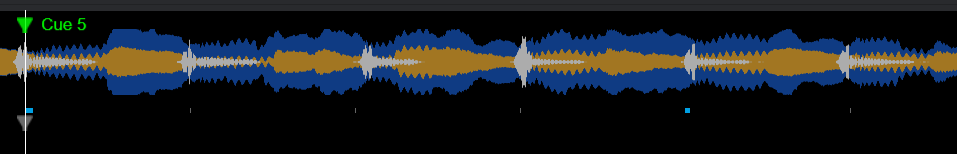
Just 2 Things:
1) I still have a (minor) problem, though: when playing tracks with cue points under the cue point marker a line in the same color as the cue point marker appears and follows the track (see screen video).
2) Is it possible to get different colors for the different frequency and stem types like in the proejct X skin where you can mimick Denon wave shape style or also a Pioneer wave shape style (see screenshot), e.g. blue for beat stem (or lows), yellow for instrument stem (or mids), white for vocal stem (or highs)....

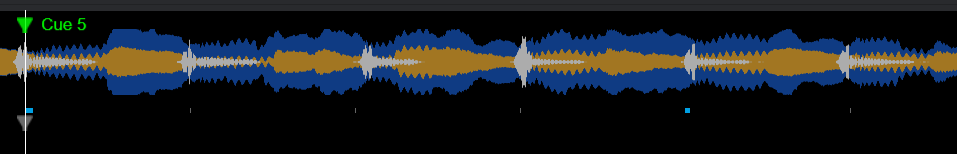
Posté Wed 07 Sep 22 @ 5:07 pm
@Zabie
first:
you have not the screen resolution 1920x1080. I can reproduce the Bug when i shrink the Skin. I will look for an fix.
In Fullscreen there is no problem.
second:
this is since Version 3.2.6 in my Skin:

first:
you have not the screen resolution 1920x1080. I can reproduce the Bug when i shrink the Skin. I will look for an fix.
In Fullscreen there is no problem.
second:
this is since Version 3.2.6 in my Skin:

Posté Thu 08 Sep 22 @ 8:05 am
@Zabie: I have send a PN to you.
Posté Thu 08 Sep 22 @ 10:34 am
Hi DannYO. for some reason when the upper road is highlighted, the files info is overtaken. could it be a BUG? Thanks for the Upgrades. Your hard work is Appreciated.!!!



Posté Mon 12 Sep 22 @ 5:09 pm
FD-SALSOUL-DJ wrote :
Hi DannYO. for some reason when the upper road is highlighted, the files info is overtaken. could it be a BUG? Thanks for the Upgrades. Your hard work is Appreciated.!!!



This is a Bug. But not from my Skin. Its a Bug from the Browser. I can reproduce this also in the default Skin.
Posté Mon 12 Sep 22 @ 6:53 pm
Version History 3.3.1 - 2022/09/23
Bugfix - Cue Marker on Wave when shrink the Skin
Bugfix - Browser could'nt be hide on 4-Deck
add - show the Color FX on the Loop Area ("Skin Button"/Deck Setup/LOOPs)
change - Position of the on Jog Loop
Bugfix - Cue Marker on Wave when shrink the Skin
Bugfix - Browser could'nt be hide on 4-Deck
add - show the Color FX on the Loop Area ("Skin Button"/Deck Setup/LOOPs)
change - Position of the on Jog Loop
Posté Fri 23 Sep 22 @ 1:06 pm
Version History 3.3.2 - 2020/10/03
Bugfix - Color FX Dropdown Button Size, Loop Area
Bugfix - on 4 Deck vertical the CUE Jump Pages selector wasn't visible
add - new design of the Control Buttons, CUE/PLAY/STOP/SYNC ("Skin Button"/Skin Design/Song Control Buttons)
add - new Jog design ("Skin Button"/Jog/Jog Design 3)
add - Highlight the Text "Slip & Vinyl" when active ("Skin Button"/Jog/VinylSlip - Button)
add - Wavedim for all Scratchwaves with customize Value & Slider ("Wave Button"/Scratchwave Color/Dimm)
change - Variable Support Page
change - little Position correctures
change - little optical changes
Bugfix - Color FX Dropdown Button Size, Loop Area
Bugfix - on 4 Deck vertical the CUE Jump Pages selector wasn't visible
add - new design of the Control Buttons, CUE/PLAY/STOP/SYNC ("Skin Button"/Skin Design/Song Control Buttons)
add - new Jog design ("Skin Button"/Jog/Jog Design 3)
add - Highlight the Text "Slip & Vinyl" when active ("Skin Button"/Jog/VinylSlip - Button)
add - Wavedim for all Scratchwaves with customize Value & Slider ("Wave Button"/Scratchwave Color/Dimm)
change - Variable Support Page
change - little Position correctures
change - little optical changes
Posté Mon 03 Oct 22 @ 10:30 am
The Update is Online
Posté Tue 04 Oct 22 @ 7:39 pm
Denny DennYo wrote :
The Update is Online
Thanks for a great skin. I love the 4 deck totally the best!. I was wondering if at some point can you add the option to click the clock to get the stopwatch?
And possibly the option for the main wave to be half wave like we can in the songposwave?
Thanks again!
Posté Fri 14 Oct 22 @ 10:41 am
To start the stopwatch click on User/Version. For me is see the time important also when run the stopwatch. 4 Deck vertical get a little sister in the next update.
Posté Fri 14 Oct 22 @ 10:57 am
THANKS for over 200.000 Downloads of my "Controller" Skin.
9.871 - Controller by DennYo
92.650 - Controller HD by DennYo
99.654 - Controller 2020 by DennYo
____________________________________________________________________________________
Version History 3.3.3 - 2022/10/17
Bugfix - Position correctures
add - new Variation 4 Deck vertical small + mirrored ("Skin Button"/Skin Variation/4 Deck vertical small)
add - Wave Variation "split Wave" for 4 Deck vertical and 4 Deck vertical small with Botton/Top Wave 1. ("Wave Button"/Wave Size/4 Deck vertical)
add - Sideview Window
add - Sidelist Window
add - half Main Scratchwave ("Wave Button"/Wave Size/Wave full halve)
change - optimize Code
New Variation: 4 Deck vertical small
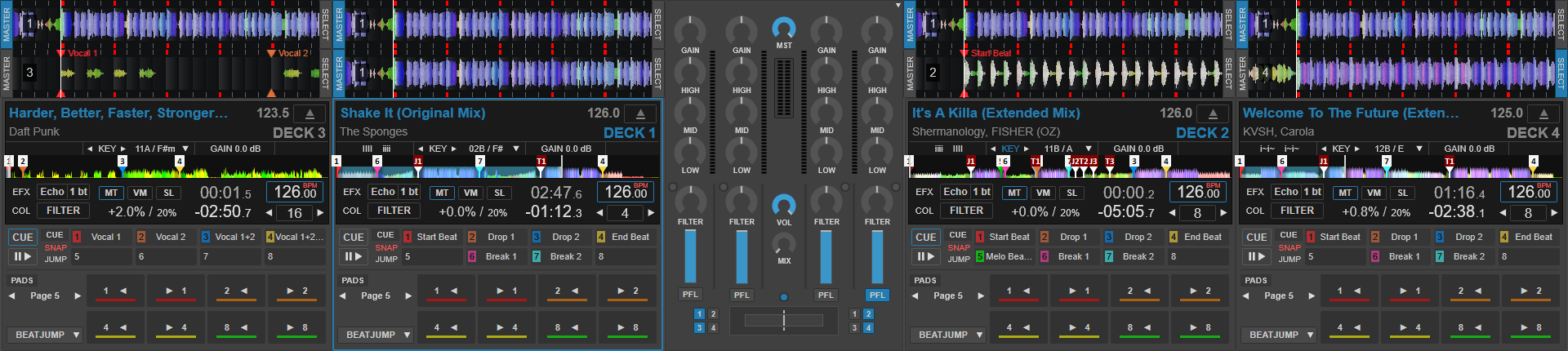
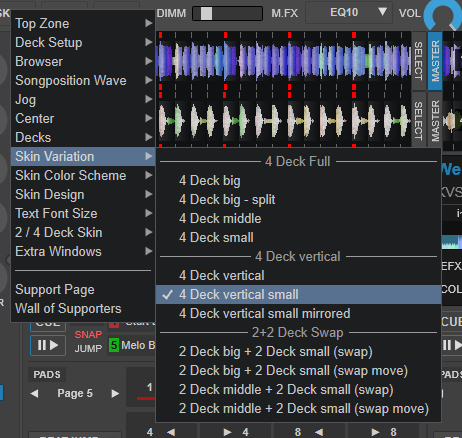
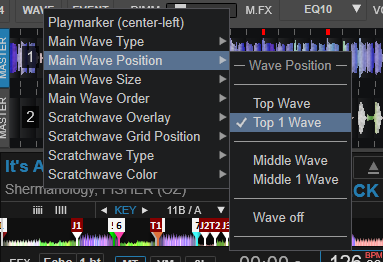
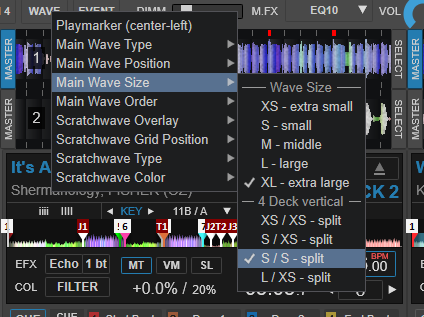
9.871 - Controller by DennYo
92.650 - Controller HD by DennYo
99.654 - Controller 2020 by DennYo
____________________________________________________________________________________
Version History 3.3.3 - 2022/10/17
Bugfix - Position correctures
add - new Variation 4 Deck vertical small + mirrored ("Skin Button"/Skin Variation/4 Deck vertical small)
add - Wave Variation "split Wave" for 4 Deck vertical and 4 Deck vertical small with Botton/Top Wave 1. ("Wave Button"/Wave Size/4 Deck vertical)
add - Sideview Window
add - Sidelist Window
add - half Main Scratchwave ("Wave Button"/Wave Size/Wave full halve)
change - optimize Code
New Variation: 4 Deck vertical small
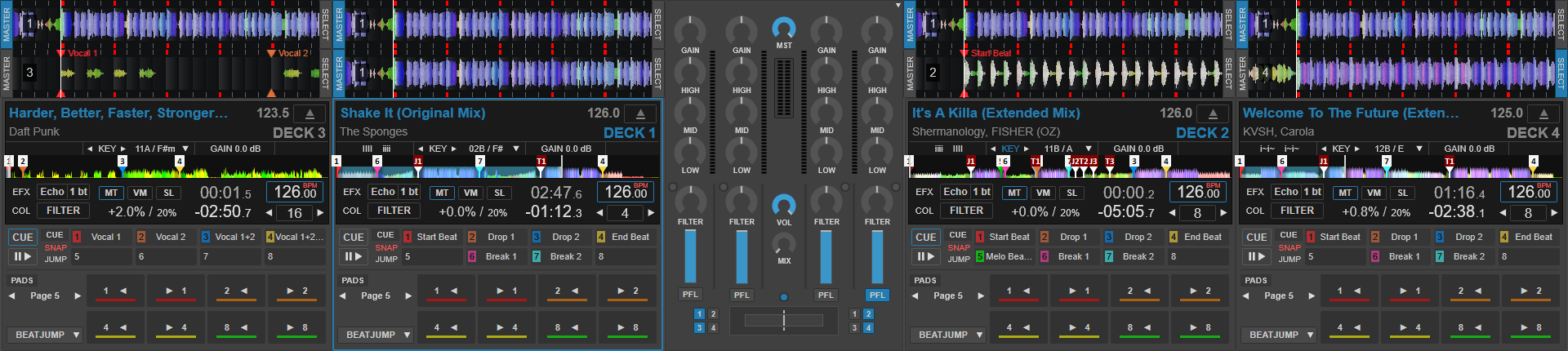
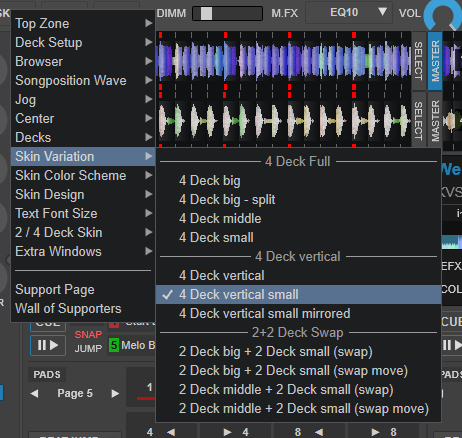
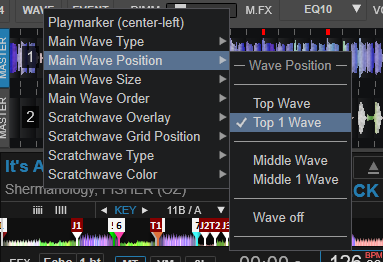
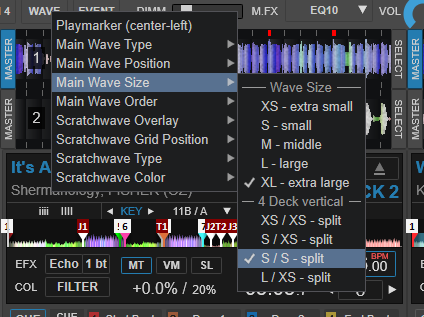
Posté Mon 17 Oct 22 @ 7:38 pm
Denny DennYo wrote :
THANKS for over 200.000 Downloads of my "Controller" Skin.
Big thanks!!..:)
Posté Fri 21 Oct 22 @ 3:26 pm
The Update is online
Posté Fri 21 Oct 22 @ 4:12 pm








