rams1884 wrote :
Hi Denny, Thanks a million for another great skin. Can i be cheeky and ask if you could add a bar marker on the wav form next to the jog wheel. The haunting skin has one and it is invaluable to me so i can glance at the bar structure visually. Be amazing if you could do this, thanks.
Denny DennYo wrote :
Discussion about Controller 2020 by DennYo
Hi Denny, Thanks a million for another great skin. Can i be cheeky and ask if you could add a bar marker on the wav form next to the jog wheel. The haunting skin has one and it is invaluable to me so i can glance at the bar structure visually. Be amazing if you could do this, thanks.
Can you post a sreenshot, please?
Posté Mon 20 Jun 22 @ 12:50 pm
iamanotheryou wrote :
Hello DENNY DENNYO
Thanking you for your continued updates to your excellent skin.
I would like to know if there is a way to get previous beatgrid pattern back ?
Is there a toggle somewhere?
Thanking you for your continued updates to your excellent skin.
I would like to know if there is a way to get previous beatgrid pattern back ?
Is there a toggle somewhere?
Which Beatgrid do you mean?
Posté Mon 20 Jun 22 @ 12:51 pm
Version History 3.2.1 - 2022/06/20
Bugfix - Songposition Wave was not correct display at the half view
Bugfix - Fullscreen with Taskbar
Bugfix - little changes
add - Songposition Wave has an new option to view full Wave an automatic half wave when a cue on the track ("Skin Button"/Songposition Wave/FullHalf Songposwave when Cue)
add - little changes
Bugfix - Songposition Wave was not correct display at the half view
Bugfix - Fullscreen with Taskbar
Bugfix - little changes
add - Songposition Wave has an new option to view full Wave an automatic half wave when a cue on the track ("Skin Button"/Songposition Wave/FullHalf Songposwave when Cue)
add - little changes
Posté Mon 20 Jun 22 @ 12:51 pm
Version History 3.2.2 - 2022/06/20
Bugfix - Deckborder can not hide
Bugfix - Half SongposWave on 4 Deck swap move
Bugfix - Deckborder on half SongposWave small Deck
add - new Knobb design ("Skin Button"/Skin Design/Knobb design)
add - new Fader design like my old skin ("Skin Button"/Skin Design/Fader design)
change - "Skin Button" new arrangement
Bugfix - Deckborder can not hide
Bugfix - Half SongposWave on 4 Deck swap move
Bugfix - Deckborder on half SongposWave small Deck
add - new Knobb design ("Skin Button"/Skin Design/Knobb design)
add - new Fader design like my old skin ("Skin Button"/Skin Design/Fader design)
change - "Skin Button" new arrangement
Posté Mon 20 Jun 22 @ 6:02 pm
what is 0.1 bars where in music does this exist? Is it a European concept of counting bars?
Posté Tue 21 Jun 22 @ 12:05 am
Djratedxxx919 wrote :
what is 0.1 bars where in music does this exist? Is it a European concept of counting bars?
0,1 Bar ist 1 Beat and 4 Beat is one Bar.
Posté Tue 21 Jun 22 @ 8:30 am
Denny DennYo wrote :
Which Beatgrid do you mean?
Which Beatgrid do you mean?
I found this in the settings of the "variables support" option.
It's called "beat-counter",
and I was able to 'toggle' it on/off.
Posté Tue 21 Jun 22 @ 11:42 am
hello is it possible to have the preview bar at the bottom like virtual dj 7? merci
Posté Wed 29 Jun 22 @ 1:16 am
Denny DennYo wrote :
0,1 Bar ist 1 Beat and 4 Beat is one Bar.
Djratedxxx919 wrote :
what is 0.1 bars where in music does this exist? Is it a European concept of counting bars?
0,1 Bar ist 1 Beat and 4 Beat is one Bar.
Music doesn't count like that. Not when you're counting bars. Music counts 1:1:0 = Bar:Beat:Tick
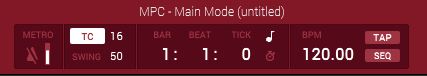
This is a clip of my mpc one and will be the same for any sequencer on everything from a boss dr drum machine to akai mpc to pro tools. All.
Posté Wed 29 Jun 22 @ 1:53 am
hi Denny
is the update aprooved yet because on it still shows the old version in vdj.
i unistalled it it and re-downloadet it but it still shows 3.2.0
is the update aprooved yet because on it still shows the old version in vdj.
i unistalled it it and re-downloadet it but it still shows 3.2.0
Posté Wed 29 Jun 22 @ 7:54 am
Hi, the Version 3.2.2 - 2022/06/20 is actual not online.
You must wait for the review from Atomix.
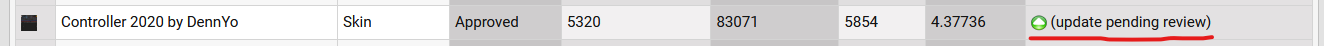
You must wait for the review from Atomix.
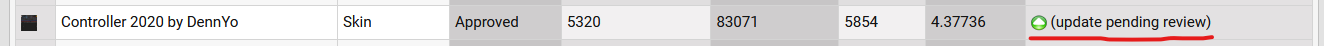
Posté Wed 29 Jun 22 @ 8:17 am
thanks a lot !
Posté Wed 29 Jun 22 @ 8:18 am
@Adion
Everyone is waiting for the release of the Skin version 3.2.2 why nothing is happening there ??
Everyone is waiting for the release of the Skin version 3.2.2 why nothing is happening there ??
Posté Wed 29 Jun 22 @ 2:29 pm
Version History 3.2.3 - 2022/07/04
Bugfix - Custom Button Bar was not shown on 4 Deck swap move
Bugfix - Jog Color on the black Skin design
Bugfix - Browser Fontsize now the Fontsize of the original Skin (I hear there was an Problem with the Browser Fontsize in combination with the Prime 4)
add - Dimm Wave of the inactive Deck / 4 Deck ("Wave Button"/Wave Background/Dimm inactive Deck)
add - EFX Knobb Value always show ("Skin Button"/Skin Design/Knobb Value EFX)
add - DennYo Cue Action Mode Manual in the ZIP Folder ("Skin Button"/Deck Setup/DennYo Cue Action Mode)
add - Custom Button Bar only Buttons 46 ("Skin Button"/Browser/- 46 Buttons)
add - Custom Button Bar only Buttons 23 ("Skin Button"/Browser/- 23 Buttons)
add - Additional Buttons on the Browsertoolbar (left) to show the Custombar & Prelisten ("Skin Button"/Browser/additional Buttons)
change - optimize the Code of the Browser
change - the Variables Support page is a Window now
________________________________________________________________________________
What is the DennYo Cue Action Mode?

1. The DennYo Cue Mode can be activate at the "Skin Button/Deck Setup/DennYo Cue Action Mode visible"
2. The "ACTION" Button for my mode is visible on the CUE area, now.
3. I have some prepared Tracks. On CUE 2 & 3 i have always jump points to cut a part from a track. With the "ACTION" Button I set the Variable '@%cueaction20' to value 1.
The Cue 2 is a "ACTION CUE" with a short Marco "var_equal '@%cueaction20' 1 ? goto_cue 3 : nothing". When my mode is on then jump the track automatic from CUE 2 to CUE 3.
4. Is the "ACTION" on, you see this at the Songposition Wave with a red zone between CUE 2 and 3. This is the part that no will be played.
Bugfix - Custom Button Bar was not shown on 4 Deck swap move
Bugfix - Jog Color on the black Skin design
Bugfix - Browser Fontsize now the Fontsize of the original Skin (I hear there was an Problem with the Browser Fontsize in combination with the Prime 4)
add - Dimm Wave of the inactive Deck / 4 Deck ("Wave Button"/Wave Background/Dimm inactive Deck)
add - EFX Knobb Value always show ("Skin Button"/Skin Design/Knobb Value EFX)
add - DennYo Cue Action Mode Manual in the ZIP Folder ("Skin Button"/Deck Setup/DennYo Cue Action Mode)
add - Custom Button Bar only Buttons 46 ("Skin Button"/Browser/- 46 Buttons)
add - Custom Button Bar only Buttons 23 ("Skin Button"/Browser/- 23 Buttons)
add - Additional Buttons on the Browsertoolbar (left) to show the Custombar & Prelisten ("Skin Button"/Browser/additional Buttons)
change - optimize the Code of the Browser
change - the Variables Support page is a Window now
________________________________________________________________________________
What is the DennYo Cue Action Mode?

1. The DennYo Cue Mode can be activate at the "Skin Button/Deck Setup/DennYo Cue Action Mode visible"
2. The "ACTION" Button for my mode is visible on the CUE area, now.
3. I have some prepared Tracks. On CUE 2 & 3 i have always jump points to cut a part from a track. With the "ACTION" Button I set the Variable '@%cueaction20' to value 1.
The Cue 2 is a "ACTION CUE" with a short Marco "var_equal '@%cueaction20' 1 ? goto_cue 3 : nothing". When my mode is on then jump the track automatic from CUE 2 to CUE 3.
4. Is the "ACTION" on, you see this at the Songposition Wave with a red zone between CUE 2 and 3. This is the part that no will be played.
Posté Mon 04 Jul 22 @ 4:18 pm
Djratedxxx919 wrote :
Music doesn't count like that. Not when you're counting bars. Music counts 1:1:0 = Bar:Beat:Tick
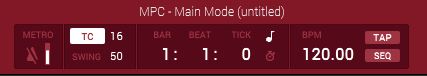
This is a clip of my mpc one and will be the same for any sequencer on everything from a boss dr drum machine to akai mpc to pro tools. All.
Denny DennYo wrote :
0,1 Bar ist 1 Beat and 4 Beat is one Bar.
Djratedxxx919 wrote :
what is 0.1 bars where in music does this exist? Is it a European concept of counting bars?
0,1 Bar ist 1 Beat and 4 Beat is one Bar.
Music doesn't count like that. Not when you're counting bars. Music counts 1:1:0 = Bar:Beat:Tick
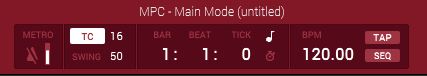
This is a clip of my mpc one and will be the same for any sequencer on everything from a boss dr drum machine to akai mpc to pro tools. All.
Can you please fix this, I like the skin but the bar counter is always out of phase.
Posté Thu 07 Jul 22 @ 5:06 pm
Djratedxxx919 wrote :
Can you please fix this, I like the skin but the bar counter is always out of phase.
Djratedxxx919 wrote :
Music doesn't count like that. Not when you're counting bars. Music counts 1:1:0 = Bar:Beat:Tick
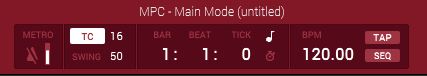
This is a clip of my mpc one and will be the same for any sequencer on everything from a boss dr drum machine to akai mpc to pro tools. All.
Denny DennYo wrote :
0,1 Bar ist 1 Beat and 4 Beat is one Bar.
Djratedxxx919 wrote :
what is 0.1 bars where in music does this exist? Is it a European concept of counting bars?
0,1 Bar ist 1 Beat and 4 Beat is one Bar.
Music doesn't count like that. Not when you're counting bars. Music counts 1:1:0 = Bar:Beat:Tick
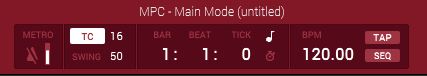
This is a clip of my mpc one and will be the same for any sequencer on everything from a boss dr drum machine to akai mpc to pro tools. All.
Can you please fix this, I like the skin but the bar counter is always out of phase.
Sorry my misstake. I don't use bars and i doesn't see the problem. Now i see that in my skin the bars starts with 0 and not with 1. I will fix this.
Posté Thu 07 Jul 22 @ 7:03 pm
Version History 3.2.4 - 2022/07/11
Bugfix - Barcounter
add - prelisten Play with Waveform ("Skin Button"/Browser/Prelisten Player design)
add - CUE Jump Mode 4 Jumps CUE 101-108 Manual in the Skin.ZIP Folder (Skin Button"/Deck Setup/Cue Jump Mode)
add - show CUE Jump Mode on HOTCUES or EFX Area
add - Quantize Button in the Top Zone
add - new Jog design (Skin Button"/Skin Design/Jog design)
add - little changes
change - Rec Button on Top Zone right click goes to Record Settings, other visual when record is on
delete - DennYo Cue Action Mode CUE 2 to 3
________________________________________________________________________________________________________
Cue Jump Mode (DennYo Cue Action Mode)
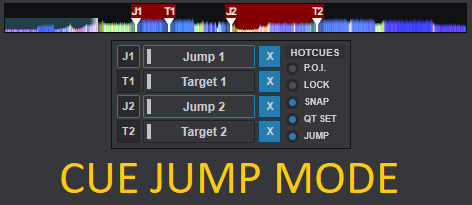
________________________________________________________________________________________________________
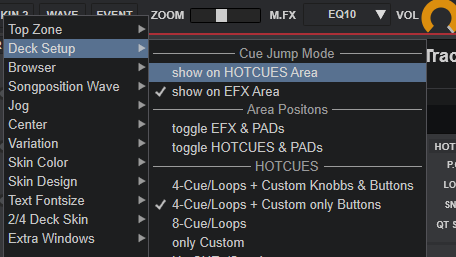
You can show the “Cue Jump Mode” on 2 Positions:
On “HOTCUES” only visible when “Jump” on
On “EFX” always visible
________________________________________________________________________________________________________

Activate the „JUMP“ Button (round dot) will change the HouCue 1-4 to Jump/Target 1 & 2.
Click on the Word „Jump P1” will move to Jump/Target 3 & 4.
Jump 1 CUE 101 Jump 3 CUE 105
Target 1 CUE 102 Target 3 CUE 106
Jump 2 CUE 103 Jump 4 CUE 107
Target 2 CUE 104 Target 4 CUE 108
________________________________________________________________________________________________________
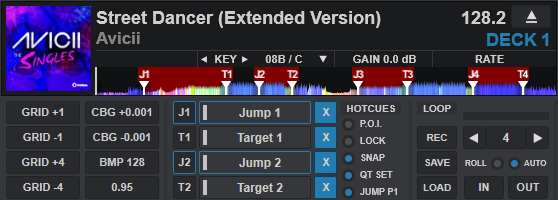
When you set the Jump and the Target Point, the Track will skip the red mark zone in the Songposition
Wave.
„J1“ jumps to „T1“ „J2“ jumps to „T2“ „J3“ jumps to „T3“ „J4“ jumps to „T4“
________________________________________________________________________________________________________
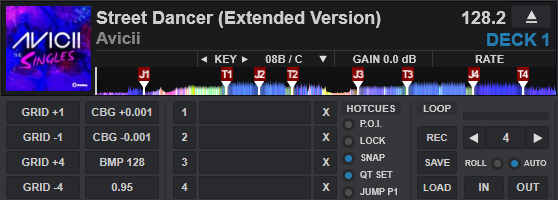
When you deactivate the “JUMP” Button the Track doesn’t Jump and will play full.
________________________________________________________________________________________________________
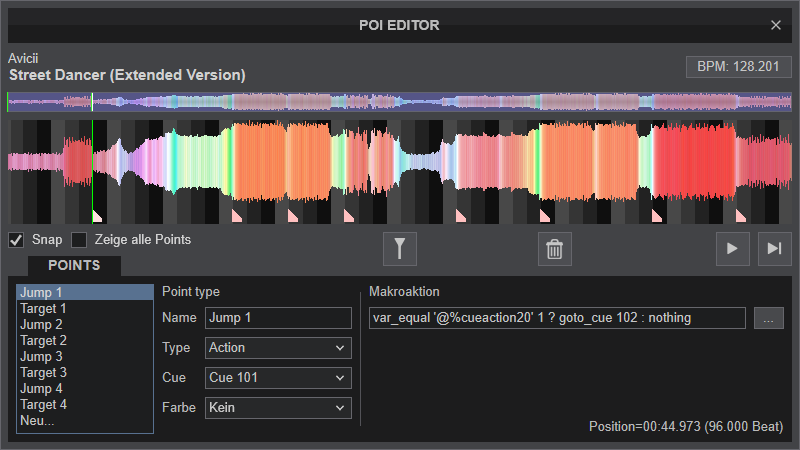
The “Jump 1” Button insert a Macro to CUE 101.
var_equal ‘@%cueaction20’ 1 ? goto_cue 102 : nothing
The “Jump 2” Button insert a Macro to CUE 103.
var_equal ‘@%cueaction20’ 1 ? goto_cue 104 : nothing
The “Jump 3” Button insert a Macro to CUE 105.
var_equal ‘@%cueaction20’ 1 ? goto_cue 106 : nothing
The “Jump 4” Button insert a Macro to CUE 107.
var_equal ‘@%cueaction20’ 1 ? goto_cue 108 : nothing
“Target 1-4” are named CUE Points (cue 102,104,106,108).
________________________________________________________________________________________________________
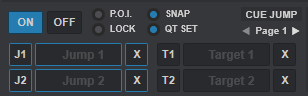
View on “EFX” function is the same.
________________________________________________________________________________________________________
Additional Info:
The Variable ‘@%cueaction20’ to activate the “Cue Jump Mode” is local and works separately on all
Decks.
Please use the sort 1-4. The presentation on the Songpos Wave will only work correct in this sort. The
function works always.
Bugfix - Barcounter
add - prelisten Play with Waveform ("Skin Button"/Browser/Prelisten Player design)
add - CUE Jump Mode 4 Jumps CUE 101-108 Manual in the Skin.ZIP Folder (Skin Button"/Deck Setup/Cue Jump Mode)
add - show CUE Jump Mode on HOTCUES or EFX Area
add - Quantize Button in the Top Zone
add - new Jog design (Skin Button"/Skin Design/Jog design)
add - little changes
change - Rec Button on Top Zone right click goes to Record Settings, other visual when record is on
delete - DennYo Cue Action Mode CUE 2 to 3
________________________________________________________________________________________________________
Cue Jump Mode (DennYo Cue Action Mode)
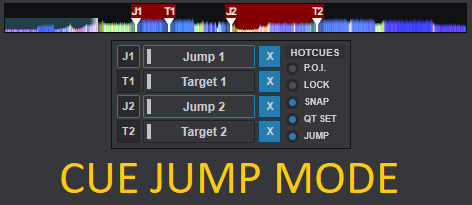
________________________________________________________________________________________________________
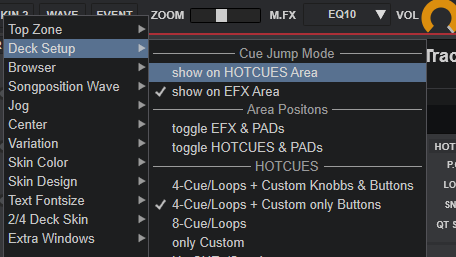
You can show the “Cue Jump Mode” on 2 Positions:
On “HOTCUES” only visible when “Jump” on
On “EFX” always visible
________________________________________________________________________________________________________

Activate the „JUMP“ Button (round dot) will change the HouCue 1-4 to Jump/Target 1 & 2.
Click on the Word „Jump P1” will move to Jump/Target 3 & 4.
Jump 1 CUE 101 Jump 3 CUE 105
Target 1 CUE 102 Target 3 CUE 106
Jump 2 CUE 103 Jump 4 CUE 107
Target 2 CUE 104 Target 4 CUE 108
________________________________________________________________________________________________________
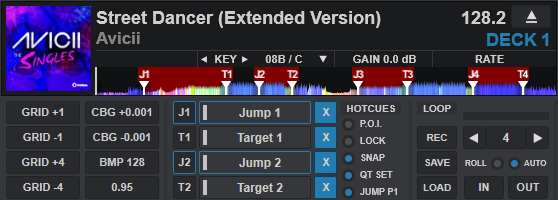
When you set the Jump and the Target Point, the Track will skip the red mark zone in the Songposition
Wave.
„J1“ jumps to „T1“ „J2“ jumps to „T2“ „J3“ jumps to „T3“ „J4“ jumps to „T4“
________________________________________________________________________________________________________
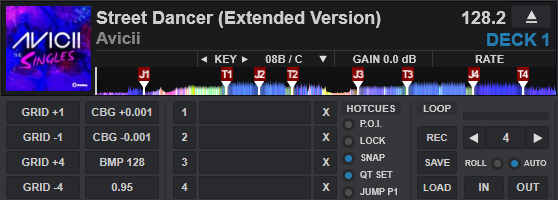
When you deactivate the “JUMP” Button the Track doesn’t Jump and will play full.
________________________________________________________________________________________________________
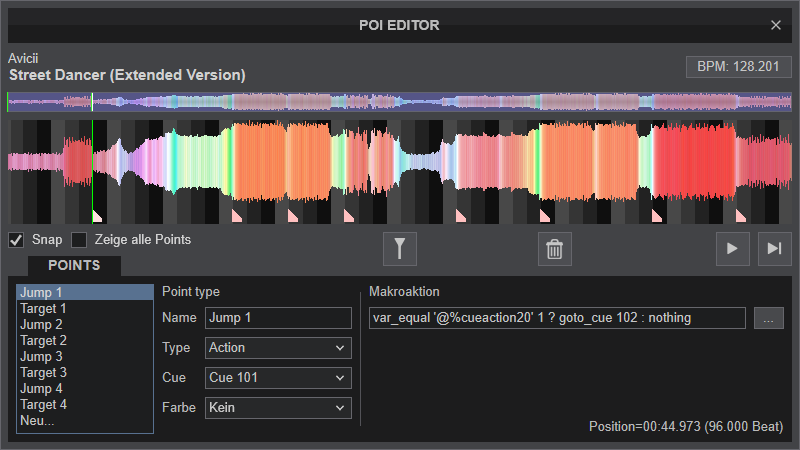
The “Jump 1” Button insert a Macro to CUE 101.
var_equal ‘@%cueaction20’ 1 ? goto_cue 102 : nothing
The “Jump 2” Button insert a Macro to CUE 103.
var_equal ‘@%cueaction20’ 1 ? goto_cue 104 : nothing
The “Jump 3” Button insert a Macro to CUE 105.
var_equal ‘@%cueaction20’ 1 ? goto_cue 106 : nothing
The “Jump 4” Button insert a Macro to CUE 107.
var_equal ‘@%cueaction20’ 1 ? goto_cue 108 : nothing
“Target 1-4” are named CUE Points (cue 102,104,106,108).
________________________________________________________________________________________________________
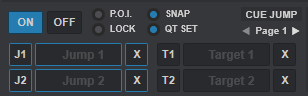
View on “EFX” function is the same.
________________________________________________________________________________________________________
Additional Info:
The Variable ‘@%cueaction20’ to activate the “Cue Jump Mode” is local and works separately on all
Decks.
Please use the sort 1-4. The presentation on the Songpos Wave will only work correct in this sort. The
function works always.
Posté Mon 11 Jul 22 @ 10:34 am
Version History 3.2.5 - 2022/07/19
Bugfix - Title & Author Deck right width on Variation 2 Extrabig Video
Bugfix - Cue Windows Color Daylight
Bugfix - many Position correctures
add - Grid Adjust on Songinfos, rightclick on "BPM" or ("Skin Button"/Deck Setup/Grid Adjust)
add - Cue Jump to Window "Cue Window ALL Deck"
add - new Color Sheme light grey 2 ("Skin Button"/Skin Color/light grey 2)
add - new Color Sheme dark grey 2 ("Skin Button"/Skin Color/dark grey 2)
add - Bars, Beat Counter on the "Center" Scratch Wave
add - little "+/-" Button (right bottom Corner) on Center "Scratch", change to Wave without Controls
add - Dimm Wave to the "Center" Scratch Wave ("Wave Button"/Wave Background/Dimm inactive Deck)
change - code optimize
Bugfix - Title & Author Deck right width on Variation 2 Extrabig Video
Bugfix - Cue Windows Color Daylight
Bugfix - many Position correctures
add - Grid Adjust on Songinfos, rightclick on "BPM" or ("Skin Button"/Deck Setup/Grid Adjust)
add - Cue Jump to Window "Cue Window ALL Deck"
add - new Color Sheme light grey 2 ("Skin Button"/Skin Color/light grey 2)
add - new Color Sheme dark grey 2 ("Skin Button"/Skin Color/dark grey 2)
add - Bars, Beat Counter on the "Center" Scratch Wave
add - little "+/-" Button (right bottom Corner) on Center "Scratch", change to Wave without Controls
add - Dimm Wave to the "Center" Scratch Wave ("Wave Button"/Wave Background/Dimm inactive Deck)
change - code optimize
Posté Tue 19 Jul 22 @ 12:18 pm
Just wondering why, it takes so long for VDJ to Upload an upgraded Skin, really.!!!
Posté Wed 20 Jul 22 @ 11:01 pm
Version History 3.2.6 - 2022/07/22
Bugfix - Wave Grid Position (0PX / -1PX / -2PX / -3PX) doesn't work on Textsize large and extra large
Bugfix - Mouse Control Zone of the Faders
add - Custom Color for the Shape Wave (Pioneer, Denon, per Deck) ("Wave Button"/Scratchwave Color/Shape Wave)
add - Colormode only blue and only yellow ("Skin Button"/Skin Color/Deck Color)
add - toggle VU Color to green ("Skin Button"/Skin Color/VU Color)
add - Master FX Controls on Center Master Panel ("Skin Button"/Center/Center Master)
change - Cuenumbers on Songpos Wave is now only in the Code, delete from png
Bugfix - Wave Grid Position (0PX / -1PX / -2PX / -3PX) doesn't work on Textsize large and extra large
Bugfix - Mouse Control Zone of the Faders
add - Custom Color for the Shape Wave (Pioneer, Denon, per Deck) ("Wave Button"/Scratchwave Color/Shape Wave)
add - Colormode only blue and only yellow ("Skin Button"/Skin Color/Deck Color)
add - toggle VU Color to green ("Skin Button"/Skin Color/VU Color)
add - Master FX Controls on Center Master Panel ("Skin Button"/Center/Center Master)
change - Cuenumbers on Songpos Wave is now only in the Code, delete from png
Posté Fri 22 Jul 22 @ 1:41 pm










