Please, please help. Or point me in the right direction. I am in over my head and need some forthright take-charge advice. I have read many threads and I guess I am not smart enough to apply them to my situation - and I am desperate. I will be broadcasting live next week (and regularly) and I just realized that my PFL gets output to my main mix. How can I configure my system and hardware to be able to listen to the song I am cueing without it broadcast (I am open to getting any hardware/software necessary)??? My current setup:
VDJ to play the media (2 decks)
Behringer XENYX 1204USB mixer
Yeti Blue Pro mic
mac laptop
Playing the media from VDJ, the output going from my headphone jack into the mixer. The mic also plugged into mixer. Am monitoring through headphones from the mixer. My plan, once I buy the license for VDJ, is to connect the USB out of the mixer into the USB of either my main mac laptop running VDJ or a separate dedicated laptop running the same software to connect to to the server.
Thank you!
VDJ to play the media (2 decks)
Behringer XENYX 1204USB mixer
Yeti Blue Pro mic
mac laptop
Playing the media from VDJ, the output going from my headphone jack into the mixer. The mic also plugged into mixer. Am monitoring through headphones from the mixer. My plan, once I buy the license for VDJ, is to connect the USB out of the mixer into the USB of either my main mac laptop running VDJ or a separate dedicated laptop running the same software to connect to to the server.
Thank you!
Posté Thu 19 Mar 20 @ 10:58 am
What is your current sound setup in VirtualDJ?
And not sure your Behringer mixer has a dual channel input. Meaning you can only output 1 deck (or master) via the direct usb.
You probably need an external sound card, so that you can connect 2 separate audio outputs from the computer to 2 different channels on the external mixer. And then be able to prelisten the non live deck in headphones (IF the behringer has a prelisten/cue in headphone feature on the mixer, not sure it does. Its not really a DJ mixer. But if the sound card had a headphone output, you could connect there.)
See more here : https://www.virtualdj.com/manuals/virtualdj/settings/audiosetup/externalmixer.html
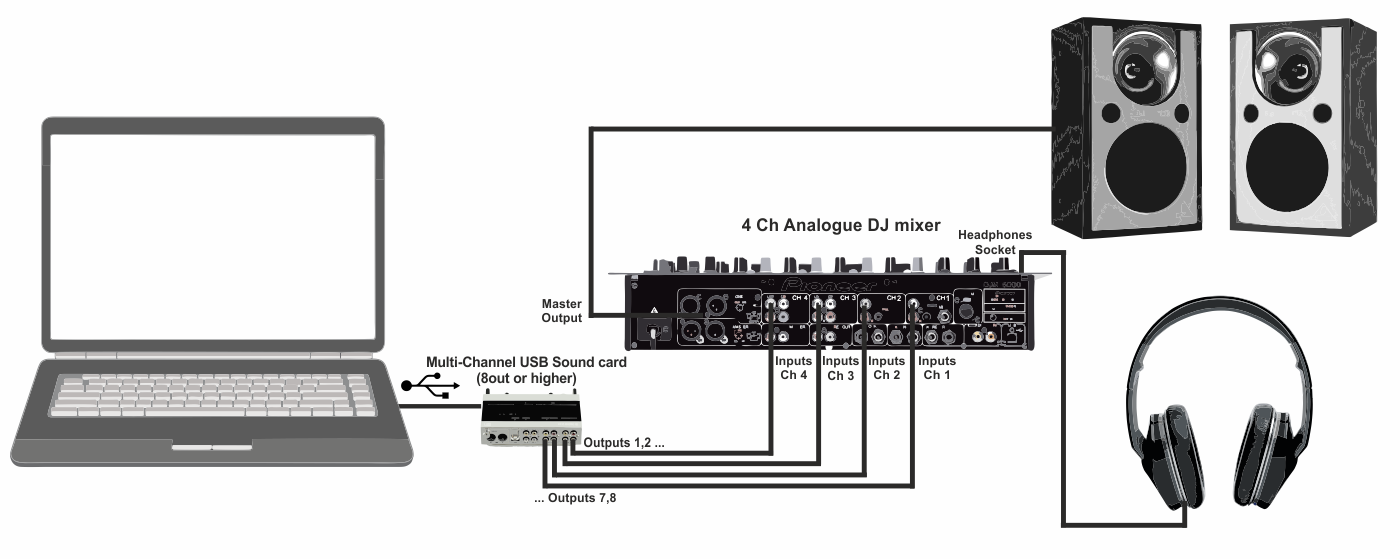
Some popular "dj soundcards" here : https://www.virtualdj.com/products/hardware.html?category=soundcard
Posté Thu 19 Mar 20 @ 12:42 pm
Thanks, Rune - I appreciate your quick reply. Currently I have both decks sending a main output through my laptop headphone jack into the mixer. Using an external soundcard and configuring as you've noted from the manual, I don't understand how to preview each deck. You are correct, the mixer does not have a PFL function for each channel.
Posté Thu 19 Mar 20 @ 12:50 pm
If you send both decks through one output from your computer, and only have one available, its not possible to use headphones.
You would either need to use :
1) An external sound card with at least 2x stereo outputs that can connect to 2 different channels at the external mixer
- or -
2) An external simple soundcard for the headphones only
https://www.virtualdj.com/manuals/virtualdj/settings/audiosetup/masterheadphones.html
Since the Behringer mixer doesnt have PFL, perhaps options #2 would be best, and cheapest..
Simply get a decent usb soundcard, and connect the master output to that, and connect your headphones to the PC headphone out (or visa versa)
Such cards come in all sizes and price ranges ... from simple dongles, to studio sound cards
An example of something really simple, that adds 1 more sound channel from your computer :

or you can get something that is quite popular among DJs for adding another channel, the Numark DjIO
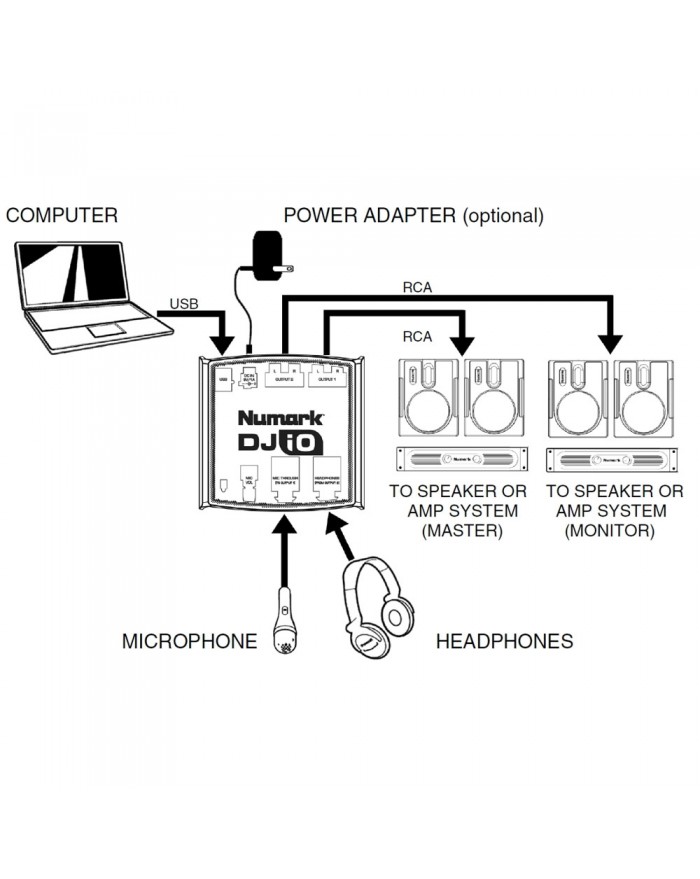

You would either need to use :
1) An external sound card with at least 2x stereo outputs that can connect to 2 different channels at the external mixer
- or -
2) An external simple soundcard for the headphones only
https://www.virtualdj.com/manuals/virtualdj/settings/audiosetup/masterheadphones.html
Since the Behringer mixer doesnt have PFL, perhaps options #2 would be best, and cheapest..
Simply get a decent usb soundcard, and connect the master output to that, and connect your headphones to the PC headphone out (or visa versa)
Such cards come in all sizes and price ranges ... from simple dongles, to studio sound cards
An example of something really simple, that adds 1 more sound channel from your computer :

or you can get something that is quite popular among DJs for adding another channel, the Numark DjIO
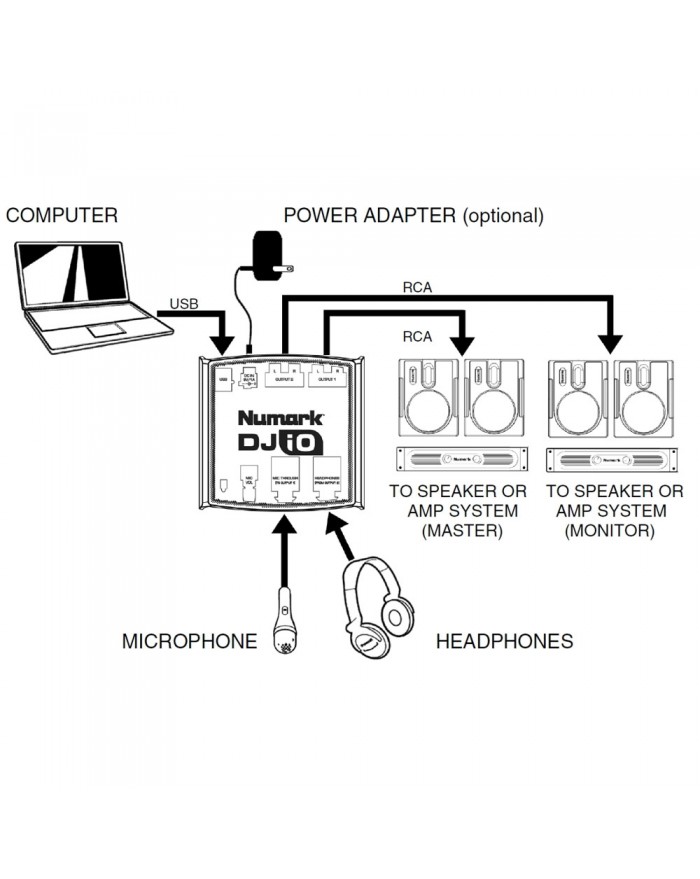

Posté Thu 19 Mar 20 @ 1:05 pm
Thanks again, Rune - however monitoring through headphones connected to the external sound card won't allow me to hear my mic. Plus how would I monitor the preview?
Posté Thu 19 Mar 20 @ 2:05 pm
TJ Live wrote :
Thanks again, Rune - however monitoring through headphones connected to the external sound card won't allow me to hear my mic. Plus how would I monitor the preview?
If the Behringer has no pfl ( not sure if it does or not), that might be tricky , if your mic is connected to the Behringer mixer.
If you can prelisten the mic on the Behringer, then I guess you do have pfl? If so, getting a sound card with dual stereo output so you could have separate deck inputs to separate channels on the mixer, would work.
Alternatively, you could opt to use the mic directly at computer instead (either built-in mic input, or mic in at external sound card)., and route the mic through VirtualDJ .
That way you would be able to hear the mic, and the mic would be part of the sound output from VirtualDJ.
A 3rd alternative would be to get a budget DJ controller, that has "everything" built-in (headphone out, mic input, mixer etc).
This would also allow you to control VirtualDJ directly (volume, effects, crossfader etc etc).
And is the most common way to use DJ software :)

Posté Thu 19 Mar 20 @ 2:14 pm
Plugging my mic into my laptop via USB is not preferable due to the mic latency, and it's why I bought the mixer - so I could monitor both the mic and music live. If I bought an external soundcard that would send 2 stereo signals to the mixer, would I have to use a 2nd set of headphones plugged into it specifically to monitor the PFL before I send the signal to the mixer?
I don't want to have to buy separate hardware (dj controller) if I am already using VDJ, but if that's what it takes I'll do it. Like I said, I'm desperate.
I don't want to have to buy separate hardware (dj controller) if I am already using VDJ, but if that's what it takes I'll do it. Like I said, I'm desperate.
Posté Thu 19 Mar 20 @ 3:34 pm
If you already have an external soundcard with 2 stereo outputs (one for each VirtualDJ deck) going to the behringer mixer, you could use the built-in headphone output on the computer for headphones. And just add 3 entries in VirtualDJ sound settings
- deck 1 = external sound card
- deck 2 => external sound card
- headphones => pc sound card
And then control what deck to prelisten in headphones at the software.
Posté Thu 19 Mar 20 @ 3:44 pm
Ah! That makes sense. Thanks so much, Rune. After being a conventional radio dj 30 years ago this new technology is baffling. Amazing, but baffling, especially when I have to be the engineer too. I am grateful for this forum, and for your patience, understanding, and willingness to help
Posté Thu 19 Mar 20 @ 4:30 pm
One more clarification though - I currently do not own an external sound card. I need to get one with 2 outputs (1 per deck), outputting from RCA L&R to 1/4 L&R in the mixer, but as far as input goes, is it also a USB? The new Numark DJ IO looks like it has a 1/4" input only.
Posté Thu 19 Mar 20 @ 4:37 pm
Hehe.. no worries ;-) its a little bit of "setup" and "learning curve" with an analogue "old school" mixer.
But hopefully a bit closer to achieving what you want now ;-)
Posté Thu 19 Mar 20 @ 4:37 pm
TJ Live wrote :
One more clarification though - I currently do not own an external sound card. I need to get one with 2 outputs (1 per deck), outputting from RCA L&R to 1/4 L&R in the mixer, but as far as input goes, is it also a USB? The new Numark DJ IO looks like it has a 1/4" input only.
Yes the external sound card is usb.
Think of it as this : - Your computer sends the sound from VirtualDJ to the sound card via usb digitally. Then the sound card routes that sound to analogue RCA signal (per deck), that you can then connect to two different line-in channels at your external analogue mixer.
You will need a sound card that supports TWO stereo (L + R) output - since you want output per deck :)
If your mixer has 1/4 jack inputs, you will need an audio cable that fits the sound card in one end, and the mixer in other end.
In this case RCA (L+R) on one end, and 1/4 jack on other end yes :) Those are easy to get at most any "radio / hifi" store

Typically (although you'll connect headphones at computer instead) :
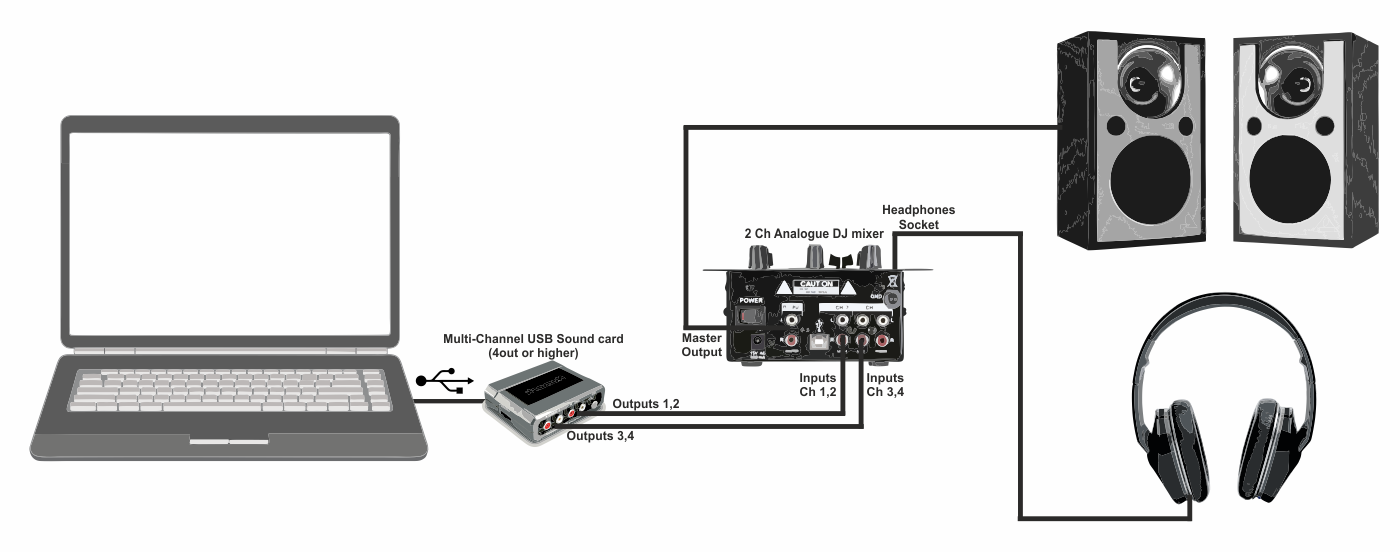
Posté Thu 19 Mar 20 @ 4:43 pm
Right - I will actually need 2 pairs of headphones - one for monitoring the preview and one for monitoring the main mix. I believe that I understand theoretically now. My challenge is finding a suitable external sound card!
**Edited** WOW! If anyone knows of an external sound card with a USB input and 2 or more stereo outputs, please let me know! I cannot find one for sale! I just see 1/4" and XLR inputs!
**Edited** WOW! If anyone knows of an external sound card with a USB input and 2 or more stereo outputs, please let me know! I cannot find one for sale! I just see 1/4" and XLR inputs!
Posté Thu 19 Mar 20 @ 5:04 pm
TJ Live wrote :
! I just see 1/4" and XLR inputs!
That should be all ok, as long as you use audio cable that is 1/4" or XLR to connect to sound card in one end, and other end of cable be 1/4" if thats what your mixer wants.
Doensnt have to be RCA necessarily..
Posté Thu 19 Mar 20 @ 5:40 pm
TJ Live wrote :
I cannot find one for sale
There are hundreds of them. For starters, Rune posted a link five hours ago.
Of course there are variations on a theme, but if you Google for "dj audio interface", you'll get results.
Posté Thu 19 Mar 20 @ 5:42 pm
with an vdj sound card licence you could just use 3&4 on your mixer to monitor.
or perhaps aux send out into '2 trk' in
or perhaps aux send out into '2 trk' in
Posté Thu 19 Mar 20 @ 6:11 pm
I found lots of sound cards/audio interfaces, but only the Numark DJ IO (first generation) has a USB input. I found a used one fortunately.
Posté Thu 19 Mar 20 @ 6:27 pm
Gotcha Locodog! I was wondering if the licensed version had a solution. Thanks for the help.
Posté Thu 19 Mar 20 @ 7:18 pm
yeah man, the licenced version will let you put the separate decks out as mono so deck 1 will be left ch & and deck 2 right ch, you can centre pan with your mixer then you could as I said, use mixer routing to monitor, aux 1 into 2 trk would be the best.
I think you can get a 10 min test as a home user
I think you can get a 10 min test as a home user
Posté Thu 19 Mar 20 @ 7:59 pm
Thanks again for the help! I'll buy the license right away.
Posté Thu 19 Mar 20 @ 9:11 pm









