Discussion about Broadcaster UI - 01
To showcase the concept and for inspirations...
(beta version - updates to come)
Dual source video output videoskin :
- Two main "boxes" : Master Video + Camera
- Optional : Slideshow for dynamic backgrounds
Custom Parameters :
To set Social Media names, put each below in a custom button and trigger (one by one, of those you want to display)
Notes: If you add Twitch, it overrides and removes Youtube. And if you add AskTheDJ, it does same to Instagram
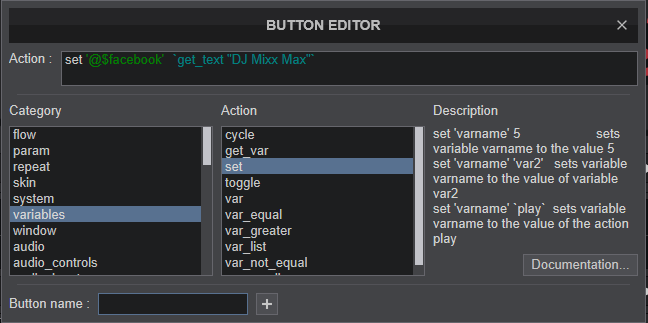
To learn about custom buttons, see here
set '@$facebook' `get_text "Your Facebook name here"`
set '@$twitter' `get_text "Your Twitter handle here"`
set '@$youtube' `get_text "Your Facebook channel here"`
set '@$instagram' `get_text "Your Instagram here"`
set '@$twitch' `get_text "Your Twitch channel here"`
set '@$askthedj' `get_text "Your AskTheDJ handle here"`
To display Messages, use the code below at custom buttons (each will remove and override any social media tags from above, when used)
set '@$messagebox1' `get_text "Text for message box 1 here"`
set '@$messagebox2' `get_text "Text for message box 2 here"`
set '@$messagebox3' `get_text "Text for message box 3 here"`
set '@$messagebox4' `get_text "Text for message box 4 here"`
To remove a message :
set '@$messagebox1' 0
To remove a social media name/handle:
set '@$twitch' 0
Color Variants (more will likely come)
Blue, Orange, Green & Red
Posté Thu 21 May 20 @ 1:09 am
Great work @Rune. - love it!!
Posté Thu 21 May 20 @ 2:48 pm
Thank you Rune, I'm loving it....
Posté Fri 22 May 20 @ 2:23 am
This is fantastic! Thank you! :)
Posté Sun 24 May 20 @ 6:36 pm
n°1 - thanks from Italy :-)
Posté Mon 25 May 20 @ 4:49 pm
Thanks, Love this one. I made some small adjustments to make it my own. Thanks for this.
https://www.facebook.com/djmad.nl/videos/3451067034906736/
https://www.facebook.com/djmad.nl/videos/3451067034906736/
Posté Fri 29 May 20 @ 5:38 pm
i am having trouble getting my camera to work properly. it is also flashing.
Posté Fri 19 Jun 20 @ 2:44 am
estimados esto esta genial...!!! pero llevo varias horas intentado de todas las maneras posibles y no puedo poner mi nombre en las redes tal como lo estan indicando en las instrucciones, no se que estoy haciendo mal....si alguien me da una mano le quedo agradecido
Posté Sat 11 Jul 20 @ 2:12 am
593harby wrote :
estimados esto esta genial...!!! pero llevo varias horas intentado de todas las maneras posibles y no puedo poner mi nombre en las redes tal como lo estan indicando en las instrucciones, no se que estoy haciendo mal....si alguien me da una mano le quedo agradecido
See here https://www.virtualdj.com/wiki/BroadcasterGFX.html#socialmedia
Maybe easier to understand from the guide ;-)
Posté Sat 11 Jul 20 @ 10:44 am
I don't get it how to get twitch chat in.
Have done the custom buttons with both
set '@$twitch' `get_text "skyedotse"` and messagebox set '@$messagebox4' `get_text "Text for message box 4 here or should value be link to twitch chat"`
Set up the display extra box with 4 deck as Video FX showing.
Do I need dual screen setup to let screengrab show the chat? I'm only on one screen so perhaps it isn't possible. Need a way to find the source to twitch chat.
What info have I missed?
Have done the custom buttons with both
set '@$twitch' `get_text "skyedotse"` and messagebox set '@$messagebox4' `get_text "Text for message box 4 here or should value be link to twitch chat"`
Set up the display extra box with 4 deck as Video FX showing.
Do I need dual screen setup to let screengrab show the chat? I'm only on one screen so perhaps it isn't possible. Need a way to find the source to twitch chat.
What info have I missed?
Posté Sat 19 Sep 20 @ 4:25 pm
@$twitch have to be set as you do
but the name or messages will display in text_box3 so that it is @$messagebox3 to set to ''
but the name or messages will display in text_box3 so that it is @$messagebox3 to set to ''
Posté Sat 19 Sep 20 @ 4:49 pm
Understand that those command is only for display on the Videoskin Screen.
How to get Twitch chat in?
How to get Twitch chat in?
Posté Sat 19 Sep 20 @ 5:58 pm
Currently as far as i tested only messages from askthedj can "live" appear in VDJ
and only the "message boxes" can display small texts in BROADCASTER UI * video skins
so yes, there is no source for other chat but askthedj in VDJ
grab_screen is a possibility, as well as a virtual cam (that would display directly in the skin)
and only the "message boxes" can display small texts in BROADCASTER UI * video skins
so yes, there is no source for other chat but askthedj in VDJ
grab_screen is a possibility, as well as a virtual cam (that would display directly in the skin)
Posté Sat 19 Sep 20 @ 6:18 pm
I thought about this a second, started looking at twitch API, webhooks etc, and then I realised twitch puts the chat on screen already, not sure what extension it is, likely stream labs.
Posté Sat 19 Sep 20 @ 6:52 pm
@locodog Thanx for the hint.
With https://overlay.expert/ I managed get a chat setup for Twitch.
Be a little patience and use this tutorial it actually works.
https://www.youtube.com/watch?v=N2GgZq30M7s
Might be worth going pro license. Not that big fan of Record Box
With https://overlay.expert/ I managed get a chat setup for Twitch.
Be a little patience and use this tutorial it actually works.
https://www.youtube.com/watch?v=N2GgZq30M7s
Might be worth going pro license. Not that big fan of Record Box
Posté Mon 21 Sep 20 @ 4:52 pm
This layout is awesome, I was wondering if there was a way to hide the song playing?
Posté Wed 09 Feb 22 @ 5:03 am
user25005569 wrote :
This layout is awesome, I was wondering if there was a way to hide the song playing?
OPTIONS/BROADCAST/BROADCASTINFO tick NO
Posté Wed 09 Feb 22 @ 1:46 pm
















