Discussion about Broadcaster GFX - Neon
Boilerplate template with multiple views, for broadcasting.
Use companion controller pads to set and change video output views.
Get pads here : https://www.virtualdj.com/forums/235205/addons/BCaster_GFX.html?page=1
[IMAGE1]
For Slideshow ambient video backgrounds :
http://www.virtualdj.com/plugins/index.html?addonid=81124
Guide/Tutorial :
See here for guide on how to use and setup social media names etc :
https://www.virtualdj.com/wiki/BroadcasterGFX.html
Posté Wed 27 May 20 @ 9:57 pm
nice i'm sure this will help out a bunch of people
Posté Thu 28 May 20 @ 12:06 pm
- Two main "boxes" : Master Video + Camera - or - Camera + Camera (show 2 cameras at same time)
how can i use two cameras ?
Posté Fri 29 May 20 @ 9:16 am
for now only one camera at a time can be selected as a video-source (main video effect) (both displays being the same)
so that the solution is to select the second one as overlay effect on a deck
so that the solution is to select the second one as overlay effect on a deck
Posté Fri 29 May 20 @ 9:35 am
Benz Werner wrote :
- Two main "boxes" : Master Video + Camera - or - Camera + Camera (show 2 cameras at same time)
how can i use two cameras ?
- Two main "boxes" : Master Video + Camera - or - Camera + Camera (show 2 cameras at same time)
how can i use two cameras ?
Currently, this uses the 4th deck for the second camera.
So make sure you are on the Pro/Performance layout, and just click the button, thats it :)
To change the 2nd camera, just use the camera effect on the 4th deck, and change source in the effect settings on the 4th deck.
This will be MUCH easier in next software update, where its no longer needed to use 4th deck ;-)
Posté Fri 29 May 20 @ 2:13 pm
Love this one and the controls that come with it. No need for OBS using your skins.
Posté Fri 29 May 20 @ 5:47 pm
Great skin, love how customisable it is!
I'm intrigued though what is 'Show Extra Box' for?
I'm intrigued though what is 'Show Extra Box' for?
Posté Sun 31 May 20 @ 1:31 pm
Black Box Boys wrote :
Great skin, love how customisable it is!
I'm intrigued though what is 'Show Extra Box' for?
I'm intrigued though what is 'Show Extra Box' for?
For example if you use Twitch, you can overlay the chat box there.. or tips coming in or new joiners etc..
But will probably also make it work for 3rd cam, when users have 3 cam.. its more a "get creative, use as you want" extra box currently ;-)
Posté Sun 31 May 20 @ 3:52 pm
For the extras it would be great if we can use it for the screen grab. Screen grab is currently alligned with the main video screen and looks a bit weird when you change the screen sizes. Would be nice if we can place it somewhere in a corner for chat overlays e.g restream chat.
Posté Sun 31 May 20 @ 11:22 pm
defmd wrote :
For the extras it would be great if we can use it for the screen grab. Screen grab is currently alligned with the main video screen and looks a bit weird when you change the screen sizes. Would be nice if we can place it somewhere in a corner for chat overlays e.g restream chat.
yeah true, could be nice, maybe will be added ;-)
Posté Mon 01 Jun 20 @ 7:41 pm
I dot know where to custom the codes text. You explanation do not tell us where to go to make the edits.
Posté Sun 07 Jun 20 @ 1:43 pm
DJMixMajicMike wrote :
I dot know where to custom the codes text. You explanation do not tell us where to go to make the edits.
So set Social media names (and/or messages), use the Custom Buttons in the skin to do so. Use the scripts mentioned further up, and edit for your own name
https://www.virtualdj.com/manuals/virtualdj/interface/decks/decksadvanced/custombuttons.html
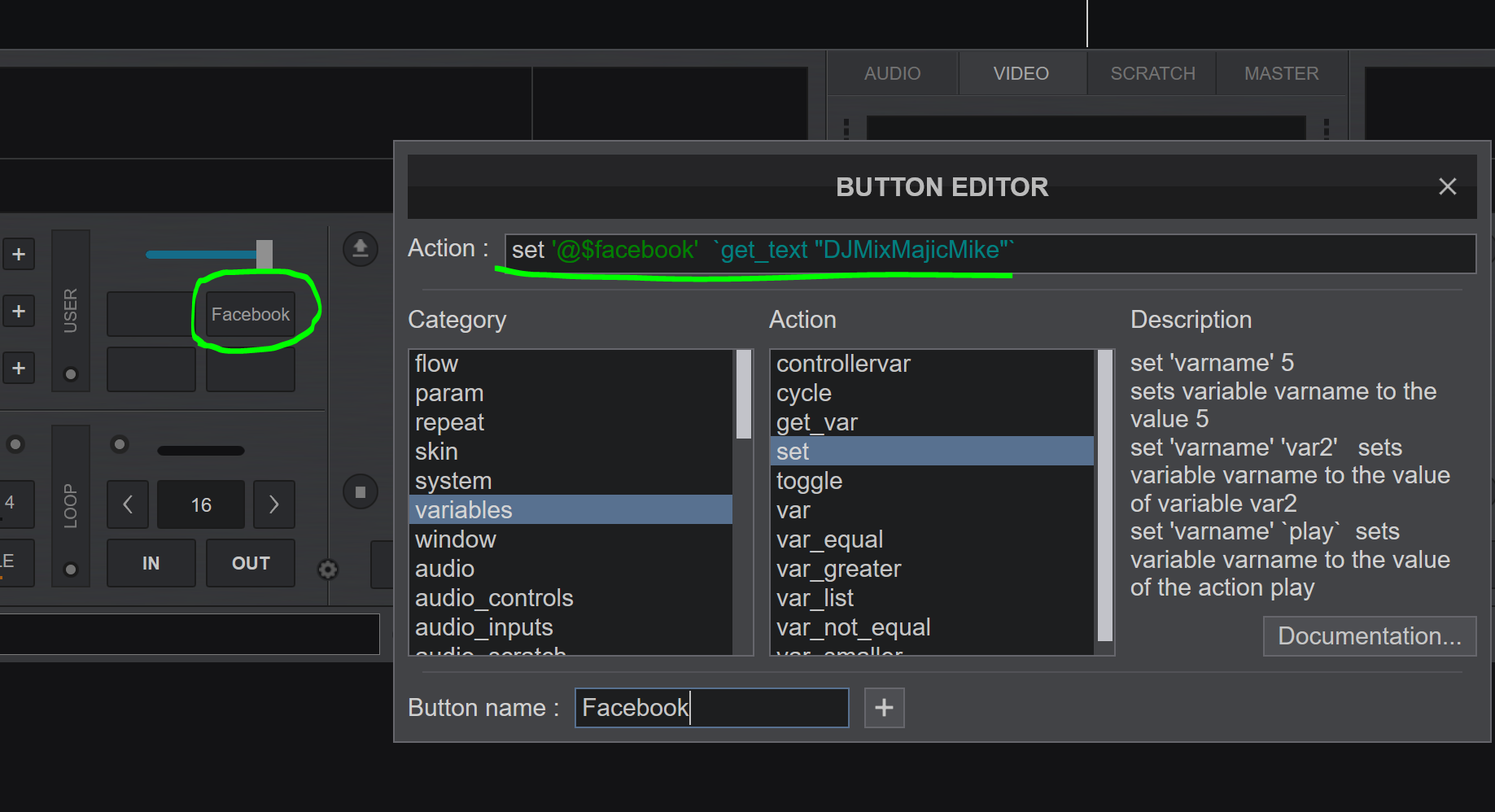
Posté Mon 08 Jun 20 @ 3:18 pm
Yes this helps so much
Yes this helps so much
Rune (dj-in-norway) wrote :
So set Social media names (and/or messages), use the Custom Buttons in the skin to do so. Use the scripts mentioned further up, and edit for your own name
https://www.virtualdj.com/manuals/virtualdj/interface/decks/decksadvanced/custombuttons.html
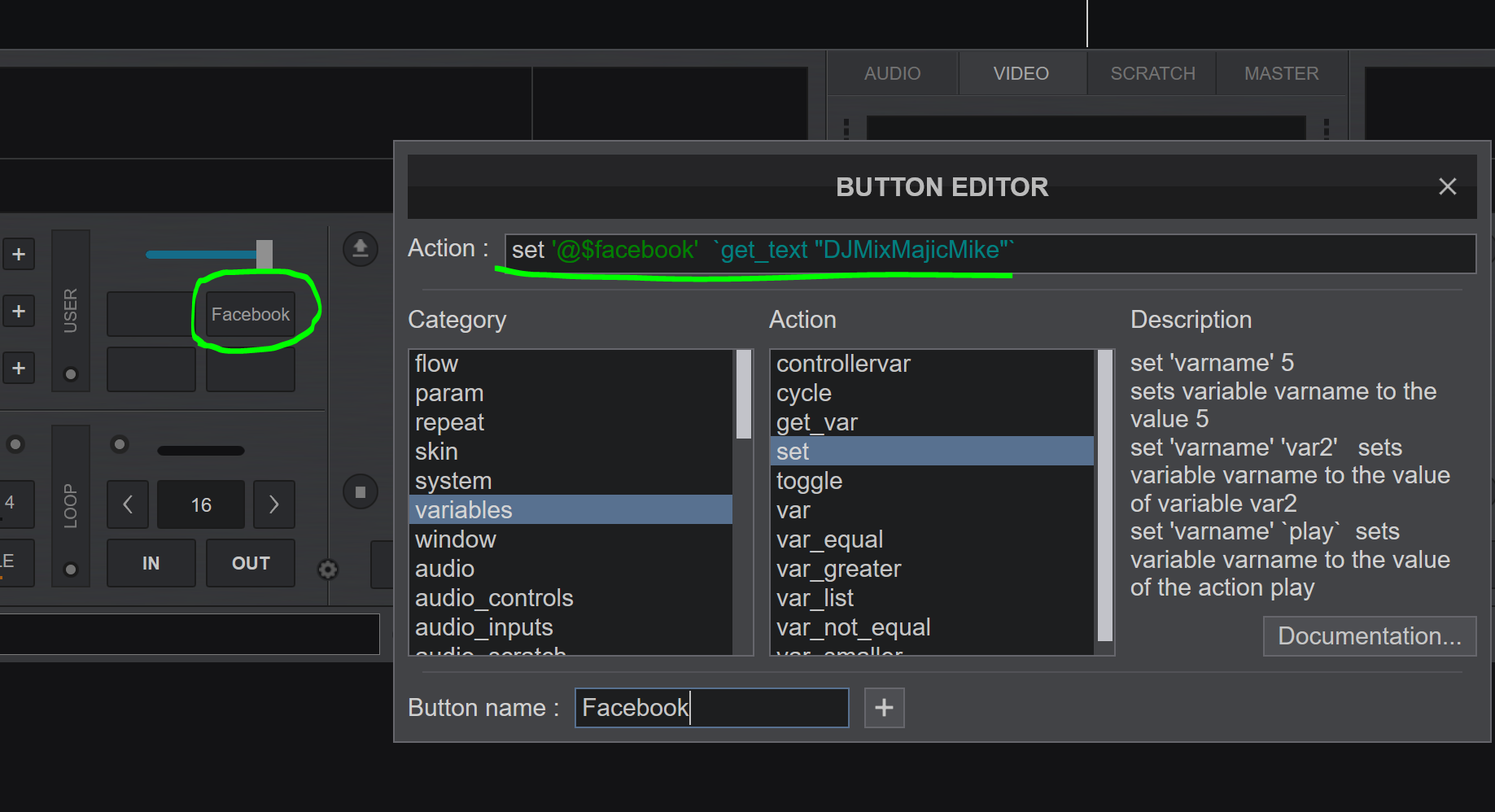
DJMixMajicMike wrote :
I dot know where to custom the codes text. You explanation do not tell us where to go to make the edits.
So set Social media names (and/or messages), use the Custom Buttons in the skin to do so. Use the scripts mentioned further up, and edit for your own name
https://www.virtualdj.com/manuals/virtualdj/interface/decks/decksadvanced/custombuttons.html
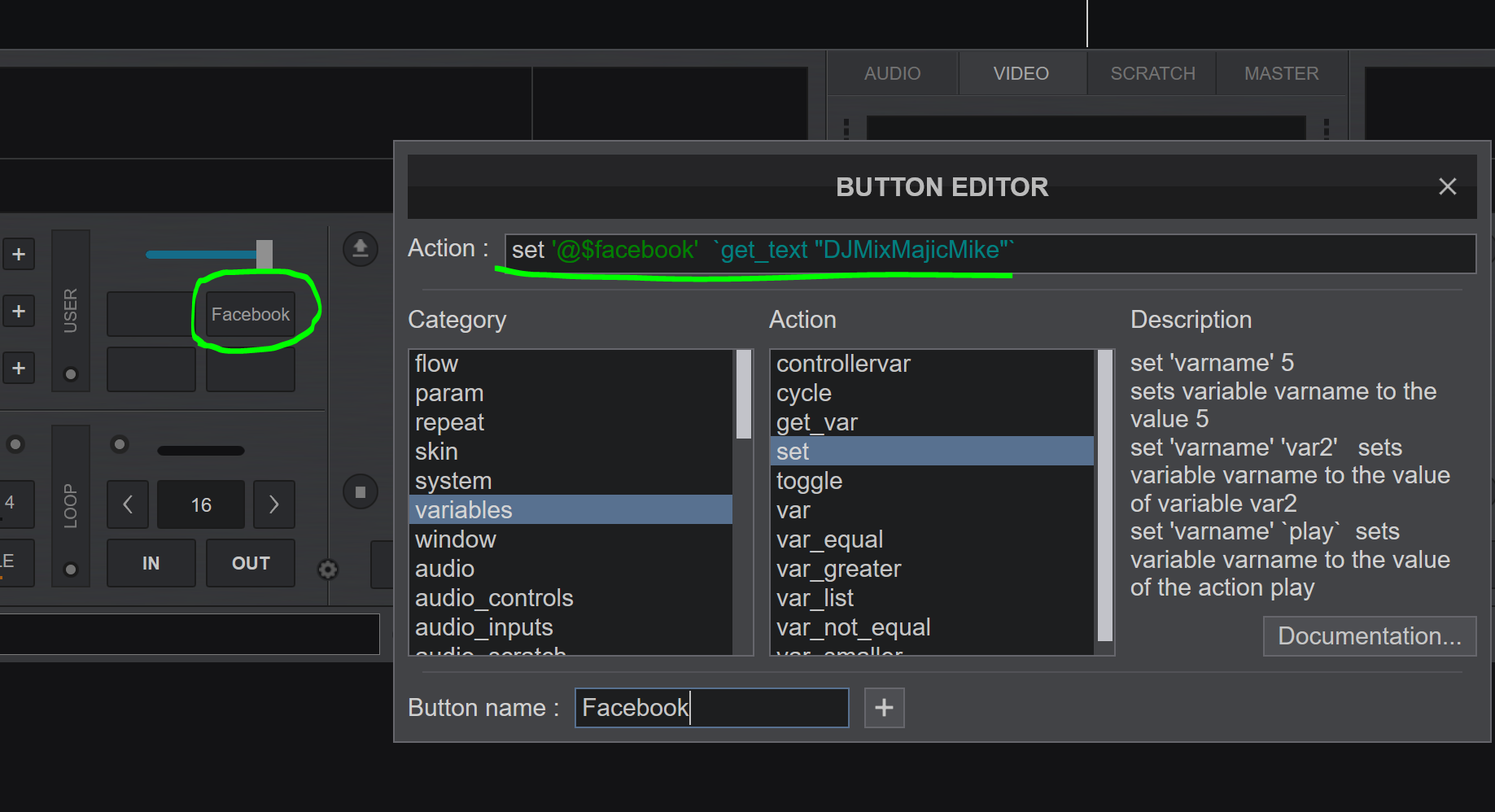
Yes this helps so much
Posté Sun 14 Jun 20 @ 12:56 am
estimados esto esta genial ... !!! pero llevo varias horas intentado de todas las formas posibles y no puedo poner mi nombre en las redes tal como están indicando en las instrucciones, no se que estoy haciendo mal ... si alguien me da una mano le quedo agradecido
Posté Sat 11 Jul 20 @ 2:19 am
593harby wrote :
estimados esto esta genial ... !!! pero llevo varias horas intentado de todas las formas posibles y no puedo poner mi nombre en las redes tal como están indicando en las instrucciones, no se que estoy haciendo mal ... si alguien me da una mano le quedo agradecido
See here https://www.virtualdj.com/wiki/BroadcasterGFX.html#socialmedia
Maybe easier to understand from the guide ;-)
Posté Sat 11 Jul 20 @ 10:42 am
+1 for screen grab Add
Posté Mon 13 Jul 20 @ 11:17 pm
Rune when you have multiple cams is it possible to select which cams e.g extrabox by modifying the code slightly, if so how? Is this done by changing the index?
<panel class="showVideobox" x="78" y="78" width="1104" height="621" source="master" visible="var_equal '@$broadcasterGFXdualcam' 0"/>
<panel class="showVideobox" x="78" y="78" width="1104" height="621" source="camera" index="1" visible="var_equal '@$broadcasterGFXdualcam' 1"/>
<panel class="waiting" x="78" y="78" width="1104" height="621" text="Waiting for camera" visible="not video_fx 'camera' && var_equal '@$broadcasterGFXdualcam' 1"/>
<panel class="showVideobox" x="78+78+1105+15" y="78" width="564" height="317" source="camera" index="0"/>
<panel class="waiting" x="78+78+1105+15" y="78" width="564" height="317" text="Waiting for camera" visible="not video_fx 'camera'"/>
</panel>
<panel class="showVideobox" x="78" y="78" width="1104" height="621" source="master" visible="var_equal '@$broadcasterGFXdualcam' 0"/>
<panel class="showVideobox" x="78" y="78" width="1104" height="621" source="camera" index="1" visible="var_equal '@$broadcasterGFXdualcam' 1"/>
<panel class="waiting" x="78" y="78" width="1104" height="621" text="Waiting for camera" visible="not video_fx 'camera' && var_equal '@$broadcasterGFXdualcam' 1"/>
<panel class="showVideobox" x="78+78+1105+15" y="78" width="564" height="317" source="camera" index="0"/>
<panel class="waiting" x="78+78+1105+15" y="78" width="564" height="317" text="Waiting for camera" visible="not video_fx 'camera'"/>
</panel>
Posté Wed 05 Aug 20 @ 4:46 pm
how to make this FX , effect in the camera , looks like cartoon effect in real time
https://www.youtube.com/watch?time_continue=64&v=3uh42gY7zQ4&feature=emb_logo
https://www.youtube.com/watch?time_continue=64&v=3uh42gY7zQ4&feature=emb_logo
Posté Mon 10 Aug 20 @ 2:48 pm
este es el codigo correcto para cambiar los nombres, solo Cambiar la red Social y colocar su nombre de la red social.
set '@$youtube' `get_text "Your Facebook channel"`
set '@$youtube' `get_text "Your Facebook channel"`
Posté Wed 07 Oct 20 @ 4:43 pm
How can we chage text, for ex..
Remove twitter and add Whatsapp phone number?
Thanks.
Remove twitter and add Whatsapp phone number?
Thanks.
Posté Thu 15 Oct 20 @ 12:11 pm












