All,
Couldn't find anything specific to this so I am adding. Apologies in advance if this was posted under another title. Does anyone know how to adjust the volume on sample sounds such as air horns, "put your hands up", explosions, that sort of thing? They always come in at full blast and I haven't been able to figure out how to get them to be adjusted, or get them to play at the same level as a current track. Currently using latest 2020 version and ddj sb3, if that helps. Thanks all, you are the best.
Couldn't find anything specific to this so I am adding. Apologies in advance if this was posted under another title. Does anyone know how to adjust the volume on sample sounds such as air horns, "put your hands up", explosions, that sort of thing? They always come in at full blast and I haven't been able to figure out how to get them to be adjusted, or get them to play at the same level as a current track. Currently using latest 2020 version and ddj sb3, if that helps. Thanks all, you are the best.
Posté Fri 12 Jun 20 @ 10:31 pm
1) In sampler page you can adjust global volume after you selected option "show effects"
2) when shown as list the samples show an individual "volume" column
3) you can map custom slider(s) for :
sampler_group_volume
sampler_volume
sampler_volume_master
sampler_volume_nogroup
2) when shown as list the samples show an individual "volume" column
3) you can map custom slider(s) for :
sampler_group_volume
sampler_volume
sampler_volume_master
sampler_volume_nogroup
Posté Sat 13 Jun 20 @ 12:20 am
Nicotux wrote :
1) In sampler page you can adjust global volume after you selected option "show effects"
2) when shown as list the samples show an individual "volume" column
3) you can map custom slider(s) for :
sampler_group_volume
sampler_volume
sampler_volume_master
sampler_volume_nogroup
2) when shown as list the samples show an individual "volume" column
3) you can map custom slider(s) for :
sampler_group_volume
sampler_volume
sampler_volume_master
sampler_volume_nogroup
I am not seeing the volume slider options when I go through the options\tweaks list
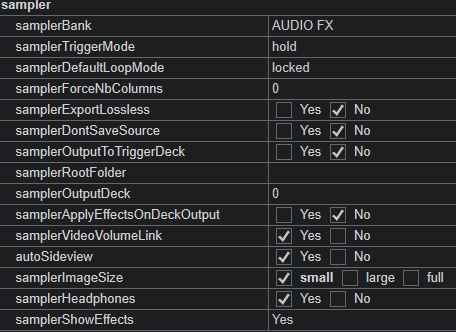
The attavched pic shows all I am seeing. Maybe I am not looking in the correct place.
Posté Sat 13 Jun 20 @ 12:35 am
Posté Sat 13 Jun 20 @ 1:46 am
Nicotux wrote :
Awesome! Now I just have to figure out how to get my sounds in there and I should be good to go. You rock Nicotux!
Posté Sat 13 Jun 20 @ 2:04 am







