Discussion about Broadcaster GFX - Disco (Theme)
Boilerplate template with multiple views, for broadcasting.
Use companion controller pads to set and change video output views.
Get pads here : https://www.virtualdj.com/forums/235205/addons/BCaster_GFX.html?page=1
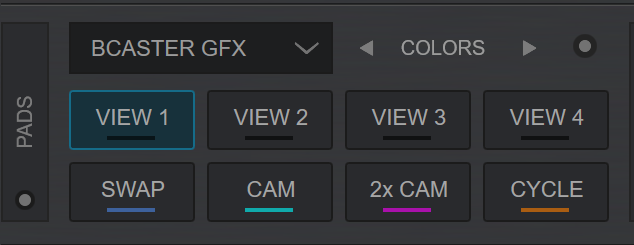
For Slideshow ambient video backgrounds :
http://www.virtualdj.com/plugins/index.html?addonid=81124
HOW TO USE
To learn how to use, see here:
https://www.virtualdj.com/wiki/BroadcasterGFX.html
Update June 2020 :
- easier one-click dual camera operation
- automatic cycle through views
- optional backgrounds with Shader FX
- optional extrabox (for ScreenGrab FX to screen record a live chat etc)
- color scheme
and more....
Posté Sat 13 Jun 20 @ 4:47 pm
How do I edit the social media info on this skin
Posté Sat 15 Aug 20 @ 11:16 pm
@$facebook, @$messagebox1, @$twitter, @$messagebox2, @$youtube, @$messagebox3, @$twitch, @$instagram, @$askthedj, @$messagebox4
are usable global variables for that, no need to edit anything
https://www.virtualdj.com/wiki/BroadcasterGFX.html
are usable global variables for that, no need to edit anything
https://www.virtualdj.com/wiki/BroadcasterGFX.html
Posté Sat 15 Aug 20 @ 11:30 pm
So when I use it, I don't see my information on the screen. Where do I input my info in order to get it to the screen? Thanks.
Posté Sat 15 Aug 20 @ 11:41 pm
did you dl the Bcaster GFX pads ? they help in a way to select config showing social textBar, not all configuration have them
Posté Sun 16 Aug 20 @ 12:13 am
HI, how can I change the virtual Dj logo to my own logo please?
Posté Mon 29 Mar 21 @ 6:29 pm
Niteowl30 wrote :
HI, how can I change the virtual Dj logo to my own logo please?
You can turn off and change logo in VirtualDJ setting options, just search "logo"
Posté Mon 29 Mar 21 @ 7:01 pm
I am struggling to resize and reposition the slideshow and camera windows, how is this achieved?
Posté Mon 27 Dec 21 @ 3:29 am
altTC wrote :
I am struggling to resize and reposition the slideshow and camera windows, how is this achieved?
This skin "pulls" those elements out and display them in their own boxes. To show an organized broadcast layout/theme.
You can opt to not use a video skin, and just resize and position camera element manually in the camera video fx settings.
But not sure I fully understood what you want to achieve
Posté Mon 27 Dec 21 @ 6:21 am
How would I do that please? I only want the camera on in the bottom corner, when I crack the mike (radio broadcast)
Posté Mon 27 Dec 21 @ 2:27 pm
altTC wrote :
How would I do that please?
Rune (DJ-In-Norway) wrote :
in the camera video fx settings
Posté Mon 27 Dec 21 @ 2:32 pm
these do not seem to be functioning how do I use them please?
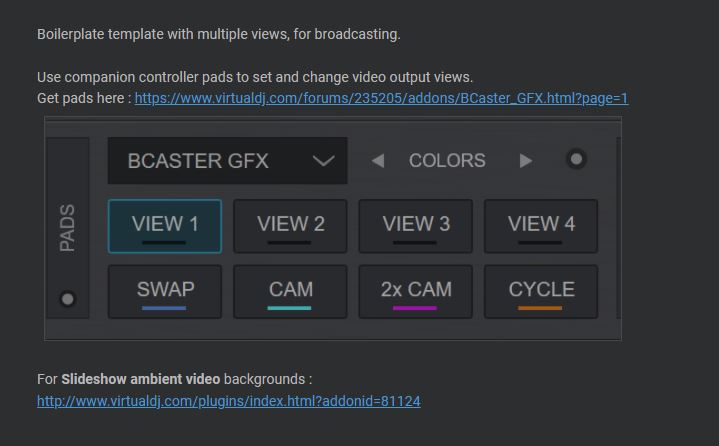
are they programmable?
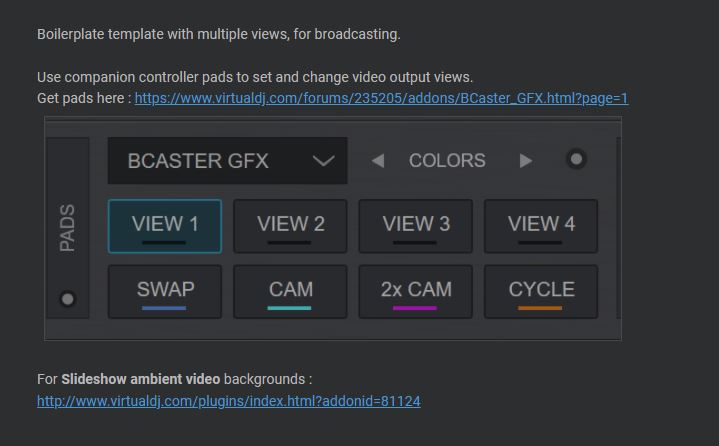
are they programmable?
Posté Mon 27 Dec 21 @ 4:45 pm










