A bit like magazines, June edition comes out in March. Never understood why really.
Any help or guidance on the new features .... and why has it reset my skin?
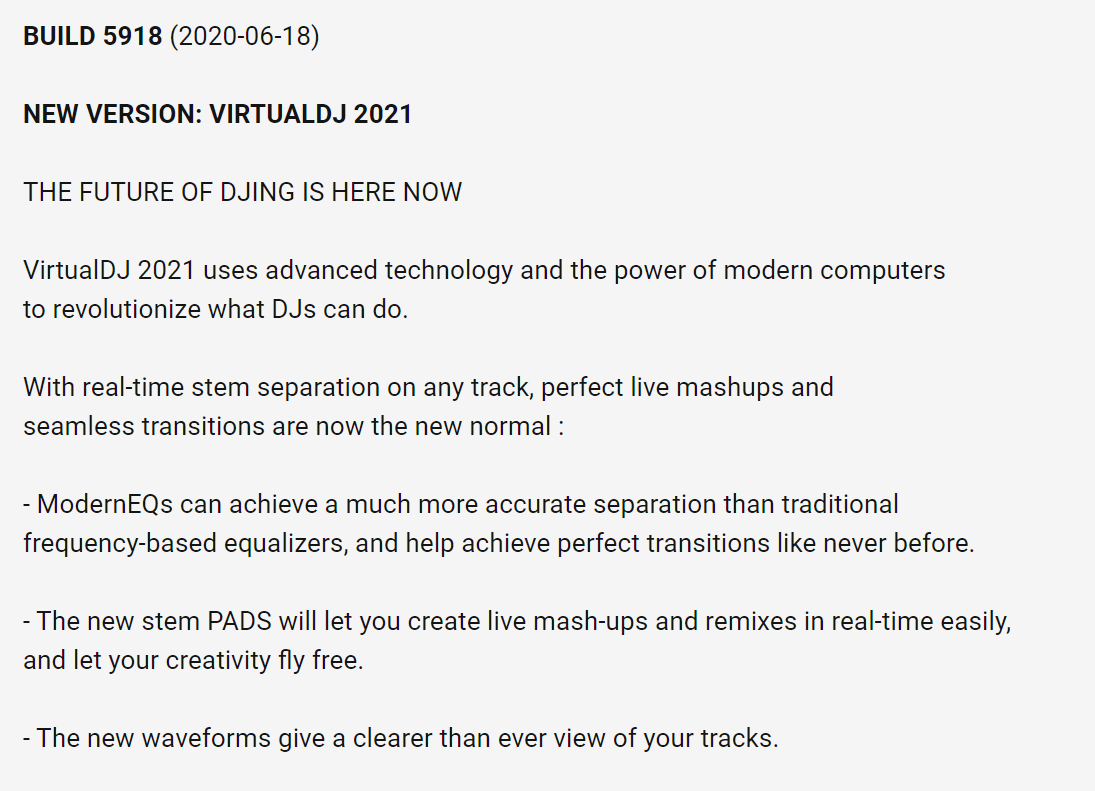
Any help or guidance on the new features .... and why has it reset my skin?
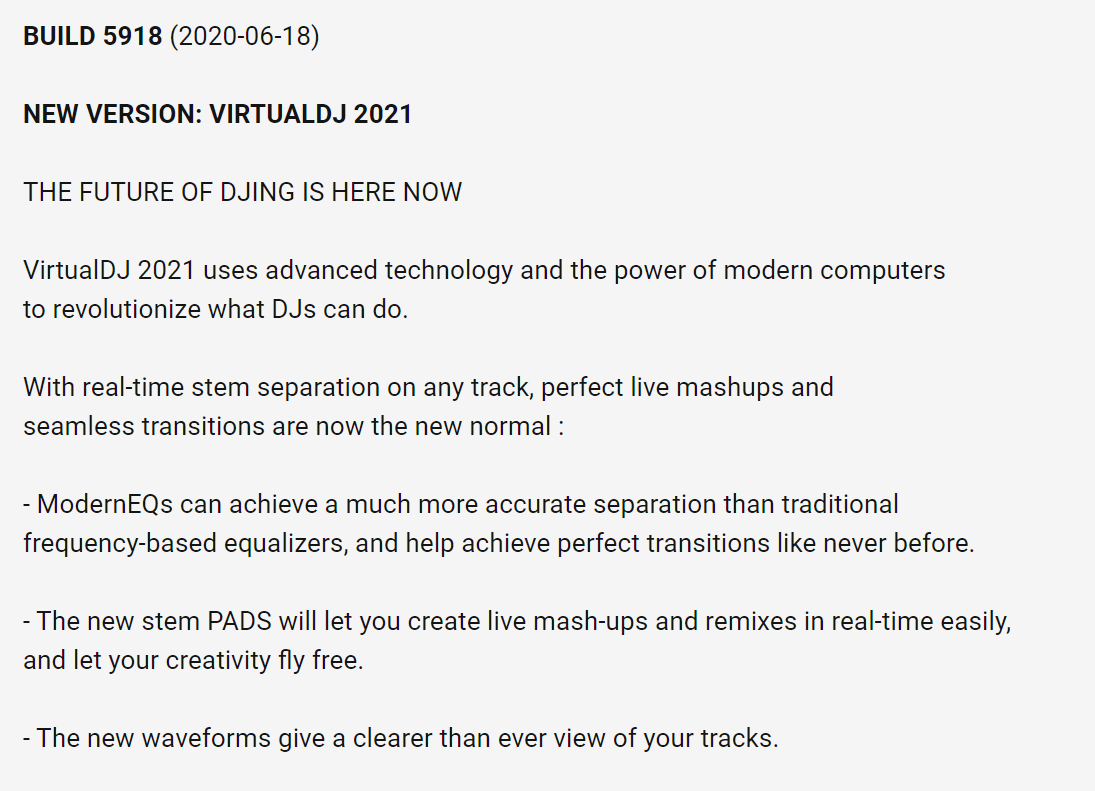
Posté Thu 18 Jun 20 @ 5:37 pm
The Stem Pads are superb. new options too. still looking to see what else there is.
Posté Thu 18 Jun 20 @ 5:45 pm
Yeah, just realised it's a pad page. It's pretty good to be honest .... not perfect but when mixed with other tracks no-one will notice.
Posté Thu 18 Jun 20 @ 5:46 pm
Having just the vocal knob turned up, it sounds pretty impressive so far (old reggae track).
Posté Thu 18 Jun 20 @ 5:48 pm
For live mixing and mashups I cant fault. Trying with all genres and ages and picking it all up nicely.
Trying to see what else there is. It is however analysing songs so much better by the looks of it.
now to go through the options...
Trying to see what else there is. It is however analysing songs so much better by the looks of it.
now to go through the options...
Posté Thu 18 Jun 20 @ 5:54 pm
There's a new interface for the Options, very helpful as there are so many options now.
Not happy on how badly the waveforms are drawing. They are so slow when loading a song and very jerky.
waveUseFrequency set to yes instead of stems helps a bit, but, still not good/smooth.
System Specs;
MacBook Pro 15” 2017, 2.9 GHz Intel Core i7, 16 GB 2133 MHz LPDDR3 Memory, Radeon Pro 560 4096 MB, Intel HD Graphics 630 n1536 MB, macOS Catalina 10.15.5, 500gb SSD, external WD Passport Ultra 2Tb HD containing Music & Video databases and is formatted NTFS, I use the Paragon plugin with NTFS for Mac.
VirtualDJ 2021 b5918 and Controllers - Denon MC7000, Denon MC6000 MkII (backup).
Not happy on how badly the waveforms are drawing. They are so slow when loading a song and very jerky.
waveUseFrequency set to yes instead of stems helps a bit, but, still not good/smooth.
System Specs;
MacBook Pro 15” 2017, 2.9 GHz Intel Core i7, 16 GB 2133 MHz LPDDR3 Memory, Radeon Pro 560 4096 MB, Intel HD Graphics 630 n1536 MB, macOS Catalina 10.15.5, 500gb SSD, external WD Passport Ultra 2Tb HD containing Music & Video databases and is formatted NTFS, I use the Paragon plugin with NTFS for Mac.
VirtualDJ 2021 b5918 and Controllers - Denon MC7000, Denon MC6000 MkII (backup).
Posté Thu 18 Jun 20 @ 6:00 pm
Have you got the Metal thing turned on?
Posté Thu 18 Jun 20 @ 6:04 pm
No issues with the waves here .... Macbook 16" i9 on Windows 10.
Posté Thu 18 Jun 20 @ 6:10 pm
Totally unexpected and very welcome. Love the stems feature!
Posté Thu 18 Jun 20 @ 6:26 pm
groovindj wrote :
Have you got the Metal thing turned on?
Yes,
Just tried it with it off, made no difference.
Just been ploughing through the settings to see if anything had changed.
Send history has changed, I have had it switched off for years, it was enabled.
Posté Thu 18 Jun 20 @ 6:27 pm
If your video card is very slow you could try setting the mathEngine option to cpu
Posté Thu 18 Jun 20 @ 6:29 pm
djles.co.uk wrote :
Send history has changed, I have had it switched off for years, it was enabled.
Still off in my settings
Posté Thu 18 Jun 20 @ 6:50 pm
Ha, I just watched that literally within an hour of VDJ 2021 being announced.
Posté Thu 18 Jun 20 @ 6:55 pm
Adion.
OK, I've tried with the mathEngine set Automatic, GPU, and CPU. All are pretty dreadful at drawing the waveforms, slow and very jerky.
The best I've found is with the mathEngine Disabled. The waveforms draw more or less as they were in the previous versions.
System Specs;
MacBook Pro 15” 2017, 2.9 GHz Intel Core i7, 16 GB 2133 MHz LPDDR3 Memory, Radeon Pro 560 4096 MB, Intel HD Graphics 630 n1536 MB, macOS Catalina 10.15.5, 500gb SSD, external WD Passport Ultra 2Tb HD containing Music & Video databases and is formatted NTFS, I use the Paragon plugin with NTFS for Mac.
VirtualDJ 2021 b5918 and Controllers - Denon MC7000, Denon MC6000 MkII (backup).
OK, I've tried with the mathEngine set Automatic, GPU, and CPU. All are pretty dreadful at drawing the waveforms, slow and very jerky.
The best I've found is with the mathEngine Disabled. The waveforms draw more or less as they were in the previous versions.
System Specs;
MacBook Pro 15” 2017, 2.9 GHz Intel Core i7, 16 GB 2133 MHz LPDDR3 Memory, Radeon Pro 560 4096 MB, Intel HD Graphics 630 n1536 MB, macOS Catalina 10.15.5, 500gb SSD, external WD Passport Ultra 2Tb HD containing Music & Video databases and is formatted NTFS, I use the Paragon plugin with NTFS for Mac.
VirtualDJ 2021 b5918 and Controllers - Denon MC7000, Denon MC6000 MkII (backup).
Posté Thu 18 Jun 20 @ 6:58 pm
Disabled you won't be able to use the stems eq.
Posté Thu 18 Jun 20 @ 7:03 pm
Seems to have changed skins, padding and reset all the pitch match and sync settings. I wish it wouldn't do that undoing personal settings every time there's a major update.
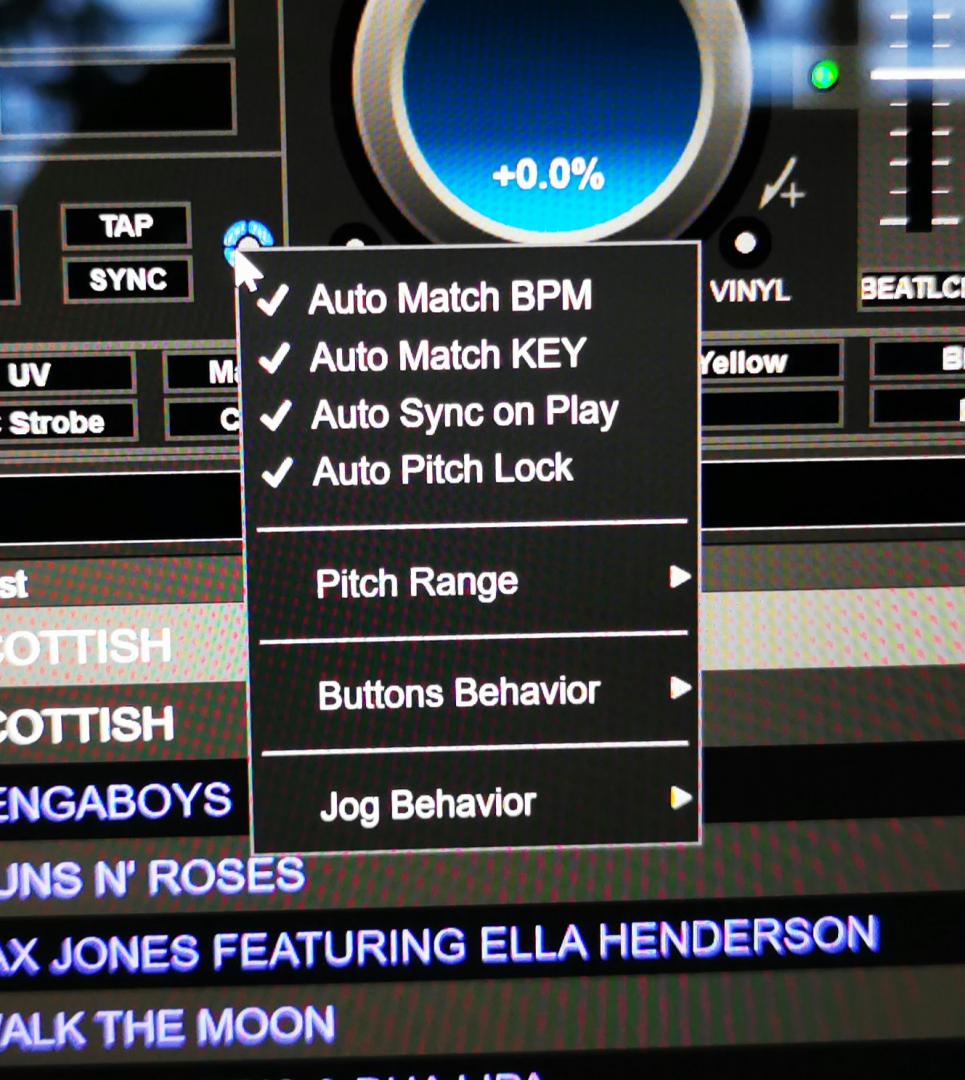
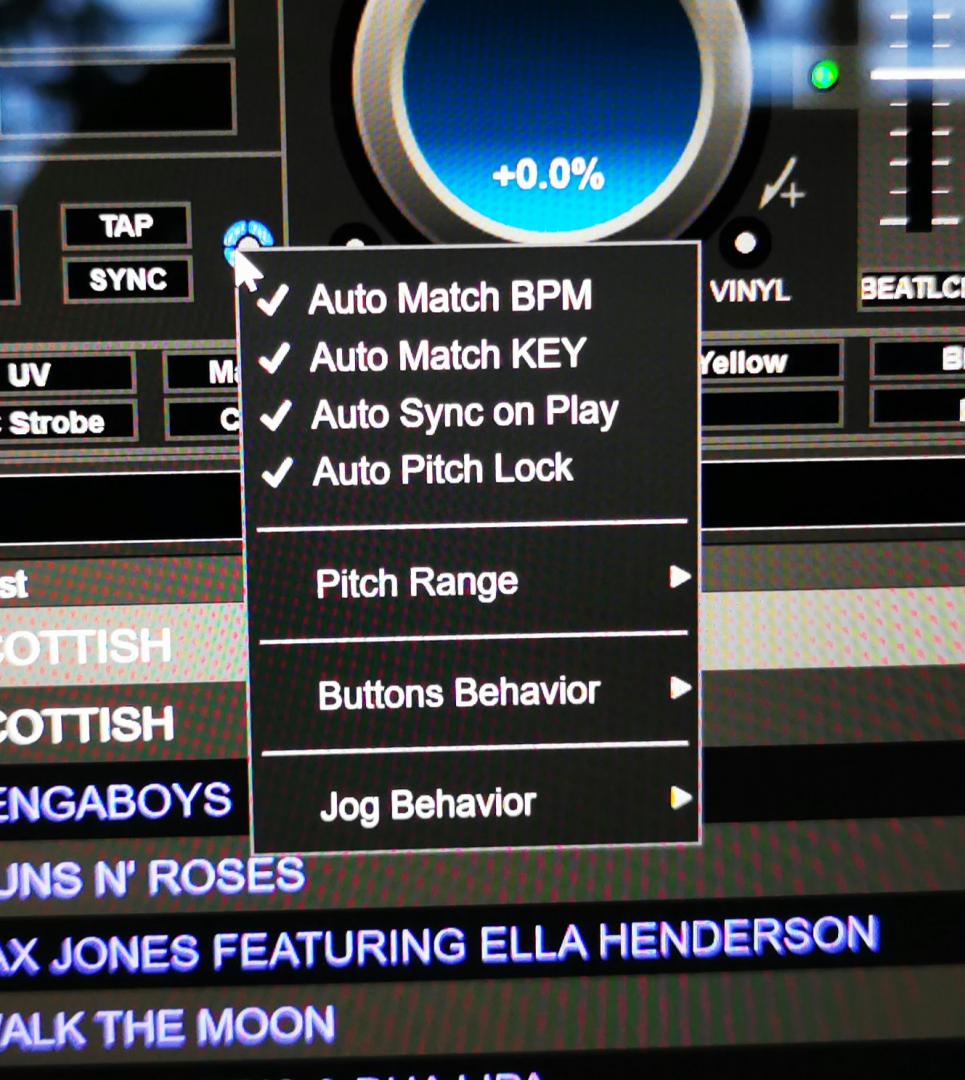
Posté Thu 18 Jun 20 @ 7:04 pm
Oh not again! Can't it be done a little smarter, like checking if the user is a registered Pro license holder and not enabling all the nonsense?
Posté Thu 18 Jun 20 @ 7:11 pm
It's very irritating, that's for sure. Nearly wrecked one of my gigs last time until I realised what was going on!
Fine for the newbies and bedroom DJs but please just leave the rest of us alone.
Fine for the newbies and bedroom DJs but please just leave the rest of us alone.
Posté Thu 18 Jun 20 @ 7:13 pm
Didn't happen for me on 2 machines...
Edit: that's a 100% of my test machines
Edit: that's a 100% of my test machines
Posté Thu 18 Jun 20 @ 7:19 pm
Don't miss the vocal colour fx, pretty nice to cut either the beat or cut the vocal [could be a nice option for cutting the sweary stuff]
Posté Thu 18 Jun 20 @ 7:20 pm











