I'm trying to use Virtual DJ and my DJ2GO2 controller for something I haven't needed to do before. I will be running the AV end of things for an online streaming event where we'll be showing videos and then having a host come onscreen to talk between them. I never thought I'd use my DJ controller as a video switcher. I can mix between videos no problem. It took a lot of trail and error but I can now mix between videos and a live external camera. What I can't seem to figure out now is whether I can get the audio from the camera into Virtual DJ. Does anyone know if that's possible, and what I need to do to make it happen? Thanks
EDIT: Sorry - just realized I should've posted this in the Video section.
EDIT: Sorry - just realized I should've posted this in the Video section.
Posté Sat 27 Jun 20 @ 5:28 pm
Is it a usb camera? alternatively the audio is via a regular RCA audio cable I assume ..
Either way, you can add this as line-in in VirtualDJ sound settings, and enable the cam audio at any time you want.. . ("aux"/line-in area in the skin)
See here :
https://www.virtualdj.com/manuals/virtualdj/settings/audiosetup/linein.html
Either way, you can add this as line-in in VirtualDJ sound settings, and enable the cam audio at any time you want.. . ("aux"/line-in area in the skin)
See here :
https://www.virtualdj.com/manuals/virtualdj/settings/audiosetup/linein.html
Posté Sat 27 Jun 20 @ 6:02 pm
Thanks for the response. The camera is a Canon Vixia HF10 (because there were problems getting a useable feed from every DSLR I tried). The camera and audio are both coming into the laptop via a HDMI to USB3.0 capture. Additionally, I have audio coming out of the camera's headphone jack into a USB Audio Device capture, which I can see on System Preferences -> Sound -> Input -> USB Audio Device is giving a good signal and levels. In Virtual DJ, though, I've tried every combination in the settings to get that signal to show up, and so far, nothing (and now, under "Inputs" I can't seem to click from "Microphone" to "Line Input") The manual says, "Once a Line-In is configured the source area will become available via toggle in the Custom Button's panel (Pro and Performance Layouts) to turn the Line-In on and off." I'm thinking that must be where the problem is, because I don't see the source area to toggle. I've looked in both Pro an Performance Layouts.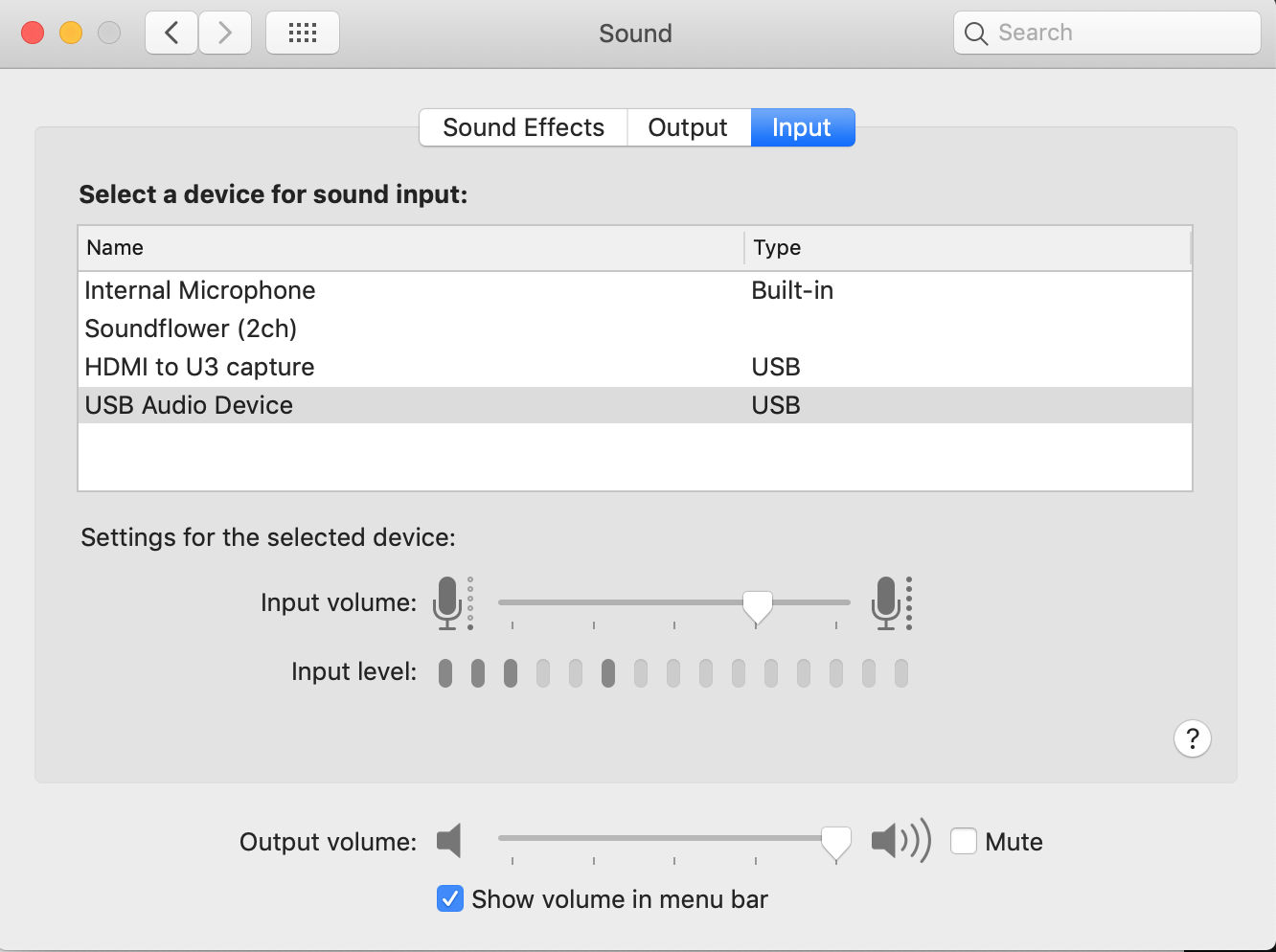
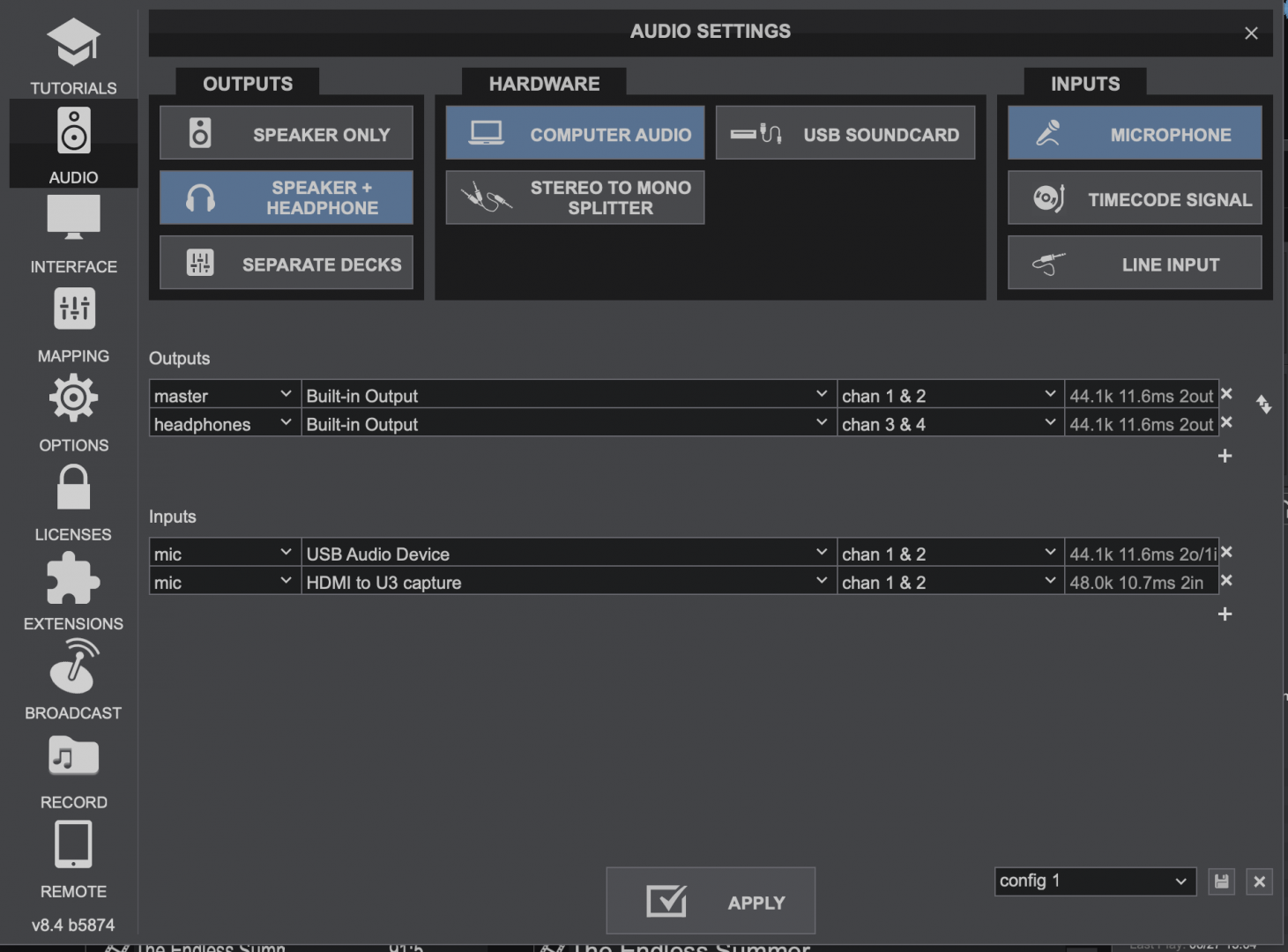

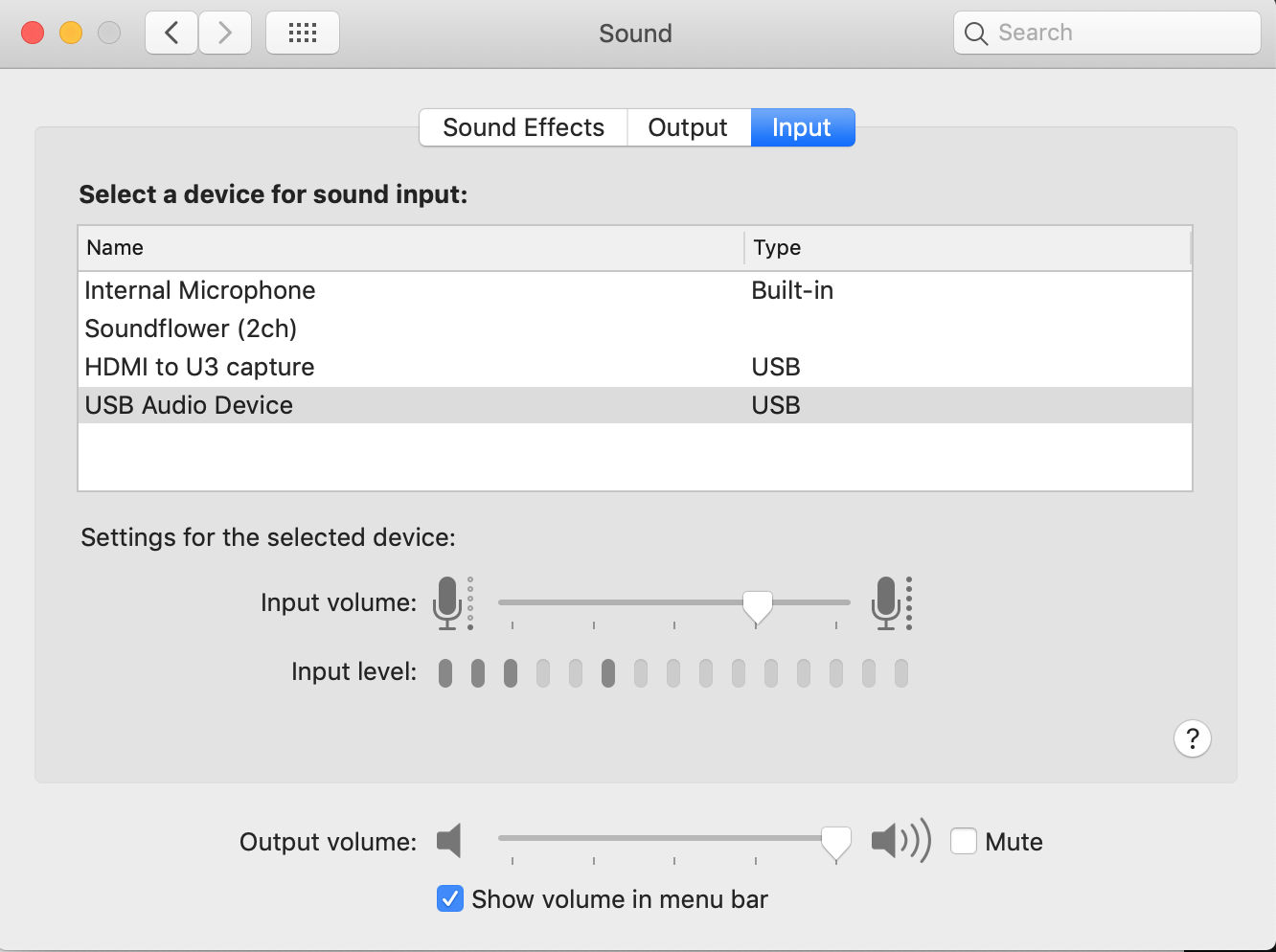
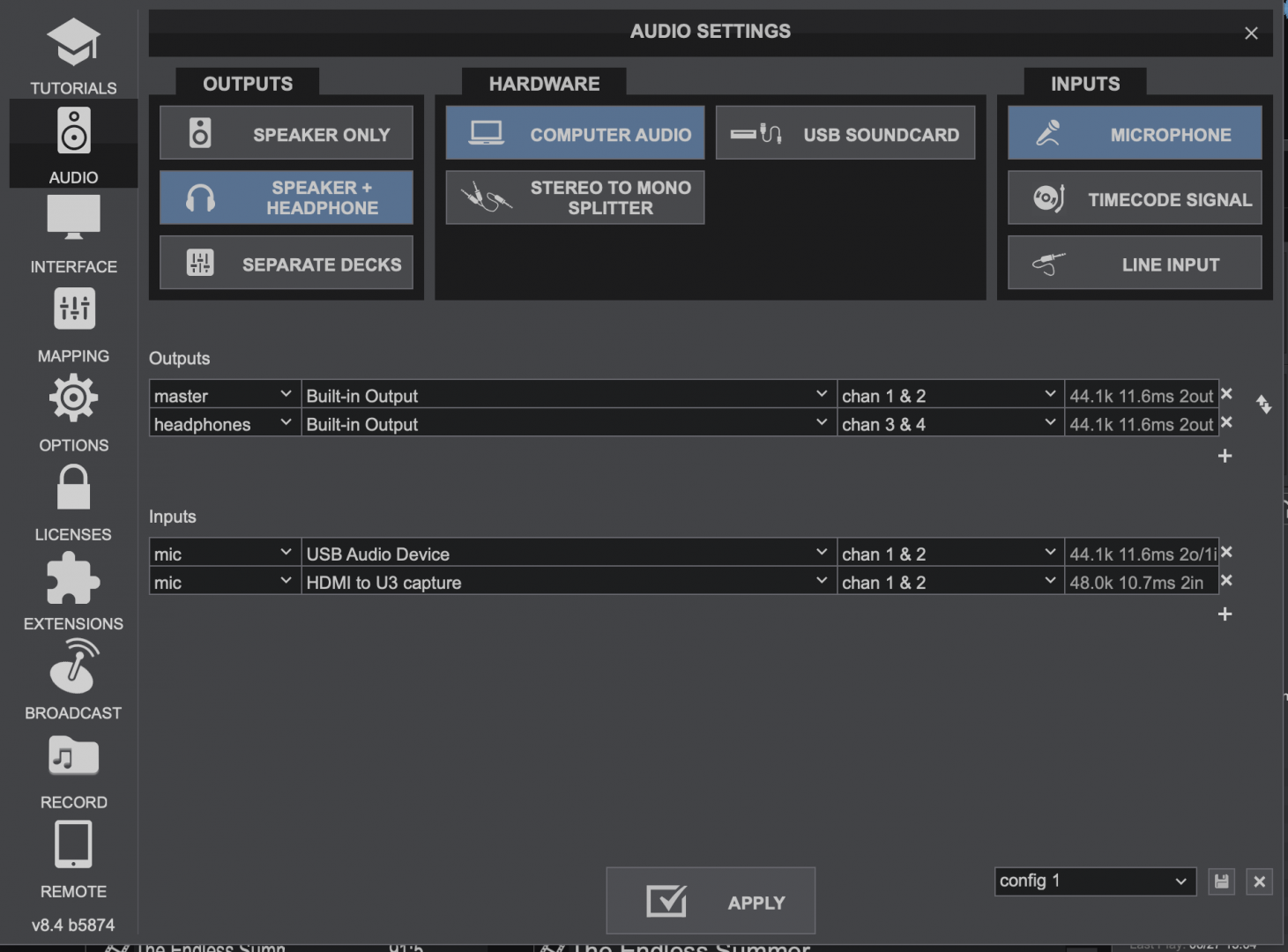

Posté Sun 28 Jun 20 @ 5:26 pm
You added it as mic though.. And now you have two of them.
I guess you rather want it as line-in? (change to line-in in the drop down instead of mic)
I guess you rather want it as line-in? (change to line-in in the drop down instead of mic)
Posté Sun 28 Jun 20 @ 7:34 pm
That, along with figuring out the Custom Button, seems to have done the trick. It's working. Thanks for you help.
Posté Sun 28 Jun 20 @ 9:50 pm






