Hello DJ friends,
Last week we had a Garden Party with some friends and as I haven't played a gig in months I decided to play a set for my friends.
I was so excited to play again that I decided to use my new notebook (Lenovo Yoga) for the first time.
I copied the whole library from the old Notebook to the new one and built everything up.
My controller is a Numark Party Mix and has a USB Type A wire which worked perfectly with my old Notebook (a HP around 5 years old that had 3 Type A 2.0 ports.
My new Notebook only has 1 Type A and 2 Type C ports.
The 1 Type A I used for the mouse.
To get more type A connectivity (for external HD and Controller), I buyed ann Adapter with multiple connectivities (2 USB Type A, 2 USB Type C 1 HDMI, 1 Micro SD, etc... ports).
All in all I can controll the Software when connected that way but the built in Soundcard of the Controller doesn't get signal going out.
I tried connect directly thru the Type A port on the Notebook but it didn't work either.
Unplugged everything and used my old Notebook again and it worked perfectly without having to change anything to the Settings of the VDJ Software.
Doesn anybody maybe have a clue what I'll have to do to?
I guess in the future Type A USB will disappear more and more from Notebooks (as much as I know Apple already went this step) but do I really have to change my controller because it isn't fitting the actual standarts?
I know the Numark Party Mix isn't considered as a real Controller by most DJs but it fits totally my needs and I would consider it being eco-friendly if I didn't have to move to another one after only 3 years in use.
Last week we had a Garden Party with some friends and as I haven't played a gig in months I decided to play a set for my friends.
I was so excited to play again that I decided to use my new notebook (Lenovo Yoga) for the first time.
I copied the whole library from the old Notebook to the new one and built everything up.
My controller is a Numark Party Mix and has a USB Type A wire which worked perfectly with my old Notebook (a HP around 5 years old that had 3 Type A 2.0 ports.
My new Notebook only has 1 Type A and 2 Type C ports.
The 1 Type A I used for the mouse.
To get more type A connectivity (for external HD and Controller), I buyed ann Adapter with multiple connectivities (2 USB Type A, 2 USB Type C 1 HDMI, 1 Micro SD, etc... ports).
All in all I can controll the Software when connected that way but the built in Soundcard of the Controller doesn't get signal going out.
I tried connect directly thru the Type A port on the Notebook but it didn't work either.
Unplugged everything and used my old Notebook again and it worked perfectly without having to change anything to the Settings of the VDJ Software.
Doesn anybody maybe have a clue what I'll have to do to?
I guess in the future Type A USB will disappear more and more from Notebooks (as much as I know Apple already went this step) but do I really have to change my controller because it isn't fitting the actual standarts?
I know the Numark Party Mix isn't considered as a real Controller by most DJs but it fits totally my needs and I would consider it being eco-friendly if I didn't have to move to another one after only 3 years in use.
Posté Fri 03 Jul 20 @ 7:24 am
Stephen Nawlins wrote :
doesn't get signal going out
Did you check the audio config in VDJ?
With the Party Mix connected, when you started VDJ, did you get a popup box stating that VDJ found a Partymix?
I assume you did, if the Partymix controls are working. Did you click the button which asks if you want to use the Partymix audio interface?
Did you follow the instructions provided in the VDJ setup guide for the Partymix?
Posté Fri 03 Jul 20 @ 8:24 am
groovindj wrote :
Did you check the audio config in VDJ?
With the Party Mix connected, when you started VDJ, did you get a popup box stating that VDJ found a Partymix?
I assume you did, if the Partymix controls are working. Did you click the button which asks if you want to use the Partymix audio interface?
Did you follow the instructions provided in the VDJ setup guide for the Partymix?
Stephen Nawlins wrote :
doesn't get signal going out
Did you check the audio config in VDJ?
With the Party Mix connected, when you started VDJ, did you get a popup box stating that VDJ found a Partymix?
I assume you did, if the Partymix controls are working. Did you click the button which asks if you want to use the Partymix audio interface?
Did you follow the instructions provided in the VDJ setup guide for the Partymix?
Yes the VDJ recognizes the Partymix.
Yes I checked the Audio config and Partymix is activated.
With all configs set the same way the soundcard works on my old HP Notebook and doesn't with the new Lenovo Yoga.
Is it any possible that the USB adapter causes any troubles?
Posté Fri 03 Jul 20 @ 8:32 am
VDJ recognizes the Partymix - but did you select the correct audio config when prompted?
Please post a screengrab of the VDJ audio config (new computer) when the Partymix is connected.
I don't think it's the adapter because the Partymix still doesn't work when connected to the Type A port (you said).
Please also check that the Partymix is not selected as default audio in Windows.
Please post a screengrab of the VDJ audio config (new computer) when the Partymix is connected.
I don't think it's the adapter because the Partymix still doesn't work when connected to the Type A port (you said).
Please also check that the Partymix is not selected as default audio in Windows.
Posté Fri 03 Jul 20 @ 8:37 am
try to put the default partymix sound card in the audio configuration of windows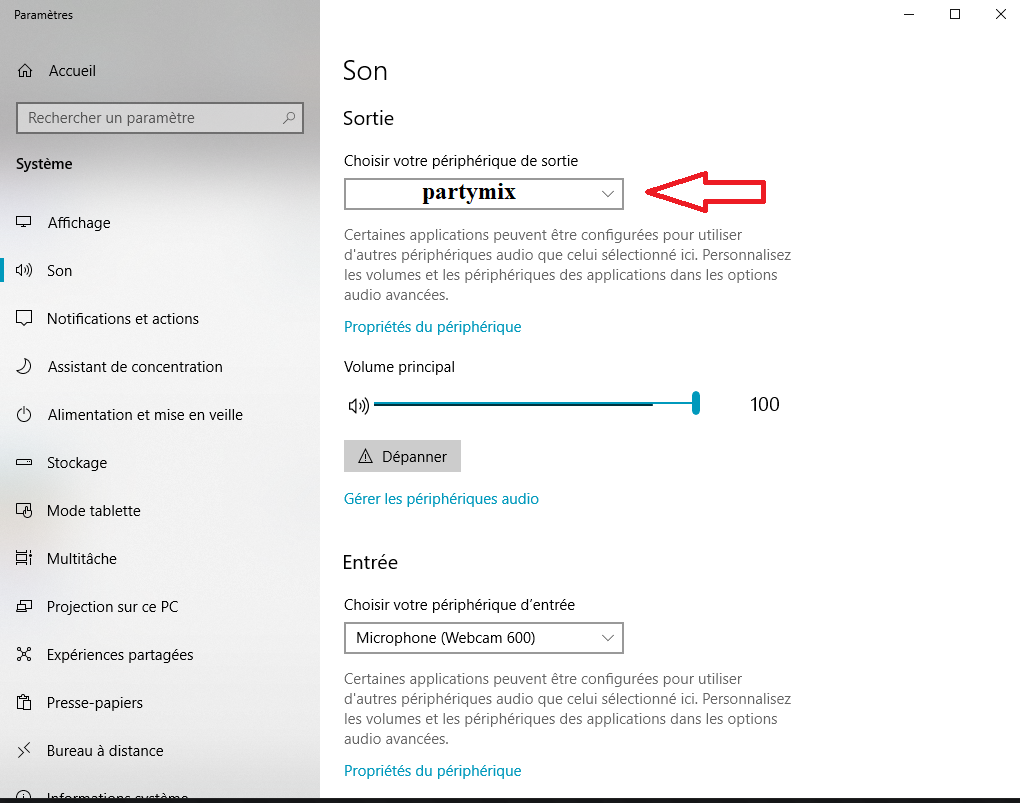
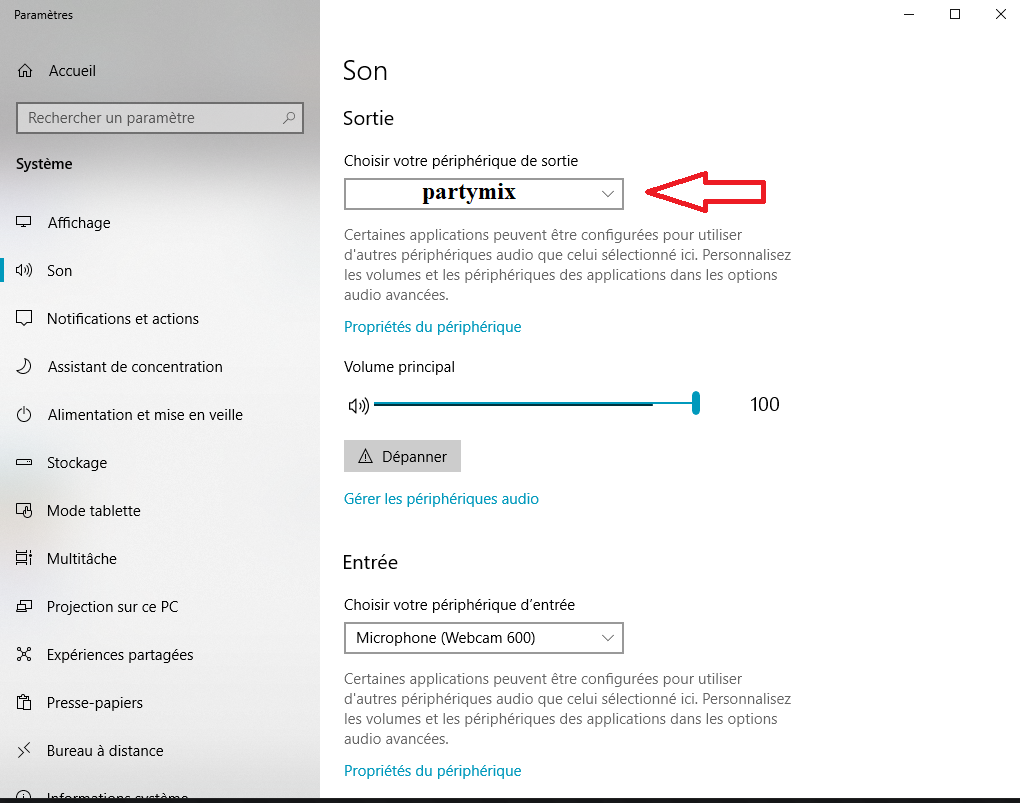
Posté Fri 03 Jul 20 @ 9:06 am
No, you do not want it to be default in Windows.
Windows should be using the computer's onboard audio, not the Partymix. You don't want Windows sounds to play through the unit you're using to DJ.
Windows should be using the computer's onboard audio, not the Partymix. You don't want Windows sounds to play through the unit you're using to DJ.
Posté Fri 03 Jul 20 @ 9:25 am
it's a pc mix.
let him try it so he can get it.
after he will comment
let him try it so he can get it.
after he will comment
Posté Fri 03 Jul 20 @ 9:32 am
LIMOL wrote :
try to put the default partymix sound card in the audio configuration of windows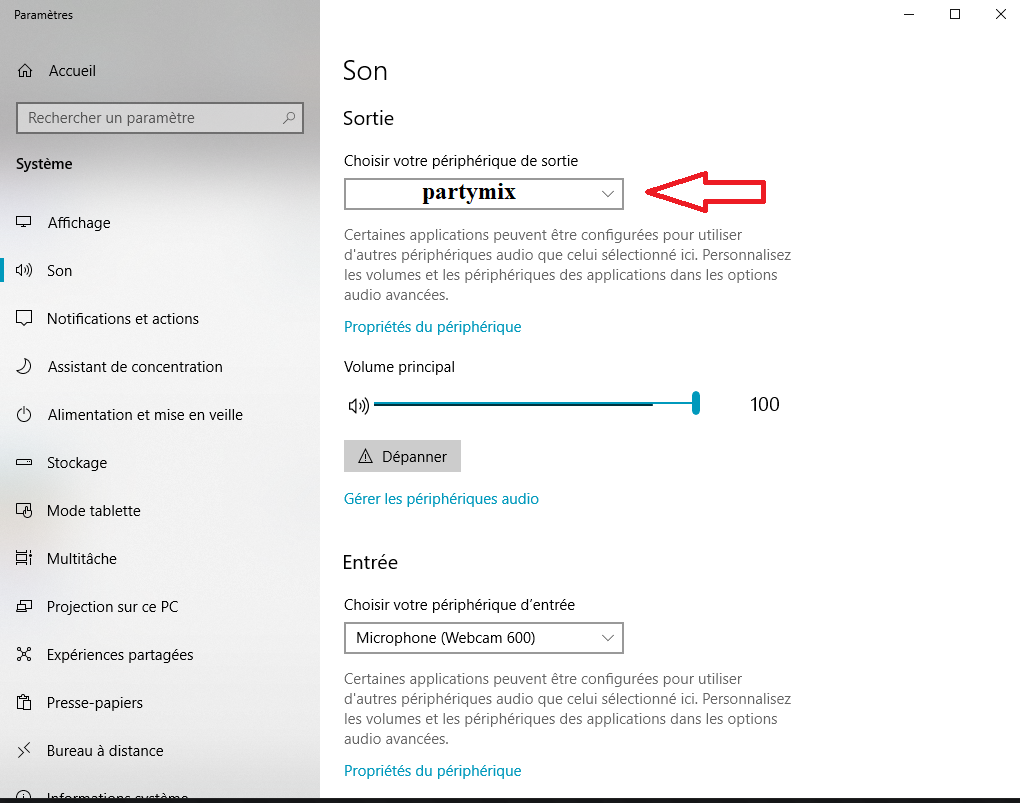
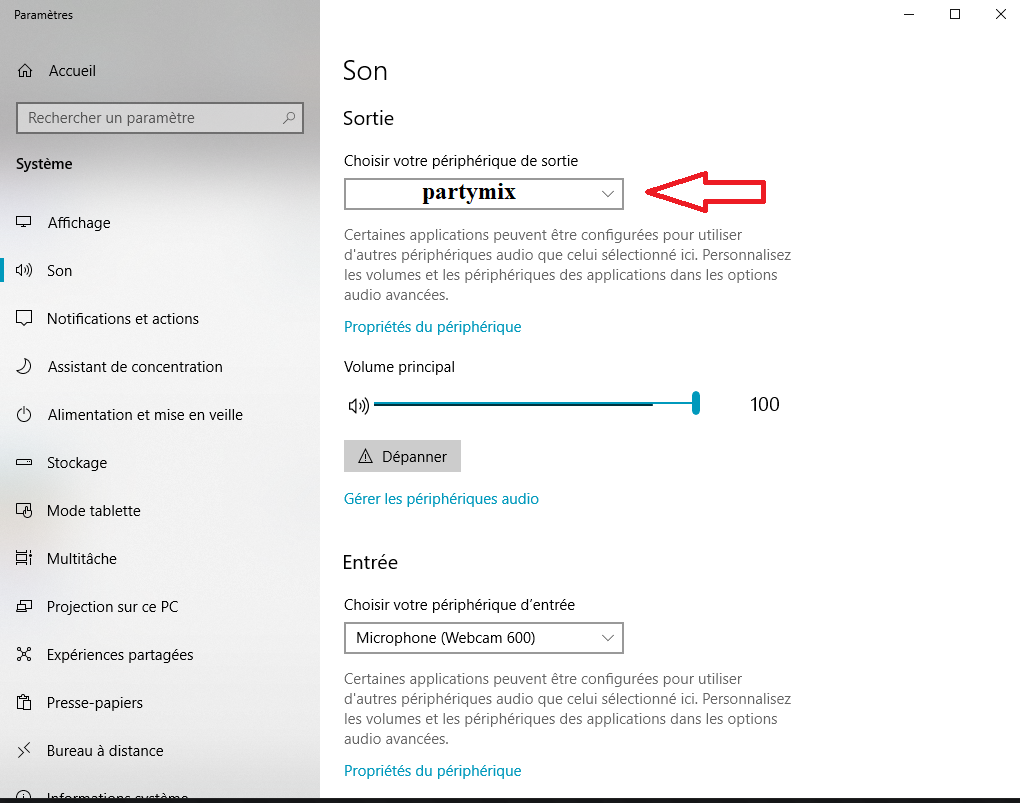
HOLLY COW!!!
I didn't try by now...but I think you found the reason for the problem.
Working in Home Office I connected my TV as additional Monitor to my Notebook and probably I also set my TV as default output in Windows.
I totally can imagine myself doing something stupid like that and not remembering to set those settings back before starting to Mix.
I'll check and let you guys know.
Posté Fri 03 Jul 20 @ 2:43 pm
It shouldn't matter where you have the Windows sound set to go, as long as it isn't the audio interface that you're trying to use in VDJ.
Posté Fri 03 Jul 20 @ 2:48 pm
And even that doesn't matter expect with a combination of a small number of ASIO drivers and the sound card actually in use by another program.
Posté Sat 04 Jul 20 @ 7:42 am
Windows ALWAYS set the new controller audio as the system default and this prevent ASIO to be used almost all times,. Just need to select the internal audio as the system default and leave alone the controller audio to allow it be used in ASIO.
Posté Tue 07 Jul 20 @ 3:49 am








