When I am using the Pro skins and I have chosen Effects rack, what should I being seeing on the rack?
Posté Tue 21 Jul 20 @ 8:02 pm
You shouldn't see the effects rack (its a bug) - that's for another skin, Project X Slider (coming soon).
1.1.2 (21-07-2020) - approved but may take a little time to populate
1.1.2 (21-07-2020) - approved but may take a little time to populate
- FIX Remove option to select Effect Rack (not meant for this skin)
- FIX EQ Kill buttons when using VDJ 8.4 (32bit)
Posté Tue 21 Jul 20 @ 9:28 pm
What I do see for one of the VSTs I use looking interesting. I can hardly wait!!
Posté Tue 21 Jul 20 @ 11:15 pm
Dan (djtouchdan) wrote :
You shouldn't see the effects rack (its a bug) - that's for another skin, Project X Slider (coming soon).
1.1.2 (21-07-2020) - approved but may take a little time to populate
1.1.2 (21-07-2020) - approved but may take a little time to populate
- FIX Remove option to select Effect Rack (not meant for this skin)
- FIX EQ Kill buttons when using VDJ 8.4 (32bit)
I notice there is a Slider skin viewable from the setting but not from the main Layout section of the skin. It look similar to the Scratch skin on the Layout section, is it for experimental only? Also on the setting the Project X doesn't have a Preview PNG as all the other skins do. Is it by Designed? (Such as Vectro or Blocks).!!!
Posté Wed 22 Jul 20 @ 1:50 am
It was indeed experimental in this form. Project X Slider will be ready soon.
1.1.2a (22-07-2020)
1.1.2a (22-07-2020)
- FIX Remove slider.xml (not meant for this skin)
- FIX Skin Preview Image
Posté Wed 22 Jul 20 @ 2:01 am
b1.1.3
- Remove Musically from Broadcast Menus and replace with PlayDJ:TV
Posté Sun 26 Jul 20 @ 2:23 pm
b1.1.4

- Option to disable broadcast time reminders from the menu (when active and broadcasting)

Posté Sat 01 Aug 20 @ 11:36 pm
Hello Dan.
The Eq kill buttons is still not visible in any of the layouts of the 32bit version (using the latest build 6042).
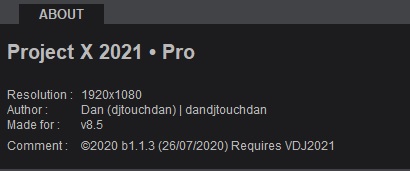



The Eq kill buttons is still not visible in any of the layouts of the 32bit version (using the latest build 6042).
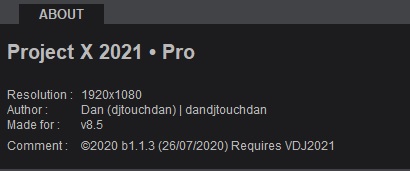



Posté Sun 02 Aug 20 @ 7:23 am
I don't know what else to say. They show for me in 32bit:

This is the latest build from today - but I haven't changed the kill buttons.

This is the latest build from today - but I haven't changed the kill buttons.
Posté Sun 02 Aug 20 @ 6:23 pm
b1.1.5(pending review)
- Added option for old school waveform from main menu (labelled Beats with Volume)
n.b. requires build 6059 or higher
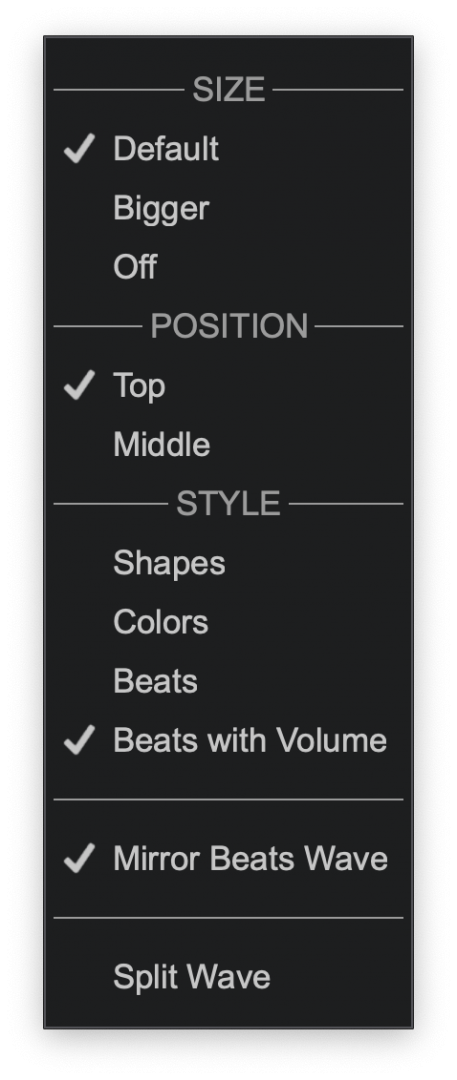
- Added option for old school waveform from main menu (labelled Beats with Volume)
n.b. requires build 6059 or higher
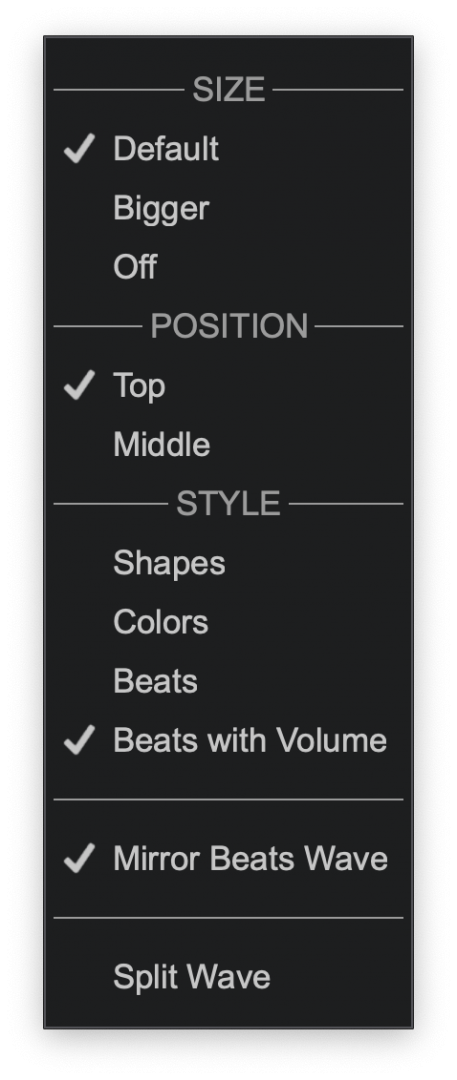
Posté Thu 06 Aug 20 @ 9:24 pm
Great skin....thnx!
How can i remove or push away the 'info tab' in the browser (most right window)?
grtz
How can i remove or push away the 'info tab' in the browser (most right window)?
grtz
Posté Thu 13 Aug 20 @ 1:09 pm
Posté Thu 13 Aug 20 @ 2:49 pm
Hey Dan
Did you manage that fix for the jog wheel yet?
I know you said you would try yesterday, Would really love to use for my wedding this weekend.
Thanks
Did you manage that fix for the jog wheel yet?
I know you said you would try yesterday, Would really love to use for my wedding this weekend.
Thanks

Posté Thu 13 Aug 20 @ 7:24 pm
Haven't had time yet. Will look this evening. It's a quick fix so won't take long, but just need to find the time to sit down and do it.
Posté Thu 13 Aug 20 @ 7:25 pm
Just a quick question: Is it possible change the actual grey colour when you select a song in the browser?
Posté Thu 13 Aug 20 @ 7:29 pm
Thanks Dan
You rock
You rock
Posté Thu 13 Aug 20 @ 7:32 pm
Hey Dan
Any update on the jog wheel fix... Sorry to be a pain in the ass I just really want to use the skin you put all the work into
Thank you
Any update on the jog wheel fix... Sorry to be a pain in the ass I just really want to use the skin you put all the work into
Thank you
Posté Tue 18 Aug 20 @ 11:31 pm
Thank you for a great skin...
is there a way to modify the "set File Color" to different colors, i use a specific blue/yellow compared to the one's you've assigned to the set color buttons. I tried to modify the XML file but it would return error when trying to open it.
Thanks again...
is there a way to modify the "set File Color" to different colors, i use a specific blue/yellow compared to the one's you've assigned to the set color buttons. I tried to modify the XML file but it would return error when trying to open it.
Thanks again...
Posté Wed 09 Sep 20 @ 12:38 pm
For info: skin with erroneous xml which are selected as default skin makes VDJ open a dialog box that contains infos about line in error at start of VDJ
very usefull to fix it
(may be fine VDJ to do the same when opening the skin from settings)
very usefull to fix it
(may be fine VDJ to do the same when opening the skin from settings)
Posté Wed 09 Sep 20 @ 2:08 pm
i was able to figure out the "set File Color" , thanks again for an amazing skin...
Posté Sat 12 Sep 20 @ 1:35 pm













