Just installed version 6067 on new laptop.
In the lower left corner where the font size and
browser zoom are. It is only showing one button
to change font size. Re downloaded VDJ and
same results.
Any suggestions?
In the lower left corner where the font size and
browser zoom are. It is only showing one button
to change font size. Re downloaded VDJ and
same results.
Any suggestions?

Posté Sat 05 Sep 20 @ 7:12 pm
Wow, you must have been way behind on updates. That changed quite a while ago.
Just search config options for 'font' to find the option for two button mode.
Just search config options for 'font' to find the option for two button mode.
Posté Sat 05 Sep 20 @ 7:26 pm
hello
go to option and enabled BrowserFontsizeButtons on yes
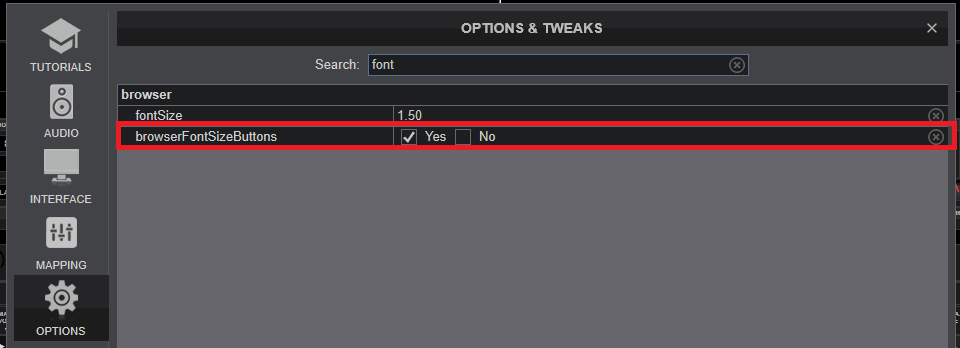
go to option and enabled BrowserFontsizeButtons on yes
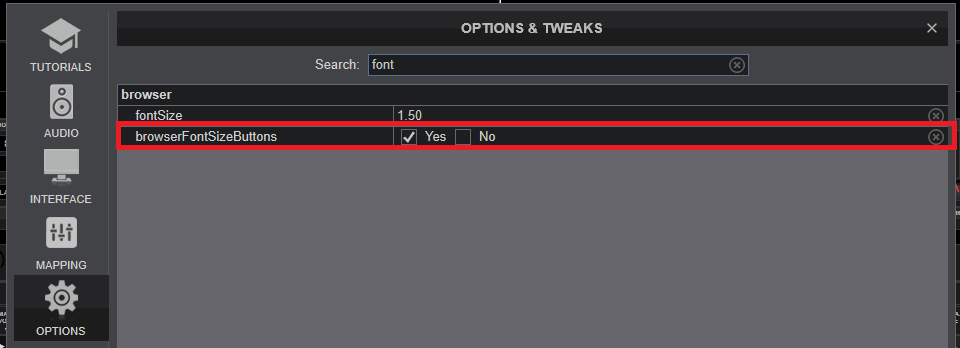
Posté Sat 05 Sep 20 @ 7:27 pm
Do not want early release on this system just yet.
Fonts change in options works.
Thanks
Fonts change in options works.
Thanks
Posté Sun 06 Sep 20 @ 4:35 pm
"recent" versions implement 4 font sizes by default (with only one button to cycle them), still possible to increase and decrease size from within the browser option menu
and of course the setting to go back to previous ... and the fontSize option to do more
and of course the setting to go back to previous ... and the fontSize option to do more
Posté Sun 06 Sep 20 @ 4:46 pm
Version 6091 still shows 2 buttons.
Did not see any newer versions.
Did not see any newer versions.
Posté Mon 07 Sep 20 @ 12:28 pm
If you have BrowserFontSizebuttons setting to Yes, you will see 2 buttons (A+, A-) to increase/decrease font size.
It's the Browser Options menu that offers 4 Sizes
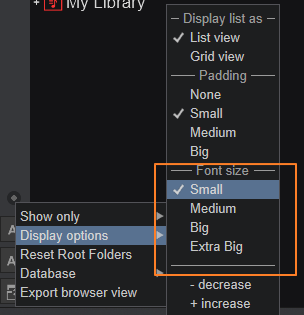
It's the Browser Options menu that offers 4 Sizes
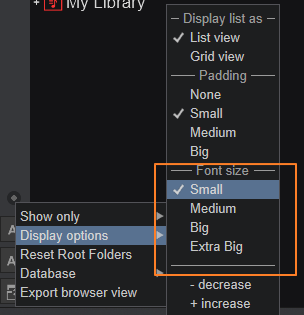
Posté Mon 07 Sep 20 @ 12:50 pm









