I'm a dinosaur- I have thousands of CD's, and I'm tired of carrying them around all the time. It's time to just get them all on a good external SSD. Since I'm a bit if an idiot, I have a few questions:
What's the best CD ripping software?
Is there any special way I should make a folder or directory on the external drive?
Do I have to do anything special in VDJ for it to find the drive/files?
If anyone could please explain like I'm 5 years old and walk me through the best process for converting my whole library, that would be most appreciated. Bear with me here- so far my only experience with ripping CD's is iTunes, and I honestly don't like iTunes. I just want all my music on the hard drive, plug hard drive into laptop, load VDJ, and go.
Thanks in advance for any advice.
What's the best CD ripping software?
Is there any special way I should make a folder or directory on the external drive?
Do I have to do anything special in VDJ for it to find the drive/files?
If anyone could please explain like I'm 5 years old and walk me through the best process for converting my whole library, that would be most appreciated. Bear with me here- so far my only experience with ripping CD's is iTunes, and I honestly don't like iTunes. I just want all my music on the hard drive, plug hard drive into laptop, load VDJ, and go.
Thanks in advance for any advice.
Posté Sat 07 Nov 20 @ 2:42 pm
Couldn't you have just Googled that?
One that always got high ratings in the 90s was Audiograbber. It used to be shareware but it's been free since 2004.
One that always got high ratings in the 90s was Audiograbber. It used to be shareware but it's been free since 2004.
Posté Sat 07 Nov 20 @ 3:00 pm
Posté Sat 07 Nov 20 @ 3:10 pm
"Couldn't I have just Googled that?"
Yes, I did Google that. I decided to reach out here so I could get a feel for what other folks like and use. Google will tell me what's out there, but it doesn't do a great job of telling me what other folks have experienced with it.
Sometimes I just like to ask others that have done the same as I'm about to do before I learn 5 different ways NOT to organize a database. :)
Yes, I did Google that. I decided to reach out here so I could get a feel for what other folks like and use. Google will tell me what's out there, but it doesn't do a great job of telling me what other folks have experienced with it.
Sometimes I just like to ask others that have done the same as I'm about to do before I learn 5 different ways NOT to organize a database. :)
Posté Sat 07 Nov 20 @ 3:36 pm
Posté Sat 07 Nov 20 @ 4:18 pm
Equinox1280 wrote :
"Couldn't I have just Googled that?"
Yes, I did Google that. I decided to reach out here so I could get a feel for what other folks like and use. Google will tell me what's out there, but it doesn't do a great job of telling me what other folks have experienced with it.
Sometimes I just like to ask others that have done the same as I'm about to do before I learn 5 different ways NOT to organize a database. :)
Yes, I did Google that. I decided to reach out here so I could get a feel for what other folks like and use. Google will tell me what's out there, but it doesn't do a great job of telling me what other folks have experienced with it.
Sometimes I just like to ask others that have done the same as I'm about to do before I learn 5 different ways NOT to organize a database. :)
just ignore the trolls, perfectly ok to ask here of course.. ;-)
And obviously people ask at forums where people might have had experiences or knowledge
- - -
Exact Audio Copy is a popular one (Windows only) in addition to the above mentioned ones http://www.exactaudiocopy.de/
And often overlooked/forgotten about is that often you might have a CD ripper already that works great. Windows Media Player and iTunes (on both windows and mac) does the job well ;-)
Posté Sat 07 Nov 20 @ 5:27 pm
Are your CDs store-purchased singles and albums or CDs you have burned yourself?
Posté Sun 08 Nov 20 @ 12:18 am
Thank you Rune! I'll give that one a try.
And 99% of my CD inventory is purchased CD's. Very few, if any are ones I've burned.
Thanks for the advice all!
And 99% of my CD inventory is purchased CD's. Very few, if any are ones I've burned.
Thanks for the advice all!
Posté Sun 08 Nov 20 @ 1:57 pm
Go for Exact Audio Copy and follow this very detailed hoe to guide:
https://captainrookie.com/how-to-setup-exact-audio-copy-for-flac-ripping/
That is a warranty for best possible ripping results.
In vase you prefer MP3 I advise to rip anyway as explained in the link for archiving and compress to MP3 afterwise.
So you hava an uncomprrssed archive of your CDs for future and/or other use.
https://captainrookie.com/how-to-setup-exact-audio-copy-for-flac-ripping/
That is a warranty for best possible ripping results.
In vase you prefer MP3 I advise to rip anyway as explained in the link for archiving and compress to MP3 afterwise.
So you hava an uncomprrssed archive of your CDs for future and/or other use.
Posté Mon 09 Nov 20 @ 1:25 am
Actually I would recommend not to follow that "very detailed" guide, as it could mislead people into thinking things have to be set the way the guide states (e.g. file names).
Also, FLAC is not uncompressed, as you claim.
Also, FLAC is not uncompressed, as you claim.
Posté Mon 09 Nov 20 @ 8:55 am
I agree with Heltino. I recently ripped about 400 CDs to flac using EAC. About 2% had disc rot and were not 100% readable. I feel much better having lossless backups. I also keep three separate backups on different hard drives just in case..
Posté Mon 09 Nov 20 @ 10:16 am
groovindj wrote :
Actually I would recommend not to follow that "very detailed" guide, as it could mislead people into thinking things have to be set the way the guide states (e.g. file names).
Also, FLAC is not uncompressed, as you claim.
Also, FLAC is not uncompressed, as you claim.
It is lossless, no AUDIO compression....the file is comparing to WAV compressed by around 50%, but we like to keep sound quality and no file sizes ;)
So from a sound material point of view: uncompressed ;)
Posté Mon 09 Nov 20 @ 12:15 pm
From the Wikipedia page on FLAC:
"FLAC is an audio coding format for lossless compression of digital audio"
Ergo it is not "uncompressed". Lossless yes, but not uncompressed.
"FLAC is an audio coding format for lossless compression of digital audio"
Ergo it is not "uncompressed". Lossless yes, but not uncompressed.
Posté Mon 09 Nov 20 @ 12:27 pm
groovindj wrote :
From the Wikipedia page on FLAC:
"FLAC is an audio coding format for lossless compression of digital audio"
Ergo it is not "uncompressed". Lossless yes, but not uncompressed.
"FLAC is an audio coding format for lossless compression of digital audio"
Ergo it is not "uncompressed". Lossless yes, but not uncompressed.
Makes no point for fighting here single words.
You know what I mean. The SOUND is not compressed, you´ll lose no single AUDIO data.
Rest is just not interesting as the goal is to save 100% sound quality, regardless if the "file format" is compressing...the audio is lossless and compress nothing ;)
Posté Mon 09 Nov 20 @ 4:47 pm
Yes I do know what you mean, but this forum is read by many people who may not.
Your original post was written in such a way that you seemed to be saying "MP3 is compressed but FLAC is uncompressed" which is not accurate.
It's more accurate to say that MP3 uses lossy compression but FLAC uses lossless compression.
Your original post was written in such a way that you seemed to be saying "MP3 is compressed but FLAC is uncompressed" which is not accurate.
It's more accurate to say that MP3 uses lossy compression but FLAC uses lossless compression.
Posté Mon 09 Nov 20 @ 4:55 pm
The difference between FLAC and MP3
MP3 is a lossy format, which means that sound information is lost when files are compressed to reduce their size. In general, cymbals, guitars, and reverb effects are most affected by MP3 compression, and may have annoying distortion.
Like MP3 before it, FLAC has been dubbed by the music industry as an inexpensive way to distribute CD quality music, thus avoiding the shortcomings of MP3. It sort of approximates the ZIP file. Theoretically, FLAC files sound like the originals when unzipped.
Before FLAC, the only way to get lossless files was to use uncompressed CDA CD or WAV, which are almost twice the size. Also, FLAC is not limited to CD quality and you can buy 24-bit / 192kHz sampled files. Here we are entering the field of High Definition Audio (in marketing terms, Hi-Res Audio).
24 bits / 192 kHz, what does that mean?
As you probably know, sound is a wave produced by vibrations (the vibrations of your speaker, your vocal cords, your guitar strings, etc ...). The faster the vibration, the higher the sound. The speed of vibration is its frequency. When we want to produce a digital file, we must encode these waves, transform them into information readable by a computer, a smartphone or other digital device.
During this process, the sound is cut into small pieces called "samples", a bit like with digital images, which are cut into small squares, the pixels. The sampling frequency, like the one mentioned in the previous paragraph (192 kHz), is the number of samples per second of your music. The higher it is, the more precise the digital version of the wave is, and the greater the frequency response of the sound (ie the "range" from the lowest sound to the highest sound).
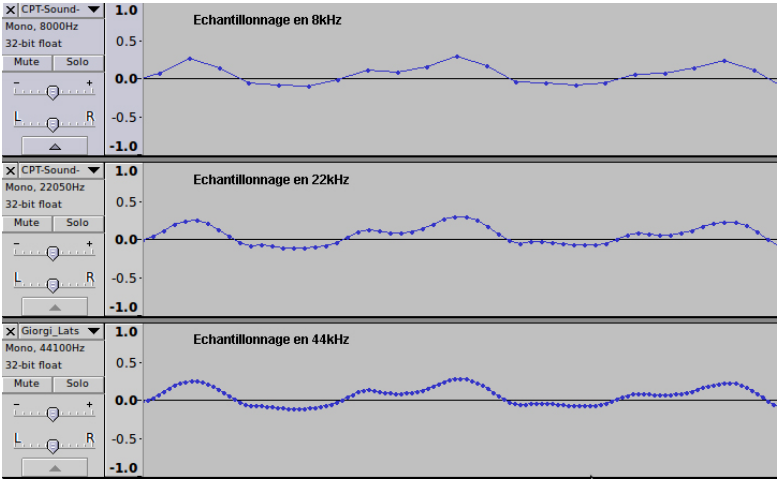
MP3 is a lossy format, which means that sound information is lost when files are compressed to reduce their size. In general, cymbals, guitars, and reverb effects are most affected by MP3 compression, and may have annoying distortion.
Like MP3 before it, FLAC has been dubbed by the music industry as an inexpensive way to distribute CD quality music, thus avoiding the shortcomings of MP3. It sort of approximates the ZIP file. Theoretically, FLAC files sound like the originals when unzipped.
Before FLAC, the only way to get lossless files was to use uncompressed CDA CD or WAV, which are almost twice the size. Also, FLAC is not limited to CD quality and you can buy 24-bit / 192kHz sampled files. Here we are entering the field of High Definition Audio (in marketing terms, Hi-Res Audio).
24 bits / 192 kHz, what does that mean?
As you probably know, sound is a wave produced by vibrations (the vibrations of your speaker, your vocal cords, your guitar strings, etc ...). The faster the vibration, the higher the sound. The speed of vibration is its frequency. When we want to produce a digital file, we must encode these waves, transform them into information readable by a computer, a smartphone or other digital device.
During this process, the sound is cut into small pieces called "samples", a bit like with digital images, which are cut into small squares, the pixels. The sampling frequency, like the one mentioned in the previous paragraph (192 kHz), is the number of samples per second of your music. The higher it is, the more precise the digital version of the wave is, and the greater the frequency response of the sound (ie the "range" from the lowest sound to the highest sound).
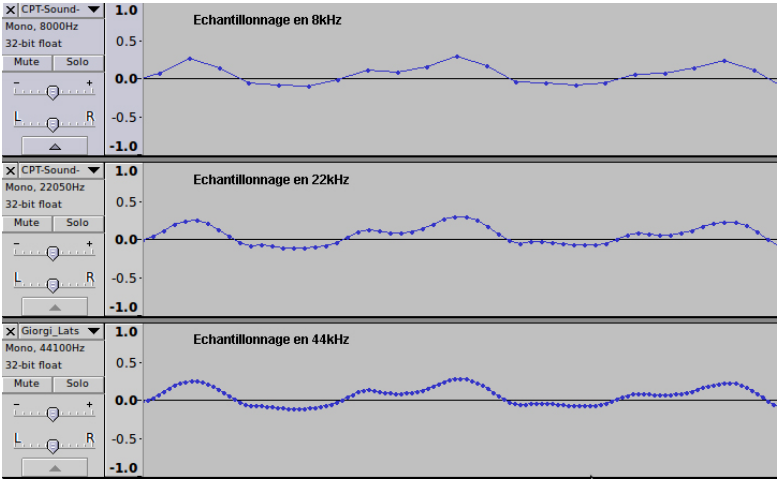
Posté Mon 09 Nov 20 @ 5:52 pm
I bought a lifetime license to MediaMonkey https://www.mediamonkey.com/ 12 years ago and use it for ripping audio CD's.
Posté Mon 09 Nov 20 @ 7:07 pm
RCBAudio wrote :
I bought a lifetime license to MediaMonkey https://www.mediamonkey.com/ 12 years ago and use it for ripping audio CD's.
I have this as well but use for ripping anyway EAC.
The reason is that EAC is supporting accurate rip and is as well able to control the drive better to have the most accurate read out.
Posté Mon 09 Nov 20 @ 8:23 pm
groovindj wrote :
Yes I do know what you mean, but this forum is read by many people who may not.
Your original post was written in such a way that you seemed to be saying "MP3 is compressed but FLAC is uncompressed" which is not accurate.
It's more accurate to say that MP3 uses lossy compression but FLAC uses lossless compression.
Your original post was written in such a way that you seemed to be saying "MP3 is compressed but FLAC is uncompressed" which is not accurate.
It's more accurate to say that MP3 uses lossy compression but FLAC uses lossless compression.
We are align.
But I still believe it does not matter.
People with the technical knowledge understood what I mean, people without the technical knowledge will combine „compressed“ most likely with „sound losses“ and does not care about the file size.
The important point within this is to rip the discs as accurate as possible, for this is EAC perfect, and have as result a file without sound losses for archiving. Making MP3 out of this afterwards is ok, I do so for VDJ to keep the collection size possible to handle, bit the rip original is always lossless done to keep the original sound.
What I do for some files, mostly oldies, as well is to make the MP3 out of the flac with Platinum Notes.
This tool can improve the sound of old files real well. (even if I would not say it is the wholy solution for all, for modern music that was good mastered it is often destructive instead of an upgrade....so case base used...)
Posté Mon 09 Nov 20 @ 8:31 pm
Been using https://www.audiograbber.org/ for years and still works :)
Posté Tue 10 Nov 20 @ 6:49 pm













