High doesn't sound like it does anything when I turn it up or down. Mid isolates the beat no matter which way I turn it from center. Low isolates the vocals if I turn it down, and turns up the beat if I turn it up. Is there any way to get it to return to its old function of a basic EQ?
Thanks.
Thanks.
Posté Sun 29 Nov 20 @ 11:28 am
Click on any of the EQ texts and then choose the "Disabled" option in the pop-up menu.
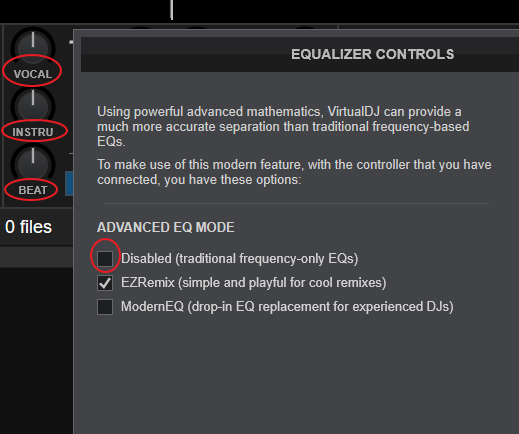
If you dont get the pop-up, most likely you are using an older version of the Blocks skin. In this case, goto VirtualDJ Settings->EXTENSIONS tab->Skins->Main, search for Blocks skin and click on the "Update" button.
Alternatively, goto VirtualDJ Settings->OPTIONS tab, search for eqMode and select Frequency

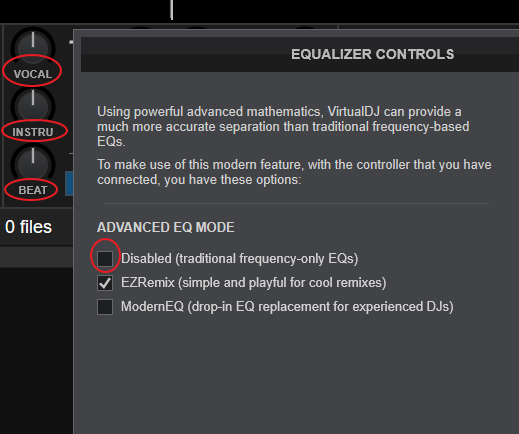
If you dont get the pop-up, most likely you are using an older version of the Blocks skin. In this case, goto VirtualDJ Settings->EXTENSIONS tab->Skins->Main, search for Blocks skin and click on the "Update" button.
Alternatively, goto VirtualDJ Settings->OPTIONS tab, search for eqMode and select Frequency

Posté Sun 29 Nov 20 @ 1:34 pm
Thanks. That worked. Unfortunately, the update has radically changed the "shapes" display of "skinWafeformType". It used to take up the full height of the view area, but now it only takes up half, and it no longer lets me drag the waveform (at least, not like it used to). I guess I can use "beats" instead of "shapes", but it's sure not as nice.
At this point, I've finally set "checkUpdates" for "no". I'm tired of things either completely changing or a bunch of options reverting back to default settings after updates. It's nice that updates are available, but when I can't just keep using the program as normal after an update, it's not very helpful.
Again, thanks for your help.
At this point, I've finally set "checkUpdates" for "no". I'm tired of things either completely changing or a bunch of options reverting back to default settings after updates. It's nice that updates are available, but when I can't just keep using the program as normal after an update, it's not very helpful.
Again, thanks for your help.
Posté Sun 29 Nov 20 @ 9:48 pm
Posté Sun 29 Nov 20 @ 10:27 pm








