Hi there,
on b6233 early access ive seen all samples side by side, if they were space for 4 samples, then ive seen 4 samples in a row.
Then, ive updated to b6235, now i just see 1 sample per row.
Ive downdated back to b6233, but i still see just 1 sample per row.
Ive also tried to slide the separator left and right. No luck...
Have a nice day...

on b6233 early access ive seen all samples side by side, if they were space for 4 samples, then ive seen 4 samples in a row.
Then, ive updated to b6235, now i just see 1 sample per row.
Ive downdated back to b6233, but i still see just 1 sample per row.
Ive also tried to slide the separator left and right. No luck...
Have a nice day...

Posté Mon 28 Dec 20 @ 1:11 pm
There is now only up to 2 columns in list mode (half the screen width)
pads mode have 4 by default but still use samplerForceNbColumns setting
pads mode have 4 by default but still use samplerForceNbColumns setting
Posté Mon 28 Dec 20 @ 1:32 pm
There is no setting like pad mode or list mode.
Ive found a setting "triggerPadView", but this is anebled already.
If i disable it, then i see a real list like on the left side.
samplerForceNbColumns is on zero.
0 = pads layout: automatic - see the screenshot.
Ive changed to 4 or 8 and back to 0, no luck.
Ive found a setting "triggerPadView", but this is anebled already.
If i disable it, then i see a real list like on the left side.
samplerForceNbColumns is on zero.
0 = pads layout: automatic - see the screenshot.
Ive changed to 4 or 8 and back to 0, no luck.
Posté Mon 28 Dec 20 @ 1:48 pm
Ive found the reason:
I need to connect my DDJ-XP2, then i see the layout, like in the past.
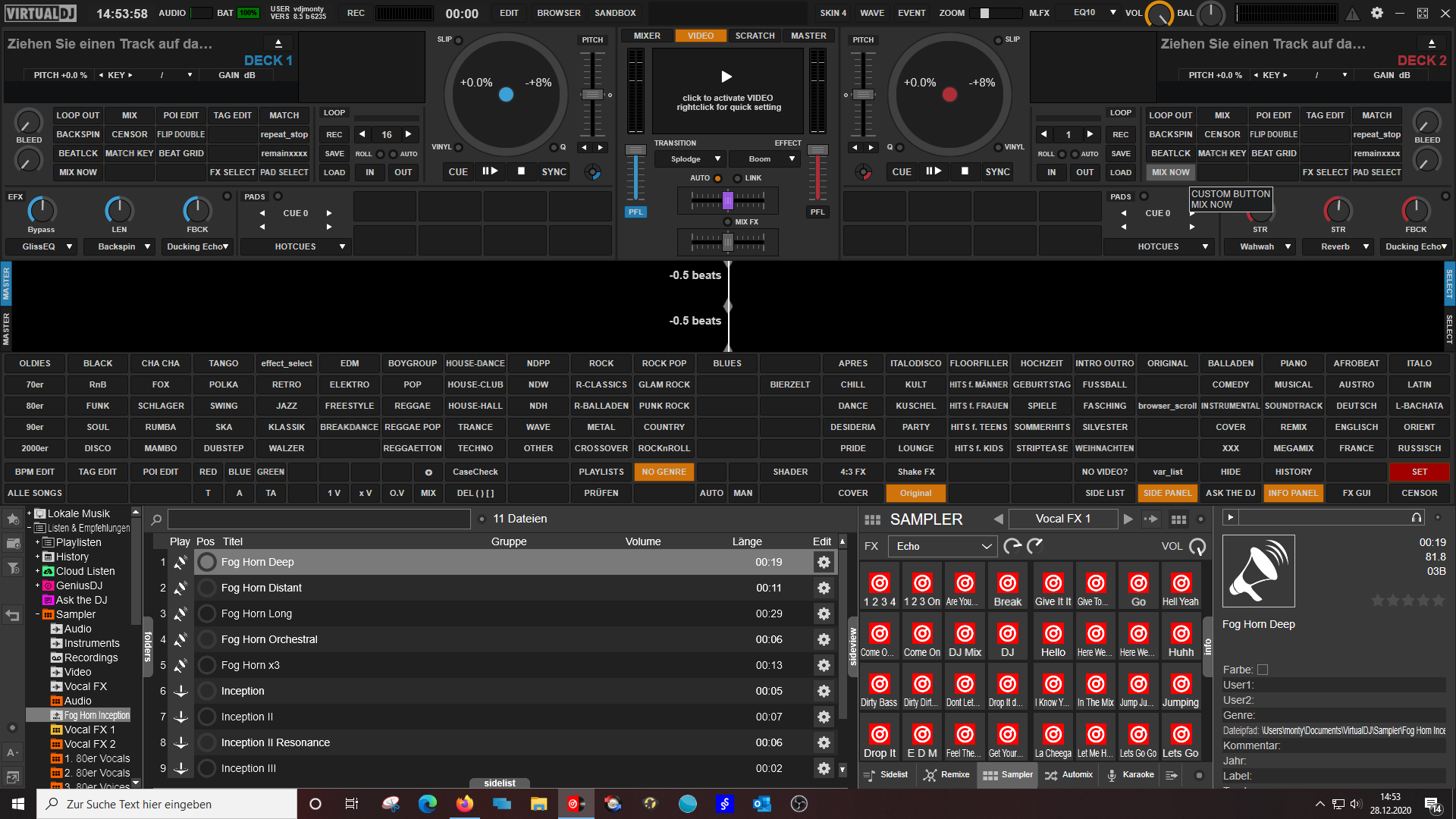
I need to connect my DDJ-XP2, then i see the layout, like in the past.
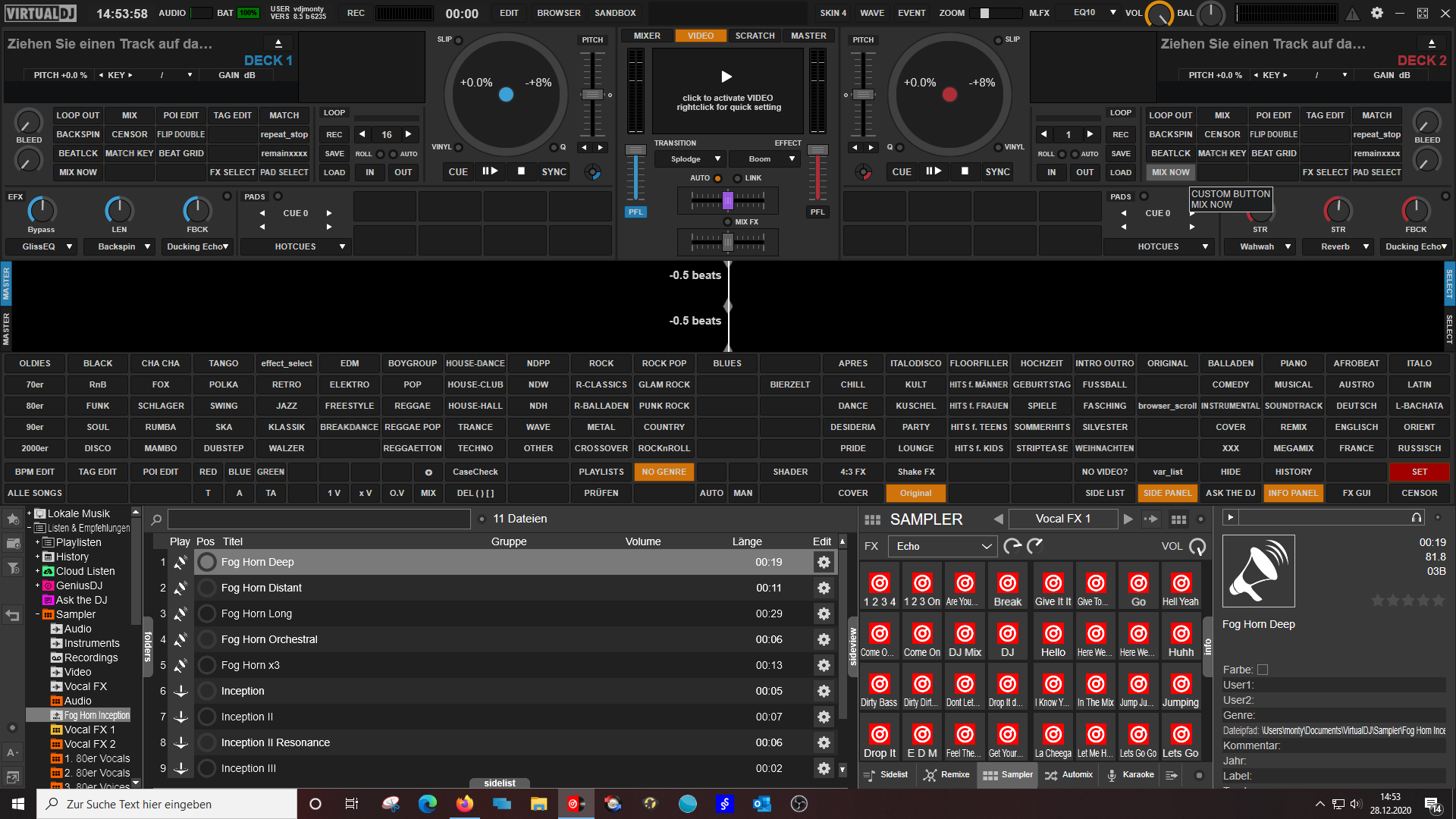
Posté Mon 28 Dec 20 @ 1:55 pm
does not help with no controller (i.e. Home User) :/
"There is no setting like pad mode or list mode."
The corresponding script verb is verb 'sideview_triggerpad'
"There is no setting like pad mode or list mode."
The corresponding script verb is verb 'sideview_triggerpad'
Posté Mon 28 Dec 20 @ 2:17 pm
OK. Ive disconected the XP2 and made a custom button with "sideview_triggerpad".
This button toggles between list view and pad view. But in pad view i still see 1 sample per row.
This button toggles between list view and pad view. But in pad view i still see 1 sample per row.
Posté Mon 28 Dec 20 @ 2:19 pm
Any other controllers connected? Happening with all sample banks?
Posté Mon 28 Dec 20 @ 2:51 pm
No other controller...
Yes, with all sample banks.
Yes, with all sample banks.
Posté Mon 28 Dec 20 @ 2:52 pm
And with the default skin?
Posté Mon 28 Dec 20 @ 3:10 pm
@Adion
you are right. There was still a Novation Dicer connected. It was the cause. Now the view react like in the past.
Thank you so much.
Can i disable this automatic arrangement to the Dicer, without disabling the Dicer itself?
you are right. There was still a Novation Dicer connected. It was the cause. Now the view react like in the past.
Thank you so much.
Can i disable this automatic arrangement to the Dicer, without disabling the Dicer itself?
Posté Mon 28 Dec 20 @ 3:13 pm
Just select the number of columns you want instead of automatic then
Posté Mon 28 Dec 20 @ 3:26 pm
> Just select the number of columns you want instead of automatic then
No, the order from XP2 is not the same like fixed-4 or fixed-8.
No, the order from XP2 is not the same like fixed-4 or fixed-8.
Posté Mon 28 Dec 20 @ 3:44 pm






