What setting is there to get the waveform in the deck area to look like the pic I attached? I can't seem to find it in the waveform options. Thanks!!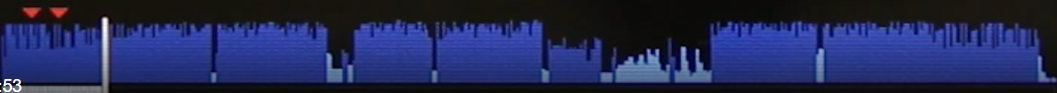
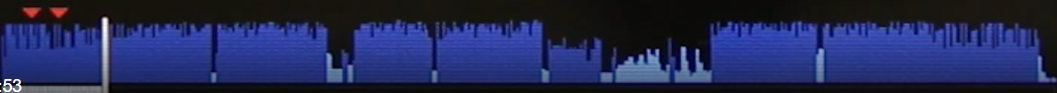
Posté Fri 29 Jan 21 @ 1:13 pm
To the left side of wave there is a slider to adjust wave to your taste. just drag it up and down.
Posté Fri 29 Jan 21 @ 5:55 pm
Thanks for the response...Im not sure what you mean...the slider i have Zooms the wave form and there is no slider on the deck one. This is a style of wave form im referring to.
Posté Fri 29 Jan 21 @ 8:37 pm
What is the picture from?
Look just above A on Deck 1 There is a zoom , try that.
Or click on wave and zoom with mouse.
Ps: I can't find a wave like your picture.
Look just above A on Deck 1 There is a zoom , try that.
Or click on wave and zoom with mouse.
Ps: I can't find a wave like your picture.
Posté Sun 31 Jan 21 @ 5:07 pm
He doesn't want to zoom the rhythmwave!
He wants the deck waveform to look like Pioneer equipment.
He wants the deck waveform to look like Pioneer equipment.
Posté Sun 31 Jan 21 @ 5:20 pm
OK. Groovin. Just Trying to help.
Posté Sun 31 Jan 21 @ 5:22 pm
Something like this?
Posté Sun 31 Jan 21 @ 9:15 pm
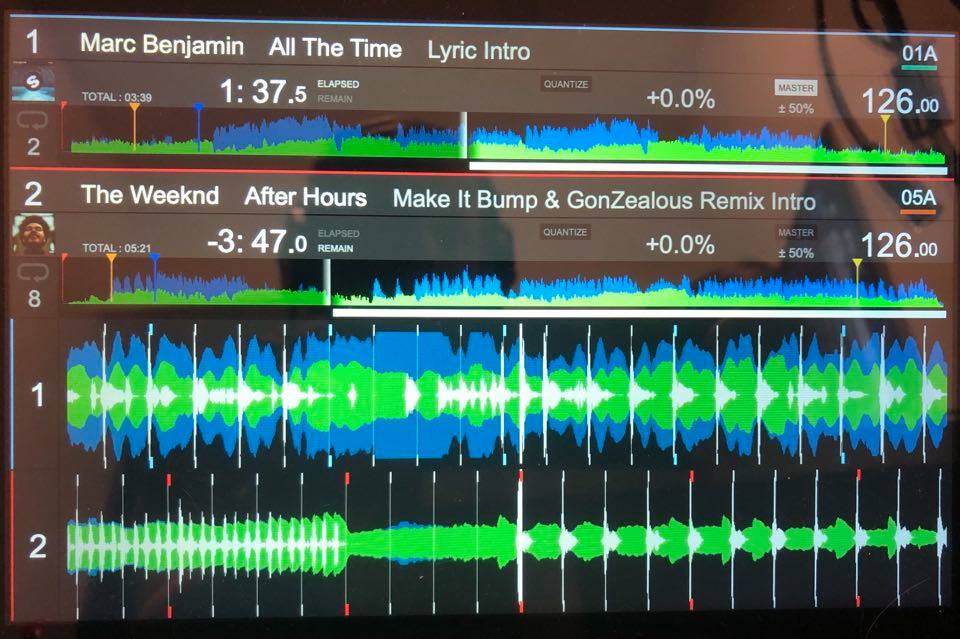
Posté Sun 31 Jan 21 @ 9:24 pm
Yes- The one at the top. - I searched through many skins to see if there were options there for it...I did find one that looked the most like it..Its the Controller 2020 by DennYo. I could not get it to look diff colors but there is an option under waves called Songposition Wave..the option under that is Called a full/half songposwave. So apparently, its a half scratch wave for an option that makes it look that way?...but its the closest i can find...there must be that option within the software if they are able to put it in the skin. Perhaps a custom button making it look that way would work since there is no options in the skins? Not sure what that would be though.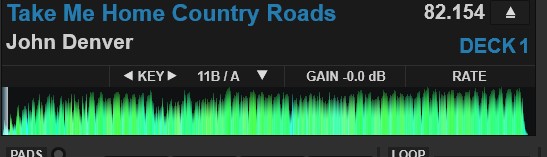
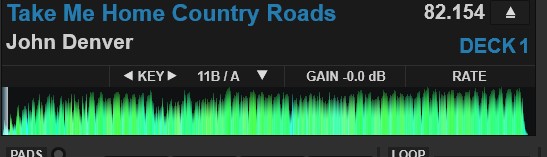
Posté Mon 01 Feb 21 @ 12:55 pm
No you can't do it via custom button. It's coded into the skin.
If you're up to the job, you could borrow the relevant code from a skin that has a half wave view, and insert it into the skin you're using.
If you're up to the job, you could borrow the relevant code from a skin that has a half wave view, and insert it into the skin you're using.
Posté Mon 01 Feb 21 @ 2:24 pm
Cool!..thanks for the info!!....xD
Posté Mon 01 Feb 21 @ 4:21 pm









