So forgive me in advance as I'm probably going to use all the wrong words to describe what I'm trying to do. Out of the box, the MC7000 has 4 buttons under the jog wheel.
Cue Button: Pressing the Cue button brings up hot loops, pressing the Cue button the 2nd time brings up hot loops on repeat.
Roll Button: Pressing the Roll button brings up the Beat Jump page. Pressing it a 2nd time brings up Saved Loops
Slicer Button: Pressing this once brings up the Beat Slicer, pressing a 2nd time brings up the Beat Jump page
Sampler: Pressing this once brings up the Sampler page, and a 2nd time brings up the Sampler Velo page
Basically, I'd like to change the 2nd press of the Roll button to bring up the Stems page. The menu to do this is somewhat confusing, and I can't make heads or tails of it. Seems you can re-set the 1st button press to something different, but not the 2nd button press, as no matter what I try, I can't get the 2nd page to do anything but what is described above. It seems I CAN change what happens on the 1st button press, but not the 2nd. Am I doing something wrong? or is just the way it is designed. I like having the Beat Jump page handy, but don't need it in 2 places, and the Stems would be a great replacement for the 2nd Slicer button press.
Any suggestions?
Cue Button: Pressing the Cue button brings up hot loops, pressing the Cue button the 2nd time brings up hot loops on repeat.
Roll Button: Pressing the Roll button brings up the Beat Jump page. Pressing it a 2nd time brings up Saved Loops
Slicer Button: Pressing this once brings up the Beat Slicer, pressing a 2nd time brings up the Beat Jump page
Sampler: Pressing this once brings up the Sampler page, and a 2nd time brings up the Sampler Velo page
Basically, I'd like to change the 2nd press of the Roll button to bring up the Stems page. The menu to do this is somewhat confusing, and I can't make heads or tails of it. Seems you can re-set the 1st button press to something different, but not the 2nd button press, as no matter what I try, I can't get the 2nd page to do anything but what is described above. It seems I CAN change what happens on the 1st button press, but not the 2nd. Am I doing something wrong? or is just the way it is designed. I like having the Beat Jump page handy, but don't need it in 2 places, and the Stems would be a great replacement for the 2nd Slicer button press.
Any suggestions?
Posté Tue 02 Feb 21 @ 8:56 pm
Dont have this controller, usually its a Shift + Pad selector to choose, but if its 2nd press on your controller it might work same way. See if you get a menu at the pad page drop down in the software where you can easily choose what each of those buttons should do.
In the mapper it looks like "saved loops" is set at pad page 10 for this controller.
https://www.virtualdj.com/manuals/virtualdj/interface/decks/decksadvanced/pads.html#controller
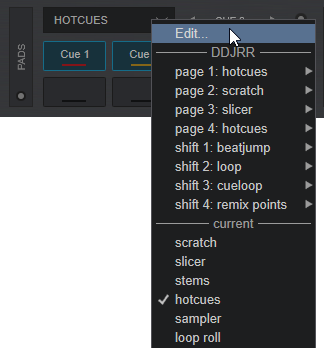
In the mapper it looks like "saved loops" is set at pad page 10 for this controller.
https://www.virtualdj.com/manuals/virtualdj/interface/decks/decksadvanced/pads.html#controller
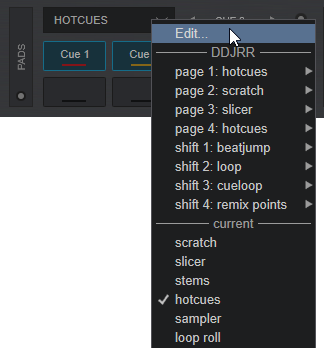
Posté Wed 03 Feb 21 @ 3:33 pm
Thanks
I had found the menus, but can't quite figure out exactly how it works... part of my problem is my keyboard isn't close enough to the screen, making this harder than it needs to be... Will look again... plus, since my post, I've found some other info as well.
Thanks so much for your help!
I had found the menus, but can't quite figure out exactly how it works... part of my problem is my keyboard isn't close enough to the screen, making this harder than it needs to be... Will look again... plus, since my post, I've found some other info as well.
Thanks so much for your help!
Posté Thu 04 Feb 21 @ 6:01 pm






