1st and formost thank you for adding the support for the rain one i was tired of using the software that was provided with it. okay now that i have been using that other software i notice that now that im over to vdj there are a few things that are missing . the instant double i know you can map that but i was thinking since it came installed on the other program i though it was gonna be just like that in vdj although in the other program all 6 fx are for both decks i notice on here it's 6 fx for each deck thats a good thing now the last problem is the turn table stop it sounds horrible compare to the other software even the control knob for the speed of turn table is off everything else is good i waited forever so i could use vdj over the other software. so in a nutshell the instant double and the stop speed of the plater the two main culprits
Posté Thu 25 Feb 21 @ 9:12 pm
Instant double looks to be on the Shift + Load (press) on deck,
https://www.virtualdj.com/manuals/hardware/rane/one/layout/decks.html
Not sure about the turntable stop, but since its a motor, its probably as the motor is
Shift + Slip button to turn motor on / off
https://www.virtualdj.com/manuals/hardware/rane/one/layout/decks.html
Can "emulate" it on the play button, but not sure how that will be since it has motor.
In settings, set rampStopTime to 0.5 for example for half a second (might be better to do it "old school" with the motor though)
https://www.virtualdj.com/manuals/hardware/rane/one/layout/decks.html
Not sure about the turntable stop, but since its a motor, its probably as the motor is
Shift + Slip button to turn motor on / off
https://www.virtualdj.com/manuals/hardware/rane/one/layout/decks.html
Can "emulate" it on the play button, but not sure how that will be since it has motor.
In settings, set rampStopTime to 0.5 for example for half a second (might be better to do it "old school" with the motor though)
Posté Thu 25 Feb 21 @ 9:18 pm
Have you tried changing these settings?
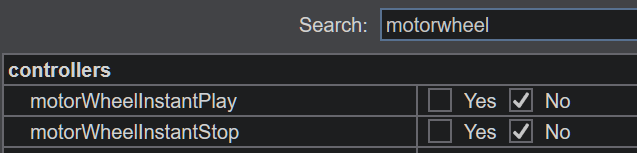
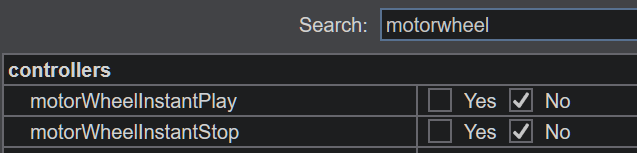
Posté Thu 25 Feb 21 @ 9:27 pm
I have not tried those settings will try and comeback
Posté Thu 25 Feb 21 @ 9:33 pm
Got the new Rane One Controller and I want to use Virtual DJ with it , but when I connected it to it be buffering the song and soon stops, please help
Posté Wed 02 Jun 21 @ 12:37 am
Dj.Suspect79 wrote :
Got the new Rane One Controller and I want to use Virtual DJ with it , but when I connected it to it be buffering the song and soon stops, please help
Does it do the same without the controller connected? (So that it's a general VDJ issue on your laptop)
Posté Wed 02 Jun 21 @ 7:06 am
There is currently a known issue when u use and/or switch USB sources (e.g. 2 laptops connected and running VirtualDJ or Serato).
Is this the case for you ?
We are investigating the issue, we believe it's a firmware bug.
Is this the case for you ?
We are investigating the issue, we believe it's a firmware bug.
Posté Wed 02 Jun 21 @ 7:56 am
My master and booth volume knobs are not working properly on my Rane One controller on MacBook Pro everything else is working fine please help me correctly get these two knobs mapped
Posté Sun 17 Oct 21 @ 6:39 am
crazyj06 wrote :
not working properly
In what way? Please explain.
Did you read this? http://www.virtualdj.com/manuals/hardware/rane/one/layout/mixer.html
Posté Sun 17 Oct 21 @ 9:10 am
Got it fixed the main out volume knob works when hooked up to speakers but when you turn the knob it does not move the knob in the software not a big deal as long as I can control the volume of the main and booth
Posté Tue 19 Oct 21 @ 9:39 am
Only one of my platforms spin when I connect my RANE ONE with virtualdj
Posté Mon 18 Apr 22 @ 1:41 pm
Only one of my platforms spin when I connect my RANE ONE with virtualdj
Posté Mon 18 Apr 22 @ 1:41 pm
Try click Shift + Slip on the non spinning deck.
See if that turns motor on
See if that turns motor on
Posté Mon 18 Apr 22 @ 1:56 pm
hello, I´m have issues with sound cutting off after 30 mins and freezes or completely hang while loading a new track I need help please
Posté Mon 18 Apr 22 @ 2:36 pm
try set higher audio buffer
To 256 or 512 samples
If using asio drivers, set directly in the Rane drivers
If not, set latency in VirtualDJ to above values.
See if that helps
To 256 or 512 samples
If using asio drivers, set directly in the Rane drivers
If not, set latency in VirtualDJ to above values.
See if that helps
Posté Mon 18 Apr 22 @ 2:52 pm
Ok, I figured this out, set the ramp stop time to "0" otherwise what happens is that when you hit stop, VDJ applies the software stop time first and that conflicts with the actual hardware stop time, hence the weird sound. lol This drove me crazy for months now!
Posté Tue 26 Apr 22 @ 5:11 am
From what I've found using the Rane One to remove all AUDIO issues.
1) Before U even start VDJ (every time) RUN the Rane One Program & Calibrate Fader.
2) Run VDJ
3) Press ctrl + alt + del, and enter task manager
4) click details pain
5) Locate virtualdj, Right click, set priority HIGH
6) LOCATE audiomon, right click, set priority HIGH
+ DO THIS EVERY TIME BEFORE U DJ A SET.
OPTIONAL
1) Open NVIDIA control console
2) set Graphics card to be used by all users
4) VDJ settings for headroom = Default or none
3) Upgrade to Windows 11, everything runs so much smoother.
I will update more settings soon
1) Before U even start VDJ (every time) RUN the Rane One Program & Calibrate Fader.
2) Run VDJ
3) Press ctrl + alt + del, and enter task manager
4) click details pain
5) Locate virtualdj, Right click, set priority HIGH
6) LOCATE audiomon, right click, set priority HIGH
+ DO THIS EVERY TIME BEFORE U DJ A SET.
OPTIONAL
1) Open NVIDIA control console
2) set Graphics card to be used by all users
4) VDJ settings for headroom = Default or none
3) Upgrade to Windows 11, everything runs so much smoother.
I will update more settings soon
Posté Thu 05 May 22 @ 12:55 pm
djnikkofb wrote :
From what I've found using the Rane One to remove all AUDIO issues.
1) Before you even start Virtual DJ (every time) RUN the Rane One Program & Calibrate Fader.
2) Launch or Run Virtual DJ
3) Press ctrl + alt + del, and enter task manager
4) click DETAILS tab
5) Locate virtualdj, Right click, set priority HIGH
6) LOCATE audiodg, right click, set priority HIGH
7) LOCATE audioDevMon, right click, set priority HIGH
+ DO THIS EVERY TIME BEFORE U DJ A SET.
OPTIONAL
1) Open NVIDIA control Panel > Developer > Manage GPU Performance Counters
2) SET "Allow access to GPU for all users" (This is KEY for perfect 60fps+ skin Resolution)
4) VDJ settings for headroom or ZeroDB = Default or none
3) Upgrade to Windows 11, everything runs so much smoother.
I will update more settings soon
1) Before you even start Virtual DJ (every time) RUN the Rane One Program & Calibrate Fader.
2) Launch or Run Virtual DJ
3) Press ctrl + alt + del, and enter task manager
4) click DETAILS tab
5) Locate virtualdj, Right click, set priority HIGH
6) LOCATE audiodg, right click, set priority HIGH
7) LOCATE audioDevMon, right click, set priority HIGH
+ DO THIS EVERY TIME BEFORE U DJ A SET.
OPTIONAL
1) Open NVIDIA control Panel > Developer > Manage GPU Performance Counters
2) SET "Allow access to GPU for all users" (This is KEY for perfect 60fps+ skin Resolution)
4) VDJ settings for headroom or ZeroDB = Default or none
3) Upgrade to Windows 11, everything runs so much smoother.
I will update more settings soon
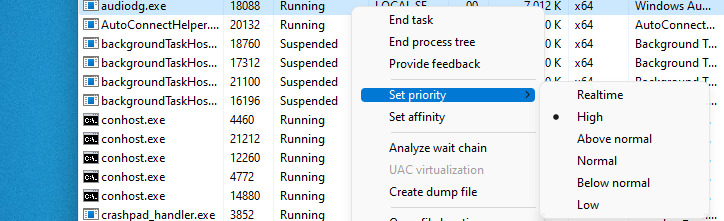
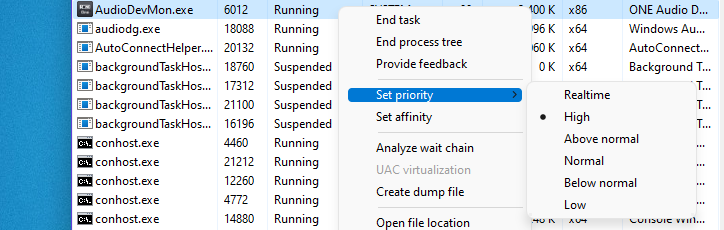
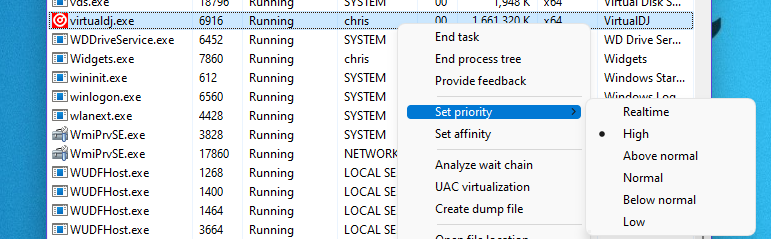
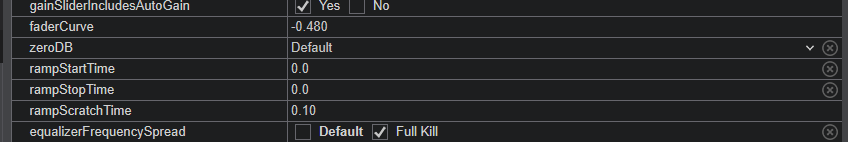
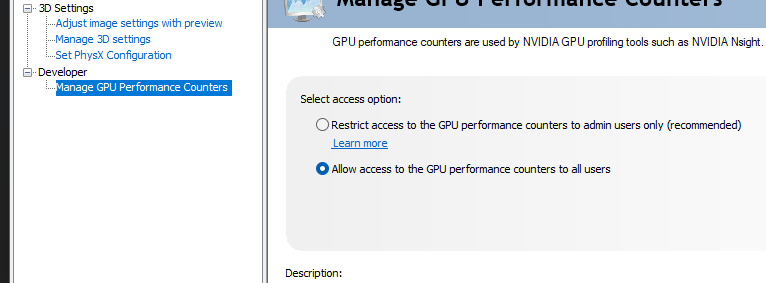
Posté Thu 05 May 22 @ 2:04 pm
using SHIFT + MOTOR off and then Censor has BUG!
Which cant be overcome while playing, VDJ must be restarted.
Very bad one....
to fix define CENSOR to only "dump when_pressed"
Which cant be overcome while playing, VDJ must be restarted.
Very bad one....
to fix define CENSOR to only "dump when_pressed"
Posté Fri 30 Jun 23 @ 2:25 pm
Is the censor problem going in reverse???
Posté Sat 16 Mar 24 @ 1:45 pm















