Ok so the last bank is Slicer and Slicer loop.
I’ll never use those but when I try to edit them in the pad pages they don’t even show up.
Where do I find these pages so I can edit them to what I want??
This is on a Numark NV
I’ll never use those but when I try to edit them in the pad pages they don’t even show up.
Where do I find these pages so I can edit them to what I want??
This is on a Numark NV
Posté Sun 18 Apr 21 @ 6:51 pm
dont have to map anything.. just change "favorite" pads (the buttons to select type of pads above the pads on the controller) .. at least if the NV is mapped with standard pads, and I guess it is
You do this easily in the pad select drop down in the software ...
https://virtualdj.com/manuals/virtualdj/interface/decks/decksadvanced/pads.html#controller
You do this easily in the pad select drop down in the software ...
https://virtualdj.com/manuals/virtualdj/interface/decks/decksadvanced/pads.html#controller
Posté Sun 18 Apr 21 @ 6:55 pm
That won't work because the NV has 5 pad banks and the last being Slicer doesn't show up.
Posté Sun 18 Apr 21 @ 10:58 pm
Shouldnt matter how many buttons there are.
But perhaps a bug with that, since the common thing is to have 4
But I dont have the controller at hand, so I cant test/verify
In theory it should be as easy as select in the drop down what the buttons will do
https://virtualdj.com/manuals/virtualdj/interface/decks/decksadvanced/pads.html#controller
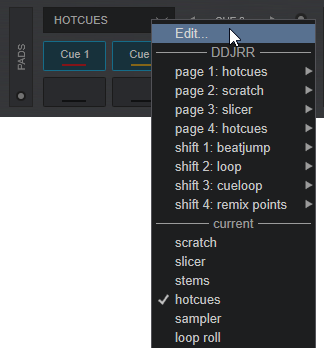
But perhaps a bug with that, since the common thing is to have 4
But I dont have the controller at hand, so I cant test/verify
In theory it should be as easy as select in the drop down what the buttons will do
https://virtualdj.com/manuals/virtualdj/interface/decks/decksadvanced/pads.html#controller
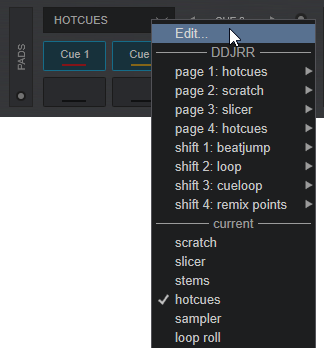
Posté Sun 18 Apr 21 @ 11:08 pm
You can just hardcode it if you prefer..
at the slicer entry (and LED entry for slicer) set a pad page you prefer.
For example pad_page 'stems'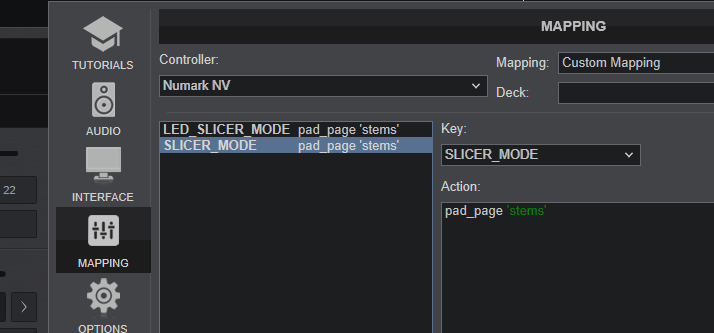
at the slicer entry (and LED entry for slicer) set a pad page you prefer.
For example pad_page 'stems'
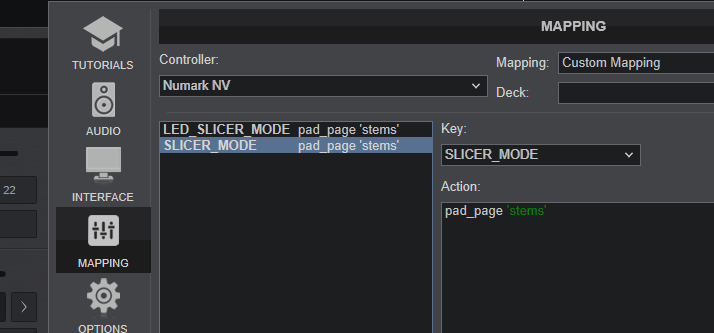
Posté Sun 18 Apr 21 @ 11:12 pm
Rune (dj-in-norway) wrote :
You can just hardcode it if you prefer..
at the slicer entry (and LED entry for slicer) set a pad page you prefer.
For example pad_page 'stems'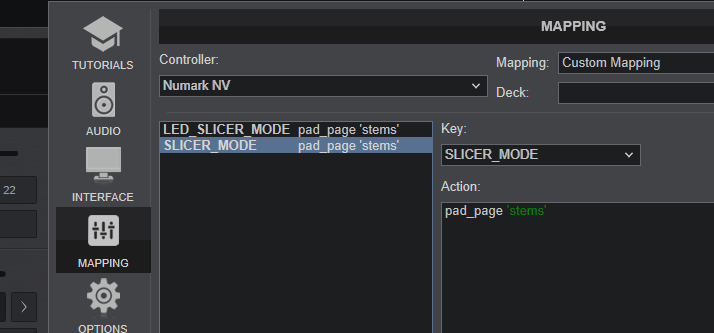
at the slicer entry (and LED entry for slicer) set a pad page you prefer.
For example pad_page 'stems'
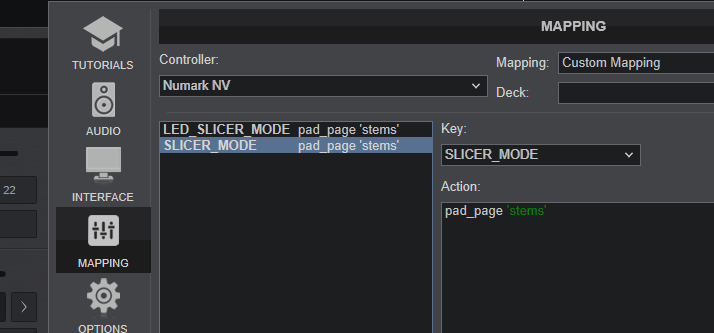
Ok that was it right there!! Got it up and running now.
Thanks a million!!
Posté Sun 18 Apr 21 @ 11:50 pm
Actually that wasn't it but it pointed me in the right direction.
My screen looked like this
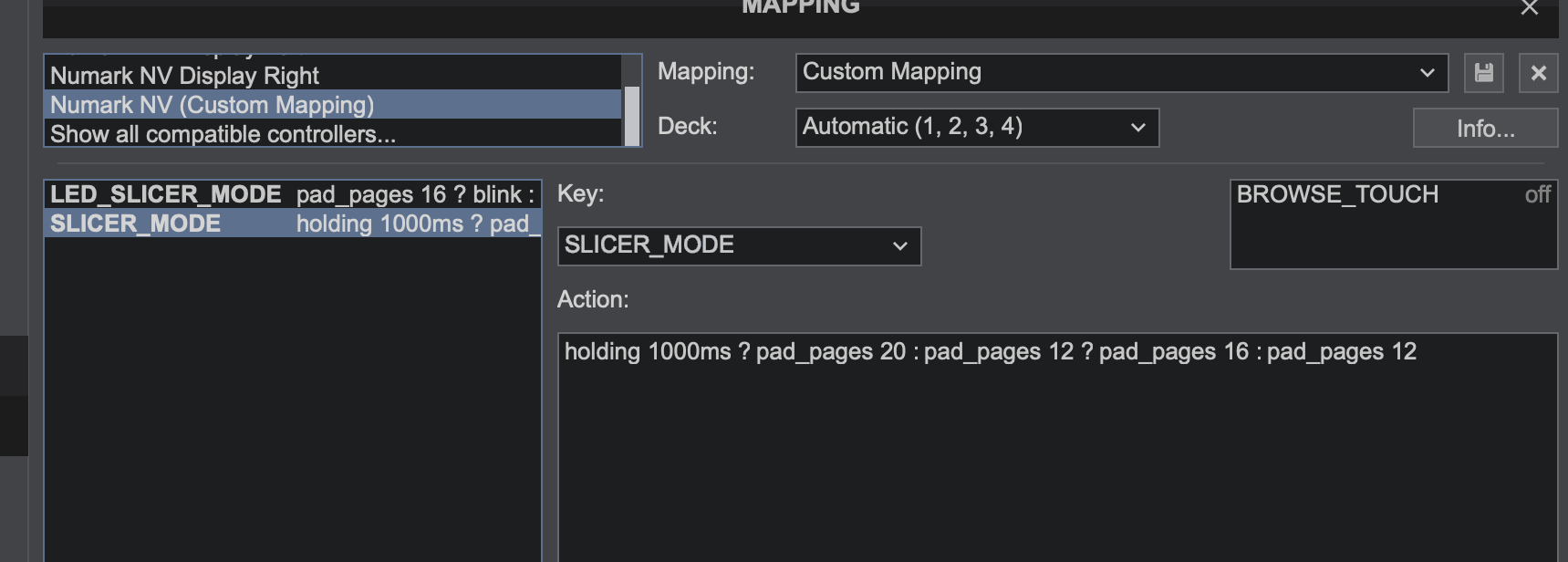
I had to go through the numbers to figure out the pad but the header still says slicers.
My screen looked like this
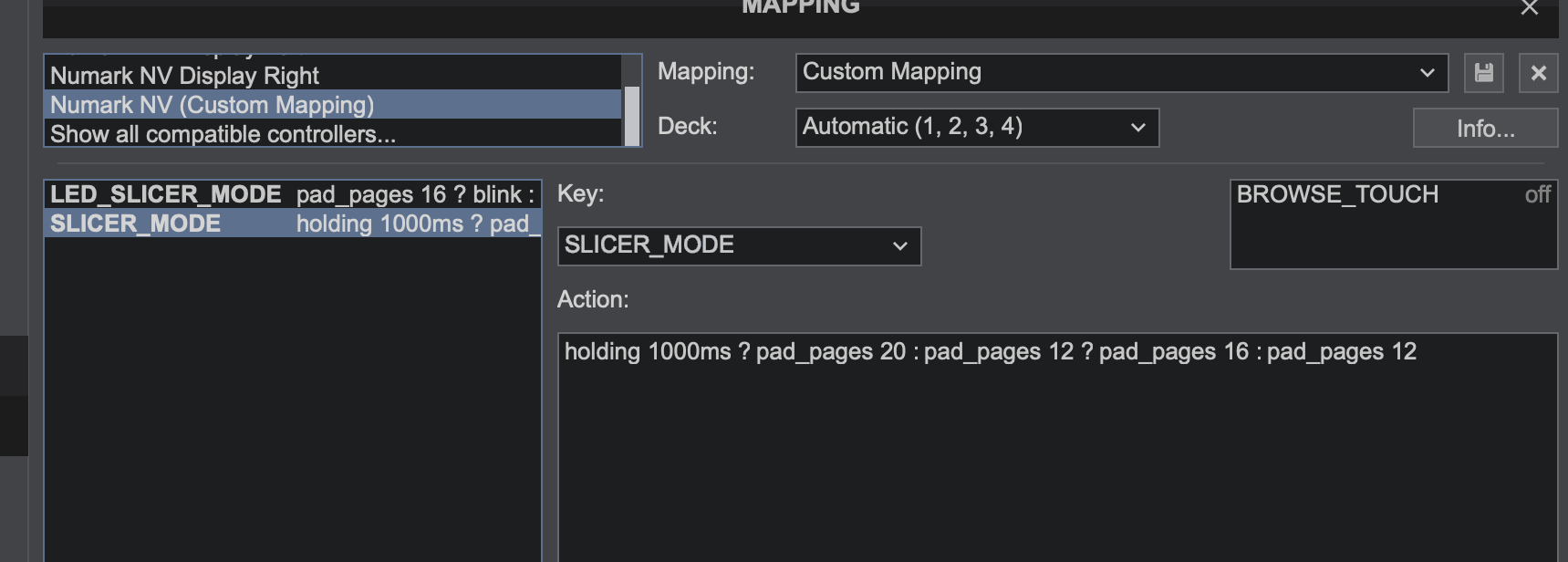
I had to go through the numbers to figure out the pad but the header still says slicers.
Posté Sun 18 Apr 21 @ 11:53 pm







