I just made the switch from vdj 7 to 2021 and sure am in love with it,
I do need a bit of help to set up the keyboard map i tried to follow the generic instructions on here but im not grasping it, on 7 if i hit "alt+r" or "alt+l" then it would unload a cued song from that deck but i just cannot make it happen on 2021,
I cant even figure out how to enter alt+l as it wont let me type in in the "key" bar it just puts the single letter i type there.
Could someone walk me step by step in details how to make this happen please
Many thanks
b
I do need a bit of help to set up the keyboard map i tried to follow the generic instructions on here but im not grasping it, on 7 if i hit "alt+r" or "alt+l" then it would unload a cued song from that deck but i just cannot make it happen on 2021,
I cant even figure out how to enter alt+l as it wont let me type in in the "key" bar it just puts the single letter i type there.
Could someone walk me step by step in details how to make this happen please
Many thanks
b
Posté Sun 09 May 21 @ 7:46 am
just map a key or custom button with the action : unload
And if using the default pro skin, its an eject button there
https://www.virtualdj.com/wiki/How%20do%20I%20change%20the%20mapping%20for%20a%20key.html
And if using the default pro skin, its an eject button there
https://www.virtualdj.com/wiki/How%20do%20I%20change%20the%20mapping%20for%20a%20key.html
Posté Sun 09 May 21 @ 9:51 am
"Unload" a deck in in the mapping list for keyboard "shift+alt+L" or "shift+alt+R" but pressing those keys has no effect and the deck doesnt unload.
Posté Mon 10 May 21 @ 8:54 am
Hello
you have to press all three keyboard keys at the same time in the key box.
then in the action box you type undo_load
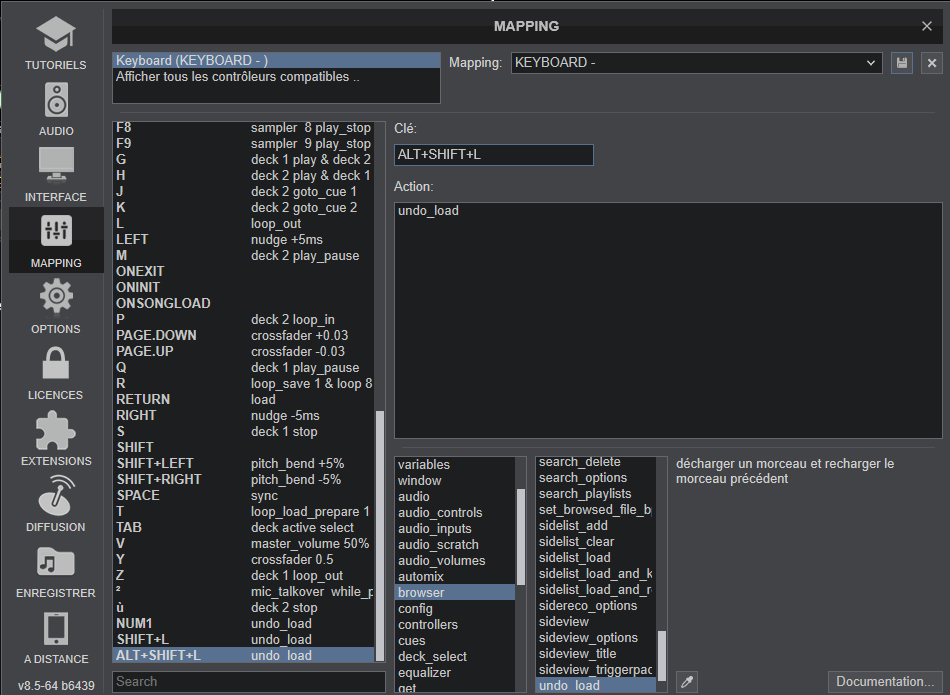
you have to press all three keyboard keys at the same time in the key box.
then in the action box you type undo_load
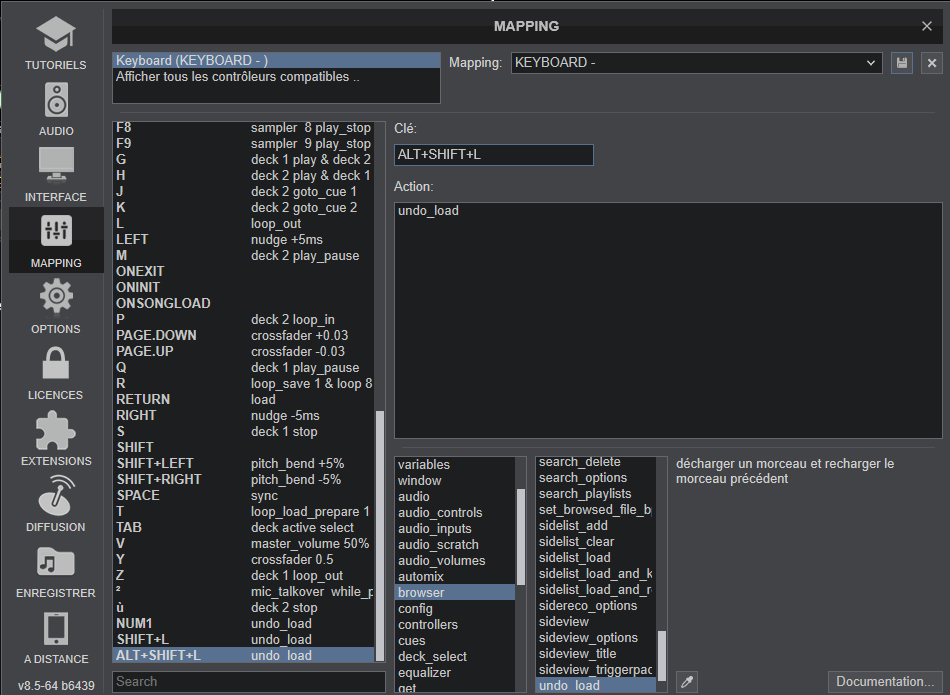
Posté Mon 10 May 21 @ 9:12 am
undo_load is a bit different than unload
unload : clears the deck, remove song from deck
undo_load : reloads previous songs, undo the last song you loaded (but still song on deck after)
unload : clears the deck, remove song from deck
undo_load : reloads previous songs, undo the last song you loaded (but still song on deck after)
Posté Mon 10 May 21 @ 11:35 am
Thanks guys, the function was already there but i was pressing "shift+alt+L" or R but it required the left or right arrow key to unload the deck.
So im good with this now.
So im good with this now.
Posté Tue 11 May 21 @ 1:09 am
Heres something odd, whrn i was putzing with trying to fix keyboard deck unload i found browser zoom but now cant find it any clue what keys gave browser zoom?
Posté Wed 12 May 21 @ 7:21 am
type it in, down in the bottom left
Posté Wed 12 May 21 @ 7:54 am









