Hi,
Continue testing new vdj beta with my to see the adaptation with my DJ set: Mixars Quattro and 2 Denon SC5000M.
I would like to ask you, please, if with Virtual DJ it is possible to map the led of the Mixars Quattro buttons.
Let me explain: Since I have a second sound card, I would like to map the PFL of this card to the HotCue buttons, such that:
Hotcue1 = PFL Channel 1 ...
If I know the midi value of said button: note 0x14, channel 4, and the value of the colors 0x00 ... 0x1E,
Is there a way to do a custom mapping in Virtual DJ, in such a way that pressing the Hotcue1 button on my Mixars Quattro activates / deactivates (toggle) the PFL of Deck1 and at the same time the led lights on/off, for example 0x03 blue ?
Thanks in advance. Regards.
Continue testing new vdj beta with my to see the adaptation with my DJ set: Mixars Quattro and 2 Denon SC5000M.
I would like to ask you, please, if with Virtual DJ it is possible to map the led of the Mixars Quattro buttons.
Let me explain: Since I have a second sound card, I would like to map the PFL of this card to the HotCue buttons, such that:
Hotcue1 = PFL Channel 1 ...
If I know the midi value of said button: note 0x14, channel 4, and the value of the colors 0x00 ... 0x1E,
Is there a way to do a custom mapping in Virtual DJ, in such a way that pressing the Hotcue1 button on my Mixars Quattro activates / deactivates (toggle) the PFL of Deck1 and at the same time the led lights on/off, for example 0x03 blue ?
Thanks in advance. Regards.
Posté Wed 12 May 21 @ 4:55 pm
both PFL and LED_PFL are defined and can be mapped to whatever u like, since you wont be using the sound card of the Quattro.
But i dont think the leds of the PFL buttons are RGB, so it's only on/off (true/false).
And whatever u map the PFL, the leds will follow, unless you want some special behavior
But i dont think the leds of the PFL buttons are RGB, so it's only on/off (true/false).
And whatever u map the PFL, the leds will follow, unless you want some special behavior
Posté Wed 12 May 21 @ 5:30 pm
Thanks @djdad for your answer.
I think I have not explained well.
I have a second sound card, traktor audio 10 for a second and independent PFL, but I still use the Mixars Quattro PFL (native).
Otherwise I am wrong, the LED_PFL function, in the Mixars Quattro controller mapping is assigned to the note note = "0x1B" of each of the channels 0 to 3. And yes, it is not RGB.
What I would like is that when activating the preview of deck 1 of the Traktor Audio 10, with the button pad hotcue 1, it lights on/off (these buttons are RGB) to indicate when it is active or not, like the normal PFL of Mixars Quattro.
I think I have not explained well.
I have a second sound card, traktor audio 10 for a second and independent PFL, but I still use the Mixars Quattro PFL (native).
Otherwise I am wrong, the LED_PFL function, in the Mixars Quattro controller mapping is assigned to the note note = "0x1B" of each of the channels 0 to 3. And yes, it is not RGB.
What I would like is that when activating the preview of deck 1 of the Traktor Audio 10, with the button pad hotcue 1, it lights on/off (these buttons are RGB) to indicate when it is active or not, like the normal PFL of Mixars Quattro.
Posté Wed 12 May 21 @ 6:40 pm
You don't need to mess with MIDI notes.
If you map a button as "deck 1 pfl" anywhere in the software, once activated it should also light up the Quattro's PFL led as well.
That's because the led of the Quattro already responds to PFL.
In other words, no matter how you enable the pfl on one deck, the led should follow
If you map a button as "deck 1 pfl" anywhere in the software, once activated it should also light up the Quattro's PFL led as well.
That's because the led of the Quattro already responds to PFL.
In other words, no matter how you enable the pfl on one deck, the led should follow
Posté Thu 13 May 21 @ 8:24 am
@PhantomDeejay, What you say is correct, but excuse me, my point is still not understood.
Think of 2 totally independent, individual PFL.
The preview of the Mixars Quattro already turns on the led of the preview button natively (No midi). Now I need when press the Hotcue1,2,3,4 button of the Mixars Quattro to activate the PFL of the sound card that I have assigned by default, which is the Traktor Kontrol Audio 10 and that button, the hotcue button lights on/off 1,2,3 or 4 to tell me that you preview on the sound card, I insist independent of the Mixars Quattro, I have it activated.
In summary there will be 8 lights, 4 for each PFL (Decks 1-4). The 4 PFLs of the Mixars Quattro will be turned on natively by the electronics of the mixer, as if it were not connected by USB to the computer and the 4 hotcues pads will light according to the PFL of the Traktor Audio 10.
In any case, is there a way in Virtual DJ to overwrite the native mapping of a midi controller?
Thanks.
Think of 2 totally independent, individual PFL.
The preview of the Mixars Quattro already turns on the led of the preview button natively (No midi). Now I need when press the Hotcue1,2,3,4 button of the Mixars Quattro to activate the PFL of the sound card that I have assigned by default, which is the Traktor Kontrol Audio 10 and that button, the hotcue button lights on/off 1,2,3 or 4 to tell me that you preview on the sound card, I insist independent of the Mixars Quattro, I have it activated.
In summary there will be 8 lights, 4 for each PFL (Decks 1-4). The 4 PFLs of the Mixars Quattro will be turned on natively by the electronics of the mixer, as if it were not connected by USB to the computer and the 4 hotcues pads will light according to the PFL of the Traktor Audio 10.
In any case, is there a way in Virtual DJ to overwrite the native mapping of a midi controller?
Thanks.
Posté Fri 14 May 21 @ 8:34 am
1) PFL (as an action) has nothing to do with where the sound of the headphones goes.
Therefore, no matter if the sound goes no Mixars itself or the NI Audio 10, the LED will turn on if it's mapped as "pfl"
2) Most controllers (but not all) allow the PFL button to be controlled by MIDI notes. Some others don't, and they turn on/off the leds on hardware level based on what buttons the users push on the controller itself
3) I can't understand why you want/need to map the hotcue buttons to do PFL
If you're using the Audio 10 as an audio interface then the Mixars PFL buttons should be enough, no ?
4) Please mind you that the audio setup of Mixars Quattro is a hybrid between Hardware and Software mixer. This gives the unit some advantages, but also introduces some limitations.
It would be better if you told us what sound setup you're currently trying to use, and why (what you're trying to achieve)
Because of the "hybrid" mode of the device when connected to a PC software it's not easy to use it as an external mixer with a different audio interface. You need to do other changes on the mapper as well in order to achieve that.
Finally:
If all you want to do is to modify the LEDs of the PFL buttons, just remap the "LED_PFL" entry of the mapper.
It's not present on the left side of the mapping window, but it's on the list of the available items next to it.
Then you can type any action there to control the leds of PFL buttons.
PS: When the Quattro is connected to a PC software, the PFL leds are NOT controlled by the device anymore as they do in stand alone operation.
Therefore, no matter if the sound goes no Mixars itself or the NI Audio 10, the LED will turn on if it's mapped as "pfl"
2) Most controllers (but not all) allow the PFL button to be controlled by MIDI notes. Some others don't, and they turn on/off the leds on hardware level based on what buttons the users push on the controller itself
3) I can't understand why you want/need to map the hotcue buttons to do PFL
If you're using the Audio 10 as an audio interface then the Mixars PFL buttons should be enough, no ?
4) Please mind you that the audio setup of Mixars Quattro is a hybrid between Hardware and Software mixer. This gives the unit some advantages, but also introduces some limitations.
It would be better if you told us what sound setup you're currently trying to use, and why (what you're trying to achieve)
Because of the "hybrid" mode of the device when connected to a PC software it's not easy to use it as an external mixer with a different audio interface. You need to do other changes on the mapper as well in order to achieve that.
Finally:
If all you want to do is to modify the LEDs of the PFL buttons, just remap the "LED_PFL" entry of the mapper.
It's not present on the left side of the mapping window, but it's on the list of the available items next to it.
Then you can type any action there to control the leds of PFL buttons.
PS: When the Quattro is connected to a PC software, the PFL leds are NOT controlled by the device anymore as they do in stand alone operation.
Posté Fri 14 May 21 @ 11:31 am
Thank you @PhantomDeejay for your support and your time.
I've figured out how to override the native mapping by making the Mixars Quattro LEDs work in the way I needed.
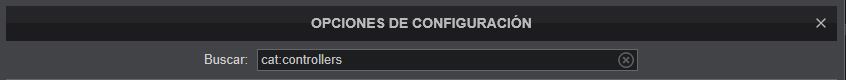

Thanks again. A cordial greeting.
I've figured out how to override the native mapping by making the Mixars Quattro LEDs work in the way I needed.
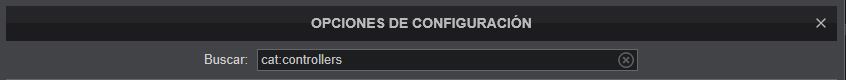

Thanks again. A cordial greeting.
Posté Sat 15 May 21 @ 10:29 am







