so i know Virtual DJ has no repair tool to fix the dups virtual Folders.. it be nice if you guys could finally make one
but i tried the trick.. drag all the files from the folder into automix.. delete all the files in the folder.. then drag the automix back in.. but it doesnt work.. it still keeps the dups its not doing 1 copy
and this is going to take me forever i have more then 500+ virtual Folders over the years sorted the way i like it.. with dups or 10 copies of the same file..
it be nice for automation or some macro -- copy files to automix then delete fils in virt folder then copy files back removing the dups
wish you guys offered a feature to fix it
but the automix work around isnt working for me i still get the copies of 2-20 times ugh
but i tried the trick.. drag all the files from the folder into automix.. delete all the files in the folder.. then drag the automix back in.. but it doesnt work.. it still keeps the dups its not doing 1 copy
and this is going to take me forever i have more then 500+ virtual Folders over the years sorted the way i like it.. with dups or 10 copies of the same file..
it be nice for automation or some macro -- copy files to automix then delete fils in virt folder then copy files back removing the dups
wish you guys offered a feature to fix it
but the automix work around isnt working for me i still get the copies of 2-20 times ugh
Posté Sat 15 May 21 @ 4:45 pm
yes, removing dups from sidelist only removes duplicated from sidelist itself
It does not do any copy because files already exist
sound strange because "Normally" there is no way to add duplicated files in virtual folders
Viirtual folders look like playlists without duplicate (only links to files)
A "working" workaround is:
load virtual folder into sidelist/playlist
empty virtual folder
if you want remove duplicated from sidelist/playlist (optional will be automatic)
copy from sidelist/playlist to virtual folder
if you didn't removed dups they still show in browser
refresh the browser : they magically disappeared
It does not do any copy because files already exist
sound strange because "Normally" there is no way to add duplicated files in virtual folders
Viirtual folders look like playlists without duplicate (only links to files)
A "working" workaround is:
load virtual folder into sidelist/playlist
empty virtual folder
if you want remove duplicated from sidelist/playlist (optional will be automatic)
copy from sidelist/playlist to virtual folder
if you didn't removed dups they still show in browser
refresh the browser : they magically disappeared
Posté Sat 15 May 21 @ 6:02 pm
ya thats what i did like i mentioned
like my drive is set for X: so that i dont get issues
My Documents folder for virtualDJ the folders
also has a copy if you edit the files each one points to x:\music......
and my steps were
1. select virtual folder
2. slide all the songs in virtual folder to automix
3. delete all the songs in the virtual folder
4. slide all the songs from the automix into the newly wiped folder
5.. all the songs even with dups
i had another post
where i showed pics
where i have say
x:\music\abba - whatever song.mp3
and it shows a copy of it 20 times in the same virtual folder.
and using the automix doesnt fix it.. it still keeps that 20 copies after the steps i mentioned i did in first post and now where i labled the steps..
unless i missing a setting i need to do..
wish it was automated
like my drive is set for X: so that i dont get issues
My Documents folder for virtualDJ the folders
also has a copy if you edit the files each one points to x:\music......
and my steps were
1. select virtual folder
2. slide all the songs in virtual folder to automix
3. delete all the songs in the virtual folder
4. slide all the songs from the automix into the newly wiped folder
5.. all the songs even with dups
i had another post
where i showed pics
where i have say
x:\music\abba - whatever song.mp3
and it shows a copy of it 20 times in the same virtual folder.
and using the automix doesnt fix it.. it still keeps that 20 copies after the steps i mentioned i did in first post and now where i labled the steps..
unless i missing a setting i need to do..
wish it was automated
Posté Sat 15 May 21 @ 6:30 pm
As Nicotux says:
I cannot get a duplicate in Virtual Folder.
As matter of fact, since there is NO quick indicator to determine if a track is in a Virtual Folder (wished for and requested this feature, a few times), I many times drag tracks in to be sure they are there, and there has NEVER been a duplicate created.
You say:
Are sure each is the same file on your Drive X?
Is it possible that there could be duplicates in your x:\music folder?
and the method that Nicotux has described will remove the duplicates assuming that you open the menu from either SIDELIST or AUTOMIX and select Remove duplicates. see picture:
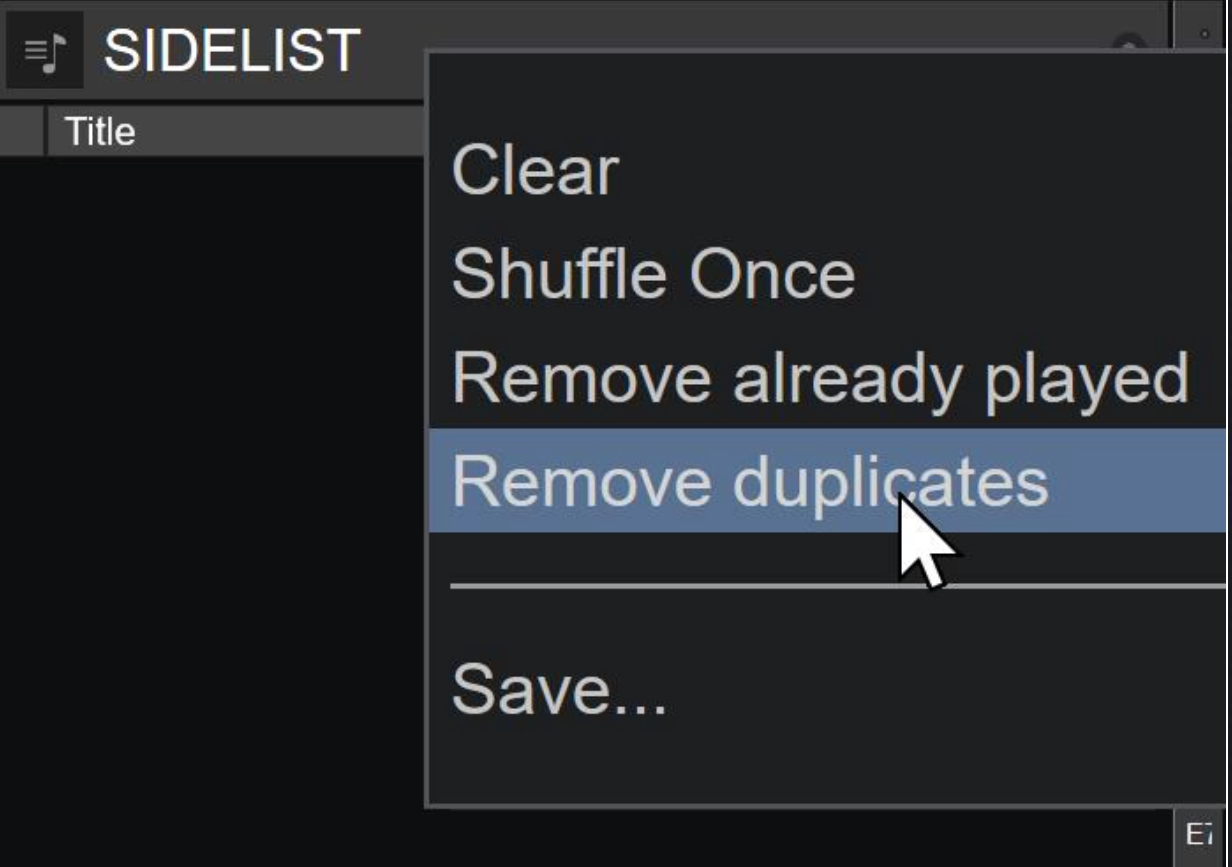
this Step would be 2.5 in your steps above.
-------------------
If this does remove your duplicates, maybe someone has an idea, how one could automate it.
Nicotux wrote :
It does not do any copy because files already exist
sound strange because "Normally" there is no way to add duplicated files in virtual folders
sound strange because "Normally" there is no way to add duplicated files in virtual folders
I cannot get a duplicate in Virtual Folder.
As matter of fact, since there is NO quick indicator to determine if a track is in a Virtual Folder (wished for and requested this feature, a few times), I many times drag tracks in to be sure they are there, and there has NEVER been a duplicate created.
You say:
DJ M.C. Pimpin wrote :
if you edit the files each one points to x:\music......
Are sure each is the same file on your Drive X?
Is it possible that there could be duplicates in your x:\music folder?
and the method that Nicotux has described will remove the duplicates assuming that you open the menu from either SIDELIST or AUTOMIX and select Remove duplicates. see picture:
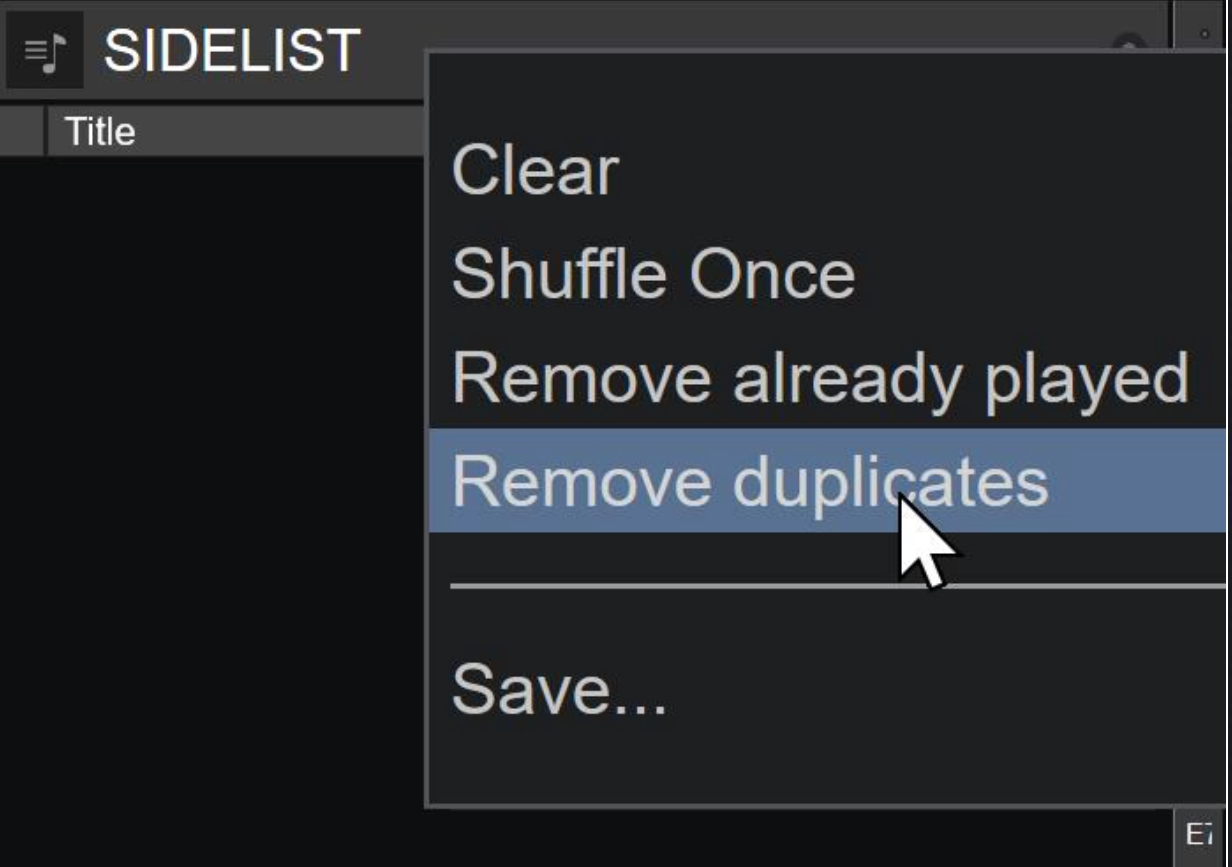
this Step would be 2.5 in your steps above.
-------------------
If this does remove your duplicates, maybe someone has an idea, how one could automate it.
Posté Sat 15 May 21 @ 8:39 pm
so for my Windows Documents/Virtual DJ/Folder
one of my folders is
<?xml version="1.0" encoding="UTF-8"?>
<VirtualFolder>
<song path="X:\Music\!DJ Music\Club CDs\Club CD 159\Benny Benassi - Whos Your Daddy.mp3" size="5150524" songlength="212.1" bpm="130.031" artist="Benny Benassi" title="Whos Your Daddy" idx="0" />
<song path="X:\Music\!DJ Music\Club CDs\Club CD 159\Benny Benassi - Whos Your Daddy.mp3" size="5150524" songlength="212.1" bpm="130.031" artist="Benny Benassi" title="Whos Your Daddy" idx="1" />
<song path="X:\Music\!DJ Music\Club CDs\Club CD 159\Benny Benassi - Whos Your Daddy.mp3" size="5150524" songlength="212.1" bpm="130.031" artist="Benny Benassi" title="Whos Your Daddy" idx="2" />
</VirtualFolder>
then i have the same on the X: drives Virtual Dj/Folder its in there too so i have about 6 or more enteries for this one virtual Folder
ill try that is that just a right click ? i not near my computer for it to try..
one of my folders i have at least 20 copies... thats why i aksed a few times for an option in Virtual DJ to clean up duplicates
my one folder i should have maybe 150-200 songs but the folder reports 3000 songs but they all dupes from 2-20 ish
but ill try that 2.5 step when i get home..
it is frustrating.. even the file missing files is a headache too how it works it should be automated not automate but then wait for user to hit enter each time .. used a paper weight on the Enter key just to move to the next file.. so that feature is buggy
one of my folders is
<?xml version="1.0" encoding="UTF-8"?>
<VirtualFolder>
<song path="X:\Music\!DJ Music\Club CDs\Club CD 159\Benny Benassi - Whos Your Daddy.mp3" size="5150524" songlength="212.1" bpm="130.031" artist="Benny Benassi" title="Whos Your Daddy" idx="0" />
<song path="X:\Music\!DJ Music\Club CDs\Club CD 159\Benny Benassi - Whos Your Daddy.mp3" size="5150524" songlength="212.1" bpm="130.031" artist="Benny Benassi" title="Whos Your Daddy" idx="1" />
<song path="X:\Music\!DJ Music\Club CDs\Club CD 159\Benny Benassi - Whos Your Daddy.mp3" size="5150524" songlength="212.1" bpm="130.031" artist="Benny Benassi" title="Whos Your Daddy" idx="2" />
</VirtualFolder>
then i have the same on the X: drives Virtual Dj/Folder its in there too so i have about 6 or more enteries for this one virtual Folder
ill try that is that just a right click ? i not near my computer for it to try..
one of my folders i have at least 20 copies... thats why i aksed a few times for an option in Virtual DJ to clean up duplicates
my one folder i should have maybe 150-200 songs but the folder reports 3000 songs but they all dupes from 2-20 ish
but ill try that 2.5 step when i get home..
it is frustrating.. even the file missing files is a headache too how it works it should be automated not automate but then wait for user to hit enter each time .. used a paper weight on the Enter key just to move to the next file.. so that feature is buggy
Posté Sat 15 May 21 @ 9:07 pm
@IIDEEJAYII :
even "Remove duplicates" is not used, moving a sidelist with 20 times the same track to a virtual folder will ends with a virtual folder with only one track - but browser shows 20 times the file after the move and needs to manually refresh
the only reason I can imagine is files were added multiple times to folder with modifications in tags every time -(i.e. play count and cues or bpm or any other newly added tag making them different in size)
this way files are different and duplicate is not true. in which case even in sidelist they do not remove
would be interesting to see some duplicated entries from the vdjfolder files
they surely have a difference
ok I was too slow ^^
even "Remove duplicates" is not used, moving a sidelist with 20 times the same track to a virtual folder will ends with a virtual folder with only one track - but browser shows 20 times the file after the move and needs to manually refresh
the only reason I can imagine is files were added multiple times to folder with modifications in tags every time -(i.e. play count and cues or bpm or any other newly added tag making them different in size)
this way files are different and duplicate is not true. in which case even in sidelist they do not remove
would be interesting to see some duplicated entries from the vdjfolder files
they surely have a difference
ok I was too slow ^^
Posté Sat 15 May 21 @ 9:08 pm
copied paste the file
ok for the 3 entries
put them in sidelist, emptied the folder, copied the 3 files to the virtual folder
result :
<?xml version="1.0" encoding="UTF-8"?>
<VirtualFolder>
<song path="X:\Music\!DJ Music\Club CDs\Club CD 159\Benny Benassi - Whos Your Daddy.mp3" size="5150524" songlength="212.1" bpm="130.031" artist="Benny Benassi" title="Whos Your Daddy" idx="0" />
</VirtualFolder>
even the files were marked as "not found"
ok for the 3 entries
put them in sidelist, emptied the folder, copied the 3 files to the virtual folder
result :
<?xml version="1.0" encoding="UTF-8"?>
<VirtualFolder>
<song path="X:\Music\!DJ Music\Club CDs\Club CD 159\Benny Benassi - Whos Your Daddy.mp3" size="5150524" songlength="212.1" bpm="130.031" artist="Benny Benassi" title="Whos Your Daddy" idx="0" />
</VirtualFolder>
even the files were marked as "not found"
Posté Sat 15 May 21 @ 9:13 pm
ah so i not home to retest.. like that file is located on my c:drive from documents folder
but i also have a copy on my X: drive for the other files in the folder. and it didnt recorrect
ya i dunno abut cue points but i never edit songs but it is madning though especially when you scroll in a virtual folder and all you see is the same damn song same location..
as for the file not found.. ya i seen that before in the tag editor.. ill see file not found when the file is physically at that location,.. so i know back in vdj7 never had an issue when i went to vdj8 it slowly started dups and its snowballed and always hoped an automated version to fix these..
ontop of things i thought folders in the Documents/VirtualDJ/folders was only to hold songs on the C: not like X: so that stumps me but like i mentioned i got like 500+ virtual folders over the years from working schoos, weddings, night clubs, theme nights etc.. so manually going to suck .. but if its not going to fix or if its going to come back is really going to suck if i do all the folders then it comes back
makes ya wanna pull your hair out.. just like the find the missing files options its kinda buggy
and it be nice if you do filter for 0bpm any corrupt songs i should be able to Delete them and then virtual folders could be purged too for dead links like they offer for the database.. asked a few times but i guess its last on the list for features
but ill re try when i get home today tommorow to see about getting rid of the dups and refresh browswer
is that just clicking a different folder then click back to the folder i working on
but i also have a copy on my X: drive for the other files in the folder. and it didnt recorrect
ya i dunno abut cue points but i never edit songs but it is madning though especially when you scroll in a virtual folder and all you see is the same damn song same location..
as for the file not found.. ya i seen that before in the tag editor.. ill see file not found when the file is physically at that location,.. so i know back in vdj7 never had an issue when i went to vdj8 it slowly started dups and its snowballed and always hoped an automated version to fix these..
ontop of things i thought folders in the Documents/VirtualDJ/folders was only to hold songs on the C: not like X: so that stumps me but like i mentioned i got like 500+ virtual folders over the years from working schoos, weddings, night clubs, theme nights etc.. so manually going to suck .. but if its not going to fix or if its going to come back is really going to suck if i do all the folders then it comes back
makes ya wanna pull your hair out.. just like the find the missing files options its kinda buggy
and it be nice if you do filter for 0bpm any corrupt songs i should be able to Delete them and then virtual folders could be purged too for dead links like they offer for the database.. asked a few times but i guess its last on the list for features
but ill re try when i get home today tommorow to see about getting rid of the dups and refresh browswer
is that just clicking a different folder then click back to the folder i working on
Posté Sat 15 May 21 @ 10:34 pm
so seems to working
delete and then choose that remove duplicates..
just a pain to do and hopefully it doesnt come back as its frustrating
wish i could if not automated
click a Virtual Folder
press say ALT A
and then it would do the copy delete remove dups and copy back to the folder
but hopefully wont come as its a pain
delete and then choose that remove duplicates..
just a pain to do and hopefully it doesnt come back as its frustrating
wish i could if not automated
click a Virtual Folder
press say ALT A
and then it would do the copy delete remove dups and copy back to the folder
but hopefully wont come as its a pain
Posté Tue 18 May 21 @ 11:51 am






