It would be really useful (when you have a lot of playlists) to have the possibility to do a playlist search
(by name. Not searching for playlists containing a title)
Hoping that it can be done soon ...
Thanks
(by name. Not searching for playlists containing a title)
Hoping that it can be done soon ...
Thanks
Posté Fri 28 May 21 @ 6:15 pm
for now you can add m3u as a supported extension in browser -> fileFormats
then search by filename with type = m3u will do the job
they appear as audio with random album art, can't load in deck :(
but can drag/drop to sidelists
then search by filename with type = m3u will do the job
they appear as audio with random album art, can't load in deck :(
but can drag/drop to sidelists
Posté Fri 28 May 21 @ 6:56 pm
Thanks Nicotux for that lightning-quick response!
But can you explain a little more to me, because I don't quite understand how to do it?
But can you explain a little more to me, because I don't quite understand how to do it?
Posté Fri 28 May 21 @ 7:29 pm
in settings -> browser -> fileFormats just add "m3u," to the list
Of course you may need to browse folders with playlists in a way to register them in database before search is working. The name will appear as Title after search
A "quick filter" with "filetype is m3u" can help to get playlists only
Of course you may need to browse folders with playlists in a way to register them in database before search is working. The name will appear as Title after search
A "quick filter" with "filetype is m3u" can help to get playlists only
Posté Fri 28 May 21 @ 8:00 pm
it does not work. it just displays the playlists as music titles!
Posté Thu 09 Sep 21 @ 4:00 pm
Why isn't there in VirtualDJ a simple search for playlists (and / or history list, folders ...) as is the case here in CrossDJ on Android ?!
So practical and totally essential
(when you have hundreds of playlists, folders, histories with the name of the evening or the client ...)
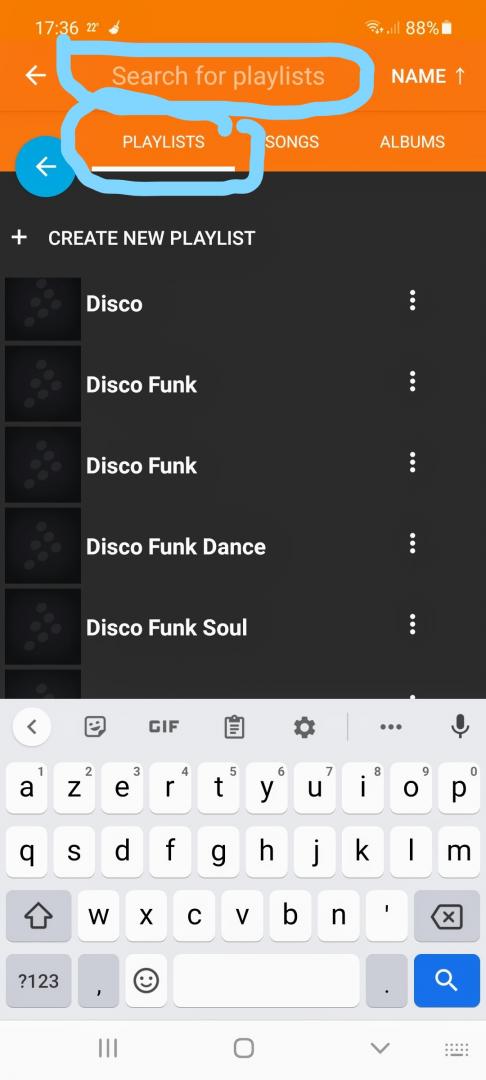
So practical and totally essential
(when you have hundreds of playlists, folders, histories with the name of the evening or the client ...)
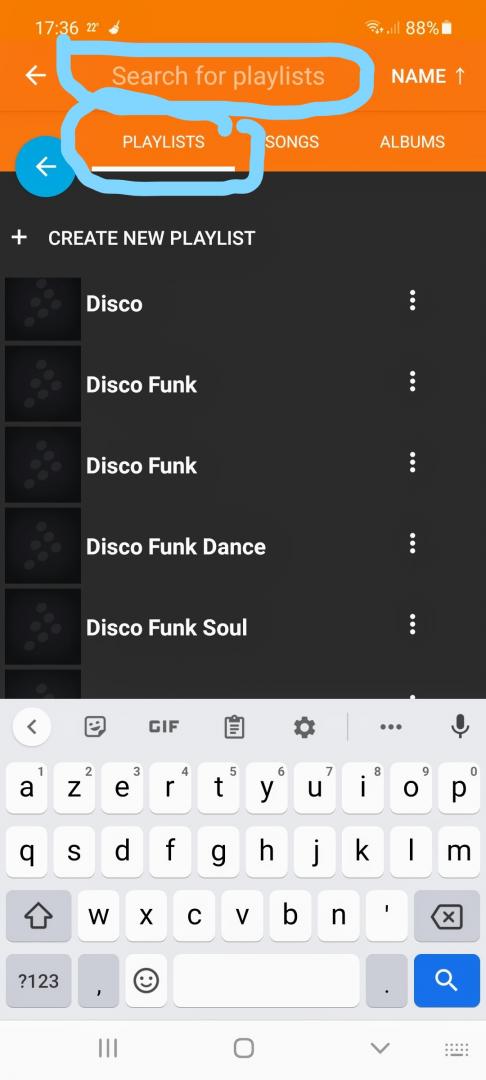
Posté Thu 09 Sep 21 @ 4:04 pm
This has been asked for like a hundred times now. I tried to find a previous named history gig as a reference point but had to use Windows then find it in VDJ by date. Not great.
Posté Thu 09 Sep 21 @ 9:51 pm
yes the "tip" just displays the playlists as music titles
but it allows to drag & drop to playlist / sideview lists
and using go to folder allow to open them (when showM3UAsFolders is set)
I agree it's a worse go far to be user friendly
VDJ recognize only 3 types of files : Audio Video Karaoke
There are 2 type of files VDJ supports but does not handle correctly :
Images (handled as video) tested: webp,dds,cur,ico,gif,mpg,jpe,jpg,jps,png,pbm,pcx,psd,tga,tiff,xwd,
just need a type and type icon in a way not to appear as video and filter by type
Playlists (handled as audio) tested: m3u8,m3u,
need a type (icon exists) in a way not to appear as audio and filter by type
would open as folder not load in a deck
but it allows to drag & drop to playlist / sideview lists
and using go to folder allow to open them (when showM3UAsFolders is set)
I agree it's a worse go far to be user friendly
VDJ recognize only 3 types of files : Audio Video Karaoke
There are 2 type of files VDJ supports but does not handle correctly :
Images (handled as video) tested: webp,dds,cur,ico,gif,mpg,jpe,jpg,jps,png,pbm,pcx,psd,tga,tiff,xwd,
just need a type and type icon in a way not to appear as video and filter by type
Playlists (handled as audio) tested: m3u8,m3u,
need a type (icon exists) in a way not to appear as audio and filter by type
would open as folder not load in a deck
Posté Thu 09 Sep 21 @ 10:42 pm
Even a simple free app like "Music speed changer" has a simple playlist search!
For me, this should really be at the top of the Atomix to do list.
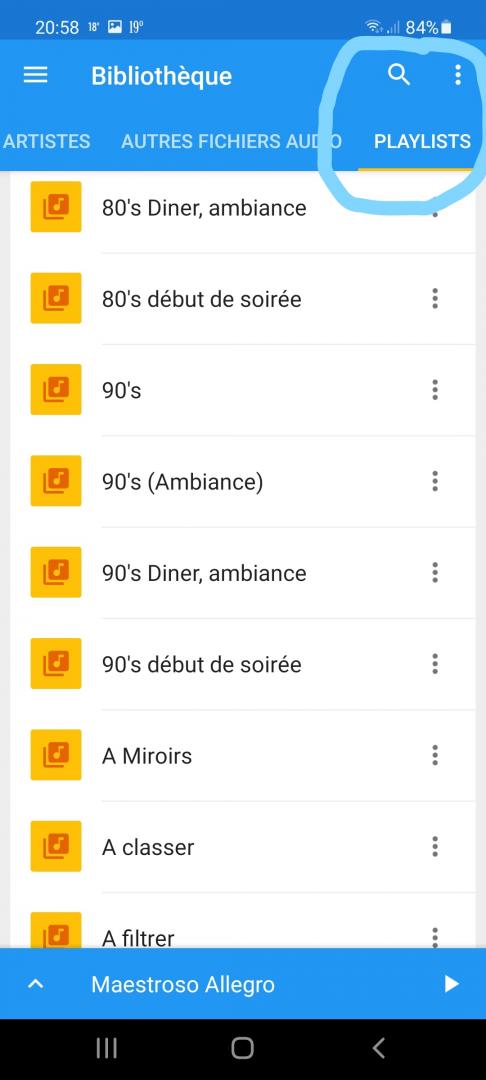
For me, this should really be at the top of the Atomix to do list.
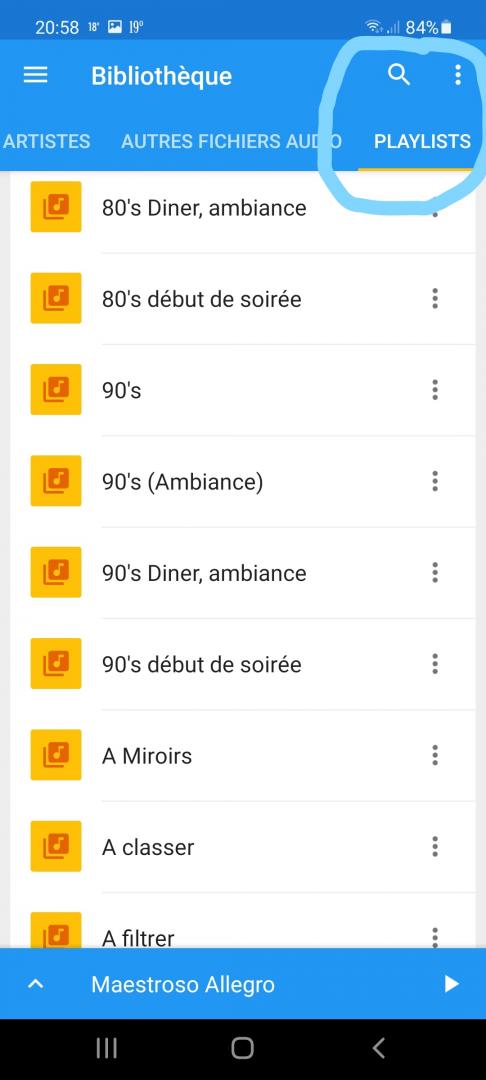
Posté Sat 11 Sep 21 @ 7:07 pm
if all your playlists are on the root of playlists folder it can be done right now.
Posté Sat 11 Sep 21 @ 8:01 pm
!?
Posté Sat 11 Sep 21 @ 8:03 pm
are all your playlists in the playlists folder? [no sub folders]
Posté Sat 11 Sep 21 @ 8:18 pm
disregard previous post, I made a plugin to do the jump, works fine here, might be some localisation issues to snag [language & folder tree layout] [non utf8 seems fine fortunately]
I'll need to know where you keep history & playlists [on root or in lists & advice]
works great here, singer history, playlists anywhere, buried ancient history.
If you want in, speak up.
I'll need to know where you keep history & playlists [on root or in lists & advice]
works great here, singer history, playlists anywhere, buried ancient history.
If you want in, speak up.
Posté Sun 12 Sep 21 @ 4:28 am
In addition to m3u showing in browser (badly as an audio track)
Maybe script can take advantage loading the m3u file in a track gives an error in a way to go to folder instead
ONLOAD
this way m3u can be located anywhere and any charset encoding
Maybe script can take advantage loading the m3u file in a track gives an error in a way to go to folder instead
ONLOAD
param_contains 'ERROR ON DECK' `get_status` ? param_contains 'm3u' `get_browsed_song extension` ? browser_gotofolder & undo_load : badsong : songokneeds to improve in a way to point directly on the correct file and open it as a folder
this way m3u can be located anywhere and any charset encoding
Posté Sun 12 Sep 21 @ 10:53 am
onsongload is an interesting strategy, I don't think it works though, user might not have an empty deck [average user, you & me could create a deck]
like most "deep dives" I take, I found some room for improvement. I tried a few ways, this was the "best"/dumbest way, [after m3u being recognised] this plugin is "auto off"
like most "deep dives" I take, I found some room for improvement. I tried a few ways, this was the "best"/dumbest way, [after m3u being recognised] this plugin is "auto off"
char homeFolder[512];
GetStringInfo("get_browsed_filepath", &homeFolder[0], 512);
std::stringstream cmd1;
std::string tmp = homeFolder;
std::string str1 = "VirtualDJ";
size_t found = tmp.find(str1);
if (found != std::string::npos) { // found in vdj folder, most likely history or playlist
cmd1 << "browser_gotofolder \"Lists \& Advice"; //could need to localise
found += 9;
for ( ; homeFolder[found+4]!= '\0'; found++) { //+4 to avoid the extension
cmd1 << homeFolder[found];
}
cmd1 << "\"";
}
else { // not found in vdj folder, playlist in folder
cmd1 << "browser_gotofolder \"" << tmp << "\"";
}
SendCommand(cmd1.str().c_str());
Posté Sun 12 Sep 21 @ 11:28 am
sure there is things to do mixing both
no need to localise "browser_gotofolder \"Lists \& Advice" as it is internally known as "browser_gotofolder 'lists://'"
I found a solution to open playlists @onload (no extra deck) or using a button (remove the undo_load for it)
I though about a drop pad too - drag & drop filename on a pad like with dragsearch pad
no need to localise "browser_gotofolder \"Lists \& Advice" as it is internally known as "browser_gotofolder 'lists://'"
I found a solution to open playlists @onload (no extra deck) or using a button (remove the undo_load for it)
param_contains 'ERROR ON DECK' `get_status` ? param_contains 'm3u' `get_browsed_song extension` ? get_browsed_filepath & param_cast text & browser_gotofolder & undo_load : badsong : songok
I though about a drop pad too - drag & drop filename on a pad like with dragsearch pad
Posté Sun 12 Sep 21 @ 12:45 pm
Nicotux wrote :
no need to localise "browser_gotofolder \"Lists \& Advice" as it is internally known as "browser_gotofolder 'lists://'"
no, I tried that, doesn't play nice with what get_filepath returns "...\\folder\\file"
tried stuff, I could tweak, but I think I'd be fixing something that will get fixed
Posté Sun 12 Sep 21 @ 1:29 pm
Here is an example of pad drop with playlist search and open
(have to be created externally)
Type some letters if needed in search zone you get everthing matching
Click pad to get the list of matching playlists only
Drag selected playlist to pad to open it and get its content
The pad button takes the name of the playlist
(have to be created externally)
<pad1 name=" `get_browsed_header`" drop="browser_gotofolder">search_add '*.m3u?'</pad1>
Type some letters if needed in search zone you get everthing matching
Click pad to get the list of matching playlists only
Drag selected playlist to pad to open it and get its content
The pad button takes the name of the playlist
Posté Sun 12 Sep 21 @ 2:25 pm
check subtitles for more info
Posté Mon 13 Sep 21 @ 2:45 pm
a plugin for that ?
Similar using a pad , playlist can stay anywhere in the database and add .m3u8
working exactly the same but using pad instead of plugin button
1 show playlists matching search
2 open playlist (only playlists)
3 & 4 drop pad goto & open playlist ; click show playlists matching search
the name shows in parameter 1 field as well
search in normal search field
filter playlists with pad 1
select playlist in browser song list
open playlist with pad 2
or drop m3u into pads to open
Similar using a pad , playlist can stay anywhere in the database and add .m3u8
working exactly the same but using pad instead of plugin button
<?xml version="1.0" encoding="UTF-8"?>
<page name="PLAYLIST FIND">
<pad1 name="Playlists" drop="browser_gotofolder">search_add '*.m3u?'</pad1>
<pad2 name="Open" drop="browser_gotofolder">param_contains '.m3u' `get_browsed_filepath` ? browser_gotofolder</pad2>
<pad3 name="Playlist=>" drop="browser_gotofolder">search_add '*.m3u?'</pad3>
<pad4 name=" `get_browsed_header`" drop="browser_gotofolder">search_add '*.m3u?'</pad4>
<param1 name=" `get_browsed_header`">nothing</param1>
</page>
1 show playlists matching search
2 open playlist (only playlists)
3 & 4 drop pad goto & open playlist ; click show playlists matching search
the name shows in parameter 1 field as well
search in normal search field
filter playlists with pad 1
select playlist in browser song list
open playlist with pad 2
or drop m3u into pads to open
Posté Mon 13 Sep 21 @ 5:09 pm









