hello i lost my history
Posté Fri 23 Jul 21 @ 1:32 am
"History" is stored on "Documents\VirtualDJ\History" folder on your computer.
Did you accidentally deleted it ? Perhaps check your recycle bin ?
Otherwise you can restore it from a backup if you kept one.
Did you accidentally deleted it ? Perhaps check your recycle bin ?
Otherwise you can restore it from a backup if you kept one.
Posté Fri 23 Jul 21 @ 11:54 am
My history also is gone from VDJ.
However; documents/VDJ/history does have history files.
However; documents/VDJ/history does have history files.
Posté Fri 23 Jul 21 @ 2:53 pm
This is my problem. History does not appear in the browser. But the history files are in Documents/virtual/history.
Checked permissions and that is fine. Cannot get the history to appear in the browser.
I even tried to copy the VDJ files back into the folder and satil no luck.
ANyone hvae any suggestions??
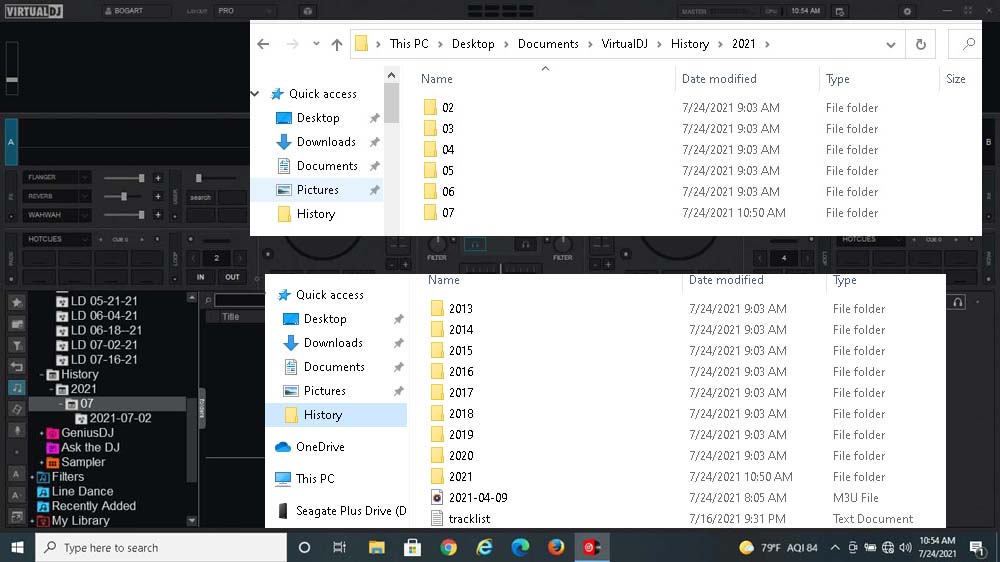
Checked permissions and that is fine. Cannot get the history to appear in the browser.
I even tried to copy the VDJ files back into the folder and satil no luck.
ANyone hvae any suggestions??
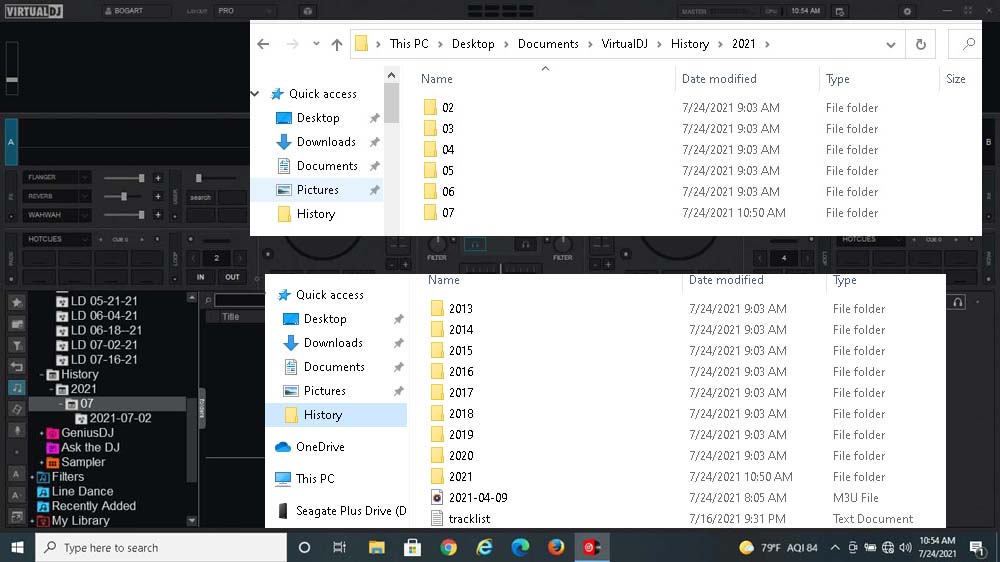
Posté Sat 24 Jul 21 @ 5:03 pm
I don't think your documents folder is supposed to be on your desktop...
Posté Sat 24 Jul 21 @ 7:12 pm
It has always been there
Posté Sun 25 Jul 21 @ 1:54 pm
The dates of the folders indicate otherwise...
All your folders in your photos have 7/24/2021 date. Which means that they were all created at the same time which is not normal for the history folder.
So, most likely you have moved your Documents folder out of it's place (intentionally or accidentally doesn't really matter)
Before doing anything else, navigate to:
'C:\Users\YourUsername\Dcuments\' folder and check if there's a "VirtualDJ" subfolder there.
If there is one, open it and check it's contents.
Most likely it will have a "History" folder but it will be almost empty.
If that's the case, we can help you get your documents back in place.
All your folders in your photos have 7/24/2021 date. Which means that they were all created at the same time which is not normal for the history folder.
So, most likely you have moved your Documents folder out of it's place (intentionally or accidentally doesn't really matter)
Before doing anything else, navigate to:
'C:\Users\YourUsername\Dcuments\' folder and check if there's a "VirtualDJ" subfolder there.
If there is one, open it and check it's contents.
Most likely it will have a "History" folder but it will be almost empty.
If that's the case, we can help you get your documents back in place.
Posté Mon 26 Jul 21 @ 7:45 am
Thanks, but no sub folder.
This is my second laptop.
The reason for dates is because I copied the entire VDJ folder from the original system; in the hopes of having the history appear in the backup system.Basically treated it as I was installing on new system.
This is my second laptop.
The reason for dates is because I copied the entire VDJ folder from the original system; in the hopes of having the history appear in the backup system.Basically treated it as I was installing on new system.
Posté Mon 26 Jul 21 @ 1:51 pm
Looking at the image you posted I have just looked at mine and looks the same as yours I double clicked mine and all the tracks I have played are there and at the bottom of the page you posted is a file called tracklist double click that and it should open up in notepad and that should give you a list of tracks played giving the date ,time,artist and track name if none of the above are not there you have some how deleted the contents and left folders in place hope it helps.
Posté Mon 26 Jul 21 @ 10:28 pm
Thanks; Followers as you suggested, but all information is there.
I can even open the folders individually with notepad, all information is there.
I can even open the folders individually with notepad, all information is there.
Posté Tue 27 Jul 21 @ 1:47 pm
If you still have the original system, the most reliable way to transfer this info from one pc to the other is to use the backup/restore function which will ensure the files end up in the correct location.
https://www.virtualdj.com/manuals/virtualdj/interface/browser/toolbar/index.html#createbackup
https://www.virtualdj.com/manuals/virtualdj/interface/browser/toolbar/index.html#createbackup
Posté Tue 27 Jul 21 @ 1:54 pm
Done this twice already. Going to try again later.
Thanks
Thanks
Posté Tue 27 Jul 21 @ 2:22 pm
We do try and help out when needed that's what the forums are for glad to help.
Posté Tue 27 Jul 21 @ 2:29 pm
Did a complete reinstall as though it was a new system.
Finally got it all back.
Thanks
Finally got it all back.
Thanks
Posté Wed 28 Jul 21 @ 2:23 pm
Really. I have the same issue. Did you uninstall and re-install?
Posté Thu 28 Mar 24 @ 9:26 pm
craigmcinnes69 wrote :
Really. I have the same issue. Did you uninstall and re-install?
A lot has changed simce this post
Like the default history location
Are you aware of this?
Also, a complete uni stall will delete your history, so that's hopefully not what you have done. Generally uninstalls/reinstalls are a bad idea when working with VDJ. It's usually much better to look directly at whatever problem you are facing
Posté Fri 29 Mar 24 @ 5:59 am








