What's the best way to create a thumb drive that can work with both VDJ and CDJ's
I have a DJ2Go and a Surface Pro 4 which is great for house parties or guest slots.
For guest slots if I can't USB in to the CDJ's I want to access the drive via VDJ.
For clarity, the drive is a 256Gb MicroSD card in a high speed USB SD reader. So when I want to use in VDJ, I simply put the card in the MicroSD slot at the back of the SP4.
When I do this, I see the message about it being prepped for CDJ Export, but I can click and still see the drive in VDJ.
The thing is none of the tracks are organised well in playlists VDJ folders.
It would be really cool, as pointed out elsewhere, if I could right click on a playlist or folder in VDJ and click "Export To CDJ".
This would automatically create a playlist for CDJ's, but also create the corresponding playlist or Virtual Folder in the VDJ Database so they effectively mirrored each other.
This would give the maximum flexibility for portable media and would be another killer VDJ feature.
I have a DJ2Go and a Surface Pro 4 which is great for house parties or guest slots.
For guest slots if I can't USB in to the CDJ's I want to access the drive via VDJ.
For clarity, the drive is a 256Gb MicroSD card in a high speed USB SD reader. So when I want to use in VDJ, I simply put the card in the MicroSD slot at the back of the SP4.
When I do this, I see the message about it being prepped for CDJ Export, but I can click and still see the drive in VDJ.
The thing is none of the tracks are organised well in playlists VDJ folders.
It would be really cool, as pointed out elsewhere, if I could right click on a playlist or folder in VDJ and click "Export To CDJ".
This would automatically create a playlist for CDJ's, but also create the corresponding playlist or Virtual Folder in the VDJ Database so they effectively mirrored each other.
This would give the maximum flexibility for portable media and would be another killer VDJ feature.
Posté Fri 04 Feb 22 @ 2:31 pm
You can choose exactly that when you right-click a playlist in virtualdj and select 'export.
After that you can also browse and edit the CDJ structure directly from within vdj:
https://www.virtualdj.com/manuals/virtualdj/interface/database/cdjexport.html
After that you can also browse and edit the CDJ structure directly from within vdj:
https://www.virtualdj.com/manuals/virtualdj/interface/database/cdjexport.html
Posté Fri 04 Feb 22 @ 2:46 pm
That did not show up before...
I'm trying it now and reviewing in Rekordbox to see how Playlists and Virtual Folders appear
I'm trying it now and reviewing in Rekordbox to see how Playlists and Virtual Folders appear
Posté Fri 04 Feb 22 @ 3:26 pm
Adion wrote :
You can choose exactly that when you right-click a playlist in virtualdj and select 'export.
After that you can also browse and edit the CDJ structure directly from within vdj:
https://www.virtualdj.com/manuals/virtualdj/interface/database/cdjexport.html
After that you can also browse and edit the CDJ structure directly from within vdj:
https://www.virtualdj.com/manuals/virtualdj/interface/database/cdjexport.html
So here are the issues I have:
1. None of the Folders or Playlists I created last night on the CDJ Export drive appear in RekordBox
2. Neither do they appear in VDJ when I reconnect the thumb drive. There is nothing to navigate in CDJ Export
3. The VDJ Playlists and Virtual Folders I just right-clicked and exported to CDJ/2000nexus appear in Rekordbox
4. None of the VirtualFolders I exported appear in the VDJ database on the export drive
5. There are a lot of playlists that do exist but appear to be from a first attempt I did many months ago, but I formatted the drive last night before I started.
What's going wrong?
Are there sync settings in VDJ I need to get rid of?
Posté Fri 04 Feb 22 @ 3:41 pm
The warning message you posted in the other thread usually indicates that the drive was not formatted as FAT32.
CDJ's can only read FAT32-formatted drives, so you'll have to make sure it is formatted as such for the cdj's to be able to read it.
CDJ's can only read FAT32-formatted drives, so you'll have to make sure it is formatted as such for the cdj's to be able to read it.
Posté Fri 04 Feb 22 @ 4:20 pm
It is. Most definitely. And Rekirdbox is what I am using to verify the export.
The music is being transferred, but not the playlists or folders.
I haven't been near a CDJ yet as I don't have access to one at home.
Still doesn't explain the lack of visible playlists or folders in Rekirdbox nor the lack of Virtual Folders in the VDJ database on that drive
The music is being transferred, but not the playlists or folders.
I haven't been near a CDJ yet as I don't have access to one at home.
Still doesn't explain the lack of visible playlists or folders in Rekirdbox nor the lack of Virtual Folders in the VDJ database on that drive
Posté Fri 04 Feb 22 @ 6:46 pm
Rekordbox playlists get stored inside a special DATABASE, not as playlist files.
Also media files according to Pioneer format should be stored in a "Music/Artist/Album" folder structure and not as flat "playlist" folders.
Also media files according to Pioneer format should be stored in a "Music/Artist/Album" folder structure and not as flat "playlist" folders.
Posté Fri 04 Feb 22 @ 7:02 pm
PhantomDeejay wrote :
Rekordbox playlists get stored inside a special DATABASE, not as playlist files.
Also media files according to Pioneer format should be stored in a "Music/Artist/Album" folder structure and not as flat "playlist" folders.
Also media files according to Pioneer format should be stored in a "Music/Artist/Album" folder structure and not as flat "playlist" folders.
So what's the point of exporting curated lists or folders only for those to simply fade to nothing?
Whats the point of creating folders and playlists in VDJ on the export drive if they just fade to nothing?
What is the point of exporting anything if you have to recreate in Rekordbox?
Might as well just work in Rekordbox!
Posté Sat 05 Feb 22 @ 3:43 pm
You didn't understand my point.
For a USB drive to be able to be used on Pioneer DJ gear (like CDJ-2000NXS2 or CDJ-3000 e.t.c.) the files and the playlists in the given USB drive have to be stored in a particular way. Otherwise the CDJ will NOT be able to understand them and use them.
VirtualDJ's "Export to CDJ" feature does exactly that. It copies playlists made with VirtualDJ on a USB drive in a way that CDJs can read them.
It doesn't matter if you use VirtualDJ or Rekordbox DJ to do the export. The files and playlists (on the USB drive) will end to have the same structure if they have the same original contents.
Now, when you export a playlist from VirtualDJ obviously the export method uses the info (like hotcues) that VirtualDJ has for those tracks (so that you don't have to recreate the cue-points in Rekordbox)
Finally, I was talking about what you "see" on the USB drive if you open it on File Explorer/Finder.
You said that after doing an export you don't see any playlists (I guess you mean M3U files)
That's normal as CDJ's don't use nor read M3U files.
You said that you don't see a folder with the playlist name.
That's also normal, as files need to get stored in a particular way for CDJs to be able to read them.
If you plug your USB drive on a CDJ though, your playlists (that you have created/exported via VirtualDJ) will be shown on the CDJ as you would expect as the playlists information is held in a special DATABASE file.
I hope this info clears things up.
For a USB drive to be able to be used on Pioneer DJ gear (like CDJ-2000NXS2 or CDJ-3000 e.t.c.) the files and the playlists in the given USB drive have to be stored in a particular way. Otherwise the CDJ will NOT be able to understand them and use them.
VirtualDJ's "Export to CDJ" feature does exactly that. It copies playlists made with VirtualDJ on a USB drive in a way that CDJs can read them.
It doesn't matter if you use VirtualDJ or Rekordbox DJ to do the export. The files and playlists (on the USB drive) will end to have the same structure if they have the same original contents.
Now, when you export a playlist from VirtualDJ obviously the export method uses the info (like hotcues) that VirtualDJ has for those tracks (so that you don't have to recreate the cue-points in Rekordbox)
Finally, I was talking about what you "see" on the USB drive if you open it on File Explorer/Finder.
You said that after doing an export you don't see any playlists (I guess you mean M3U files)
That's normal as CDJ's don't use nor read M3U files.
You said that you don't see a folder with the playlist name.
That's also normal, as files need to get stored in a particular way for CDJs to be able to read them.
If you plug your USB drive on a CDJ though, your playlists (that you have created/exported via VirtualDJ) will be shown on the CDJ as you would expect as the playlists information is held in a special DATABASE file.
I hope this info clears things up.
Posté Sat 05 Feb 22 @ 5:00 pm
Phantom,
I hear you. The title of this thread is about creating a hybrid drive for VDJ and CDJ. Adion's reply was
I assumed this was answering my complete request. What it appears is that it only answers the "right-click" on a playlist or folder question.
What I am not seeing is how that manifests itself on the exported drive when I don't have a CDJ to view it on. I was expecting Rekordbox to see it.
It also doesn't explain why the folders and playlists I do create on the Export drive don't re-appear when I plug it back in.
I need to play some more.
I hear you. The title of this thread is about creating a hybrid drive for VDJ and CDJ. Adion's reply was
Adion wrote :
.You can choose exactly that when you right-click a playlist in virtualdj and select 'export.
I assumed this was answering my complete request. What it appears is that it only answers the "right-click" on a playlist or folder question.
What I am not seeing is how that manifests itself on the exported drive when I don't have a CDJ to view it on. I was expecting Rekordbox to see it.
It also doesn't explain why the folders and playlists I do create on the Export drive don't re-appear when I plug it back in.
I need to play some more.
Posté Sat 05 Feb 22 @ 5:43 pm
Just to be sure, when you selected Export, you did select the 'CDJ' tab?
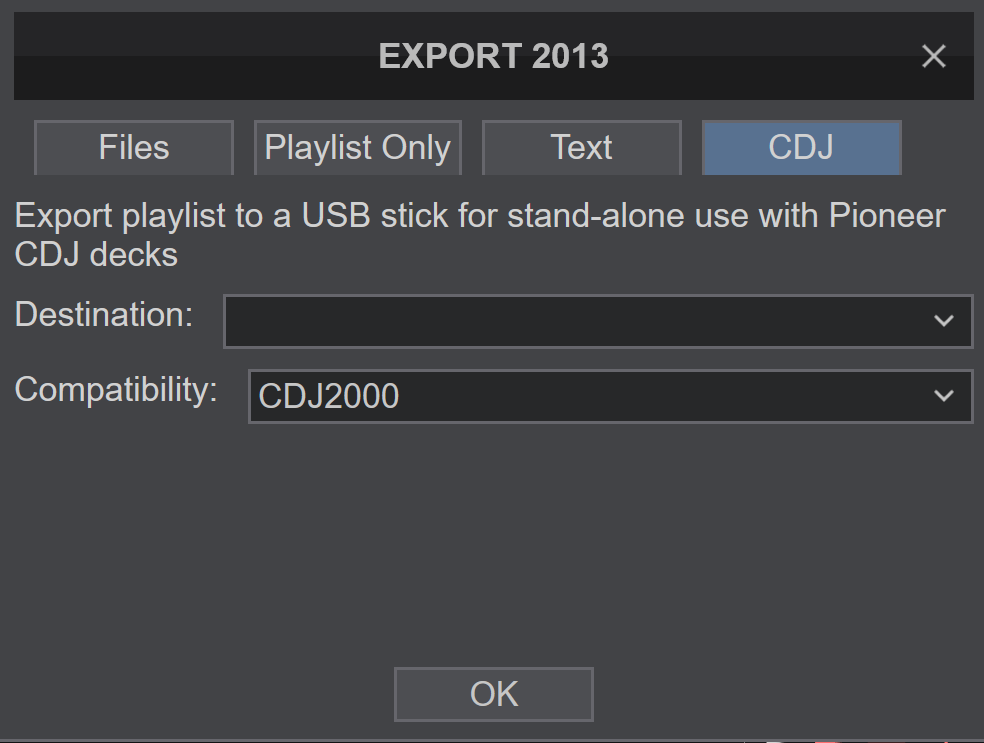
In that case it should be visible on CDJ's, in rekordbox and in the 'CDJ Export' folder in the VDJ browser tree.
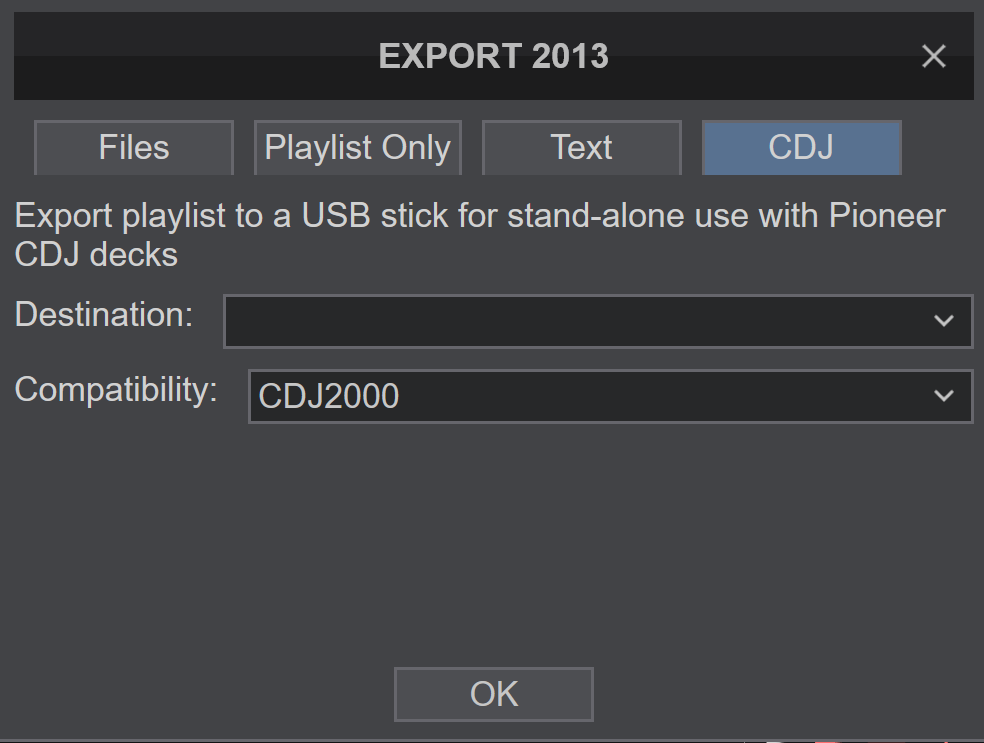
In that case it should be visible on CDJ's, in rekordbox and in the 'CDJ Export' folder in the VDJ browser tree.
Posté Sat 05 Feb 22 @ 5:56 pm
Adion wrote :
Just to be sure, when you selected Export, you did select the 'CDJ' tab?
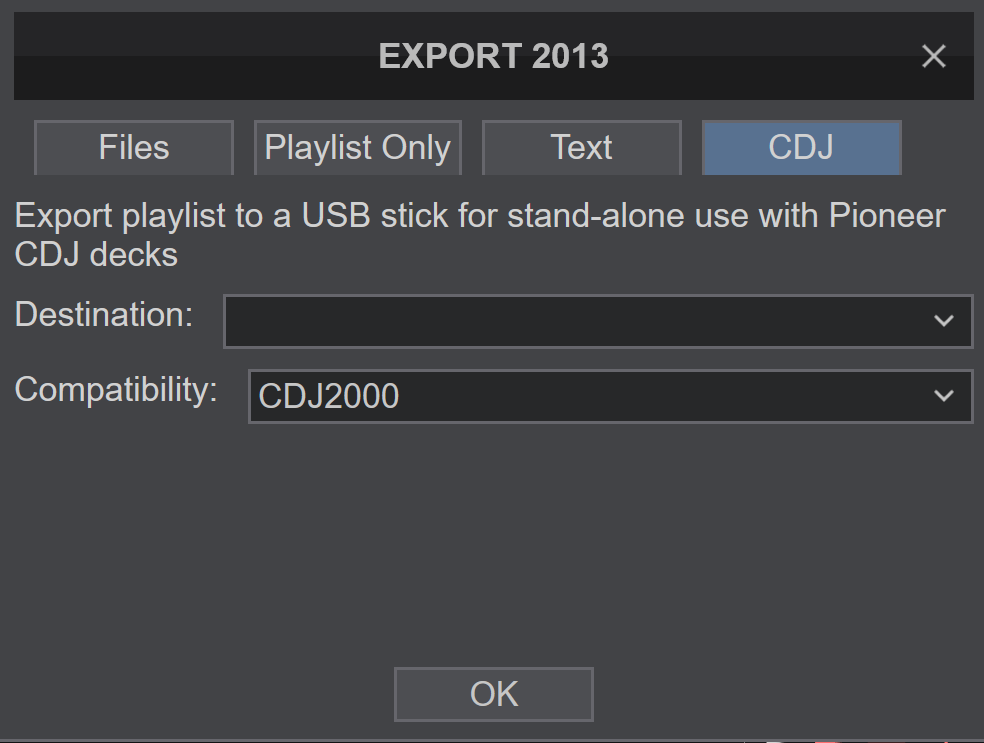
In that case it should be visible on CDJ's, in rekordbox and in the 'CDJ Export' folder in the VDJ browser tree.
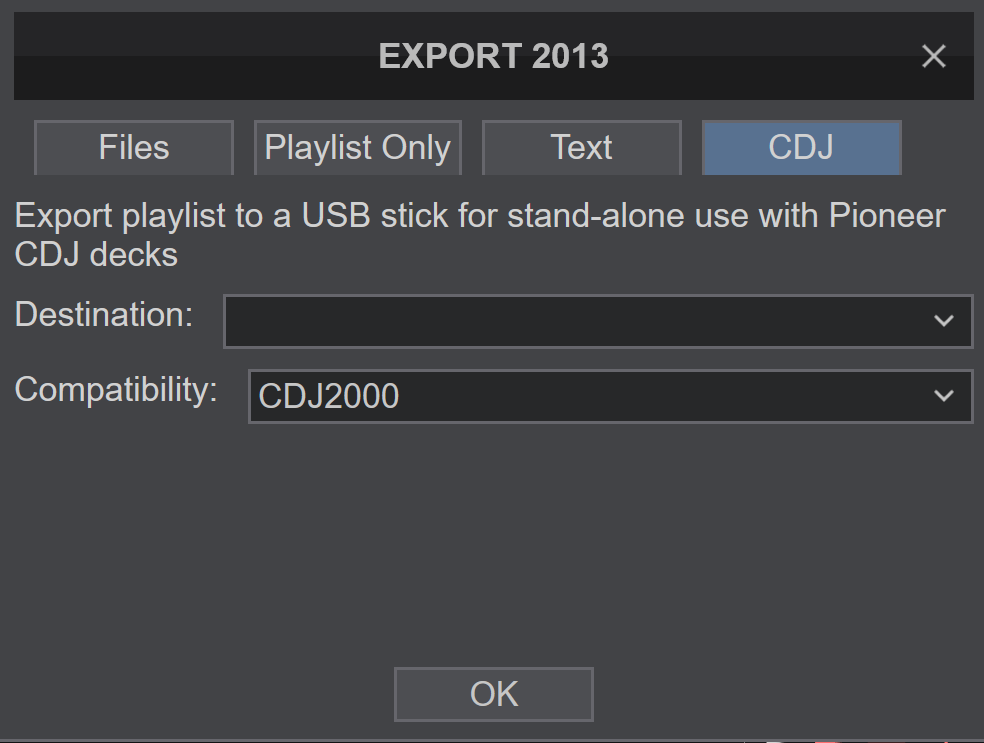
In that case it should be visible on CDJ's, in rekordbox and in the 'CDJ Export' folder in the VDJ browser tree.
I'm trying not to blend the two posts in to one. I have an update for the other post, which I will update shortly.
In response to this, yes, I am using the right export settings.
But I think you've overlooked the core of what I was asking.
I would like the exported files to also work in VDJ from their new CDJ locations.
This would mean copying the VDJ data (cue points, etc) to the VDJ database on the thumb drive using the exported file folder/name for the <song FilePath=""> in the database.
If I export a virtual folder, add that virtual folder to the VDJ dataase.
If I export a playlist, then store the m3u in a folder called playlists and have VDJ discover it like it discovers the database on a drive.
The give the DJ the option to view the thumb drive as CDJ for exporting or VDJ so that it integrates as any VDJ drive would do.
You already copy the VDJ data to a local database when you use the file operations.
With very little effort you could make CDJ export drive a dual drive for DJ's that work with both CDJ and VDJ - giving the best of both.
Posté Sat 05 Feb 22 @ 7:32 pm
I've just requested this as a new feature
Posté Sat 05 Feb 22 @ 9:12 pm
If you use VDJ on the other computer, you can still select the 'CDJ Export' folder in VDJ on the other computer, and the playlists including cue points etc... will be there as well.
Posté Sun 06 Feb 22 @ 8:47 am
Adion wrote :
If you use VDJ on the other computer, you can still select the 'CDJ Export' folder in VDJ on the other computer, and the playlists including cue points etc... will be there as well.
Wouldn't that be import not export?
And you're still not getting what I am proposing. See my post in the wishes and new features forum.
Why would to be limited by CDJ folders and playlists when they originated from much richer virtual folders?
It's like you understand that DJ's would want to export for CDJ, but not that DJ's would want to export for VDJ...
Posté Sun 06 Feb 22 @ 11:39 am
Not sure what feature from Virtual Folders you are missing in CDJ playlists.
Playlists, Virtual Folders and CDJ playlists are all basically just lists of songs, only the way they are stored is a little different.
Opening a playlist in the 'CDJ Export' subfolder is not really different from opening a Virtual Folder on the same drive.
If you want you can select 'Files' in the export dialog to copy the songs and the playlist in m3u format that VirtualDJ uses instead of CDJ's format, but then it wouldn't be playable on CDJ's of course.
Playlists, Virtual Folders and CDJ playlists are all basically just lists of songs, only the way they are stored is a little different.
Opening a playlist in the 'CDJ Export' subfolder is not really different from opening a Virtual Folder on the same drive.
If you want you can select 'Files' in the export dialog to copy the songs and the playlist in m3u format that VirtualDJ uses instead of CDJ's format, but then it wouldn't be playable on CDJ's of course.
Posté Sun 06 Feb 22 @ 12:19 pm







