@adion
In Build 6833 the Info Panel looks:
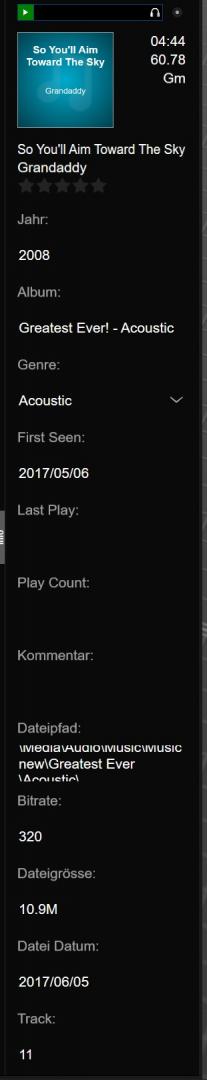
In Build 6833 the Info Panel looks:

You don't see this in normal resolutions.
Im using a half of an 3840x2160 (1920x2160 Window) Screen.
OS= Win11
HW= Intel NUC 8th Gen Core i5, 16GB Ram
On my Macbook Air (Apple Silicon, Monterrey 12.2) the build is ok and the Info Panel looks as in b6800.
In Build 6833 the Info Panel looks:
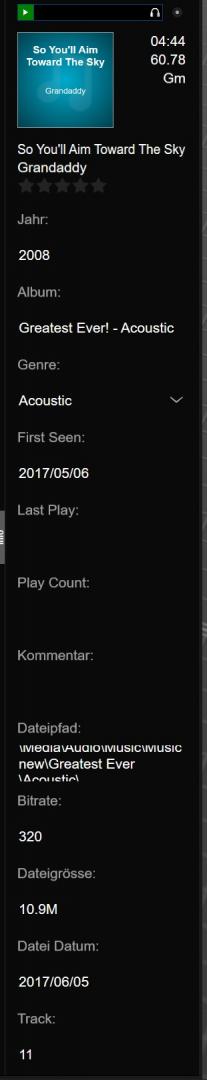
In Build 6833 the Info Panel looks:

You don't see this in normal resolutions.
Im using a half of an 3840x2160 (1920x2160 Window) Screen.
OS= Win11
HW= Intel NUC 8th Gen Core i5, 16GB Ram
On my Macbook Air (Apple Silicon, Monterrey 12.2) the build is ok and the Info Panel looks as in b6800.
Posté Mon 07 Feb 22 @ 11:17 am
Still switches to 2 lines per entry here if there's enough vertical space.
Posté Mon 07 Feb 22 @ 11:43 am






