Hello!
I am new to VDJ, just trying it out for a few months. I am normally a Rekorbox user. What I want to do is set up a cue point for the end of a track that automatically becomes an 8 or 16 beat loop on songs with a short outro to give me time to mix in the new track. can this be set up? I am ok if it can be done without a cue point, as long as the loop automatically starts where I need it to loop. Not sure if it can be done, been googling about this issue and have not found anything.
I am new to VDJ, just trying it out for a few months. I am normally a Rekorbox user. What I want to do is set up a cue point for the end of a track that automatically becomes an 8 or 16 beat loop on songs with a short outro to give me time to mix in the new track. can this be set up? I am ok if it can be done without a cue point, as long as the loop automatically starts where I need it to loop. Not sure if it can be done, been googling about this issue and have not found anything.
Posté Wed 20 Apr 22 @ 5:20 pm
POI editor. Create a point in the song where you want the loop to invoke and off you go.
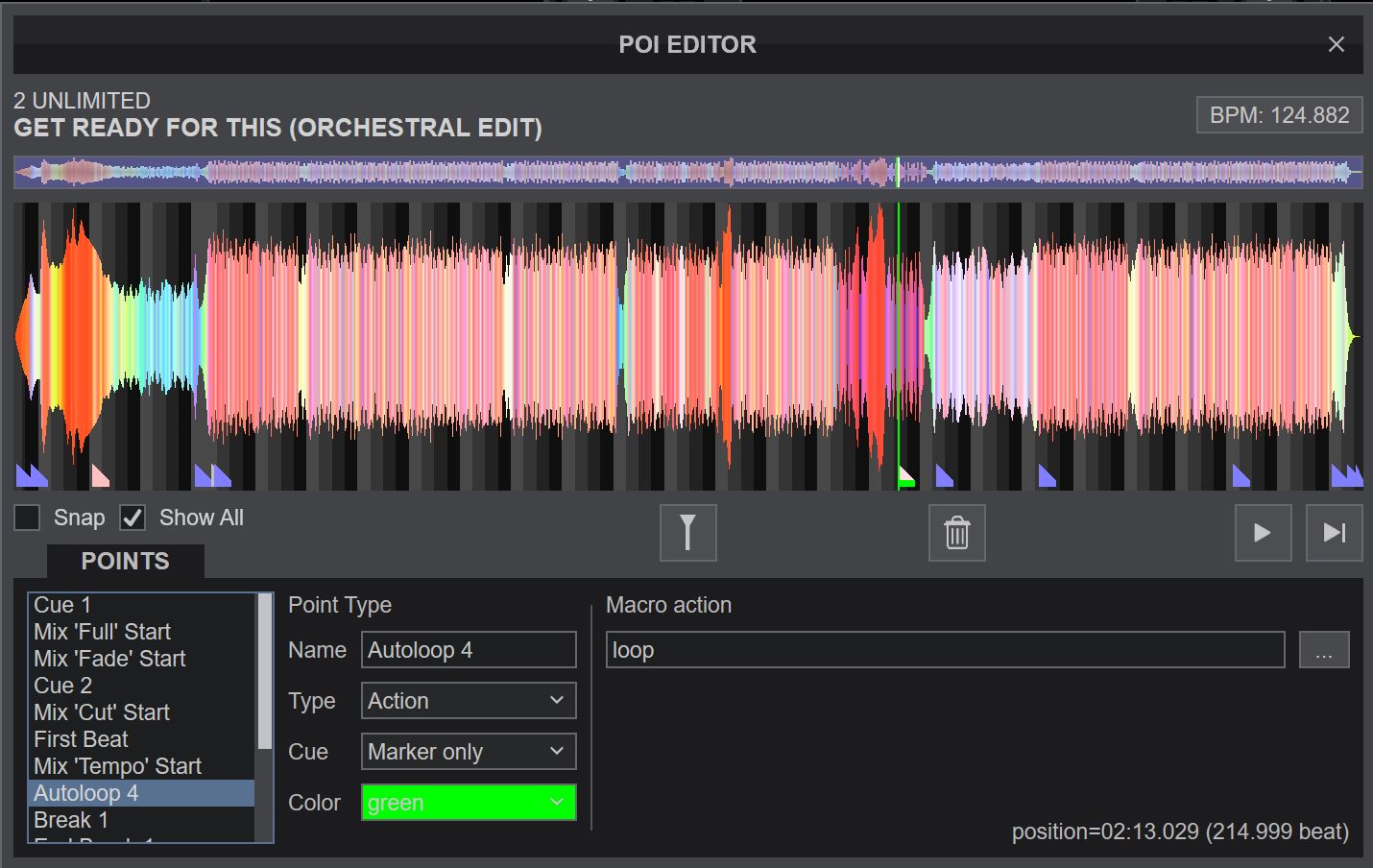
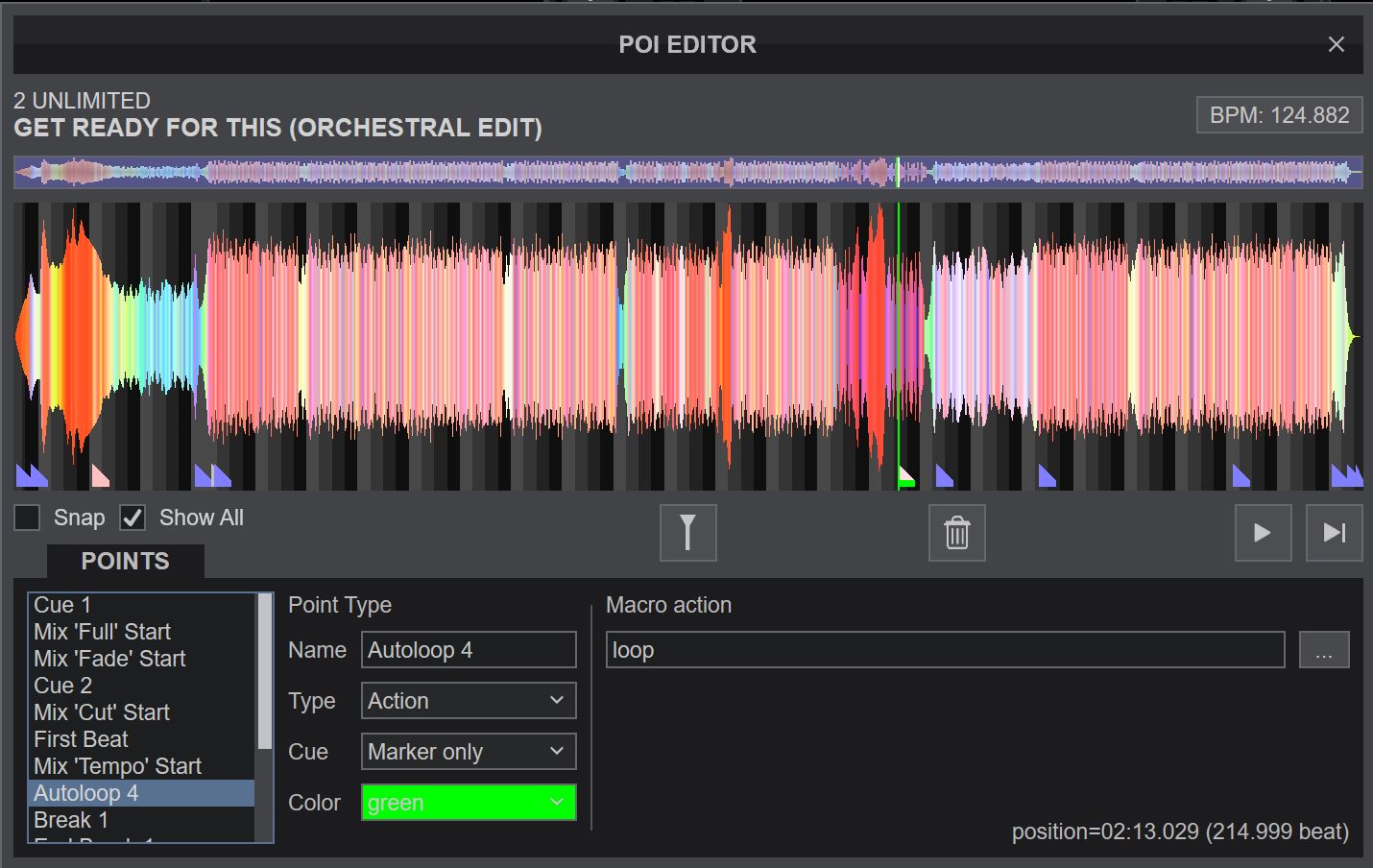
Posté Wed 20 Apr 22 @ 5:42 pm
Thanks for the fast response! Does that make the loop automatically trigger?
Posté Wed 20 Apr 22 @ 5:54 pm
Yes
Posté Wed 20 Apr 22 @ 5:58 pm
I see that now, after messing with it I realize I just need to add how many beats after the word "loop" to get it to trigger automatically, for example "loop 8" automatically triggers an 8 beat loop. Thank you for the help.
Posté Wed 20 Apr 22 @ 6:01 pm
Yes, if you just use "loop" it will trigger whatever the deck is currently set to rather than a set amount. I actually meant to set that track to a 4 beat loop but never entered the number.
Glad you're sorted.
Glad you're sorted.
Posté Wed 20 Apr 22 @ 6:27 pm
A quick tip for doing this is to color the outro loop with any color you prefer, and text ex. "Outro 4" instead of Cue X as default..
For my personal use, I set red for outro loop and green for intro loops.
For my personal use, I set red for outro loop and green for intro loops.
Posté Wed 20 Apr 22 @ 6:38 pm
Welcome to Virtual DJ.. I know once you try it .. you will never want to use any other DJ software.
and now with the NEW cue_action (so love this new addition) one can create a custom button to add your Auto-Loop Cue points, easily.
custom button: END-LOOP:
which sets the action for cue point 100 (one that will usually not be used) to,
1) Action: loop 8 (or can be set to 16, if you prefer)
2) with name END-LOOP ( you can name it as you like .. for example AUTOLOOP8)
3) color RED
4) and will NOT loop if the variable @$EndLoopOff' is toggled on with another custom button .. (to turn off the auto-loop action if wanted)
and will, if has END-LOOP set:
......1) will go to END-LOOP
......2) will have button illuminated
......3) and if holding for 3 sec will delete the END-LOOP (3 seconds to insure, that one intends to delete)
The second Custom Button to turn off Auto-Loop Point action, EndLoopOff: (to disable the Auto-Loop Points)
and now with the NEW cue_action (so love this new addition) one can create a custom button to add your Auto-Loop Cue points, easily.
custom button: END-LOOP:
has_cue 100 ? on & holding 3000ms ? delete_cue 100 : goto_cue 100 : off & set_cue 100 & cue_name 100 'END-LOOP' & cue_color 'red' & cue_action 100 `var '@$EndLoopOff' ? nothing : loop 8`
which sets the action for cue point 100 (one that will usually not be used) to,
1) Action: loop 8 (or can be set to 16, if you prefer)
2) with name END-LOOP ( you can name it as you like .. for example AUTOLOOP8)
3) color RED
4) and will NOT loop if the variable @$EndLoopOff' is toggled on with another custom button .. (to turn off the auto-loop action if wanted)
and will, if has END-LOOP set:
......1) will go to END-LOOP
......2) will have button illuminated
......3) and if holding for 3 sec will delete the END-LOOP (3 seconds to insure, that one intends to delete)
The second Custom Button to turn off Auto-Loop Point action, EndLoopOff: (to disable the Auto-Loop Points)
toggle '@$EndLoopOff'
Posté Wed 20 Apr 22 @ 8:11 pm







