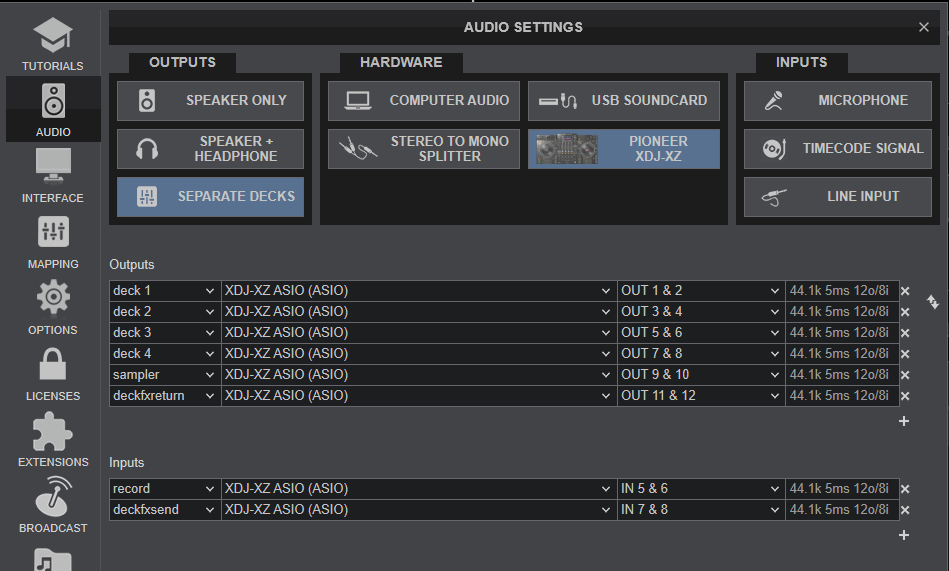After the last few VDJ updates I've noticed that Deck 1 and Deck 2 no longer sync properly on my Pioneer XDJ-XZ. To put it in perspective: set your Tempo slider to 0 and play the same song on both decks, perfectly align your waveforms and you get a delay between the two decks. I have to slightly nudge Deck 1 back so it sounds perfectly in sync, at which point the waveforms are no longer aligned. Same happens when you use instant doubles feature. I have 3-4 shows weekly and I've been using XDJ-XZ for almost 2 years and never experienced this issue. The only issue I've had since day one was: every time I switch Effects with a rotary knob on my XDJ-XZ they would not quantize even with the FX Quantize button on. I always have press the arrows on XZ (Ex. Echo: set 1 or 1/2 beat) so it's quantized again, otherwise on XZ display it's grayed out. I've learned how to live with it even though it's extremely annoying, but the waveform sync issue is way more important. Sometimes I scratch and quickly switch my tracks every 30 seconds or so as part of my performance at which point I highly rely on waveforms display. VDJ please fix this ASAP. I've been a VDJ user for over a decade and always bumped heads with Serato and Rekordbox users. I can't really defend you on this one. Before you guys tell me to update the firmware, software be advised that I also have Pioneer DDJ-400, Rev-1, DDJ-1000 SRT and it only happens with XDJ-XZ. I've tried my buddy's XZ and we've tried updating firmware from ver 1.22 to 1.23, same problem persists. It does not happen when I use Rekordbox or Serato, so it's clearly a VDJ issue. Waiting on your feedback... Thanks
Posté Tue 24 May 22 @ 10:26 pm
Still no response from VDJ team...
Posté Thu 26 May 22 @ 1:45 am
Unfortunately, i cant reproduce any of your issues.
I have the same Track loaded on both Decks, play, press SYNC, they get aligned and synced. Same if i clone.
Can you provide your steps in more details ? Do you use SYNC or try to sync by ear or other way ? How exactly can you tell that Decks are not synced ? By looking at the waveforms on the XDJ-XZ display ? Is there a difference if you check the ones on the VDJ skin ? Can you tell by ear ?
The Effects on the XDJ-XZ are hardware and VirtualDJ passes BPM and Beat-grid information to the firmware for the Effects to be quantized.
Cant reproduce what you say about the FX going gray ?? Can you provide your steps ?
If you have Echo set to 1 beat and use BEAT <, you go through 3/4 beats , before going to 1/2. Maybe it's there where it goes off ? But still, nothing is grayed out here.
I have the same Track loaded on both Decks, play, press SYNC, they get aligned and synced. Same if i clone.
Can you provide your steps in more details ? Do you use SYNC or try to sync by ear or other way ? How exactly can you tell that Decks are not synced ? By looking at the waveforms on the XDJ-XZ display ? Is there a difference if you check the ones on the VDJ skin ? Can you tell by ear ?
The Effects on the XDJ-XZ are hardware and VirtualDJ passes BPM and Beat-grid information to the firmware for the Effects to be quantized.
Cant reproduce what you say about the FX going gray ?? Can you provide your steps ?
If you have Echo set to 1 beat and use BEAT <, you go through 3/4 beats , before going to 1/2. Maybe it's there where it goes off ? But still, nothing is grayed out here.
Posté Thu 26 May 22 @ 6:05 am
Here is the unlisted YouTube video representing the Sync problem with XDJ-XZ. In order for two tracks to sound perfectly in sync I have to nudge Deck 1 jog wheel forward about 1/4 of a turn. At that point the waveforms on XDJ-XZ and VDJ are no longer perfectly aligned.
Posté Thu 26 May 22 @ 8:10 pm
And here is unlisted YouTube video representing the FX Quantization problem on PioneerDJ XDJ-XZ. Problem occurs every time FX are switched.
Posté Thu 26 May 22 @ 8:22 pm