I am running Windos 10 on a laptop and using the same settings as i have done many times, the headphones are not working.
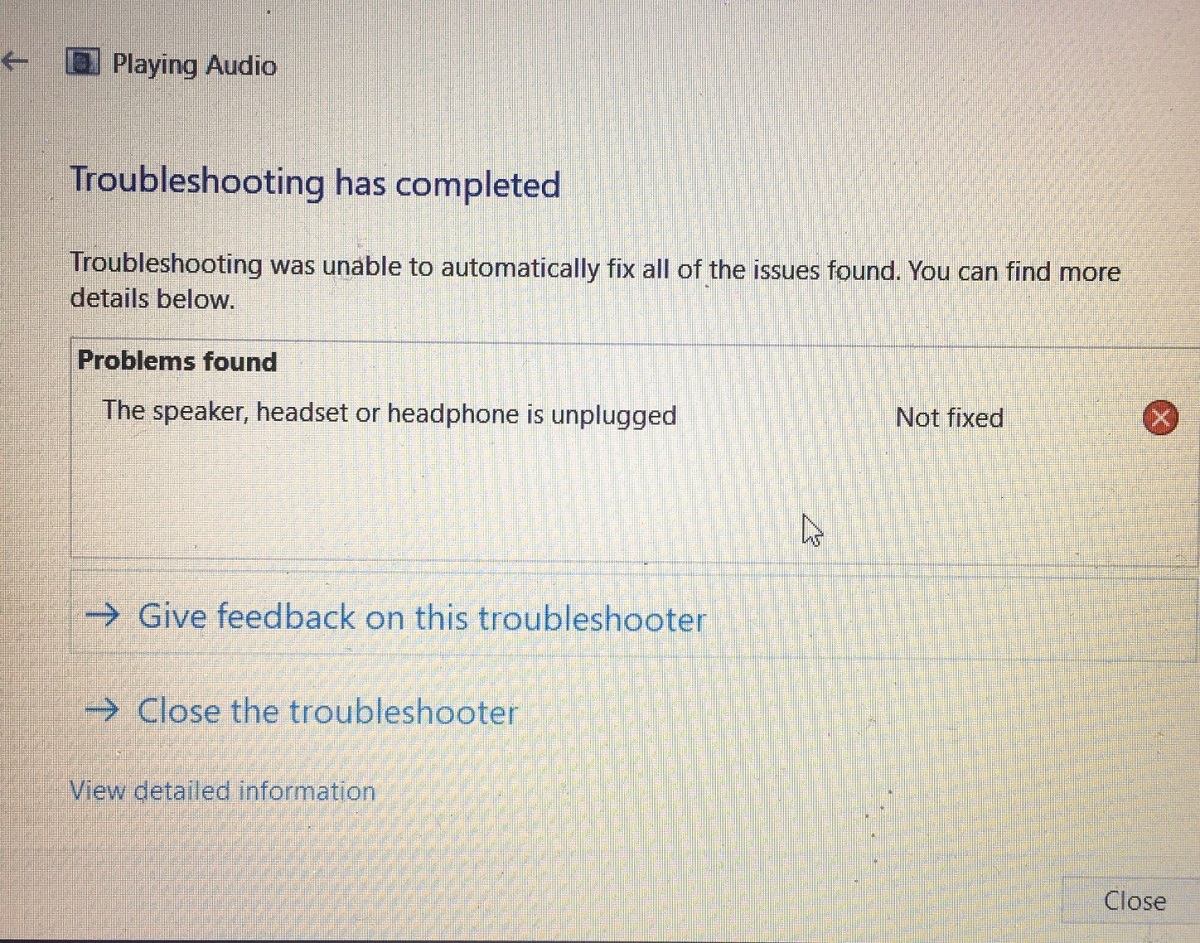
The headphones are plugged in and work on any other media I run. Here are the Settings. Any idea why this problem presents?
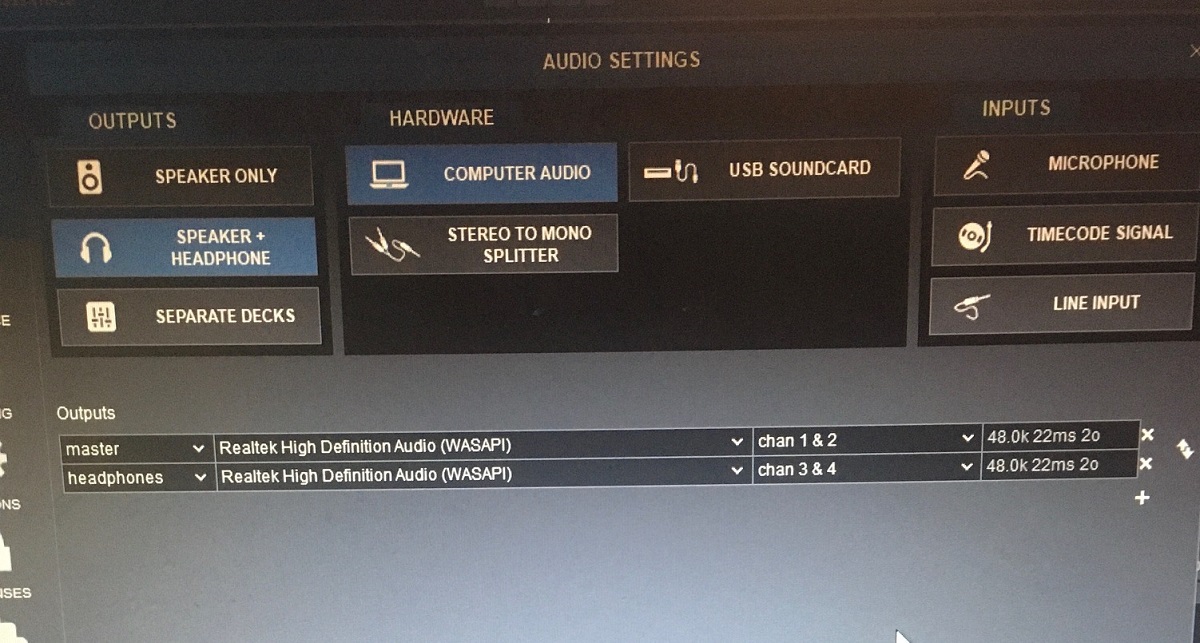
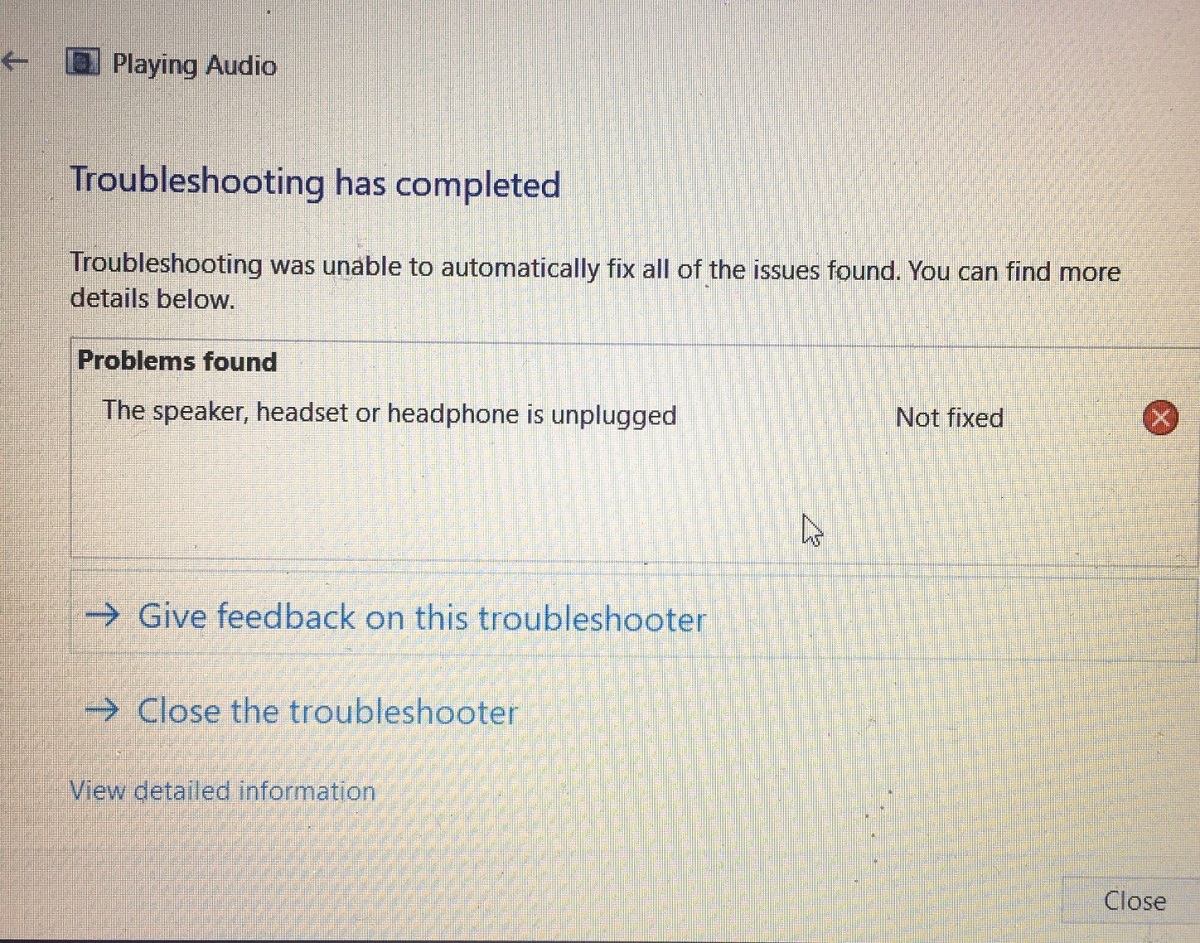
The headphones are plugged in and work on any other media I run. Here are the Settings. Any idea why this problem presents?
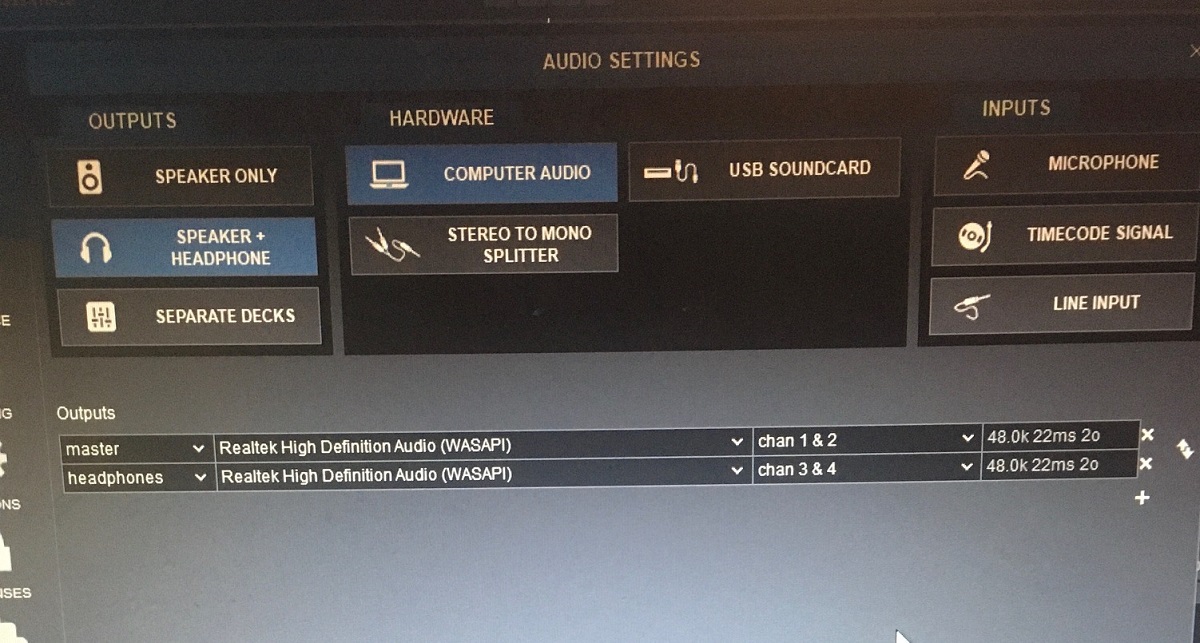
Posté Tue 18 Oct 22 @ 6:16 pm
At the end of each line (Master and Headphones), it says 2o , which means only one stereo Output (Chans 1,2).
If you assign both Master and Headphones to the same Chans 1,2 then you will not have proper pre0listening, but Headphones will work.
Does your computer have 2 different Audio Outputs ?? Usually laptops share the same Output pair for both computer/built-in speakers and Headphones socket.
If you assign both Master and Headphones to the same Chans 1,2 then you will not have proper pre0listening, but Headphones will work.
Does your computer have 2 different Audio Outputs ?? Usually laptops share the same Output pair for both computer/built-in speakers and Headphones socket.
Posté Tue 18 Oct 22 @ 6:24 pm
All I am wanting to do is listen at home via my headphones, and in so doing, cut out the usual sound via the laptop speakers. So I am only needing one stereo output but want to direct it to the headphone jack when plugged in.
Posté Tue 18 Oct 22 @ 6:29 pm
When I am DJ'ing I output via my mixer and use the headphone jack on that, with the mixer connected via USB
Posté Tue 18 Oct 22 @ 6:30 pm
If plugging Headphones mutes computer speakers (it should) and only need to listen to Music, simply have only Master to Chans 1,2 - not any Headphones line.
Read alternatives here.. https://www.virtualdj.com/manuals/virtualdj/settings/audiosetup/masterheadphones.html
Read alternatives here.. https://www.virtualdj.com/manuals/virtualdj/settings/audiosetup/masterheadphones.html
Posté Tue 18 Oct 22 @ 6:46 pm
Maybe you need something like (or use an USB-Soundcard)
----->
https://www.reichelt.de/de/de/headset-adapter-3-5-mm-klinkenstecker-auf-2x-kupplung-0-12-m-delock-65344-p162428.html?PROVID=2788&gclid=EAIaIQobChMIq9GV48Pq-gIVhdJ3Ch2kqgt3EAQYBCABEgKD__D_BwE&&r=1
+
simply have only Master to Chans 1,2 - not any Headphones line.
(what DJDAD wrote)
----->
https://www.reichelt.de/de/de/headset-adapter-3-5-mm-klinkenstecker-auf-2x-kupplung-0-12-m-delock-65344-p162428.html?PROVID=2788&gclid=EAIaIQobChMIq9GV48Pq-gIVhdJ3Ch2kqgt3EAQYBCABEgKD__D_BwE&&r=1
+
simply have only Master to Chans 1,2 - not any Headphones line.
(what DJDAD wrote)
Posté Tue 18 Oct 22 @ 7:51 pm
djdad wrote :
If plugging Headphones mutes computer speakers (it should) and only need to listen to Music, simply have only Master to Chans 1,2 - not any Headphones line.
Read alternatives here.. https://www.virtualdj.com/manuals/virtualdj/settings/audiosetup/masterheadphones.html
Read alternatives here.. https://www.virtualdj.com/manuals/virtualdj/settings/audiosetup/masterheadphones.html
Thank you but using a single channel and still it doesn't work. It is weird as I have used these same settings for years. The headphone jack works fine as when using other media the sound comes through perfectly, and on my other Windows laptop, using the same settings, all works as ti should.
Posté Wed 19 Oct 22 @ 9:18 am
wollerosekauf wrote :
Maybe you need something like (or use an USB-Soundcard)
----->
https://www.reichelt.de/de/de/headset-adapter-3-5-mm-klinkenstecker-auf-2x-kupplung-0-12-m-delock-65344-p162428.html?PROVID=2788&gclid=EAIaIQobChMIq9GV48Pq-gIVhdJ3Ch2kqgt3EAQYBCABEgKD__D_BwE&&r=1
+
simply have only Master to Chans 1,2 - not any Headphones line.
(what DJDAD wrote)
----->
https://www.reichelt.de/de/de/headset-adapter-3-5-mm-klinkenstecker-auf-2x-kupplung-0-12-m-delock-65344-p162428.html?PROVID=2788&gclid=EAIaIQobChMIq9GV48Pq-gIVhdJ3Ch2kqgt3EAQYBCABEgKD__D_BwE&&r=1
+
simply have only Master to Chans 1,2 - not any Headphones line.
(what DJDAD wrote)
There is no output from the headphone line. So I cannot see this working. I do not gig in this mode, it is purely at home using the headphones so as not to disturb those around me.
Posté Wed 19 Oct 22 @ 9:21 am






