Beatsource says:
"It's the only music streaming service that allows DJs to play their tracks without a Wi-Fi connection. Our patented offline mode lets you save songs to a folder on your hard drive where you can access them under demand, with or without internet.
Subscribers with Beatsource Pro and Pro+ plans can use this feature with the following DJ software: Virtual DJ.......
Using offline mode
Right click on a track and select download or offline option. The message will vary depending on which DJ software you are using."
Do you know how to activate this "download" or "offline" option?
Thank you.
"It's the only music streaming service that allows DJs to play their tracks without a Wi-Fi connection. Our patented offline mode lets you save songs to a folder on your hard drive where you can access them under demand, with or without internet.
Subscribers with Beatsource Pro and Pro+ plans can use this feature with the following DJ software: Virtual DJ.......
Using offline mode
Right click on a track and select download or offline option. The message will vary depending on which DJ software you are using."
Do you know how to activate this "download" or "offline" option?
Thank you.
Posté Wed 28 Dec 22 @ 2:33 pm
There is nothing that needs to be activated, besides logging into your Beatsource account within VDJ.
Then if your plan allows for offline storage (the Pro plans) then there will be subfolder inside the Beatsouce folder, which will hold all your offline stored files.
Note: I have the BeatPort Link Pro account. and assuming that all is similar for BeatSource (from the same provider) For BeatPort Link one has offline storage of 1000 tracks, and what is so cool now, is that even the 2.0 stems can also be stored/saved for the offline tracks.
And as you say, all one needs to do is right click any track and choose "Download to Cache" and the, up too, 1000 tracks will be in your Offline Tracks folder.
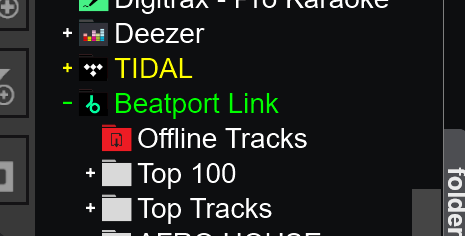
And of course, it is required to be connected to Wifi to initially download the tracks to the offline tracks folder.
Then if your plan allows for offline storage (the Pro plans) then there will be subfolder inside the Beatsouce folder, which will hold all your offline stored files.
Note: I have the BeatPort Link Pro account. and assuming that all is similar for BeatSource (from the same provider) For BeatPort Link one has offline storage of 1000 tracks, and what is so cool now, is that even the 2.0 stems can also be stored/saved for the offline tracks.
And as you say, all one needs to do is right click any track and choose "Download to Cache" and the, up too, 1000 tracks will be in your Offline Tracks folder.
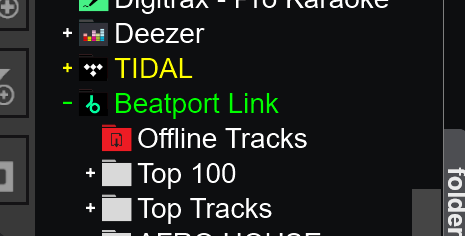
And of course, it is required to be connected to Wifi to initially download the tracks to the offline tracks folder.
Posté Wed 28 Dec 22 @ 3:28 pm
Thank you.
Posté Thu 29 Dec 22 @ 12:41 am





