Hi, I put a view custom Samplers on the Hotkeys and that works fine so far.
Im Using latest VDJ 2023 Windows Software with an Numark NS6II contoller.
First Question: Where can I adjust the volume of the Buttons, can I place it on e.g. Channel 1 Fader?
Second: When I push the Sampler several times, the volume goes done, by the 4th push its initial, and so on. How can I fix the Volume? It makes no difference, when you go into the sampler config and adjust Volume there, if you increase here, it starts louder, but the next push is also lower.
Thanks for any Idea.
DJ Michi
Im Using latest VDJ 2023 Windows Software with an Numark NS6II contoller.
First Question: Where can I adjust the volume of the Buttons, can I place it on e.g. Channel 1 Fader?
Second: When I push the Sampler several times, the volume goes done, by the 4th push its initial, and so on. How can I fix the Volume? It makes no difference, when you go into the sampler config and adjust Volume there, if you increase here, it starts louder, but the next push is also lower.
Thanks for any Idea.
DJ Michi
Posté Mon 02 Jan 23 @ 1:17 pm
Hi all, I'm happy for any idea, thanks Michael
Posté Wed 04 Jan 23 @ 7:48 am
1. You can assign the sampler to go through one of your channels in the upper right corner of the sampler sidelist:
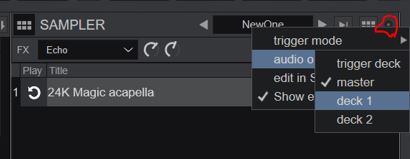
2. A lot of controllers have touch sensitive pads, that are usually enabled when using them for sample triggering
Could that be your issue here?
If so you can usually disable it for the controller
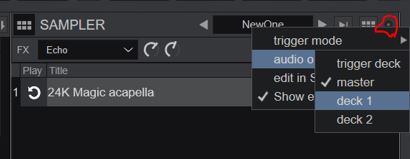
2. A lot of controllers have touch sensitive pads, that are usually enabled when using them for sample triggering
Could that be your issue here?
If so you can usually disable it for the controller
Posté Wed 04 Jan 23 @ 9:42 am
Wow Klaus, thanks so much, that was the hints I was looking for.
Posté Wed 04 Jan 23 @ 9:49 am







