When the PAD function is in "Sampler" mode, how do I write a script that stops playback as soon as the PAD is pressed?
Posté Mon 16 Jan 23 @ 1:56 am
you dont need a script see number 8 here it's adjustable per sample
https://www.virtualdj.com/manuals/virtualdj/editors/sampleeditor.html
https://www.virtualdj.com/manuals/virtualdj/editors/sampleeditor.html
Posté Mon 16 Jan 23 @ 2:47 am
function of number 8 doesn't apper in my Sample Editor...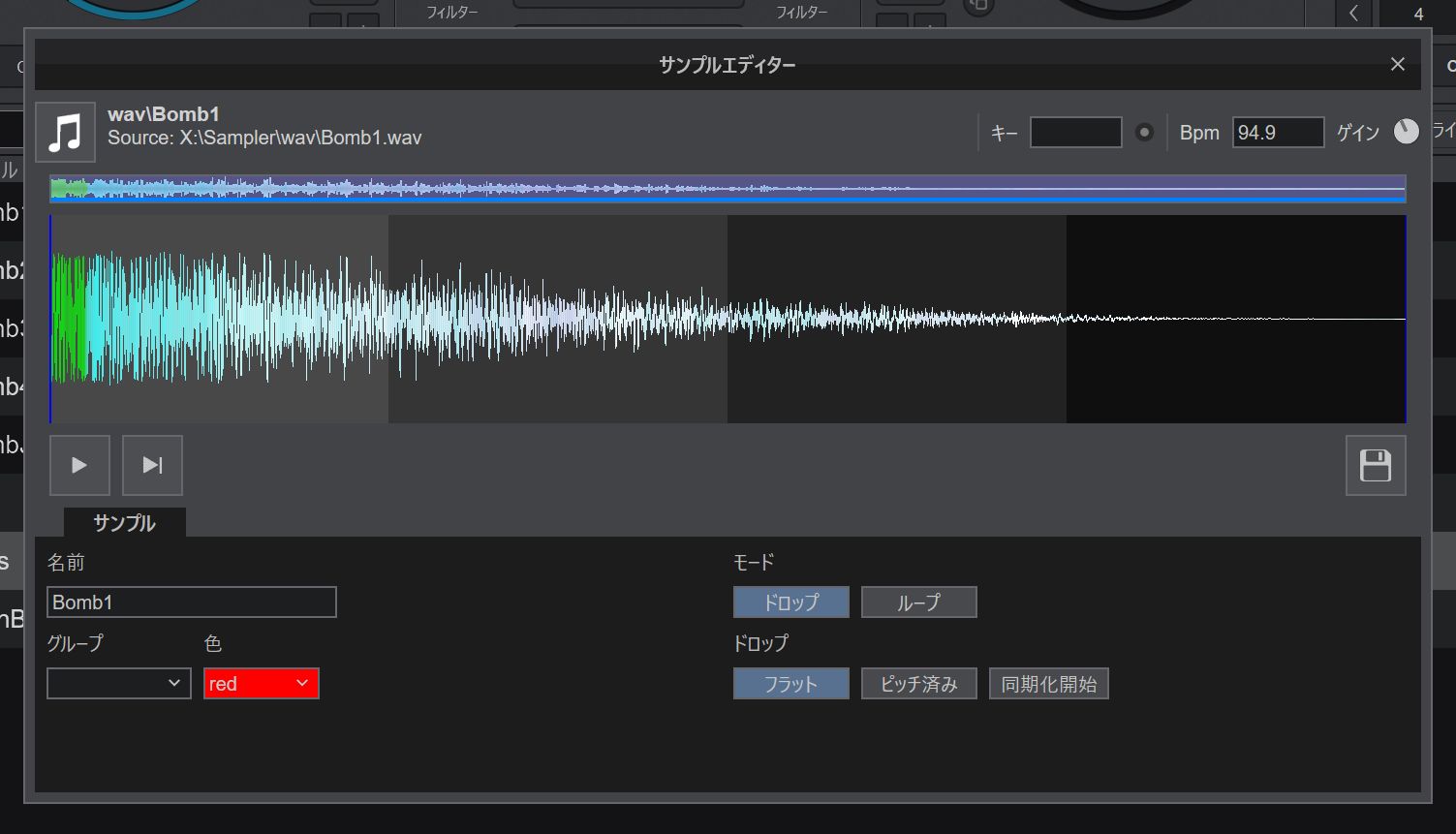
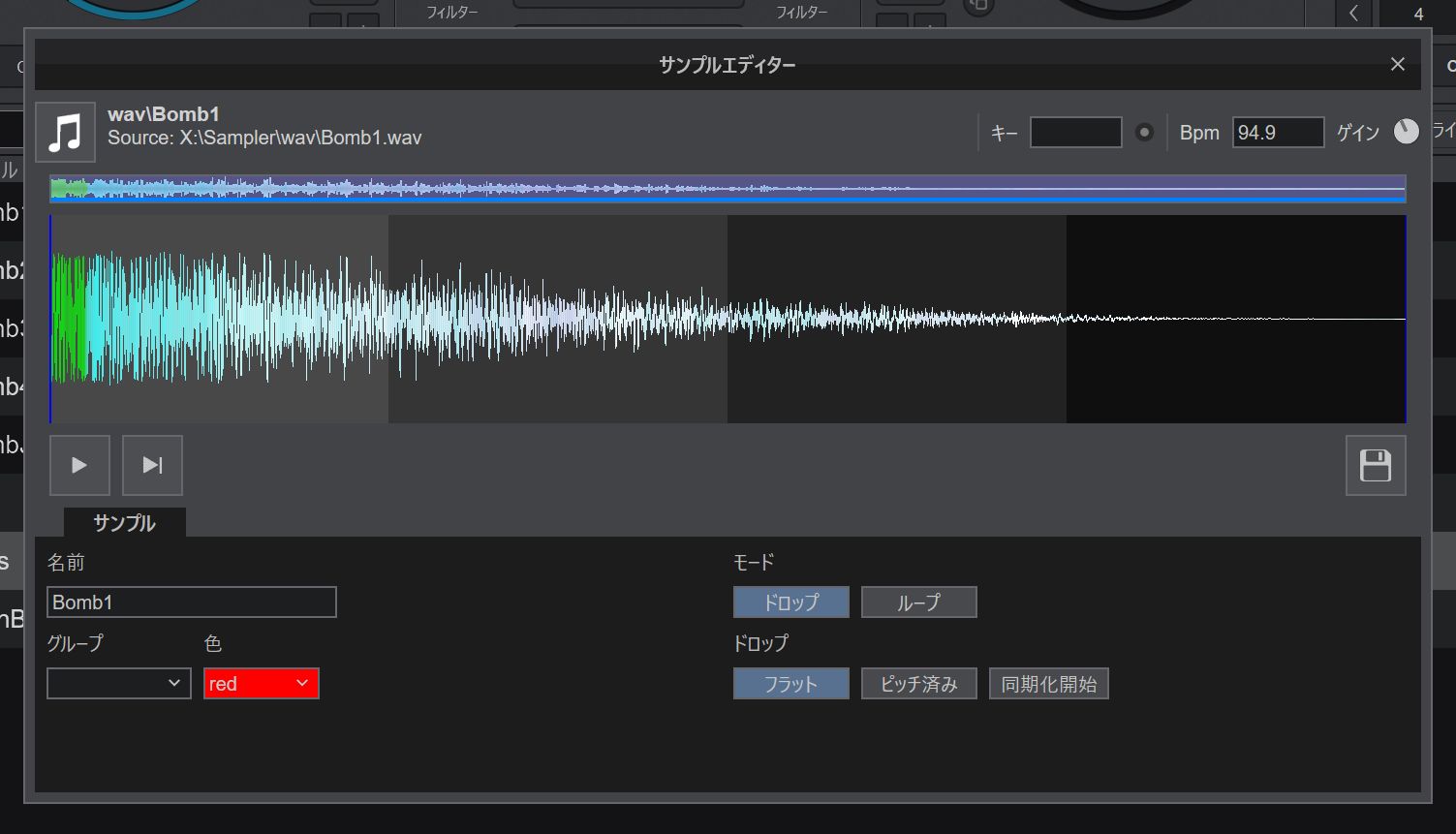
Posté Mon 16 Jan 23 @ 10:11 am
try accessing the trigger mode from the MENU DOT at the top right of the sampler, and choose the ON/OFF mode.
NUMBER 4 here:
https://www.virtualdj.com/manuals/virtualdj/interface/browser/sideview/sampler/index.html
NUMBER 4 here:
https://www.virtualdj.com/manuals/virtualdj/interface/browser/sideview/sampler/index.html
Posté Mon 16 Jan 23 @ 10:21 am
Thank you. But my point was different, for example, if I press SAMPLER PAD 1, the playback of Deck 1 will STOP as soon as I hear the SAMPLER 1 sound.
It's like the FX sounding at the same time as you end the song.
It's like the FX sounding at the same time as you end the song.
Posté Mon 16 Jan 23 @ 10:36 am
which deck do you have the sampler playing on?
Use that same menu button and set the sampler to be, Master (from the audio output submenu).
That may help.
----------
if that does not work.. post a screenshot of your Settings > Options > Sampler
Use that same menu button and set the sampler to be, Master (from the audio output submenu).
That may help.
----------
if that does not work.. post a screenshot of your Settings > Options > Sampler
Posté Mon 16 Jan 23 @ 10:59 am
This one
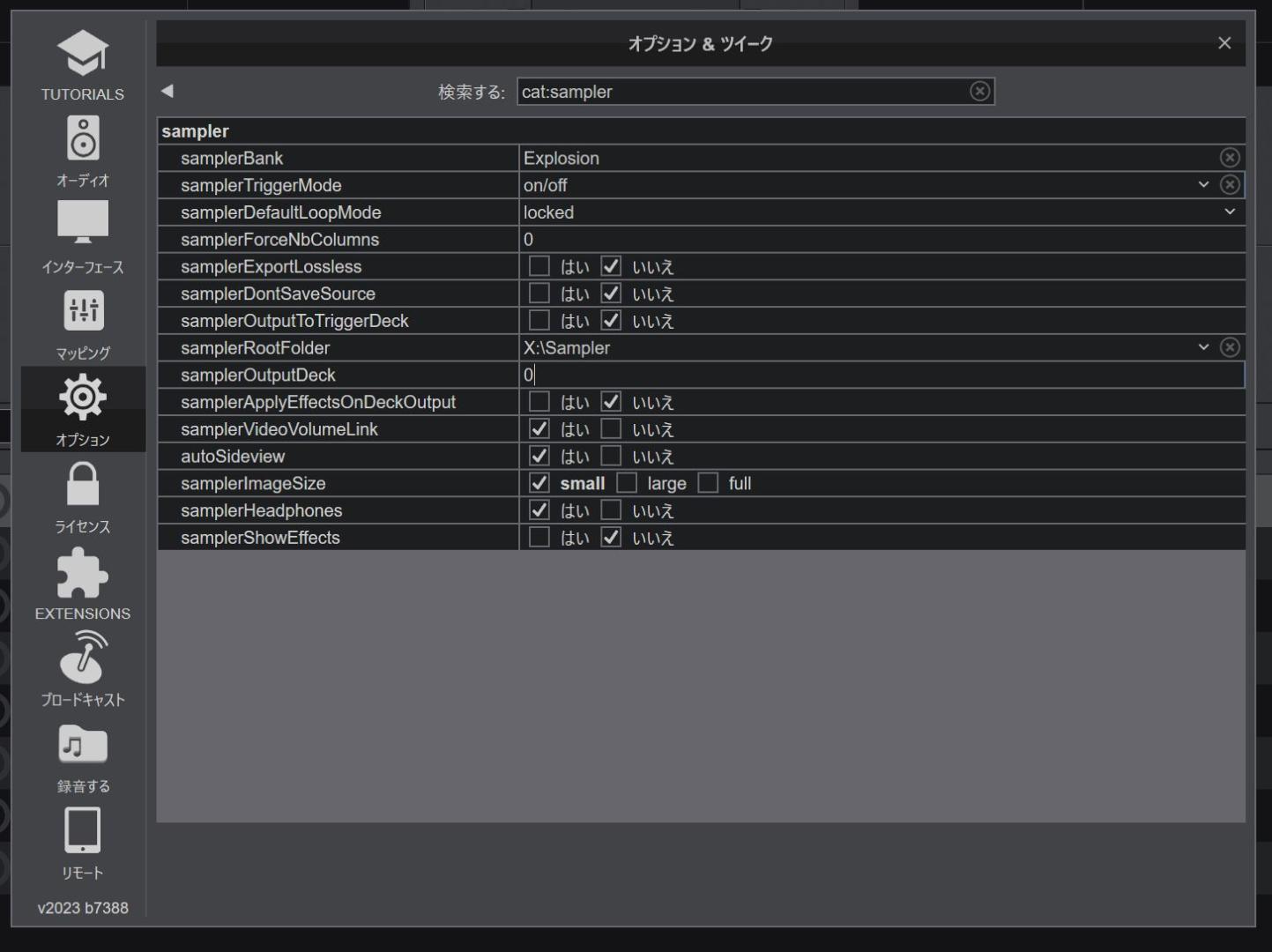
sampleOutputDeck is "0" (Master output),it is default.
If I play SAMPLER on DECK1, I want to stop the song on DECK1.
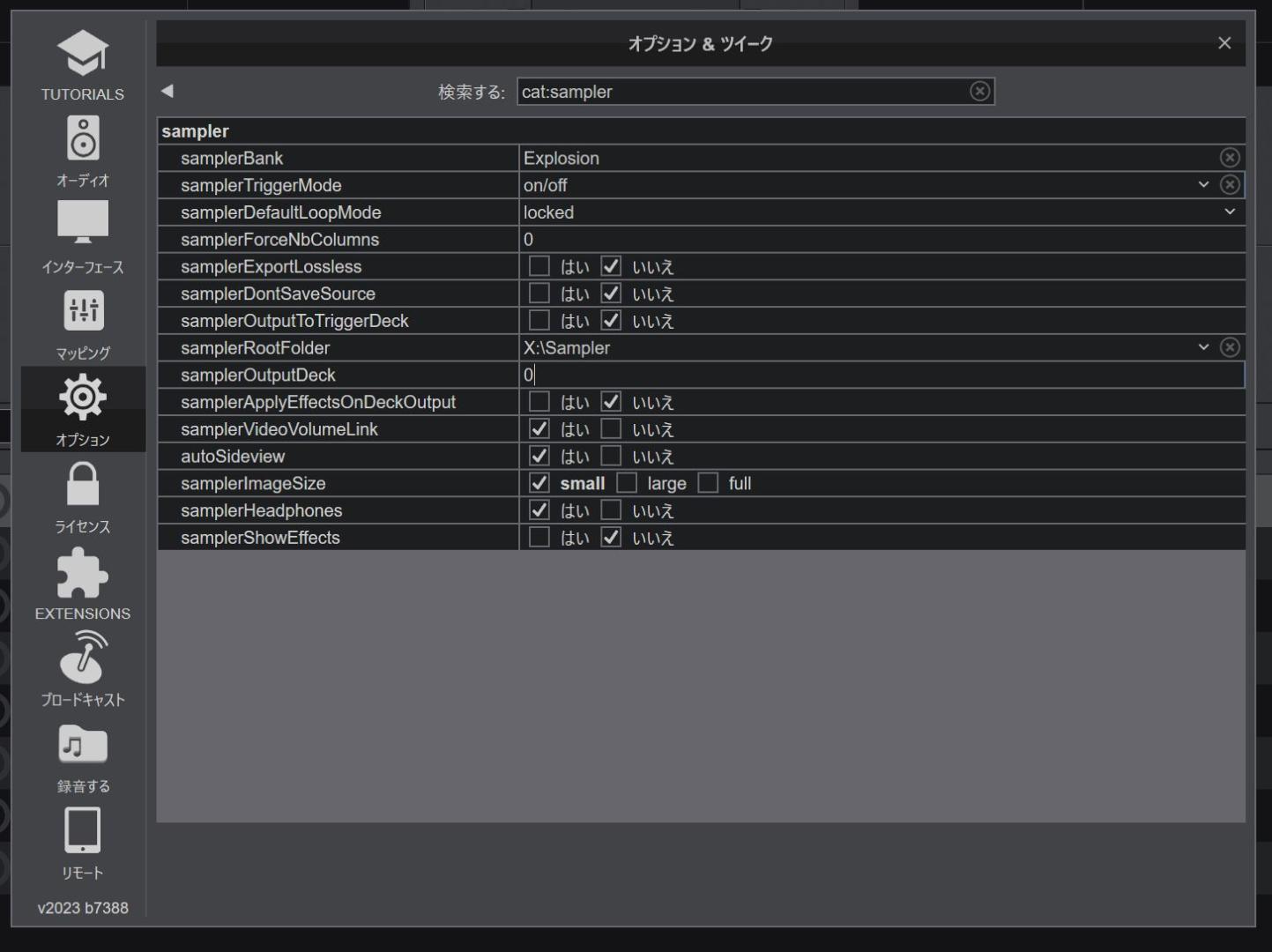
sampleOutputDeck is "0" (Master output),it is default.
If I play SAMPLER on DECK1, I want to stop the song on DECK1.
Posté Mon 16 Jan 23 @ 1:23 pm
It is not possible (automatically at least)
You can remap your controller (or map a keyboard shortcut) to do that. However it's the "resume" playback part that's hard (assuming you want the deck to resume when the sample finish playing)
So: sampler_pad 1 & deck 1 play ? deck 1 pause : deck 2 play ? deck 2 pause : deck 3 play ? deck 3 pause : deck 4 play ? deck 4 pause : nothing should do the job for stopping (pausing) the deck.
If you want the deck to resume playback automatically, that's way more complex than this.
Also if you want the deck to resume, you need to specify if it will "freeze" while the sample gets played (so basically like hitting pause then play) or if it will "mute" (so basically it will keep playing in the background)
If you could share a little more information on how you intent to use this (since it's not common at all) we may have a better solution to advise.
You can remap your controller (or map a keyboard shortcut) to do that. However it's the "resume" playback part that's hard (assuming you want the deck to resume when the sample finish playing)
So: sampler_pad 1 & deck 1 play ? deck 1 pause : deck 2 play ? deck 2 pause : deck 3 play ? deck 3 pause : deck 4 play ? deck 4 pause : nothing should do the job for stopping (pausing) the deck.
If you want the deck to resume playback automatically, that's way more complex than this.
Also if you want the deck to resume, you need to specify if it will "freeze" while the sample gets played (so basically like hitting pause then play) or if it will "mute" (so basically it will keep playing in the background)
If you could share a little more information on how you intent to use this (since it's not common at all) we may have a better solution to advise.
Posté Mon 16 Jan 23 @ 1:30 pm
Just an idea - not sure what u want to achieve too - check the ScratchBank Pad page, add some Samples there and see how the Deck stops/unloads when one of the Pads is pressed.
Posté Mon 16 Jan 23 @ 1:49 pm
Thank you PHANTOMDEEJAY, if you play the SAMPLER after the song plays on DECK, DECK does not need to be RESUMED. I'm thinking of playing a song on another DECK, the way DJDAD suggested, and that would do what I want to do!
Thank you DJDAD, using a SCRATCHPAD was not in the idea. First time I've used the SCRATCHPAD, it did exactly what I wanted to do! I will try to do it this way. Thank you!!!
Thank you DJDAD, using a SCRATCHPAD was not in the idea. First time I've used the SCRATCHPAD, it did exactly what I wanted to do! I will try to do it this way. Thank you!!!
Posté Mon 16 Jan 23 @ 3:14 pm









