Hello,
I am getting out of options. While one month ago everything worked smoothly on my (rather new) laptop (RTX3060 6GB, 16GB RAM), enabling STEMS 2.0 since a few weeks messes everything up (heavily distorted sound, sluggish behaviour, crackling, slow STEMS analysis). I think I have tried every possible suggestion: roll back to older VDJ versions, roll back to older NVDIA drivers, tried various options in the diplay settings of Windows and Geforce Experience, but nothing works.
The only thing I did not try yet is installing Windows 10 instead of Windows 11, but that is a quite drastic thing to try.
I am really getting frustrated. Have a new gig next Saturday, and out of options.
I am getting out of options. While one month ago everything worked smoothly on my (rather new) laptop (RTX3060 6GB, 16GB RAM), enabling STEMS 2.0 since a few weeks messes everything up (heavily distorted sound, sluggish behaviour, crackling, slow STEMS analysis). I think I have tried every possible suggestion: roll back to older VDJ versions, roll back to older NVDIA drivers, tried various options in the diplay settings of Windows and Geforce Experience, but nothing works.
The only thing I did not try yet is installing Windows 10 instead of Windows 11, but that is a quite drastic thing to try.
I am really getting frustrated. Have a new gig next Saturday, and out of options.
Posté Sun 05 Mar 23 @ 3:48 pm
have you tried running this
https://www.resplendence.com/latencymon
sometimes it can lead you to the problem and its sometimes where you wouldn't suspect
also i would run it a second time while loading tracks in virtual dj and playing etc
https://www.resplendence.com/latencymon
sometimes it can lead you to the problem and its sometimes where you wouldn't suspect
also i would run it a second time while loading tracks in virtual dj and playing etc
Posté Sun 05 Mar 23 @ 4:22 pm
I would try the Win10 install
Posté Sun 05 Mar 23 @ 4:39 pm
Stems 2.0 working fine on Windows 11 here. No distortion, crackling or sluggishness.
Maybe consider turning stems off? Unless the client has demanded that you use stems of course. :-)
Sepatro wrote :
Have a new gig next Saturday, and out of options.
Maybe consider turning stems off? Unless the client has demanded that you use stems of course. :-)
Posté Sun 05 Mar 23 @ 5:51 pm
wickedmix wrote :
have you tried running this
https://www.resplendence.com/latencymon
sometimes it can lead you to the problem and its sometimes where you wouldn't suspect
also i would run it a second time while loading tracks in virtual dj and playing etc
https://www.resplendence.com/latencymon
sometimes it can lead you to the problem and its sometimes where you wouldn't suspect
also i would run it a second time while loading tracks in virtual dj and playing etc
I did not try that yet - but I will, and keep you posted - thank you!
Posté Mon 06 Mar 23 @ 7:38 am
klausmogensen wrote :
I would try the Win10 install
Thank you, will try that and keep you posted.
Posté Mon 06 Mar 23 @ 7:38 am
groovindj wrote :
Stems 2.0 working fine on Windows 11 here. No distortion, crackling or sluggishness.
Maybe consider turning stems off? Unless the client has demanded that you use stems of course. :-)
Sepatro wrote :
Have a new gig next Saturday, and out of options.
Maybe consider turning stems off? Unless the client has demanded that you use stems of course. :-)
Sure, that is my "plan B" - but the thing is, I specialise in (sometimes weird) live mashups, and during the last months I have been doing this using STEMS seperation all the time (layering hip-hop vocals over an 80ies rock guitar etc). And it was this skill in particular that made the host pick me as a DJ for this gig...
But as a last resort, I will try to do this oldschool, with traditional eq-ing.
Posté Mon 06 Mar 23 @ 7:42 am
Sepatro what laptop do you have?
I have an almost identical spec as yourself RTX3060 6GB, 12th gen i7, 16GB ram and my laptops runs stems 2.0 flawless and i only use it in live, have never pre-computed any.
So it will be interesting to see what the issues are? Do you get the same behaviour without your controller connected? Or do you get the issue regardless?
I have an almost identical spec as yourself RTX3060 6GB, 12th gen i7, 16GB ram and my laptops runs stems 2.0 flawless and i only use it in live, have never pre-computed any.
So it will be interesting to see what the issues are? Do you get the same behaviour without your controller connected? Or do you get the issue regardless?
Posté Mon 06 Mar 23 @ 7:58 am
Mr DJ Mel wrote :
Sepatro what laptop do you have?
I have an almost identical spec as yourself RTX3060 6GB, 12th gen i7, 16GB ram and my laptops runs stems 2.0 flawless and i only use it in live, have never pre-computed any.
So it will be interesting to see what the issues are? Do you get the same behaviour without your controller connected? Or do you get the issue regardless?
I have an almost identical spec as yourself RTX3060 6GB, 12th gen i7, 16GB ram and my laptops runs stems 2.0 flawless and i only use it in live, have never pre-computed any.
So it will be interesting to see what the issues are? Do you get the same behaviour without your controller connected? Or do you get the issue regardless?
Hello, yes, I have almost the same specs as you, it is a HP Omen Laptop, with a i7-11800H CPU, RTX 3060 with 6gb VRAM, and 16GB Ram. And, until one moth ago, I did not have ANY issue at all - i used STEMS 2.0 all the time in a very intensive way, (isolating stems, using stems FX, ... name it and I did it).
Only since about one month the issues started. The issues happen regardless I use the controller or I use it stand-alone.
My impression is that once the GPU gets highly active, all other things "slow down" up to a point that even the CPU (or maybe, the secondary Intel GPU) is not powerful enough anymore to run the software.
Posté Mon 06 Mar 23 @ 8:13 am
So a list of things to do to rule out the cause. (try to run in the below order)
Start with VDJ
1) Try and go back to a previous build that you know that worked fine and see if you get the same problem.
If the answer is yes, then you know its the build version of VDJ on your laptop.
If the answer is no, then the issue is not VDJ and will need to look elsewhere.
2) Run VDJ without any controller and check performance.
If it's the same with or without controller connected then continue below.
3) Remove all the manufacturer bloatware.
These tend to nothing but hinder performance i find and it's the 1st thing i uninstall from my laptops when i first get them.
4) Check at around the time it happened to see what windows updates were installed?
You can check for installed updates by typing "View your update history" in the start menu.
If something correlates to the date it started happening, try uninstalling the update/s.
5) Lastly use Latency mon to see what is happening at the time when stems are computing to view if a driver or device is causing the problem.
Let me know how you get on.
Start with VDJ
1) Try and go back to a previous build that you know that worked fine and see if you get the same problem.
If the answer is yes, then you know its the build version of VDJ on your laptop.
If the answer is no, then the issue is not VDJ and will need to look elsewhere.
2) Run VDJ without any controller and check performance.
If it's the same with or without controller connected then continue below.
3) Remove all the manufacturer bloatware.
These tend to nothing but hinder performance i find and it's the 1st thing i uninstall from my laptops when i first get them.
4) Check at around the time it happened to see what windows updates were installed?
You can check for installed updates by typing "View your update history" in the start menu.
If something correlates to the date it started happening, try uninstalling the update/s.
5) Lastly use Latency mon to see what is happening at the time when stems are computing to view if a driver or device is causing the problem.
Let me know how you get on.
Posté Mon 06 Mar 23 @ 9:49 am
Mr DJ Mel wrote :
So a list of things to do to rule out the cause. (try to run in the below order)
Start with VDJ
1) Try and go back to a previous build that you know that worked fine and see if you get the same problem.
If the answer is yes, then you know its the build version of VDJ on your laptop.
If the answer is no, then the issue is not VDJ and will need to look elsewhere.
2) Run VDJ without any controller and check performance.
If it's the same with or without controller connected then continue below.
3) Remove all the manufacturer bloatware.
These tend to nothing but hinder performance i find and it's the 1st thing i uninstall from my laptops when i first get them.
4) Check at around the time it happened to see what windows updates were installed?
You can check for installed updates by typing "View your update history" in the start menu.
If something correlates to the date it started happening, try uninstalling the update/s.
5) Lastly use Latency mon to see what is happening at the time when stems are computing to view if a driver or device is causing the problem.
Let me know how you get on.
Start with VDJ
1) Try and go back to a previous build that you know that worked fine and see if you get the same problem.
If the answer is yes, then you know its the build version of VDJ on your laptop.
If the answer is no, then the issue is not VDJ and will need to look elsewhere.
2) Run VDJ without any controller and check performance.
If it's the same with or without controller connected then continue below.
3) Remove all the manufacturer bloatware.
These tend to nothing but hinder performance i find and it's the 1st thing i uninstall from my laptops when i first get them.
4) Check at around the time it happened to see what windows updates were installed?
You can check for installed updates by typing "View your update history" in the start menu.
If something correlates to the date it started happening, try uninstalling the update/s.
5) Lastly use Latency mon to see what is happening at the time when stems are computing to view if a driver or device is causing the problem.
Let me know how you get on.
Thanks! I tried 1), 2), 3) and also reverted back to an earlier Windows 11 version.
But then I tried Latency Monitor. As long as no stems are being used, all is "green", but once stems are being used I get this screen:
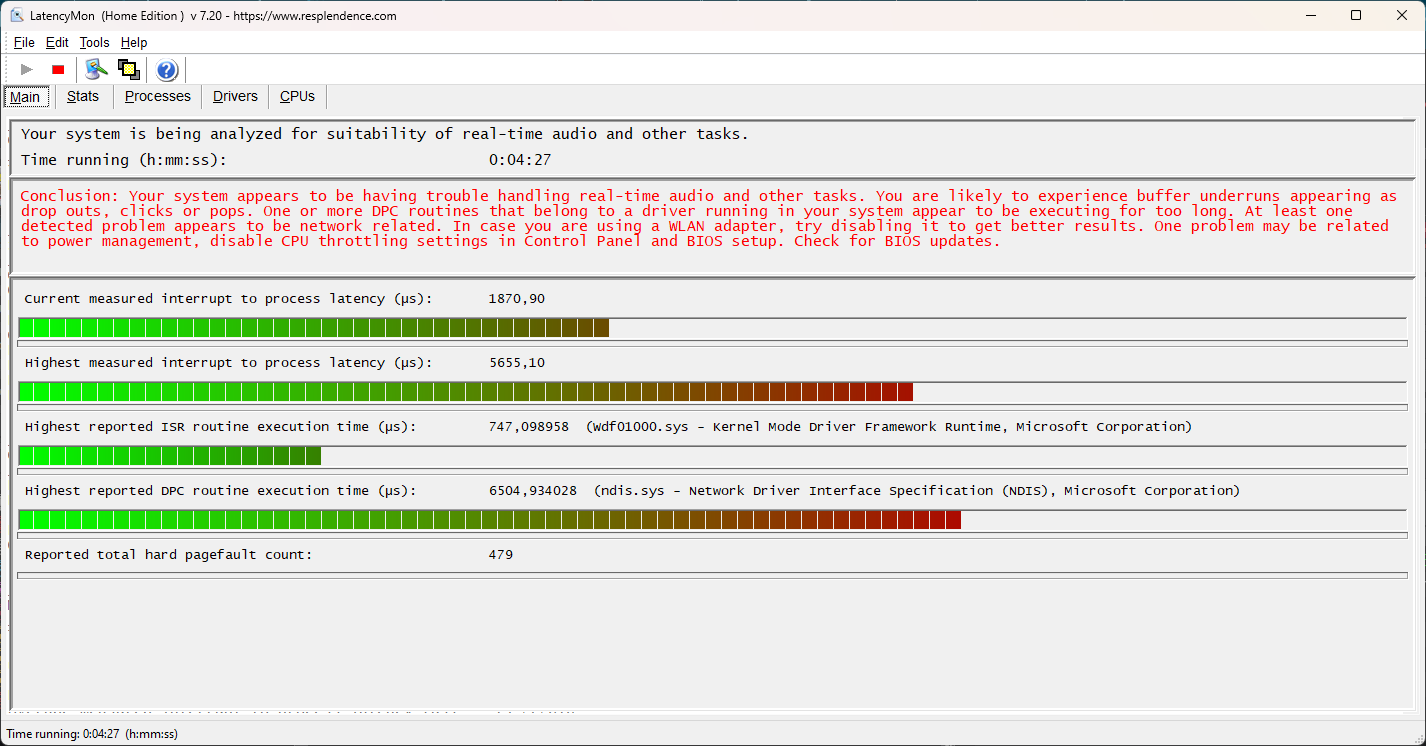
I think I will go with KLAUS' suggestion to install Windows 10, as it seems to many things in (my) Windows 11 are not ok...
I will keep you posted. Meanwhile, any suggestions may help. Thanks already all of you for the help, I really appreciate this.
Posté Mon 06 Mar 23 @ 7:01 pm
There is a setting to lower the priority on stem creation you might try that first can't remember what it is exactly and I'm away from home
Posté Mon 06 Mar 23 @ 7:16 pm
Thanks... but it used to work flawlessly, so that makes it extra frustrating...
Posté Mon 06 Mar 23 @ 7:33 pm
Latency shouldn't increase when calculating stems. That readout suggests other more deeply rooted issues with your PC.
I did some testing today and neither driver or DPC latency increased at all during stem creation, and that's with Windows 11 home. I also had video out, lighting interface module and MCX8000 connected and a live RDP session to my tablet all going at the same time.
Have you considered it could just be something wrong with your actual machine or just the fact it's a borderline spec for use with stems?
I did some testing today and neither driver or DPC latency increased at all during stem creation, and that's with Windows 11 home. I also had video out, lighting interface module and MCX8000 connected and a live RDP session to my tablet all going at the same time.
Have you considered it could just be something wrong with your actual machine or just the fact it's a borderline spec for use with stems?
Posté Mon 06 Mar 23 @ 7:40 pm
kradcliffe wrote :
Latency shouldn't increase when calculating stems. That readout suggests other more deeply rooted issues with your PC.
I did some testing today and neither driver or DPC latency increased at all during stem creation, and that's with Windows 11 home. I also had video out, lighting interface module and MCX8000 connected and a live RDP session to my tablet all going at the same time.
Have you considered it could just be something wrong with your actual machine or just the fact it's a borderline spec for use with stems?
I did some testing today and neither driver or DPC latency increased at all during stem creation, and that's with Windows 11 home. I also had video out, lighting interface module and MCX8000 connected and a live RDP session to my tablet all going at the same time.
Have you considered it could just be something wrong with your actual machine or just the fact it's a borderline spec for use with stems?
The machine is more than strong enough for Stems, I did gigs for hours using live mashups with Stems 2.0 all the time without any issue at all, at a latency of 512. It is only since 3 ..4 weeks the massive troubles started, so indeed there might be something with the machine, but then the Device Manager does not give any errors.
I am now installing Windows 10, will see if that helps...
Posté Mon 06 Mar 23 @ 8:00 pm
I would try setting it this way instead of installing windows 10 way easier
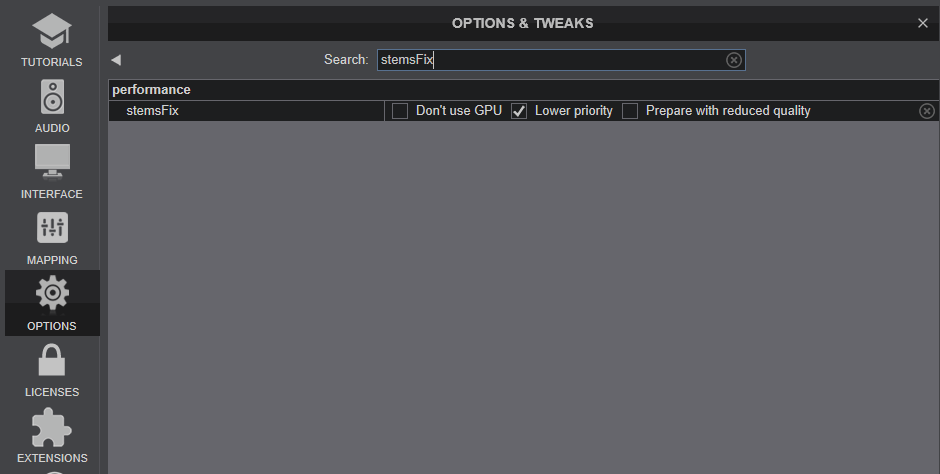
worst thing is it doesn't work and you install windows 10
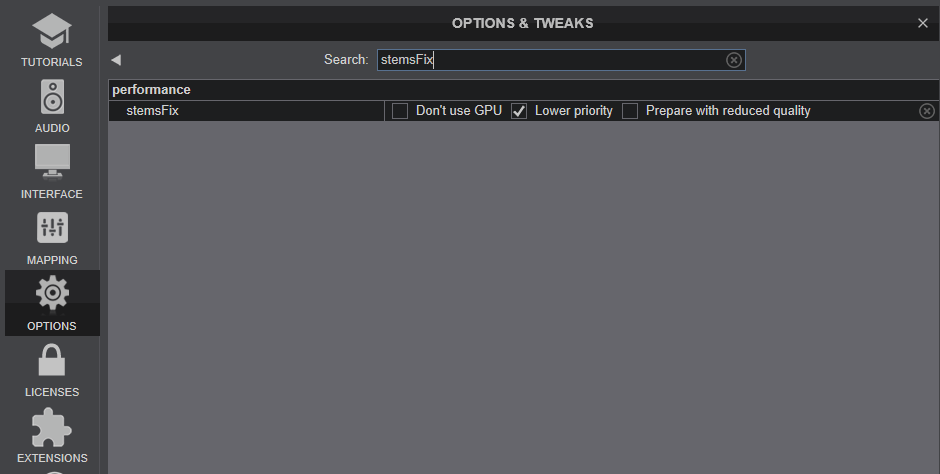
worst thing is it doesn't work and you install windows 10
Posté Mon 06 Mar 23 @ 8:01 pm
Well if you go back to a VDJ build of more than 3-4 weeks the issues should go away then?
Also try renaming your settings.xml file so a new blank one is created and see if that helps.
Also try renaming your settings.xml file so a new blank one is created and see if that helps.
Posté Mon 06 Mar 23 @ 8:15 pm
kradcliffe wrote :
Well if you go back to a VDJ build of more than 3-4 weeks the issues should go away then?
Also try renaming your settings.xml file so a new blank one is created and see if that helps.
Also try renaming your settings.xml file so a new blank one is created and see if that helps.
No, I tried that as well... but thanks for the suggestion :)
Posté Mon 06 Mar 23 @ 8:17 pm
have you checked to see what your cpu & gpu temps are? Im wondering if your laptop is getting warm and throttling itself
Posté Mon 06 Mar 23 @ 8:32 pm
I also came across this :
https://www.digitaltrends.com/computing/nvidia-driver-bug-affects-cpu-usage/
https://www.digitaltrends.com/computing/nvidia-driver-bug-affects-cpu-usage/
Posté Mon 06 Mar 23 @ 8:46 pm











