hello, in this last update how i can show pad section? 🤔
In photo my little edit about not last update
skin 👍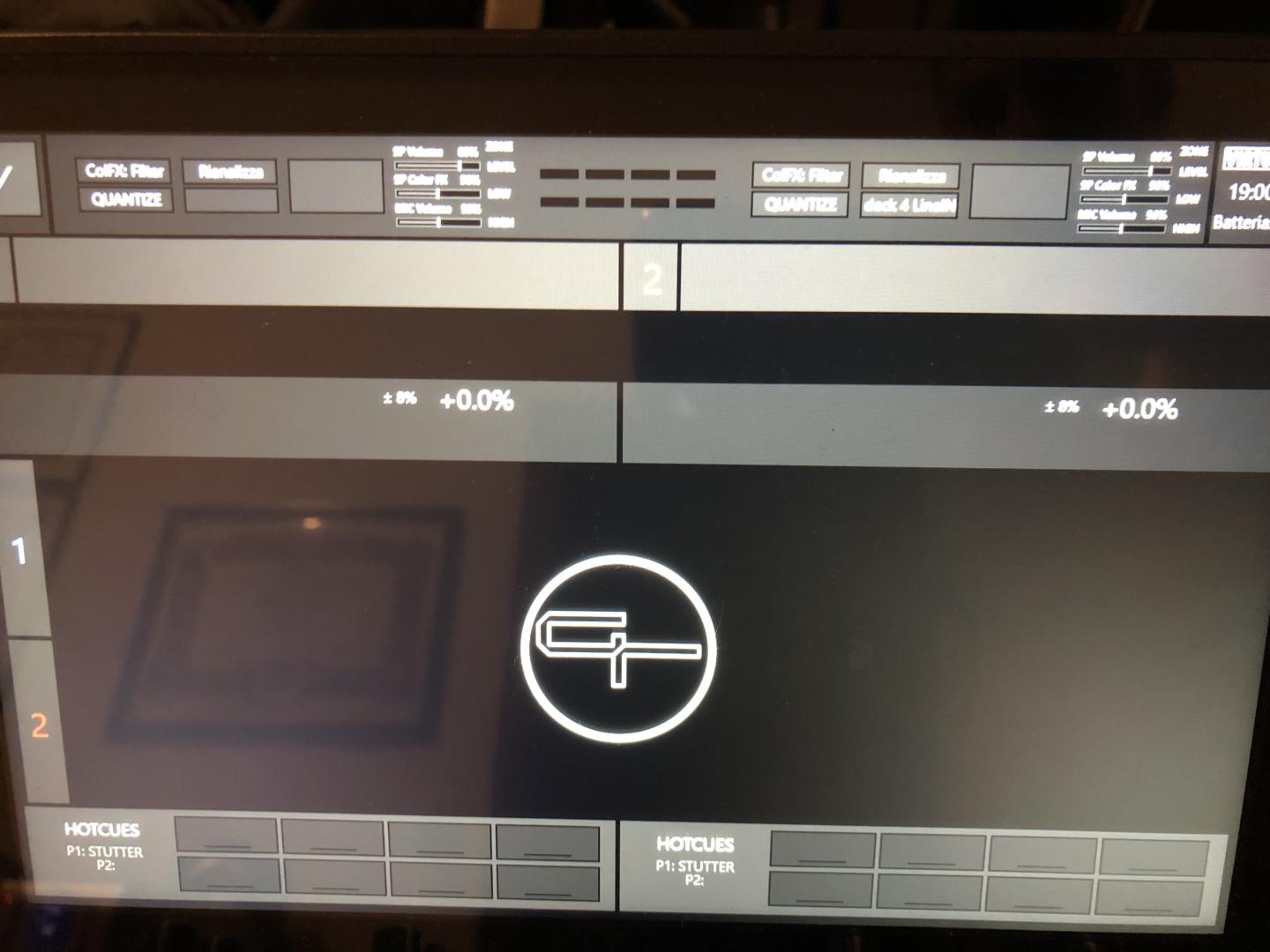
In photo my little edit about not last update
skin 👍
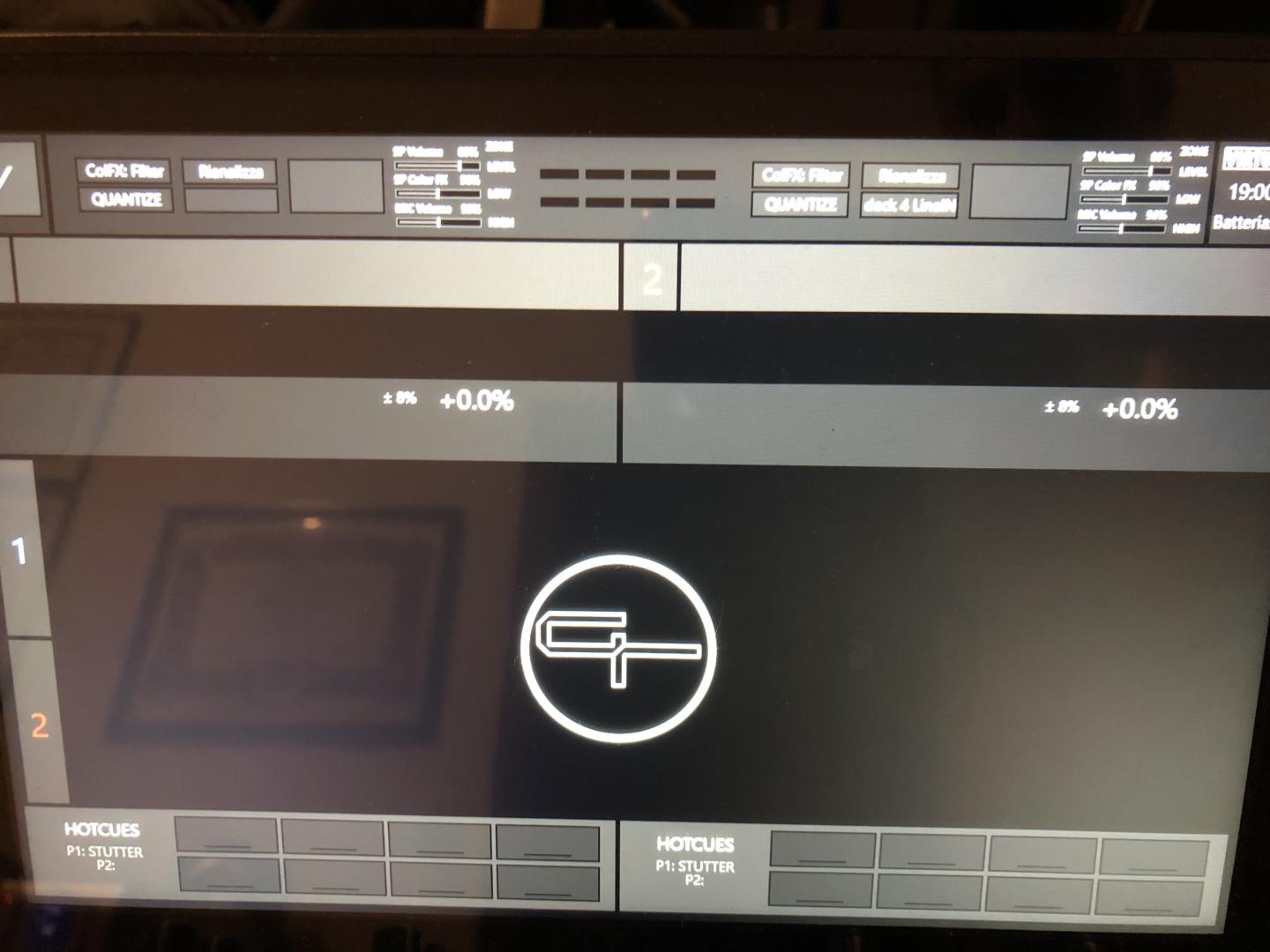
Posté Wed 20 Mar 24 @ 7:22 pm
This is neither an original version, nor the modification is based on the latest version.
You must got it from another source then VDJ Website
You must got it from another source then VDJ Website
Posté Thu 21 Mar 24 @ 7:07 am
Not a criticism of this skin, more a question of a vdj function that this skin uses.
but the 2d slider grid, does it feel clunky when moving on the y axis and keeping the x position as is?
e.g. x @0.5 and try move up or down on the y
but the 2d slider grid, does it feel clunky when moving on the y axis and keeping the x position as is?
e.g. x @0.5 and try move up or down on the y
Posté Sat 23 Mar 24 @ 3:14 pm
Hey Locodog,
yes you're right. Never noticed before. But I do not use the TouchFX a lot in daily mixing 🙃
If you just move y-axis is doesn't feel smooth anymore. This is not the case, if you move in x-axis only. And if you move diagonal, it's smooth, as-well. Strange behavior.
To render the position of the finger there are three sliders involved:
One vertical, that renders the vertical line and processes the action
One horizontal, that renders the horizontal line and processes the action
and one 2d slider, that renders the small rectangle, only.
Here they are:
Don't know why the vertical slider does not refresh like the horizontal.
Cheers Jochen
yes you're right. Never noticed before. But I do not use the TouchFX a lot in daily mixing 🙃
If you just move y-axis is doesn't feel smooth anymore. This is not the case, if you move in x-axis only. And if you move diagonal, it's smooth, as-well. Strange behavior.
To render the position of the finger there are three sliders involved:
One vertical, that renders the vertical line and processes the action
One horizontal, that renders the horizontal line and processes the action
and one 2d slider, that renders the small rectangle, only.
Here they are:
<slider action="effect_slider_activate 2" orientation="horizontal" direction="right" visibility="effect_activate">
<pos x="+35+4+100+8" y="+101-7"/>
<size width="1000-16" height="392"/>
<fader>
<size width="2" height="387"/>
<pos x="0" y="0"/>
<on color="white"/>
<off color="white"/>
</fader>
</slider>
<slider action="effect_slider_activate 1" direction="up" orientation="vertical" visibility="effect_activate && effect_has_slider 2">
<pos x="+35+4+100+8" y="+96+12-10-1"/>
<size width="1000-18" height="386"/>
<fader>
<size width="1000-18" height="2"/>
<pos x="0" y="0"/>
<on color="white"/>
<off color="white"/>
</fader>
</slider>
<slider action="var '$touchfxlatch' ? effect_activate on & effect_slider 2 : effect_slider_activate 2" action2="var '$touchfxlatch' ? effect_slider 1 : effect_slider_activate 1" direction="right"
direction2="up" orientation="2d" visibility="not effect_activate && effect_has_slider 2">
<pos x="+35+4+100+8-3" y="+108-3-10-1"/>
<size width="1000-16+6" height="386+6"/>
<fader>
<size width="0" height="0" shape="circle"/>
<pos x="0" y="0"/>
<on color="white"/>
<off color="white"/>
</fader>
</slider>
Don't know why the vertical slider does not refresh like the horizontal.
Cheers Jochen
Posté Sat 23 Mar 24 @ 4:29 pm
Thanks for confirming; I was just checking as I added a 2d slider to another skin for somebody and it felt janky there too.
I know the html [yours], I picked over it a bit to make my thing. Some different design choices this side, works for single slider fx, switched which axis which slider is attached to x=1, y=2. Single deck thing but possible choices of slots 1-3
I know the html [yours], I picked over it a bit to make my thing. Some different design choices this side, works for single slider fx, switched which axis which slider is attached to x=1, y=2. Single deck thing but possible choices of slots 1-3
Posté Sat 23 Mar 24 @ 4:51 pm
sorry Electronic Green Room, in photo there was my little change about your skin, because i have mapped Prime 4 “Focus” knob to sampler master volume, mic volume and sampler color fx knob…and i have add sliders in the skin.
But my question is now (and was): in your last skin update i can’t see pad section; is there an option or “setting” to show pad section? i see big waveforms but no pad section :( thanks for your answer
But my question is now (and was): in your last skin update i can’t see pad section; is there an option or “setting” to show pad section? i see big waveforms but no pad section :( thanks for your answer
Posté Sun 24 Mar 24 @ 1:53 pm
Yes there is an option in the settings. In the latest update you can longpress the layout button to toggle the pad section.
Posté Sun 24 Mar 24 @ 2:00 pm
thanka a lot 👍
Posté Sun 24 Mar 24 @ 3:13 pm
Hey folks,
New Version 1.1.1 is now available.
It features a lot of smaller bugfixes and improvements.
There have been major improvements on the rendering speed, as-well.
Check this video to see the render improvements with this release:
https://youtu.be/-jlTstjN00g
Cheers Jochen
New Version 1.1.1 is now available.
It features a lot of smaller bugfixes and improvements.
There have been major improvements on the rendering speed, as-well.
Check this video to see the render improvements with this release:
https://youtu.be/-jlTstjN00g
Cheers Jochen
Posté Wed 27 Mar 24 @ 2:37 pm
Just posting to say, thank you for this skin. I love it and use it constantly.
Kudos!!
Kudos!!
Posté Sat 01 Jun 24 @ 8:05 pm
Hey Groovejumper,
thank you so much for your kind words. Since most of the people only write, if there is a problem or if they are unhappy with something, your feedback is really appreciated.
Thank you 🫶
thank you so much for your kind words. Since most of the people only write, if there is a problem or if they are unhappy with something, your feedback is really appreciated.
Thank you 🫶
Posté Mon 03 Jun 24 @ 8:04 pm
i use Prime 4, but its always crashing. the prime 4 screen will go off to computer mode, but vdj will continue playing and the controller will still be able to control the music, but i cant see anything on the Prime4 screen
Posté Sun 22 Sep 24 @ 10:54 pm
Does it crash using the default skin, as-well?
Posté Mon 23 Sep 24 @ 4:53 am
Love the work you have done @Electronic Green room
Will try and evaluate the new version.
Experince problems with the automatic install of the default extended skin by atomic that makes the crash in old version. So an advice is not to delete that one.
Been looking at the videos you made. Took me a while to find the "few" button. Realise germans says F for words starting with V.. =O)
Will try and evaluate the new version.
Experince problems with the automatic install of the default extended skin by atomic that makes the crash in old version. So an advice is not to delete that one.
Been looking at the videos you made. Took me a while to find the "few" button. Realise germans says F for words starting with V.. =O)
Posté Mon 23 Sep 24 @ 2:51 pm
Yes it does. First of all I love your skin. Its the best one out there and thats why i am so desperate to you it. now i am not sure what is the cause because it was working fine with my old computer. However when i use the default skin or use the skin by Thomas Cerny, it doesn't crash, but i prefer using yours. it just fits my style.
So when i install it and restart VDJ, it ok, plays well and all, and then after about 3 to 5 mins, the screen on Prime 4 will just go to "Computer Mode". the controller still works and all i can use all the bottons, but the screen on the prime 4 is just not working
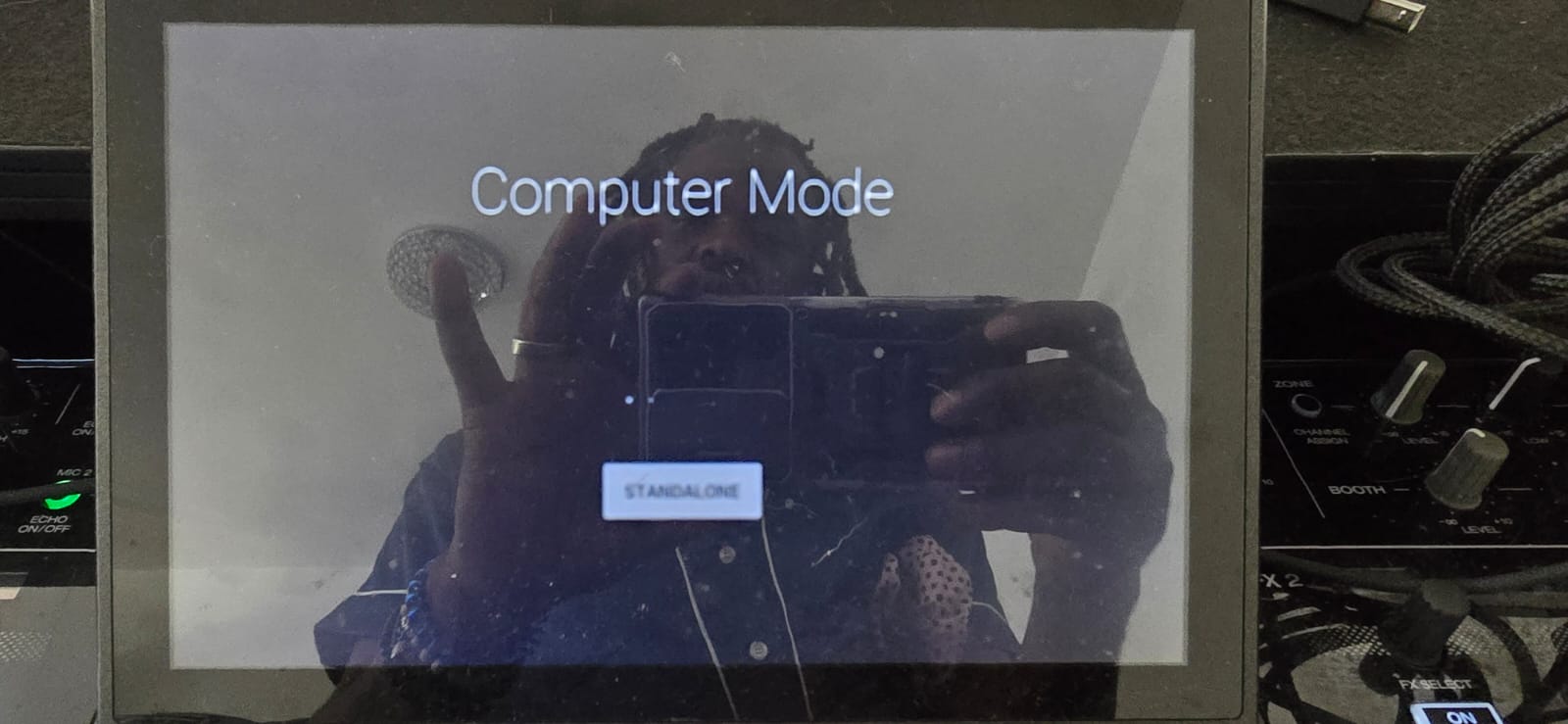
So when i install it and restart VDJ, it ok, plays well and all, and then after about 3 to 5 mins, the screen on Prime 4 will just go to "Computer Mode". the controller still works and all i can use all the bottons, but the screen on the prime 4 is just not working

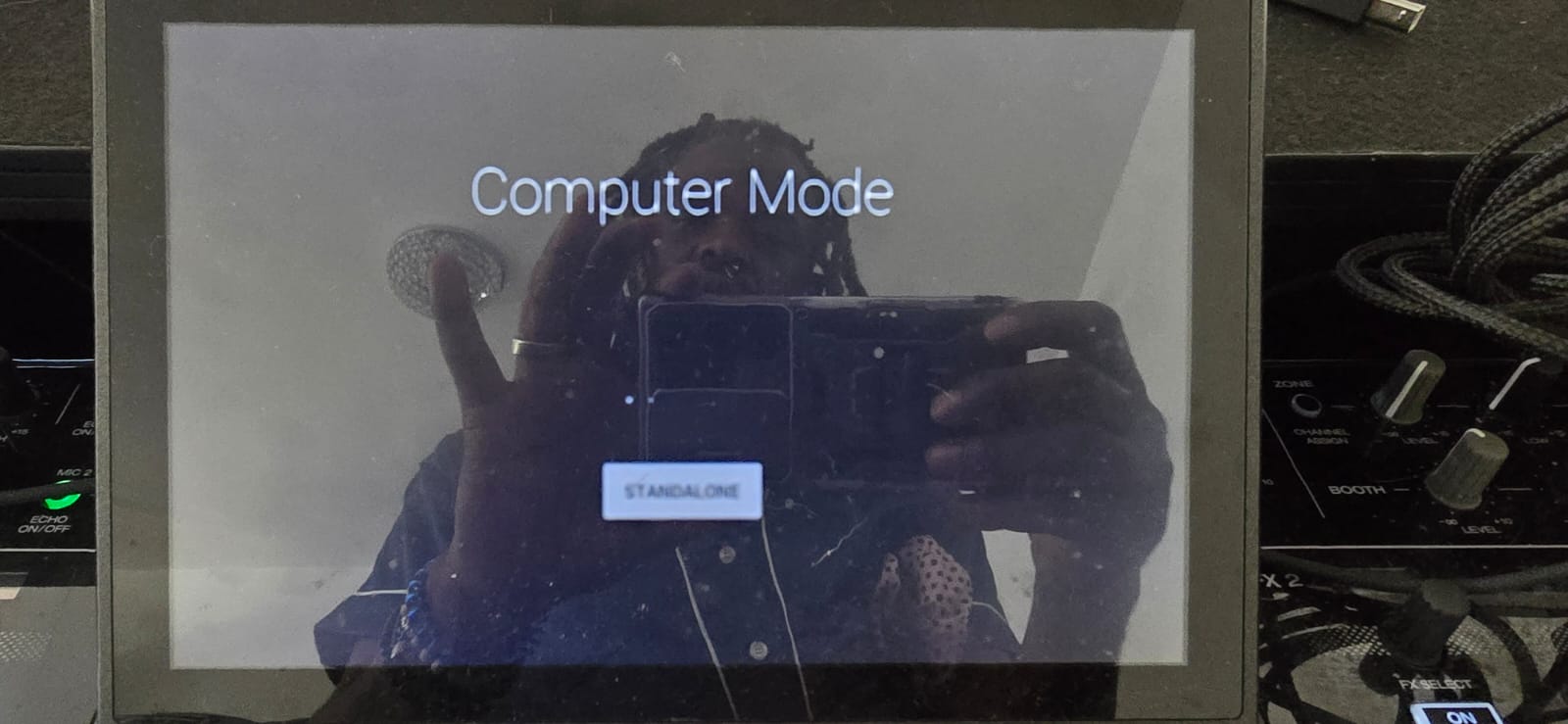
Posté Mon 23 Sep 24 @ 3:35 pm
sorry, i misread your statement, it doesn't crash with the default or the other skin, just your own skin
Posté Mon 23 Sep 24 @ 3:51 pm
Check the refeesh rate of the skin. Search for fps in the options. And set it to 30fps.
Which view do you use, when it crashes? 2 or 4 deck? Horizontal, Vertical? With video or without?
Which view do you use, when it crashes? 2 or 4 deck? Horizontal, Vertical? With video or without?
Posté Mon 23 Sep 24 @ 5:02 pm
i think it works now once i changed the fps from 60 to 30. thank you
Posté Mon 23 Sep 24 @ 8:15 pm
Thank you for your feedback.
Since the Denon Devices have a limit of screen refreshing cycles when used in Computer Mode, it is always good to use the skin at 30fps.
And do not use the maxed video master view for a long time since this could result in so much pixel changes that the display gets out of sync (delayed).
Little fakt: That is why the default skin by Atomix has no big wave forms.
Since the Denon Devices have a limit of screen refreshing cycles when used in Computer Mode, it is always good to use the skin at 30fps.
And do not use the maxed video master view for a long time since this could result in so much pixel changes that the display gets out of sync (delayed).
Little fakt: That is why the default skin by Atomix has no big wave forms.
Posté Wed 25 Sep 24 @ 6:25 am
maybe include in the skin a
<onload action="setting skinfps 30"/>
Posté Wed 25 Sep 24 @ 6:35 am










