I'm a bit new to Virtual DJ.
The documentation says "After Installation, you can find the plugin on the Master panel in the Master Effect drop-down under the Auto-Start category"
It didn't come with any screenshots so I'm lost trying to figure out where that is.
(I'm using the most current version of Virtual DJ)
The documentation says "After Installation, you can find the plugin on the Master panel in the Master Effect drop-down under the Auto-Start category"
It didn't come with any screenshots so I'm lost trying to figure out where that is.
(I'm using the most current version of Virtual DJ)
Posté Sun 09 Apr 23 @ 5:31 am
Welcome to VDJ, the most amazing DJ software.
https://virtualdj.com/wiki/NetworkControlPlugin
Have you installed the plugin? (also note the Broadcast tab)
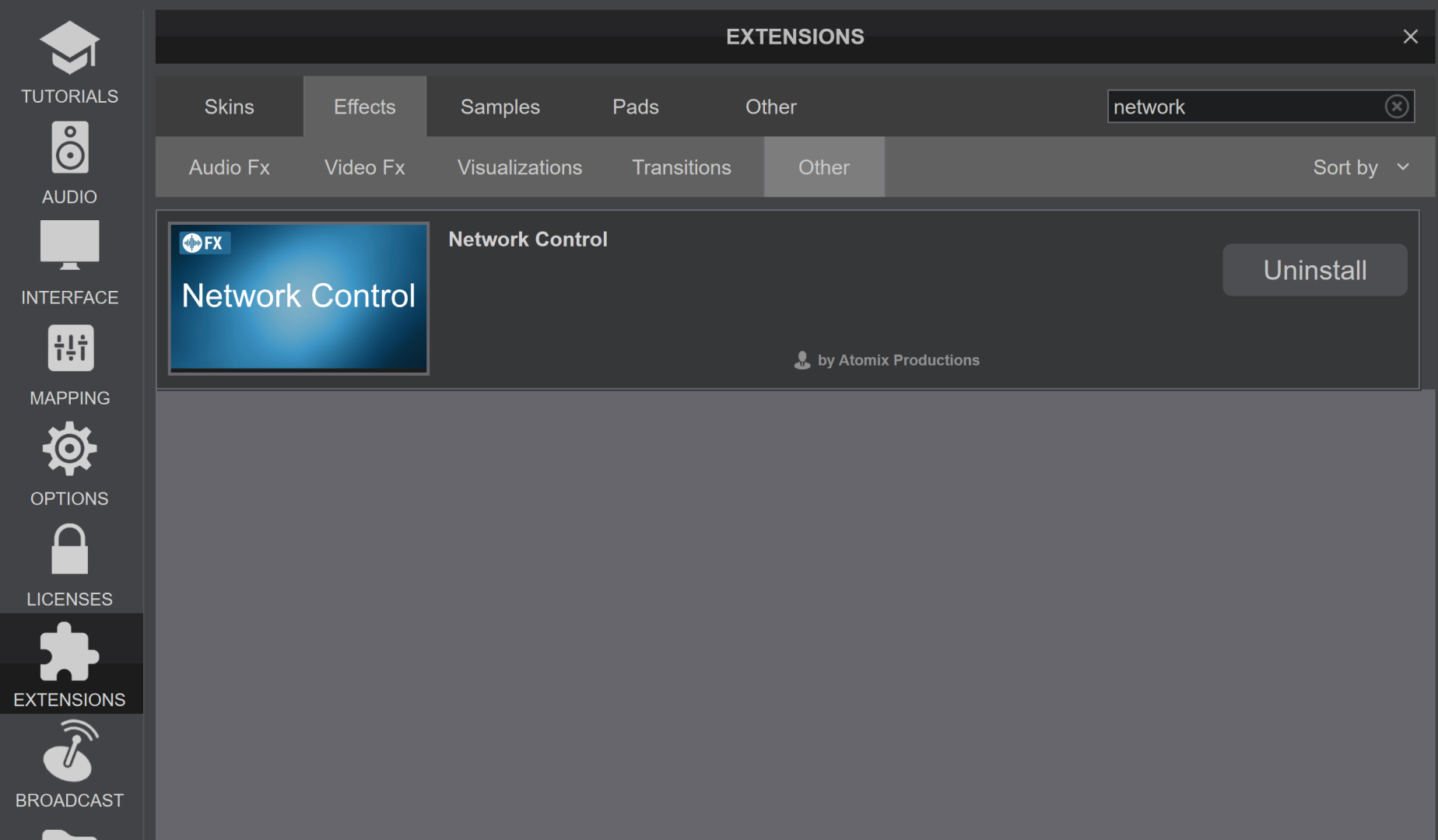
after installation
for the Default Pro skin navigate as in video below:
https://gyazo.com/caa0ef16d5821ea7116a6a3a03584744
--------------
If your intention is to set up a connection to your stream server.
It's much simpler.
Go to: Gear on Top right > Broadcast > Radio Server
and enter your stream servers settings and credentials.
then click the BCAST button (visible in the above video) on the Master Panel, to start streaming.
or create a custom button with script:
Setting: broadcastMode may also be of interest.
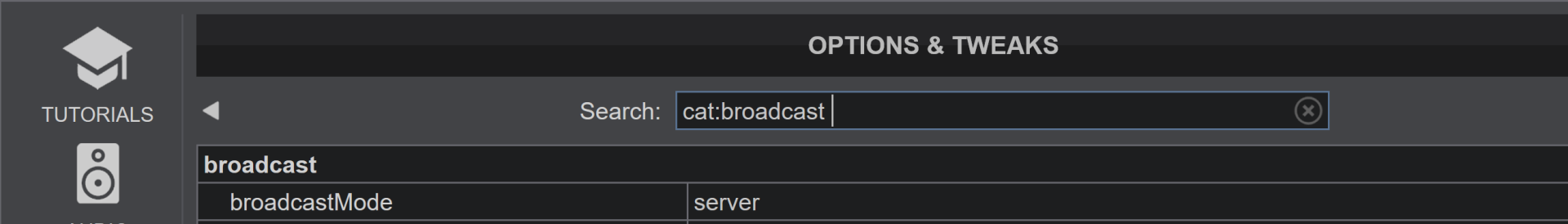
Win 10
b7512
https://virtualdj.com/wiki/NetworkControlPlugin
WIKI wrote :
Installation
To install the plugin, go to Config->Extensions, then select Effects->Other and install the plugin called "Network Control"
Configuration
After Installation, you can find the plugin on the Master panel in the Master Effect drop-down under the Auto-Start category.
There you can use the cog wheel to open the settings.
You can configure the ip port the plugin should use and optionally enter an authentication string to limit access to the plugin.
To install the plugin, go to Config->Extensions, then select Effects->Other and install the plugin called "Network Control"
Configuration
After Installation, you can find the plugin on the Master panel in the Master Effect drop-down under the Auto-Start category.
There you can use the cog wheel to open the settings.
You can configure the ip port the plugin should use and optionally enter an authentication string to limit access to the plugin.
Have you installed the plugin? (also note the Broadcast tab)
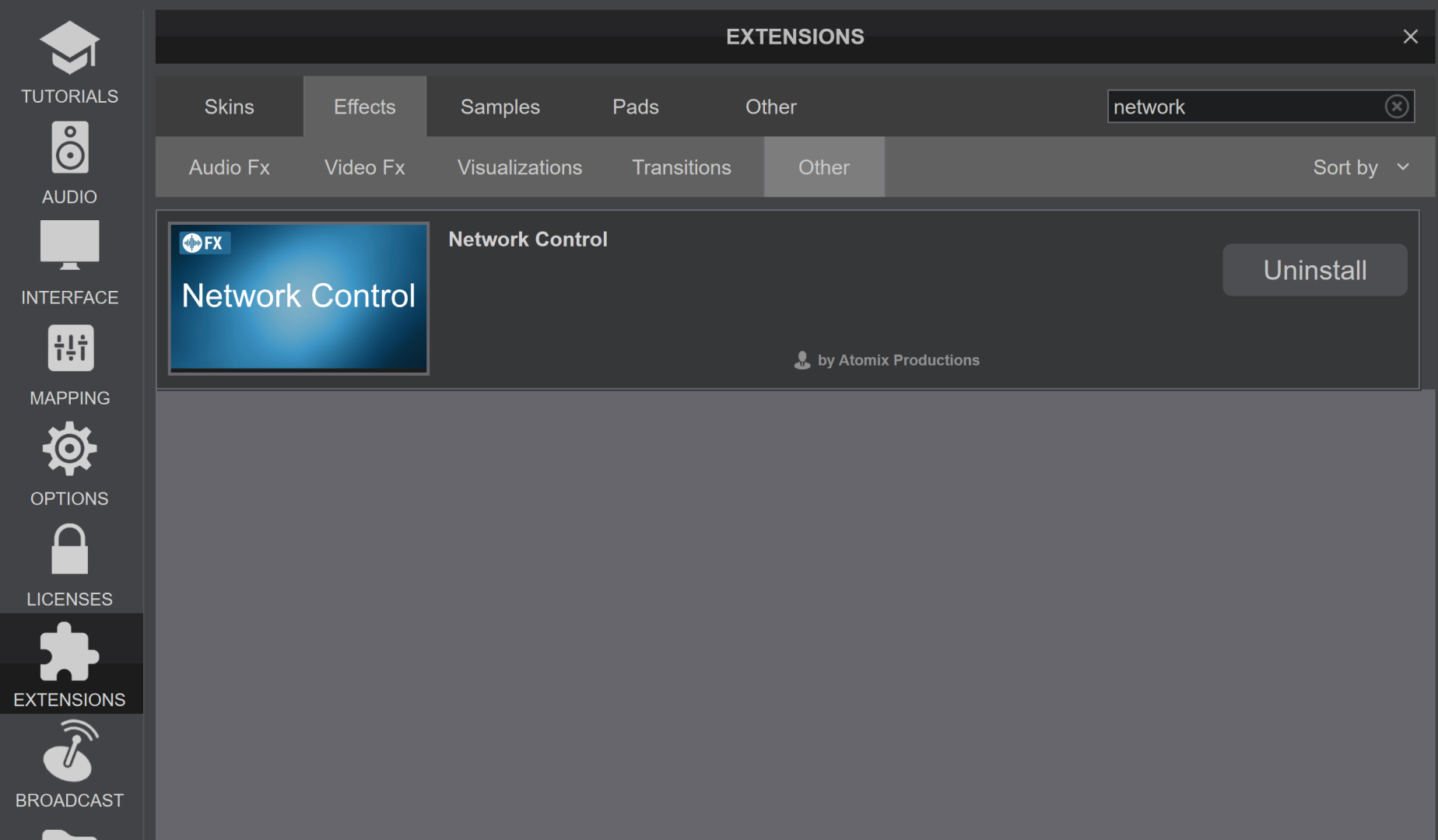
after installation
for the Default Pro skin navigate as in video below:
https://gyazo.com/caa0ef16d5821ea7116a6a3a03584744
--------------
If your intention is to set up a connection to your stream server.
It's much simpler.
Go to: Gear on Top right > Broadcast > Radio Server
and enter your stream servers settings and credentials.
then click the BCAST button (visible in the above video) on the Master Panel, to start streaming.
or create a custom button with script:
broadcast
Setting: broadcastMode may also be of interest.
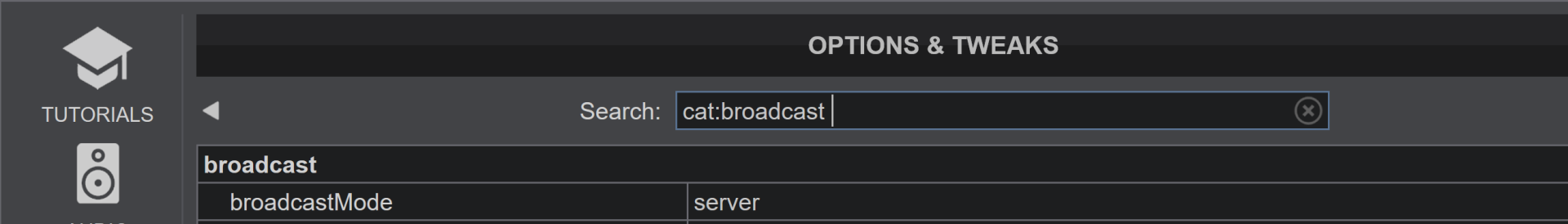
Win 10
b7512
Posté Sun 09 Apr 23 @ 7:31 am





