Hi,
Can I say this; as I feel I need to? It's important to me...
It's about the recording process; because it's p***ing me off and something needs to be done about it - The recording interface, yes that bit... It doesn't give you the ability to hit record when you want to do so. It forces you to think about it, which precludes spontaneous recording. Which; with a piece of software like VDJ is essential to the creative process. Give me the ability to hit record when I need to, without having to think about it and let me be my most creative self; doing that, allowing playback, and letting me listen to where I went wrong is essential to the offline creative process. As it allows you to learn to DJ better than you did before. And that is important.
Give me what I need and watch me fly. Simples....
xx
Can I say this; as I feel I need to? It's important to me...
It's about the recording process; because it's p***ing me off and something needs to be done about it - The recording interface, yes that bit... It doesn't give you the ability to hit record when you want to do so. It forces you to think about it, which precludes spontaneous recording. Which; with a piece of software like VDJ is essential to the creative process. Give me the ability to hit record when I need to, without having to think about it and let me be my most creative self; doing that, allowing playback, and letting me listen to where I went wrong is essential to the offline creative process. As it allows you to learn to DJ better than you did before. And that is important.
Give me what I need and watch me fly. Simples....
xx
Posté Sun 30 Apr 23 @ 1:26 am
VDJ is the most versatile/configurable DJ software, and with that in mind.
You could create a button almost anywhere: a custom button, a button on the skin, a button on your controller or button on a launchpad device, with the script:
Press once to start recording, press again to stop.
You could create a button almost anywhere: a custom button, a button on the skin, a button on your controller or button on a launchpad device, with the script:
record
Press once to start recording, press again to stop.
Posté Sun 30 Apr 23 @ 1:41 am
make it blink so you know RECORD is active (recorder on) or no blink (recorder off)
record ? blink 250ms & record : record
record ? blink 250ms & record : record
Posté Sun 30 Apr 23 @ 7:14 pm
... and on top of the 2 great suggestions above, these 3 settings may also interest you:
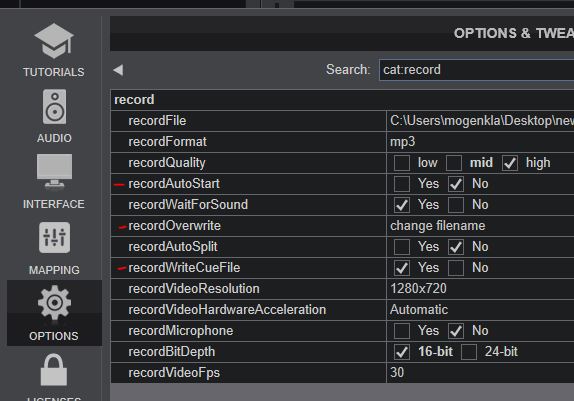
1. recordAutoStart - then you always record what you DJ. That's what the DJ schools tells you to do, so that you can always go bank and listen/check your mixes. And then you can of course do a cleanup once in a while, but storage is so cheap and plentiful these days, that you probably only need to do it once a month
2. recordOwewrite set to "change filename" - Then a number is simply added to the end of the file name every time you record, and nothing gets overwritten
3. recordWithCueFile - then you get a small text file next to your recording with a timestamped list of which track you played - and the format of the text files is known in other software and services, like if you want to upload your mix to MixCloud, so that you don't need to spend time manually adding playlists for your mix
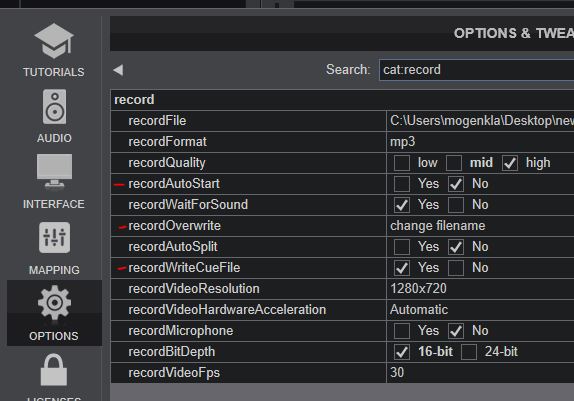
1. recordAutoStart - then you always record what you DJ. That's what the DJ schools tells you to do, so that you can always go bank and listen/check your mixes. And then you can of course do a cleanup once in a while, but storage is so cheap and plentiful these days, that you probably only need to do it once a month
2. recordOwewrite set to "change filename" - Then a number is simply added to the end of the file name every time you record, and nothing gets overwritten
3. recordWithCueFile - then you get a small text file next to your recording with a timestamped list of which track you played - and the format of the text files is known in other software and services, like if you want to upload your mix to MixCloud, so that you don't need to spend time manually adding playlists for your mix
Posté Sun 30 Apr 23 @ 7:33 pm








