Can anyone assist, I've downloaded drivers, and all that but still no sound, I know its a configuration issue, thought it was good when I first got the unit, now Im lost, please help...
Posté Wed 03 May 23 @ 1:22 pm
So, you installed Gemini ASIO ?
If so, you should have this in your VirtualDJ Audio Setup ..
https://www.virtualdj.com/image/64192/194685/AudioSetup.png
If so, you should have this in your VirtualDJ Audio Setup ..
https://www.virtualdj.com/image/64192/194685/AudioSetup.png
Posté Wed 03 May 23 @ 2:09 pm
thank you, I definitely have that but still something is not right, I have HomePlus edition, it recognizes the license, it recognizes controller when I turn on MIDI, its something simple, I know it, just cant put my finger on it, lol....
Posté Wed 03 May 23 @ 3:40 pm
So, when you have the Gemini ASIO used in VDJ Audio Setup as shown in the image, you get no sound from the connected speakers and/or Headphones socket ?
If you click on the ASIO button in VDJ audio Setup, what do you get ? can you post a screenshot here ?
Do you get any Warning-triangle icon in VDJ Audio setup tab ? A screenshot would help too.
If you click on the ASIO button in VDJ audio Setup, what do you get ? can you post a screenshot here ?
Do you get any Warning-triangle icon in VDJ Audio setup tab ? A screenshot would help too.
Posté Wed 03 May 23 @ 3:50 pm
actually I need to check the headphone input but other than that no sound, and Ill try it this afternoon, everything else is playing, but no sound or when I play with configuration, sounds very low or like its coming out of headphones
Posté Wed 03 May 23 @ 3:57 pm
gemini asio
gemini GMXAudio(WASAPI)
those are the choices I get
gemini GMXAudio(WASAPI)
those are the choices I get
Posté Wed 03 May 23 @ 3:58 pm
I do have sound out of headphones jack!
Posté Wed 03 May 23 @ 7:51 pm
Can you also reply to my other 2 Qs with screenshots ?
Posté Wed 03 May 23 @ 8:53 pm
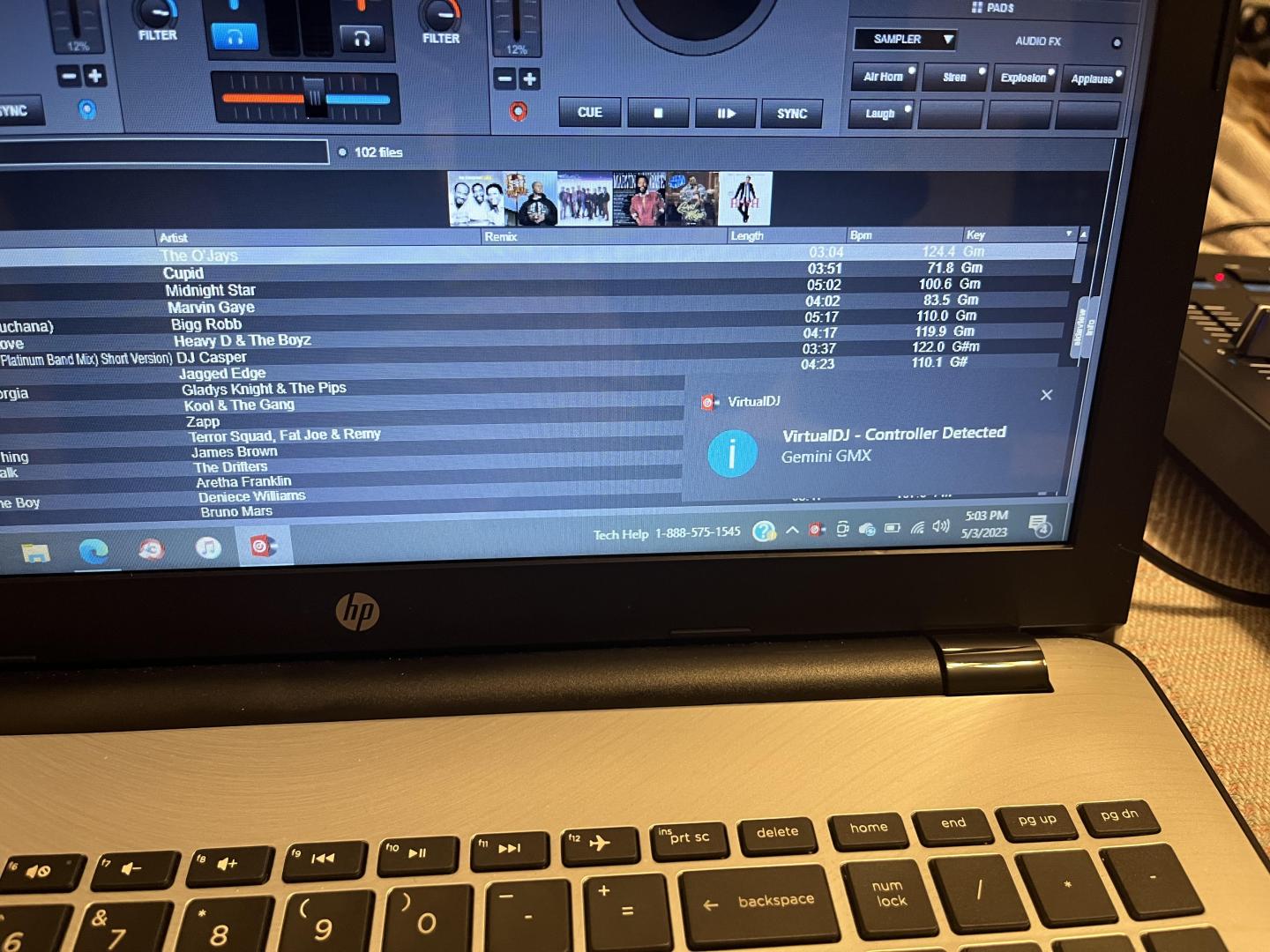
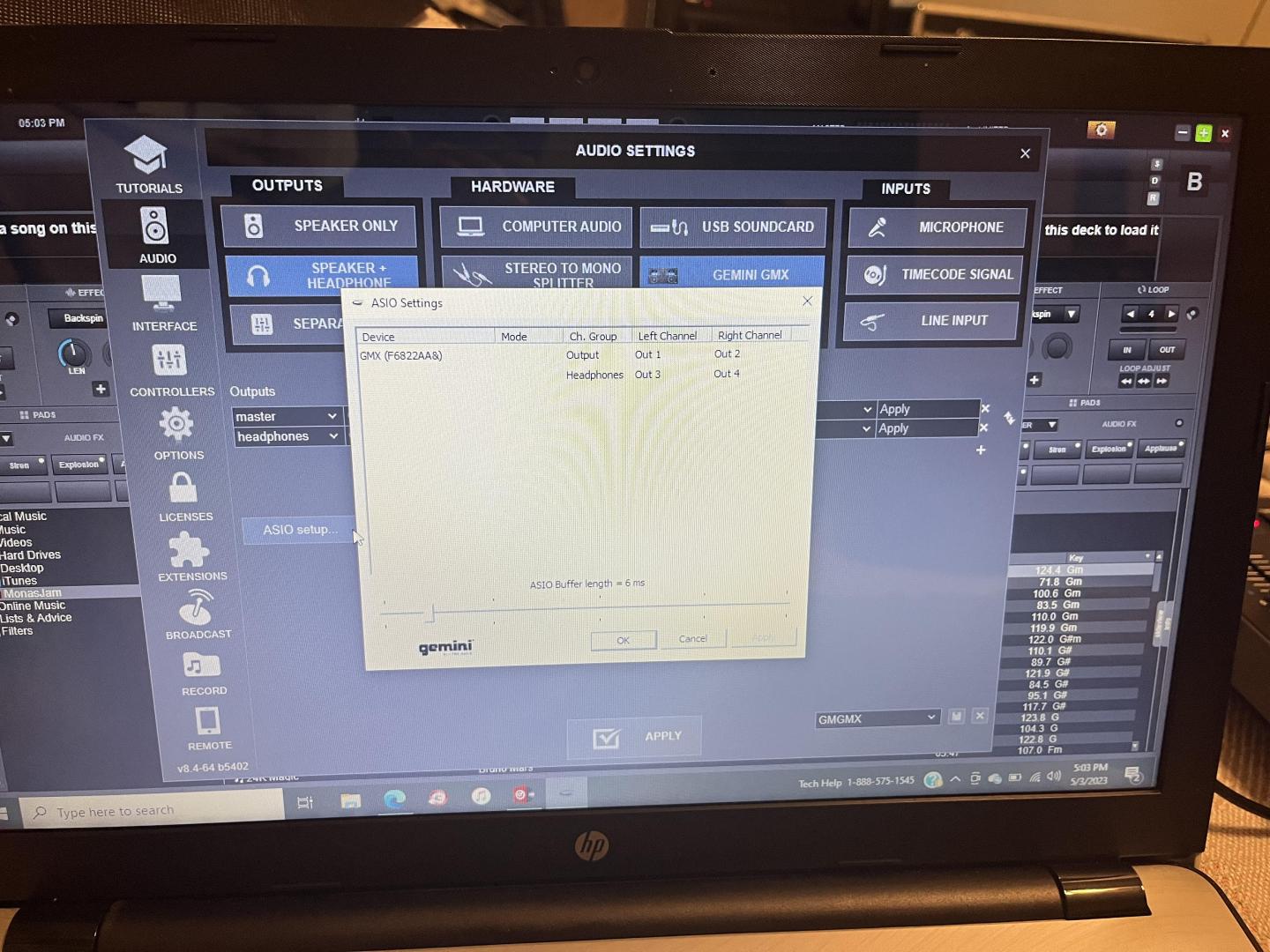
Posté Wed 03 May 23 @ 9:15 pm
hope this helps...
Posté Wed 03 May 23 @ 9:15 pm
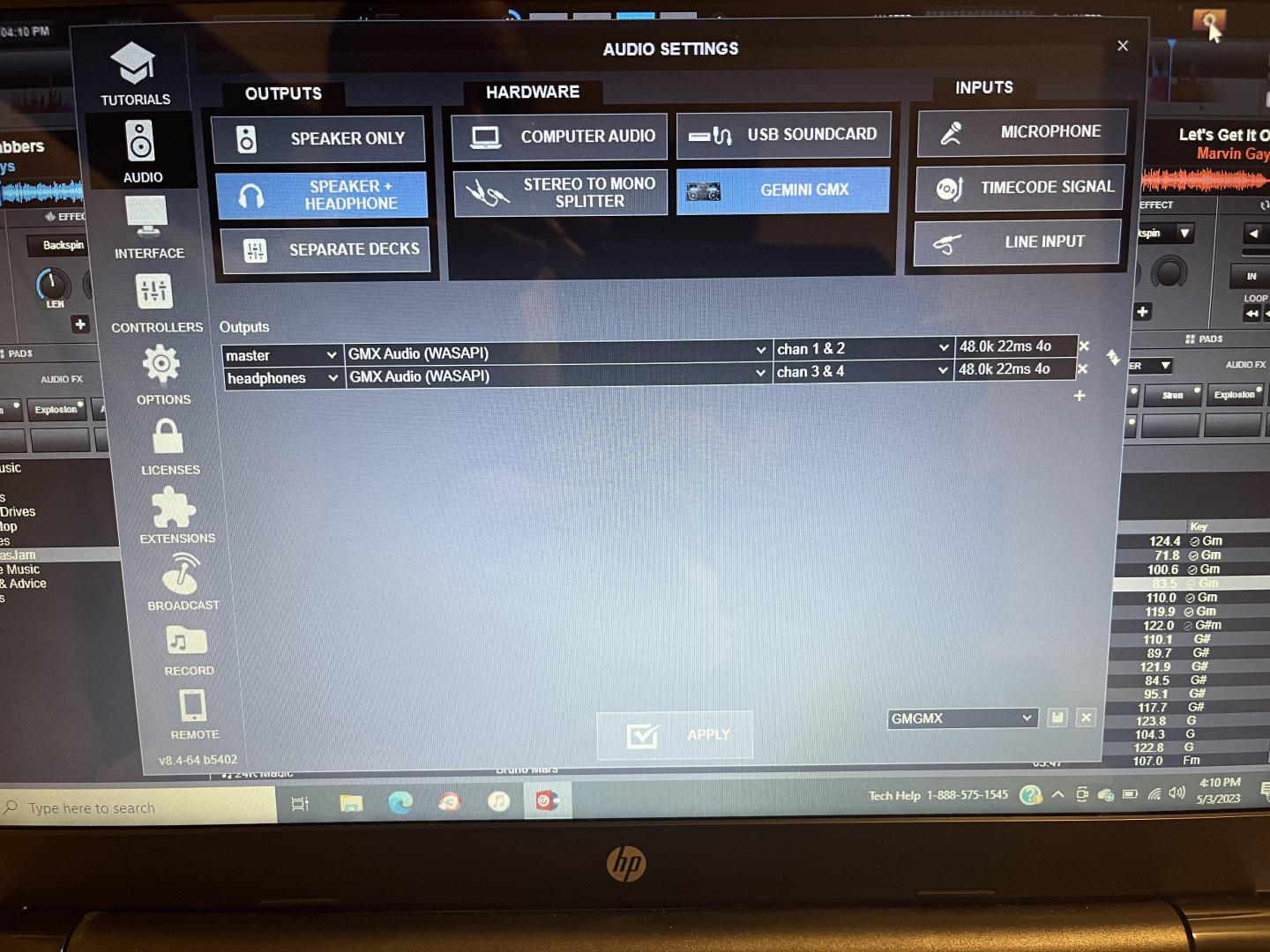
Posté Wed 03 May 23 @ 9:17 pm
the screenshot was the config that I get sound out of headphones, with the ASIO I dont get anything
Posté Wed 03 May 23 @ 9:18 pm
Tried here and audio worked fine, but had older version of Gemini ASIO installed. Then i tried the ver 1.08 form Gemini website and had no sound from Master.
Will contact Gemini and try to find out what happened with their latest ASIO driver, but in the meantime, install ver 1.05 from https://www.dropbox.com/s/1axkzs2xyzvs97g/Gemini_ASIODriver_WIN_1.05.exe?dl=0
Will contact Gemini and try to find out what happened with their latest ASIO driver, but in the meantime, install ver 1.05 from https://www.dropbox.com/s/1axkzs2xyzvs97g/Gemini_ASIODriver_WIN_1.05.exe?dl=0
Posté Wed 03 May 23 @ 10:30 pm
Hope this is not a stupid question but when you say Master you mean the cpu master correct?
Posté Thu 04 May 23 @ 1:48 am
I used the download you sent me, still no sound out of main,so this might be a stupid question, but if I my GMX is powered and connected via usb, should I not be able to hear out of master speaker on laptop?
Posté Thu 04 May 23 @ 2:03 pm
In figuring, I get the choice of GMXAudio(WASAPI) or Gemini ASIO, which one is the right one, GMXaudio(wasapi) I get sound from headphones, with ASIO I get nothing, which one is right?
Posté Thu 04 May 23 @ 2:08 pm
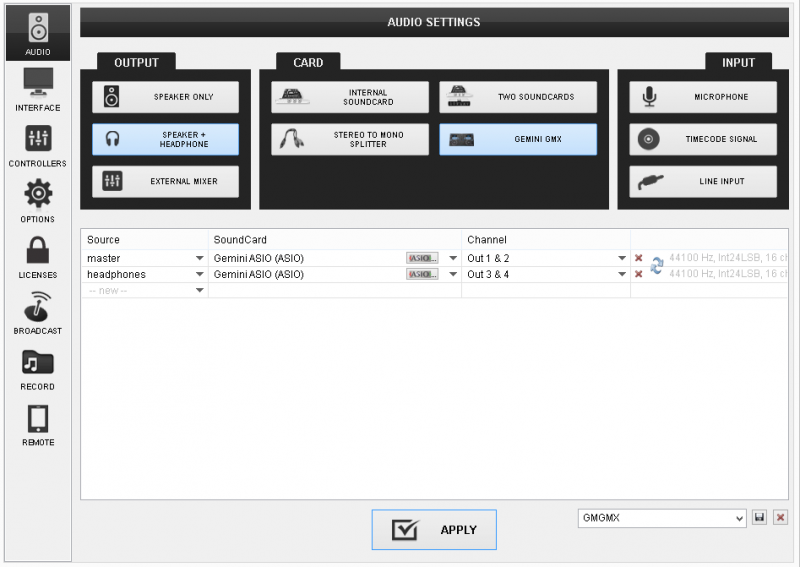
Posté Thu 04 May 23 @ 2:31 pm
So when I configure as such, I get no sounds out of master or headphones, and that's with the download sent earlier, as i said earlier, should I not be able to hear throgh master and haedphones if correctly configured? sorry for dumb questions, but it seems Im definitely not doing something and I have noticed that when I conigured as such, the I would press play and even the indicator at the top was moving as it did the day prior?
Posté Thu 04 May 23 @ 2:37 pm
This is what i have here..
- Speakers connected to the Master Output socket of the GMX (rear panel) , using RCA cables
- GMX is powered from AC Adapter.
- I have installed ver 1.05 of Gemini ASIO ..
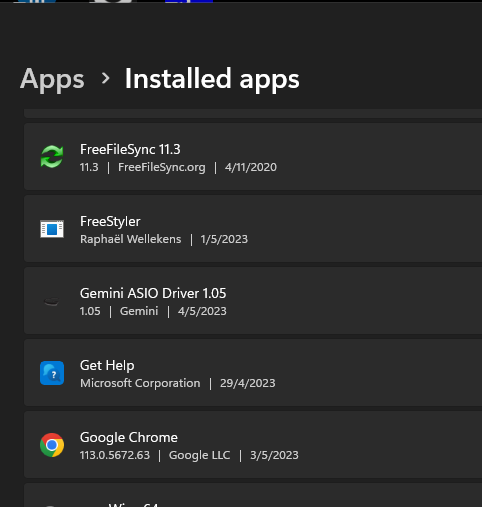
- I have selected my computer's built in sound card as default Playback device , not the Gemini
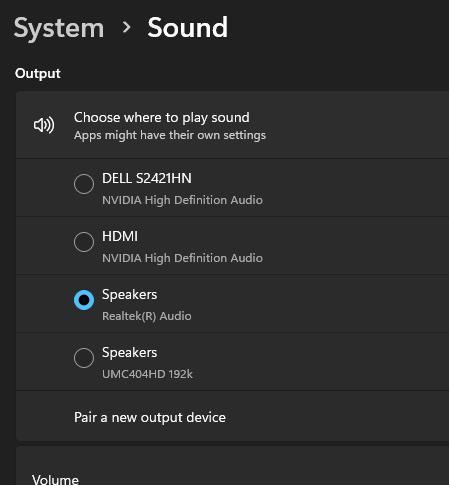
- I use Gemini ASIO in Audio Setup ..
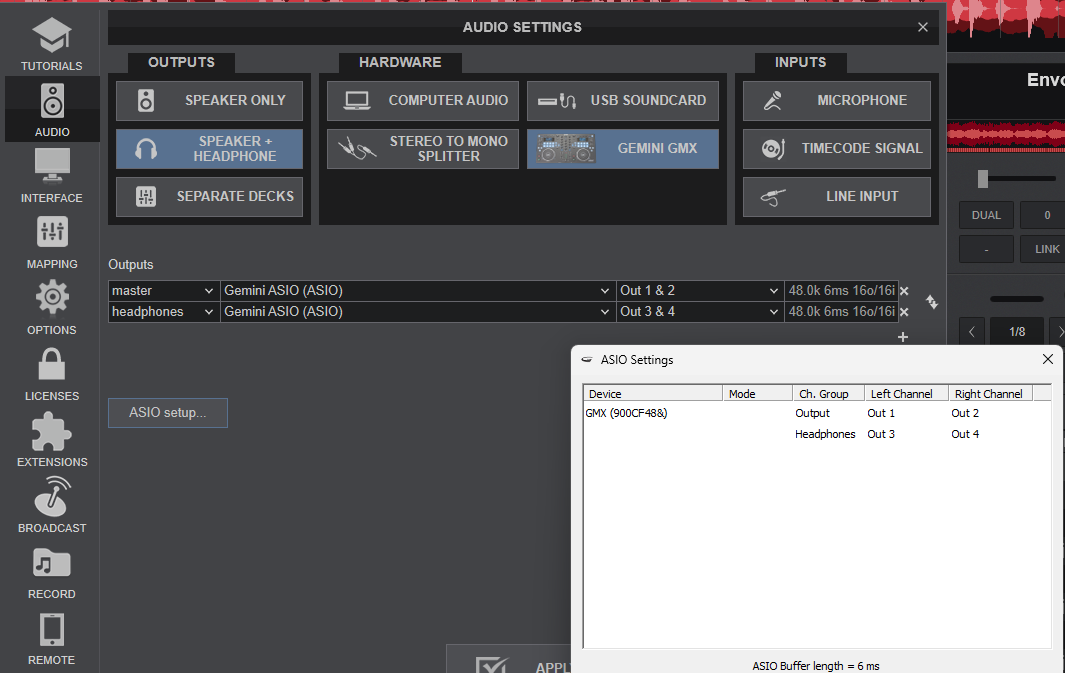
- Master knob at the center panel of GMX is at appropriate level, not zero/min ;)
- EQ & Gain knobs are set to 12 o clock.(also reflect on Skin)
- MIDI button at the center of GMX is turned on.
and i get properly sound to my speakers !
PS. I have the GMX, not the GMX Drive model.
If after following all the above, you still get no sound from your connected speakers to the GMX, better contact Gemini Support as it may be a faulty device.
- Speakers connected to the Master Output socket of the GMX (rear panel) , using RCA cables
- GMX is powered from AC Adapter.
- I have installed ver 1.05 of Gemini ASIO ..
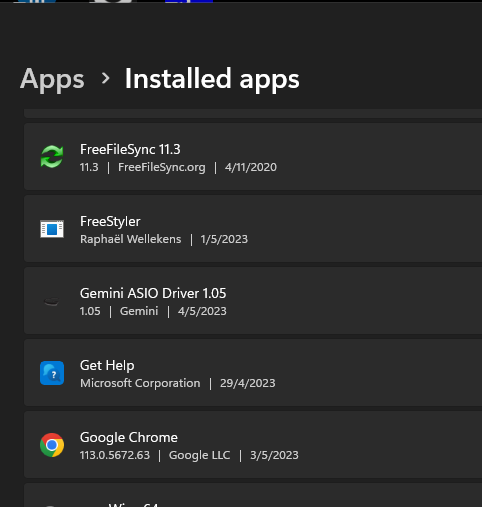
- I have selected my computer's built in sound card as default Playback device , not the Gemini
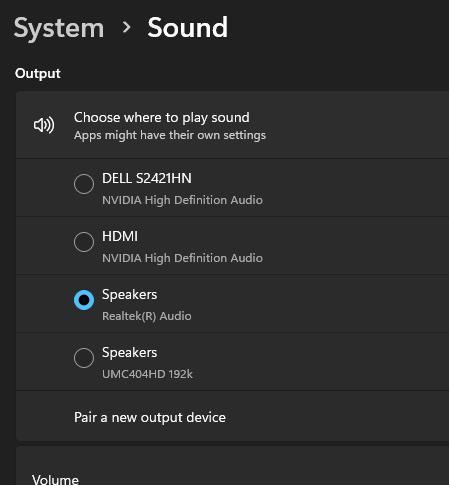
- I use Gemini ASIO in Audio Setup ..
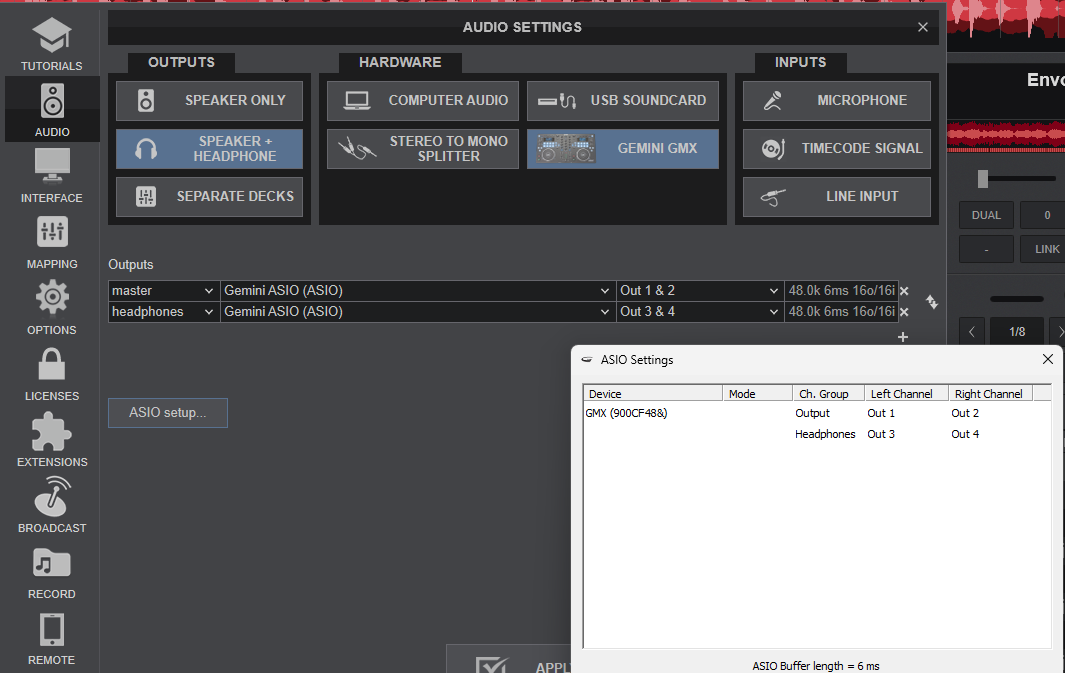
- Master knob at the center panel of GMX is at appropriate level, not zero/min ;)
- EQ & Gain knobs are set to 12 o clock.(also reflect on Skin)
- MIDI button at the center of GMX is turned on.
and i get properly sound to my speakers !
PS. I have the GMX, not the GMX Drive model.
If after following all the above, you still get no sound from your connected speakers to the GMX, better contact Gemini Support as it may be a faulty device.
Posté Thu 04 May 23 @ 2:54 pm
user20089639 wrote :
should I not be able to hear out of master speaker on laptop?
When you're using a DJ controller with an audio interface, you should be connecting speakers to the master output of the controller.
Posté Thu 04 May 23 @ 7:52 pm








