Hey guys I put a VST fx in the following file path my desktop pc.
C:\Users\YOUR_USER_NAME\AppData\Local\VirtualDJ\Plugins64\SoundEffect\
however, on my Windows 10 laptop when trying to go that same file path and showing hidden folders the Virtual DJ folder is empty and not showing the Plugins64 folder so I am only getting this far:
:\Users\YOUR_USER_NAME\AppData\Local\VirtualDJ
any ideas please?
Posté Wed 24 May 23 @ 5:45 pm
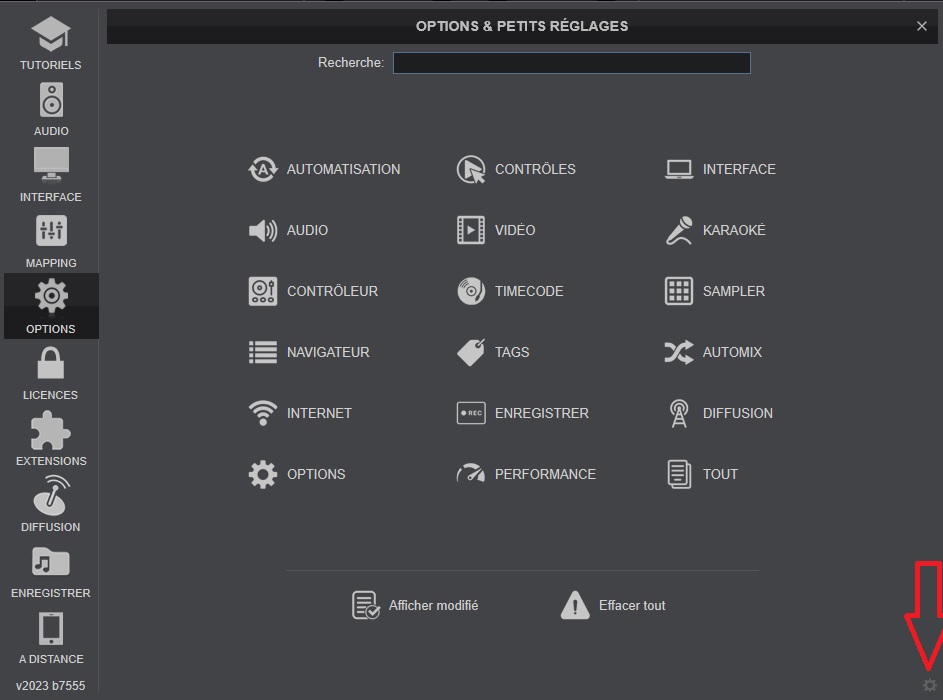
Posté Wed 24 May 23 @ 6:59 pm
Thanks but sorry that is not what I ant. I can go through explorer to find the Plugins64 folder in VIrtualDJ folder.
What I am seeking is to get to the Plugins64 folder via the Path mentioned:
:\Users\YOUR_USER_NAME\AppData\Local\VirtualDJ\Plugins64\SoundEffect\
I got this answer from VDJ Support below so it seems my having the 2021 version is the problem. What's the SAFEST way I can transfer my current playlists and my samples setup over to the 2023 version if I should install it please?
Hello,
If you install VirtualDJ 2021 or early at some point, your folder is locaked in DOCUMENTS\VirtualDJ and not in APPDATA\Local\VirtualDJ
IF you install 2023 directly, then the only note you need to take in count is:
YOUR_USER_NAME = your Windows user. For example, my Windows user is Acw so my path would be:
C:\Users\acw\AppData\Local\VirtualDJ\Plugins64\SoundEffect\
What I am seeking is to get to the Plugins64 folder via the Path mentioned:
:\Users\YOUR_USER_NAME\AppData\Local\VirtualDJ\Plugins64\SoundEffect\
I got this answer from VDJ Support below so it seems my having the 2021 version is the problem. What's the SAFEST way I can transfer my current playlists and my samples setup over to the 2023 version if I should install it please?
Hello,
If you install VirtualDJ 2021 or early at some point, your folder is locaked in DOCUMENTS\VirtualDJ and not in APPDATA\Local\VirtualDJ
IF you install 2023 directly, then the only note you need to take in count is:
YOUR_USER_NAME = your Windows user. For example, my Windows user is Acw so my path would be:
C:\Users\acw\AppData\Local\VirtualDJ\Plugins64\SoundEffect\
Posté Wed 24 May 23 @ 10:00 pm
You don't have to do anything, just install VDJ 2023 on top of your current install.
Of course it's always a good idea to make a backup of your current Documents\VirtualDJ folder.
(Depending on the version you currently have, this backup can be made from within VirtualDJ:
https://www.virtualdj.com/manuals/virtualdj/interface/browser/toolbar.html#createbackup )
Of course it's always a good idea to make a backup of your current Documents\VirtualDJ folder.
(Depending on the version you currently have, this backup can be made from within VirtualDJ:
https://www.virtualdj.com/manuals/virtualdj/interface/browser/toolbar.html#createbackup )
Posté Thu 25 May 23 @ 4:24 am
Did all as advised and everything works great now, thanks a million!
Posté Thu 25 May 23 @ 1:22 pm






