Been creating POI action points to invoke instrumental stem to erase swear words in songs.
Noticed if I create these action points the POI editor sometimes moves them to the wrong place (near the end of the song) in the editor for no reason.
Here's the actual point when created in the correct place:
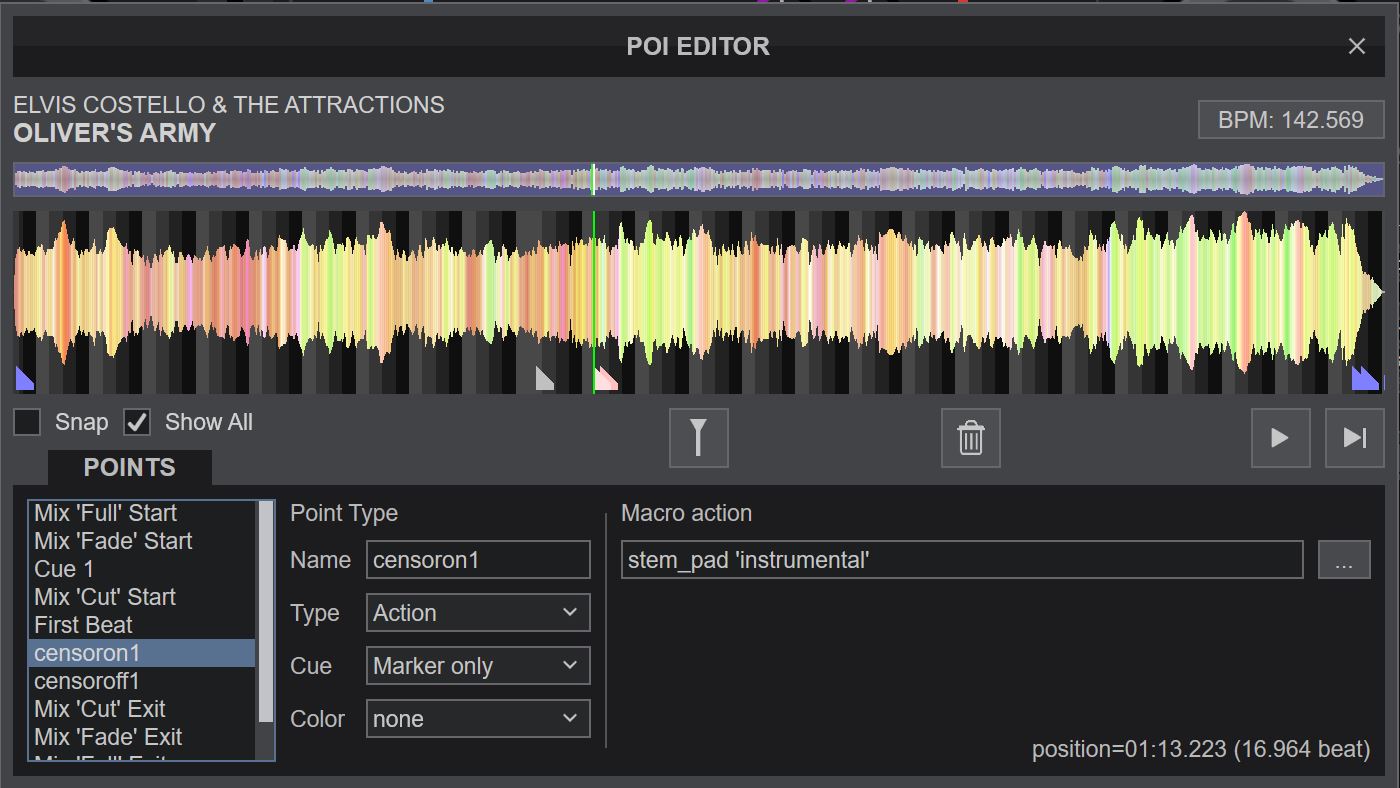
As you can see in this picture the actual points are in the middle of the song with the white marker. It seems to be confusing the new POI with other already existing points per the "point option" box.
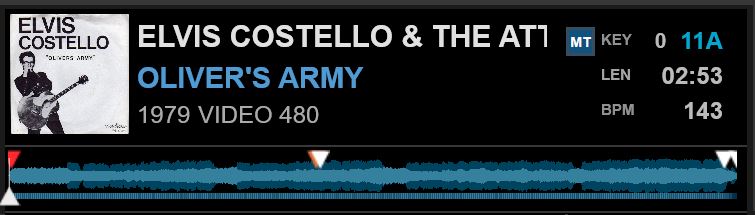
But in the editor both POI are moved to the end for some reason. Exiting the editor and going back in puts them back to the correct place.


Noticed if I create these action points the POI editor sometimes moves them to the wrong place (near the end of the song) in the editor for no reason.
Here's the actual point when created in the correct place:
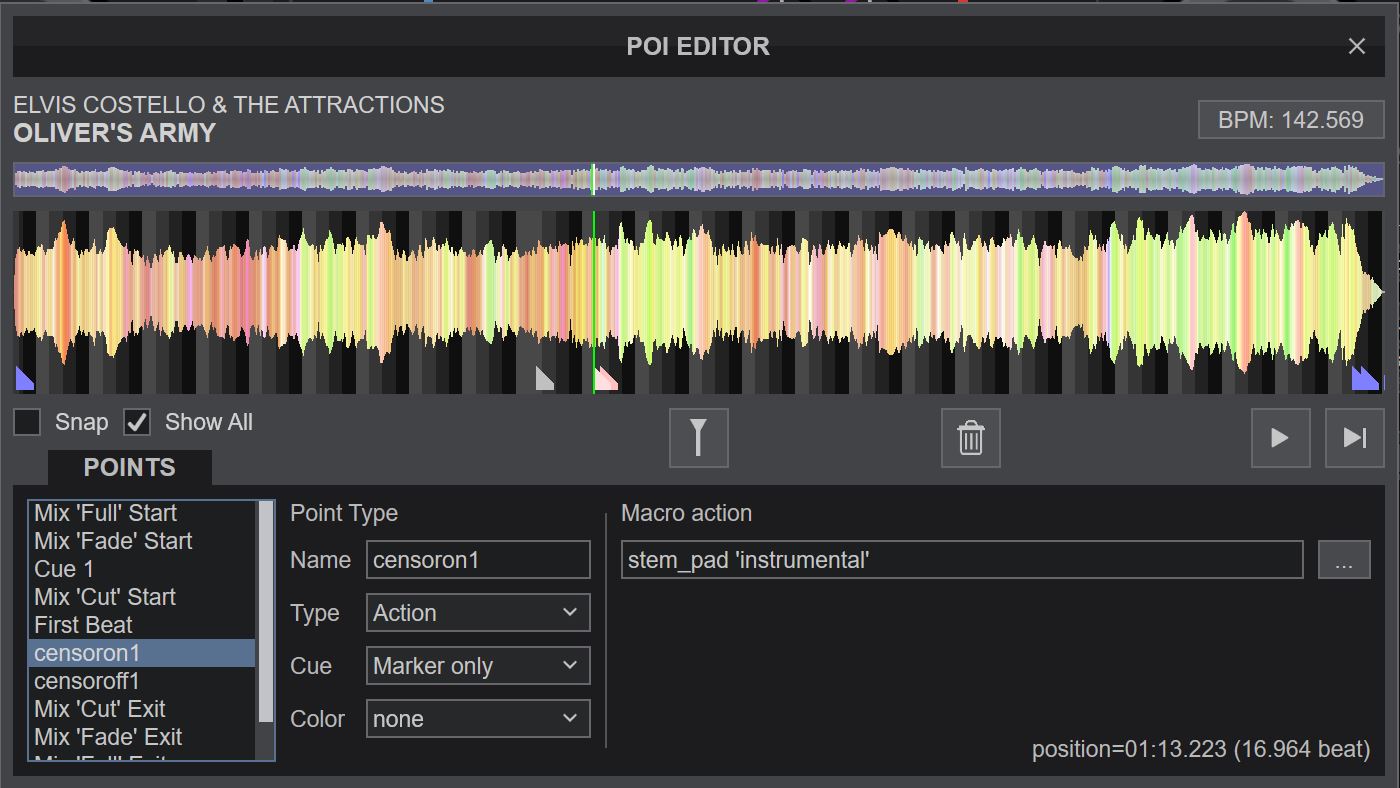
As you can see in this picture the actual points are in the middle of the song with the white marker. It seems to be confusing the new POI with other already existing points per the "point option" box.
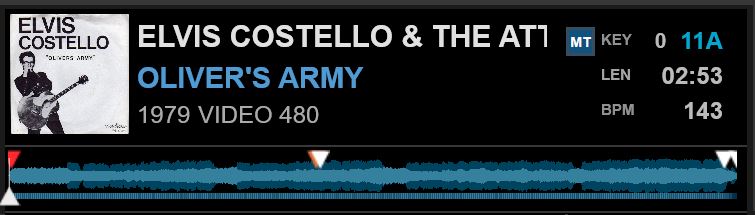
But in the editor both POI are moved to the end for some reason. Exiting the editor and going back in puts them back to the correct place.


Posté Sat 12 Aug 23 @ 9:25 am
When are they moved exactly?
Posté Sat 12 Aug 23 @ 10:12 am
It's happened a few times but the last time it was after I had created the second censor POI
Posté Sat 12 Aug 23 @ 10:26 am
OK, still doing the same. Create POI, create second one then click on the first one.
It confuses the new ones created with mix fade exit point and mix full exit point.
It confuses the new ones created with mix fade exit point and mix full exit point.
Posté Thu 17 Aug 23 @ 6:03 pm
Created inside the POI editor, or outside?
Posté Thu 17 Aug 23 @ 6:09 pm
Inside the POI editor.
Create POI called censoron1
Type=Action
Action=STEM_PAD 'INSTRUMENTAL'
Cue=Marker Only
Color=None
Go somewhere else in the track then click on it and it will sometimes go to the wrong place as described.
I then create a second POI called censoroff1
Type=Action
Action=STEM_PAD 'INSTRUMENTAL'
Cue=Marker Only
Color=None
Try clicking between the newly created ones to see what happens. Once POI editor is exited then reopened they are in the correct place.
Create POI called censoron1
Type=Action
Action=STEM_PAD 'INSTRUMENTAL'
Cue=Marker Only
Color=None
Go somewhere else in the track then click on it and it will sometimes go to the wrong place as described.
I then create a second POI called censoroff1
Type=Action
Action=STEM_PAD 'INSTRUMENTAL'
Cue=Marker Only
Color=None
Try clicking between the newly created ones to see what happens. Once POI editor is exited then reopened they are in the correct place.
Posté Thu 17 Aug 23 @ 6:13 pm
Ok, found the issue, it would happen if you also previewed the action cues on the deck while the poi editor was open
Posté Fri 18 Aug 23 @ 5:07 am
Yes, that sounds correct. Glad you found a fix. Thank you.
Posté Fri 18 Aug 23 @ 7:02 am






